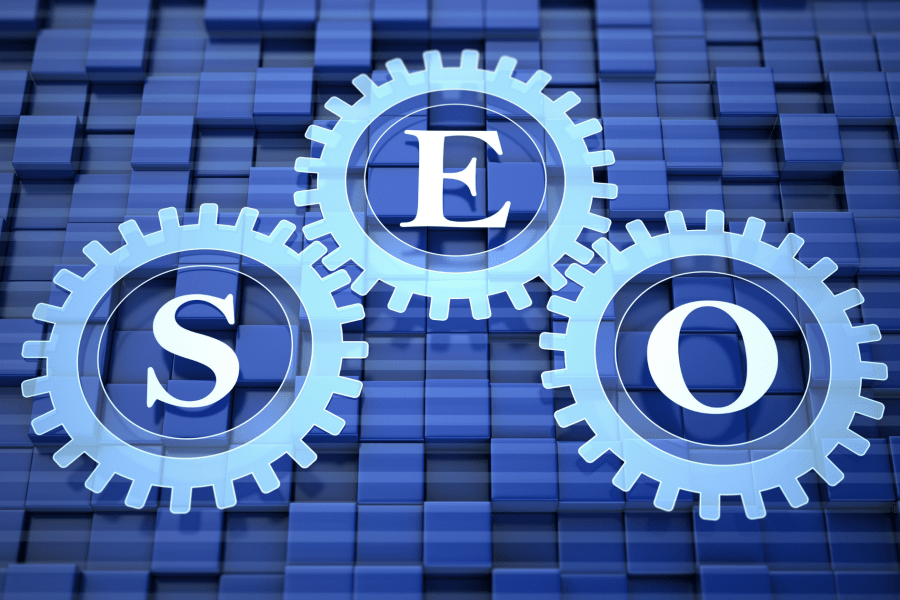Websites are meant for traffic. They are the highways and byways of the internet that, if designed properly, should keep the customers coming back for more. Most of your website’s traffic comes directly from a search engine like Google or Bing, as there are many people who don’t directly type in your exact URL. Instead, they search through these engines for terms that are relevant to their question or need. An excellent way to capture your target audience on these search engines is by using an SEO HTML tags list or HTML tags for SEO.
What are Tags in SEO?
You might be wondering what we’re talking about when we say “tags.” HTML tags are tiny tidbits of HTML code that define your website content and help search engines understand it better. When you build a website and introduce it to the World Wide Web, search engines implement a process called “crawling.” When these engines “crawl” your site, they are scanning and reading each of your pages’ HTML. This is the first step in site recognition. However, search engines decide if your content is worthy of being indexed or not. Indexing just means enabling it to appear in search results. The goal is for the search engine to recognize your site and index it, so it shows up in search results, which would be easier by using an SEO HTML tags list.
If your HTML tags are lacking, your website performance and overall SEO will suffer. Why? Because search engines won’t be able to understand your content, thus inhibiting their ability to effectively determine your content’s meaning and its specific categorization.
Types of HTML Tags
There are a variety of HTML tags you should be including in your SEO strategy, These include:
- Title TagsThis tag is the title of the web page and is one of the most critical tags you can use. Search engine algorithms rely more so on these tags to determine what each web page is about. It’s the headline or larger text you read after you search for something using a search engine, which should describe the topic and entice readers to click for more information. This tag should include your target keywords, so the search engine understands how to rank you in the results through an SEO HTML tags list.
- Meta-description TagsMeta-description tags are essentially a brief summary of what your content is talking about. Think of it as a subheading to your headline title tag. This text appears underneath the title tag in the search results. Both your meta-description and title tags should include the same keywords to make it easier for search engines to recognize.
- Header TagsHave you ever heard someone talking about H1s, H2s, or H3s? This is an abbreviated way of saying headers. The lower the number, the larger the text. For example, an H1 would be the title of the page while the H2 would be a slightly smaller subheading, and so on with the H3. These tags help you organize your content so it’s easy to read and understand for users and search engines.
- Image Alt TagsMany companies miss out on the incredible opportunity that image alt tags have to offer. They concentrate completely on the words and forget to tag their images. If you want your images to rank on Google, you’ll have to add alt tags to all the images on your site. This way, if someone happens to search in the “Images” tab on Google or another search engine, you’ll have a better chance of showing up.
- Anchor Text TagsIf you have a solid SEO strategy, chances are, you’re linking to external sources within your content. But how do search engines know what these links are about? Anchor tags. These tags tell them the destination of where you’re linking and the topic covered in the link. When you have good anchor tags, search engines will understand what search query you should rank for, ultimately resulting in improved search volume and website performance.
- Canonical TagsAll websites have duplicate pages, whether you think so or not. Search engines can crawl the same web page with a few separate URLs. When you add canonical tags, you tell the search engine which specific web page you want them to focus on. Instead of confusing the engine, it’s best to be as specific as possible with canonical tags.
HTML Tagging Tips and Tricks
So, what’s the secret of how to write good meta tags? We’re here to show you the ropes! Below are a few common best practices to keep in mind when creating your SEO HTML tags list.
Watch Your Character Count
Did you know that Google only displays around 50-60 characters of a title tag? To avoid getting cut off in search results, aim for tags that are less than 50 characters long. Be sure that your meta-descriptions are also approximately 160 characters, as you don’t want these cut off either. And let’s be honest, sometimes shorter is just better these days when our attention spans are so short.
Add Modifiers
The most important thing you can do when it comes to your SEO strategy is to be descriptive. Keep in mind that search engines don’t know what you’re thinking or what you’re trying to get across in your content. So, you need to tell them what they need to know. Using modifiers can add some much-needed description and appeal to your SEO HTML tags list. Some commonly used modifiers include the words: tips, how-to, buy, top, find, etc.
Use Numbers
HTML tags serve more than one purpose. Yes, they help you get on Google’s good side by describing your content in a way it understands. However, HTML tags also play an integral role in persuading users to click on your search result and increase your click-through rate. Tacking numbers onto your title tag is an excellent way to spark interest in your potential customers. This could be a year (How to Boost Your Digital Marketing Strategy in 2021) or a top-ten list (The Top 10 SEO Tips to Skyrocket Your Ranking).
Add Keywords Consistently
Each page on your site should offer value to the user, whether it’s answering a specific question or providing a product or service that meets their needs. It’s essential to use your target keyword(s) in both your title tag and meta-description to ensure that you show up as relevant in the search results through using SEO HTML tags lists. This way, Google will love you and your audience has a chance to fall in love with you too! Try to insert your primary keyword toward the beginning of the title to get the point across as quickly as possible. Remember not to overdo it though and avoid falling into the temptation of keyword stuffing to gain an unfair advantage. Aim for a good balance, and you’ll be golden.
Be Creative
Don’t just be like everyone else; stand out from the crowd with unique title tags and meta-descriptions that draw customers in. Ask yourself if you would keep scrolling after reading what you just wrote. If so, you should make some edits. Each page of your website is different, so your SEO HTML tags list should reflect this. Add a little personality, humor, or other types of creative flair to each page tag to evoke interest and hopefully attract the right customers (and keep them coming back).
How to Add HTML Tags to Your Website
Now that you have a better understanding of what HTML tags are, you’re probably wondering how you can add them to your website. There are a couple of different ways you can do this.
One way is to have your web developer login to your Content Management System (CMS) such as WordPress or Joomla and add the coding to the necessary areas of your site’s HTML code. Here are some examples of how each tag looks:
Title tags:
Insert Title Here<title/></p><p><strong>Meta-description tags:</strong> <meta name=”description” content=”Whatever you want to say summarize your page.”></p><p><strong>Headers:</strong> <h1>Insert Heading Here </h1></p><p><strong>Alt tags for images:</strong> <img src=”ImageName.jpg” alt=”what are you cooking”></p><p><strong>Anchor text tags:</strong> <a href=”URL”>Insert Text Here</a></p><p><strong>Canonical Tags:</strong> <link rel=”canonical” href=”https://yourwebsite.com/”></p><p>Another easier way (especially if you’re technically challenged and don’t have any coding background) is to use a plugin for your website. These can be installed in your CMS and allow you to input the title, meta-descriptions, and other tags into the fillable fields instead of dealing with code.</p><h2 class="wp-block-heading"><strong>Leave the Tagging to a Team of Professionals</strong></h2><p>Just having a website isn’t enough to attract customers. You need a plan to build your online presence and a <a href="https://higherranking.com.au/5-reasons-seo-is-right-for-your-business/">search engine optimisation strategy</a> that works, including HTML tags. Are you having trouble connecting with your audience online? Not seeing the results you want? Or maybe you’re still confused about SEO HTML tags lists and need some assistance in that arena. The expert team at <a href="https://higherranking.com.au/services/seo/">Higher Ranking </a>is ready to assist you with increasing your visibility and ROI, building your brand awareness, establishing a strong online presence, generating quality leads, driving more traffic, and boosting sales for your business. Managing your SEO HTML tags list is nothing short of overwhelming for a business owner that has plenty of other things to worry about. Focus on your customers, employees, and running your business, and let us handle the rest. Contact us today to see how we can help by calling 03-9399-1469 or <a href="https://higherranking.com.au/contact/">sending us a message</a> on our website.</p></div></div><div class="elementor-element elementor-element-51bacfb elementor-share-buttons--view-icon elementor-share-buttons--skin-minimal elementor-share-buttons--shape-circle elementor-grid-0 elementor-share-buttons--color-official elementor-widget elementor-widget-share-buttons" data-id="51bacfb" data-element_type="widget" data-widget_type="share-buttons.default"><div class="elementor-widget-container"><div class="elementor-grid" role="list"><div class="elementor-grid-item" role="listitem"><div class="elementor-share-btn elementor-share-btn_facebook" role="button" tabindex="0" aria-label="Share on facebook"><span class="elementor-share-btn__icon"><svg aria-hidden="true" class="e-font-icon-svg e-fab-facebook" viewbox="0 0 512 512" xmlns="http://www.w3.org/2000/svg"><path d="M504 256C504 119 393 8 256 8S8 119 8 256c0 123.78 90.69 226.38 209.25 245V327.69h-63V256h63v-54.64c0-62.15 37-96.48 93.67-96.48 27.14 0 55.52 4.84 55.52 4.84v61h-31.28c-30.8 0-40.41 19.12-40.41 38.73V256h68.78l-11 71.69h-57.78V501C413.31 482.38 504 379.78 504 256z"></path></svg></span></div></div><div class="elementor-grid-item" role="listitem"><div class="elementor-share-btn elementor-share-btn_twitter" role="button" tabindex="0" aria-label="Share on twitter"><span class="elementor-share-btn__icon"><svg aria-hidden="true" class="e-font-icon-svg e-fab-twitter" viewbox="0 0 512 512" xmlns="http://www.w3.org/2000/svg"><path d="M459.37 151.716c.325 4.548.325 9.097.325 13.645 0 138.72-105.583 298.558-298.558 298.558-59.452 0-114.68-17.219-161.137-47.106 8.447.974 16.568 1.299 25.34 1.299 49.055 0 94.213-16.568 130.274-44.832-46.132-.975-84.792-31.188-98.112-72.772 6.498.974 12.995 1.624 19.818 1.624 9.421 0 18.843-1.3 27.614-3.573-48.081-9.747-84.143-51.98-84.143-102.985v-1.299c13.969 7.797 30.214 12.67 47.431 13.319-28.264-18.843-46.781-51.005-46.781-87.391 0-19.492 5.197-37.36 14.294-52.954 51.655 63.675 129.3 105.258 216.365 109.807-1.624-7.797-2.599-15.918-2.599-24.04 0-57.828 46.782-104.934 104.934-104.934 30.213 0 57.502 12.67 76.67 33.137 23.715-4.548 46.456-13.32 66.599-25.34-7.798 24.366-24.366 44.833-46.132 57.827 21.117-2.273 41.584-8.122 60.426-16.243-14.292 20.791-32.161 39.308-52.628 54.253z"></path></svg></span></div></div><div class="elementor-grid-item" role="listitem"><div class="elementor-share-btn elementor-share-btn_linkedin" role="button" tabindex="0" aria-label="Share on linkedin"><span class="elementor-share-btn__icon"><svg aria-hidden="true" class="e-font-icon-svg e-fab-linkedin" viewbox="0 0 448 512" xmlns="http://www.w3.org/2000/svg"><path d="M416 32H31.9C14.3 32 0 46.5 0 64.3v383.4C0 465.5 14.3 480 31.9 480H416c17.6 0 32-14.5 32-32.3V64.3c0-17.8-14.4-32.3-32-32.3zM135.4 416H69V202.2h66.5V416zm-33.2-243c-21.3 0-38.5-17.3-38.5-38.5S80.9 96 102.2 96c21.2 0 38.5 17.3 38.5 38.5 0 21.3-17.2 38.5-38.5 38.5zm282.1 243h-66.4V312c0-24.8-.5-56.7-34.5-56.7-34.6 0-39.9 27-39.9 54.9V416h-66.4V202.2h63.7v29.2h.9c8.9-16.8 30.6-34.5 62.9-34.5 67.2 0 79.7 44.3 79.7 101.9V416z"></path></svg></span></div></div></div></div></div></div></div></div></section><section class="elementor-section elementor-top-section elementor-element elementor-element-28eb822 elementor-section-content-bottom elementor-section-boxed elementor-section-height-default elementor-section-height-default" data-id="28eb822" data-element_type="section"><div class="elementor-container elementor-column-gap-default"><div class="elementor-column elementor-col-50 elementor-top-column elementor-element elementor-element-c5e22fc" data-id="c5e22fc" data-element_type="column"><div class="elementor-widget-wrap elementor-element-populated"><div class="elementor-element elementor-element-5e64616 elementor-widget elementor-widget-heading" data-id="5e64616" data-element_type="widget" data-widget_type="heading.default"><div class="elementor-widget-container"><h6 class="elementor-heading-title elementor-size-default">Related</h6></div></div><div class="elementor-element elementor-element-c91c72a elementor-widget elementor-widget-heading" data-id="c91c72a" data-element_type="widget" data-widget_type="heading.default"><div class="elementor-widget-container"><h2 class="elementor-heading-title elementor-size-default"><a href="https://higherranking.com.au/category/insights/" rel="tag">Insights</a></h2></div></div></div></div><div class="elementor-column elementor-col-50 elementor-top-column elementor-element elementor-element-d99b4e9" data-id="d99b4e9" data-element_type="column"><div class="elementor-widget-wrap elementor-element-populated"><div class="elementor-element elementor-element-f85ee9d elementor-align-right elementor-mobile-align-left mobile-get-started elementor-widget elementor-widget-button" data-id="f85ee9d" data-element_type="widget" data-widget_type="button.default"><div class="elementor-widget-container"><div class="elementor-button-wrapper"><a class="elementor-button elementor-button-link elementor-size-sm" href="https://higherranking.com.au/insights/"><span class="elementor-button-content-wrapper"><span class="elementor-button-icon"><svg aria-hidden="true" class="e-font-icon-svg e-fas-arrow-right" viewbox="0 0 448 512" xmlns="http://www.w3.org/2000/svg"><path d="M190.5 66.9l22.2-22.2c9.4-9.4 24.6-9.4 33.9 0L441 239c9.4 9.4 9.4 24.6 0 33.9L246.6 467.3c-9.4 9.4-24.6 9.4-33.9 0l-22.2-22.2c-9.5-9.5-9.3-25 .4-34.3L311.4 296H24c-13.3 0-24-10.7-24-24v-32c0-13.3 10.7-24 24-24h287.4L190.9 101.2c-9.8-9.3-10-24.8-.4-34.3z"></path></svg></span><span class="elementor-button-text">Explore More Insights</span></span></a></div></div></div></div></div></div></section><section class="elementor-section elementor-top-section elementor-element elementor-element-c41d542 elementor-section-boxed elementor-section-height-default elementor-section-height-default" data-id="c41d542" data-element_type="section"><div class="elementor-container elementor-column-gap-default"><div class="elementor-column elementor-col-100 elementor-top-column elementor-element elementor-element-5e989f1" data-id="5e989f1" data-element_type="column"><div class="elementor-widget-wrap elementor-element-populated"><div class="elementor-element elementor-element-2113577 elementor-hidden-mobile elementor-grid-3 elementor-grid-tablet-2 elementor-grid-mobile-1 elementor-widget elementor-widget-loop-grid" data-id="2113577" data-element_type="widget" data-settings="{"template_id":"1308","_skin":"post","columns":"3","columns_tablet":"2","columns_mobile":"1","edit_handle_selector":"[data-elementor-type=\"loop-item\"]","row_gap":{"unit":"px","size":"","sizes":[]},"row_gap_tablet":{"unit":"px","size":"","sizes":[]},"row_gap_mobile":{"unit":"px","size":"","sizes":[]}}" data-widget_type="loop-grid.post"><div class="elementor-widget-container"><div class="elementor-loop-container elementor-grid" role="list"><style id="loop-1308">.elementor-1308 .elementor-element.elementor-element-ac9eb67:not(.elementor-motion-effects-element-type-background), .elementor-1308 .elementor-element.elementor-element-ac9eb67 > .elementor-motion-effects-container > .elementor-motion-effects-layer{background-color:var( --e-global-color-astglobalcolor5 );}.elementor-1308 .elementor-element.elementor-element-ac9eb67, .elementor-1308 .elementor-element.elementor-element-ac9eb67 > .elementor-background-overlay{border-radius:15px 15px 15px 15px;}.elementor-1308 .elementor-element.elementor-element-ac9eb67{box-shadow:3px 3px 10px 0px rgba(0, 0, 0, 0.15);transition:background 0.3s, border 0.3s, border-radius 0.3s, box-shadow 0.3s;}.elementor-1308 .elementor-element.elementor-element-ac9eb67 > .elementor-background-overlay{transition:background 0.3s, border-radius 0.3s, opacity 0.3s;}.elementor-1308 .elementor-element.elementor-element-4ae5815 > .elementor-element-populated{padding:0px 0px 0px 0px;}.elementor-1308 .elementor-element.elementor-element-05a53dc > .elementor-widget-container{margin:0px 0px -20px 0px;}.elementor-1308 .elementor-element.elementor-element-05a53dc img{max-width:100%;height:230px;object-fit:cover;object-position:center center;border-radius:15px 15px 0px 0px;}.elementor-1308 .elementor-element.elementor-element-0d5b928{padding:15px 15px 15px 15px;}.elementor-1308 .elementor-element.elementor-element-a56ebdb > .elementor-widget-container{margin:0px 0px -10px 0px;}.elementor-1308 .elementor-element.elementor-element-dbf91d9 .elementor-icon-list-icon{width:14px;}.elementor-1308 .elementor-element.elementor-element-dbf91d9 .elementor-icon-list-icon i{font-size:14px;}.elementor-1308 .elementor-element.elementor-element-dbf91d9 .elementor-icon-list-icon svg{--e-icon-list-icon-size:14px;}.elementor-1308 .elementor-element.elementor-element-f0ad383 .elementor-icon-list-icon{width:14px;}.elementor-1308 .elementor-element.elementor-element-f0ad383 .elementor-icon-list-icon i{font-size:14px;}.elementor-1308 .elementor-element.elementor-element-f0ad383 .elementor-icon-list-icon svg{--e-icon-list-icon-size:14px;}.elementor-1308 .elementor-element.elementor-element-f0ad383 .elementor-icon-list-text, .elementor-1308 .elementor-element.elementor-element-f0ad383 .elementor-icon-list-text a{color:var( --e-global-color-astglobalcolor1 );}.elementor-1308 .elementor-element.elementor-element-d719ba9 .elementor-button{background-color:#02010100;font-weight:600;fill:var( --e-global-color-astglobalcolor0 );color:var( --e-global-color-astglobalcolor0 );border-style:none;padding:10px 0px 10px 0px;}.elementor-1308 .elementor-element.elementor-element-d719ba9 .elementor-button-content-wrapper{flex-direction:row-reverse;}@media(max-width:767px){.elementor-1308 .elementor-element.elementor-element-773526f > .elementor-element-populated{padding:0px 0px 0px 0px;}.elementor-1308 .elementor-element.elementor-element-a56ebdb .elementor-heading-title{font-size:14px;}.elementor-1308 .elementor-element.elementor-element-dbf91d9 .elementor-icon-list-item{font-size:12px;}.elementor-1308 .elementor-element.elementor-element-f0ad383 .elementor-icon-list-item{font-size:10px;}.elementor-1308 .elementor-element.elementor-element-d719ba9 .elementor-button{font-size:12px;}}/* Start custom CSS for heading, class: .elementor-element-a56ebdb */.elementor-1308 .elementor-element.elementor-element-a56ebdb{
min-height: 75px;
}/* End custom CSS */</style><div data-elementor-type="loop-item" data-elementor-id="1308" class="elementor elementor-1308 e-loop-item e-loop-item-2251 post-2251 post type-post status-publish format-standard has-post-thumbnail hentry category-insights tag-linkedin-lead-generation tag-linkedin-strategies tag-remarketing ast-article-single" data-elementor-post-type="elementor_library" data-custom-edit-handle="1"><section class="elementor-section elementor-top-section elementor-element elementor-element-dab6707 elementor-section-full_width elementor-section-height-default elementor-section-height-default" data-id="dab6707" data-element_type="section"><div class="elementor-container elementor-column-gap-no"><div class="elementor-column elementor-col-100 elementor-top-column elementor-element elementor-element-4a531c1" data-id="4a531c1" data-element_type="column"><div class="elementor-widget-wrap elementor-element-populated"><section class="elementor-section elementor-inner-section elementor-element elementor-element-ac9eb67 elementor-section-boxed elementor-section-height-default elementor-section-height-default" data-id="ac9eb67" data-element_type="section" data-settings="{"background_background":"classic"}"><div class="elementor-container elementor-column-gap-default"><div class="elementor-column elementor-col-100 elementor-inner-column elementor-element elementor-element-4ae5815" data-id="4ae5815" data-element_type="column"><div class="elementor-widget-wrap elementor-element-populated"><div class="elementor-element elementor-element-05a53dc elementor-widget elementor-widget-image" data-id="05a53dc" data-element_type="widget" data-widget_type="image.default"><div class="elementor-widget-container"><a href="https://higherranking.com.au/3-ways-remarketing-boosts-b2b-linkedin-lead-generation/"><img loading="lazy" width="1200" height="800" src="https://higherranking.com.au/wp-content/uploads/2025/05/3-Ways-Remarketing-Boosts-B2B-LinkedIn-Lead-Generation.jpg" class="attachment-full size-full wp-image-2258" alt="People in a meeting looking at charts on a laptop." srcset="https://higherranking.com.au/wp-content/uploads/2025/05/3-Ways-Remarketing-Boosts-B2B-LinkedIn-Lead-Generation.jpg 1200w, https://higherranking.com.au/wp-content/uploads/2025/05/3-Ways-Remarketing-Boosts-B2B-LinkedIn-Lead-Generation-300x200.jpg 300w, https://higherranking.com.au/wp-content/uploads/2025/05/3-Ways-Remarketing-Boosts-B2B-LinkedIn-Lead-Generation-1024x683.jpg 1024w, https://higherranking.com.au/wp-content/uploads/2025/05/3-Ways-Remarketing-Boosts-B2B-LinkedIn-Lead-Generation-768x512.jpg 768w" sizes="(max-width: 1200px) 100vw, 1200px"/></a></div></div><section class="elementor-section elementor-inner-section elementor-element elementor-element-0d5b928 elementor-section-boxed elementor-section-height-default elementor-section-height-default" data-id="0d5b928" data-element_type="section"><div class="elementor-container elementor-column-gap-default"><div class="elementor-column elementor-col-100 elementor-inner-column elementor-element elementor-element-773526f" data-id="773526f" data-element_type="column"><div class="elementor-widget-wrap elementor-element-populated"><div class="elementor-element elementor-element-a56ebdb elementor-widget elementor-widget-heading" data-id="a56ebdb" data-element_type="widget" data-widget_type="heading.default"><div class="elementor-widget-container"><h5 class="elementor-heading-title elementor-size-default"><a href="https://higherranking.com.au/3-ways-remarketing-boosts-b2b-linkedin-lead-generation/">3 Ways Remarketing Boosts B2B LinkedIn Lead Generation</a></h5></div></div><div class="elementor-element elementor-element-dbf91d9 elementor-widget elementor-widget-post-info" data-id="dbf91d9" data-element_type="widget" data-widget_type="post-info.default"><div class="elementor-widget-container"><ul class="elementor-inline-items elementor-icon-list-items elementor-post-info"><li class="elementor-icon-list-item elementor-repeater-item-de47e7c elementor-inline-item" itemprop="about"><span class="elementor-icon-list-icon"><svg aria-hidden="true" class="e-font-icon-svg e-fas-tags" viewbox="0 0 640 512" xmlns="http://www.w3.org/2000/svg"><path d="M497.941 225.941L286.059 14.059A48 48 0 0 0 252.118 0H48C21.49 0 0 21.49 0 48v204.118a48 48 0 0 0 14.059 33.941l211.882 211.882c18.744 18.745 49.136 18.746 67.882 0l204.118-204.118c18.745-18.745 18.745-49.137 0-67.882zM112 160c-26.51 0-48-21.49-48-48s21.49-48 48-48 48 21.49 48 48-21.49 48-48 48zm513.941 133.823L421.823 497.941c-18.745 18.745-49.137 18.745-67.882 0l-.36-.36L527.64 323.522c16.999-16.999 26.36-39.6 26.36-63.64s-9.362-46.641-26.36-63.64L331.397 0h48.721a48 48 0 0 1 33.941 14.059l211.882 211.882c18.745 18.745 18.745 49.137 0 67.882z"></path></svg></span><span class="elementor-icon-list-text elementor-post-info__item elementor-post-info__item--type-terms"><span class="elementor-post-info__terms-list"><a href="https://higherranking.com.au/category/insights/" class="elementor-post-info__terms-list-item">Insights</a></span></span></li><li class="elementor-icon-list-item elementor-repeater-item-10fbabc elementor-inline-item" itemprop="datePublished"><a href="https://higherranking.com.au/2025/06/13/"><span class="elementor-icon-list-icon"><svg aria-hidden="true" class="e-font-icon-svg e-fas-calendar" viewbox="0 0 448 512" xmlns="http://www.w3.org/2000/svg"><path d="M12 192h424c6.6 0 12 5.4 12 12v260c0 26.5-21.5 48-48 48H48c-26.5 0-48-21.5-48-48V204c0-6.6 5.4-12 12-12zm436-44v-36c0-26.5-21.5-48-48-48h-48V12c0-6.6-5.4-12-12-12h-40c-6.6 0-12 5.4-12 12v52H160V12c0-6.6-5.4-12-12-12h-40c-6.6 0-12 5.4-12 12v52H48C21.5 64 0 85.5 0 112v36c0 6.6 5.4 12 12 12h424c6.6 0 12-5.4 12-12z"></path></svg></span><span class="elementor-icon-list-text elementor-post-info__item elementor-post-info__item--type-date"><time>June 13, 2025</time></span></a></li></ul></div></div><div class="elementor-element elementor-element-f0ad383 terms-adjustment-css elementor-widget elementor-widget-post-info" data-id="f0ad383" data-element_type="widget" id="terms-adjustment-js" data-widget_type="post-info.default"><div class="elementor-widget-container"><ul class="elementor-inline-items elementor-icon-list-items elementor-post-info"><li class="elementor-icon-list-item elementor-repeater-item-8dc603b elementor-inline-item" itemprop="about"><span class="elementor-icon-list-text elementor-post-info__item elementor-post-info__item--type-terms"><span class="elementor-post-info__terms-list"><span class="elementor-post-info__terms-list-item">LinkedIn lead generation</span>, <span class="elementor-post-info__terms-list-item">LinkedIn strategies</span>, <span class="elementor-post-info__terms-list-item">Remarketing</span></span></span></li></ul></div></div><div class="elementor-element elementor-element-d719ba9 elementor-align-left elementor-mobile-align-left mobile-get-started elementor-widget elementor-widget-button" data-id="d719ba9" data-element_type="widget" data-widget_type="button.default"><div class="elementor-widget-container"><div class="elementor-button-wrapper"><a class="elementor-button elementor-button-link elementor-size-sm" href="https://higherranking.com.au/3-ways-remarketing-boosts-b2b-linkedin-lead-generation/"><span class="elementor-button-content-wrapper"><span class="elementor-button-icon"><svg aria-hidden="true" class="e-font-icon-svg e-fas-arrow-right" viewbox="0 0 448 512" xmlns="http://www.w3.org/2000/svg"><path d="M190.5 66.9l22.2-22.2c9.4-9.4 24.6-9.4 33.9 0L441 239c9.4 9.4 9.4 24.6 0 33.9L246.6 467.3c-9.4 9.4-24.6 9.4-33.9 0l-22.2-22.2c-9.5-9.5-9.3-25 .4-34.3L311.4 296H24c-13.3 0-24-10.7-24-24v-32c0-13.3 10.7-24 24-24h287.4L190.9 101.2c-9.8-9.3-10-24.8-.4-34.3z"></path></svg></span><span class="elementor-button-text">Read more</span></span></a></div></div></div></div></div></div></section></div></div></div></section></div></div></div></section></div><div data-elementor-type="loop-item" data-elementor-id="1308" class="elementor elementor-1308 e-loop-item e-loop-item-2294 post-2294 post type-post status-publish format-standard has-post-thumbnail hentry category-uncategorized ast-article-single" data-elementor-post-type="elementor_library" data-custom-edit-handle="1"><section class="elementor-section elementor-top-section elementor-element elementor-element-dab6707 elementor-section-full_width elementor-section-height-default elementor-section-height-default" data-id="dab6707" data-element_type="section"><div class="elementor-container elementor-column-gap-no"><div class="elementor-column elementor-col-100 elementor-top-column elementor-element elementor-element-4a531c1" data-id="4a531c1" data-element_type="column"><div class="elementor-widget-wrap elementor-element-populated"><section class="elementor-section elementor-inner-section elementor-element elementor-element-ac9eb67 elementor-section-boxed elementor-section-height-default elementor-section-height-default" data-id="ac9eb67" data-element_type="section" data-settings="{"background_background":"classic"}"><div class="elementor-container elementor-column-gap-default"><div class="elementor-column elementor-col-100 elementor-inner-column elementor-element elementor-element-4ae5815" data-id="4ae5815" data-element_type="column"><div class="elementor-widget-wrap elementor-element-populated"><div class="elementor-element elementor-element-05a53dc elementor-widget elementor-widget-image" data-id="05a53dc" data-element_type="widget" data-widget_type="image.default"><div class="elementor-widget-container"><a href="https://higherranking.com.au/proven-seo-techniques-to-boost-your-website-rankings/"><img loading="lazy" width="1456" height="816" src="https://higherranking.com.au/wp-content/uploads/2025/06/of-a-a-sleek-modern-office-b3006194-77ca-471e-b371-ba4428f530cc.jpg" class="attachment-full size-full wp-image-2295" alt="a sleek, modern office space features a large computer screen displaying vibrant graphs and seo statistics, encapsulating the dynamic essence of proven techniques for higher rankings in digital marketing." srcset="https://higherranking.com.au/wp-content/uploads/2025/06/of-a-a-sleek-modern-office-b3006194-77ca-471e-b371-ba4428f530cc.jpg 1456w, https://higherranking.com.au/wp-content/uploads/2025/06/of-a-a-sleek-modern-office-b3006194-77ca-471e-b371-ba4428f530cc-300x168.jpg 300w, https://higherranking.com.au/wp-content/uploads/2025/06/of-a-a-sleek-modern-office-b3006194-77ca-471e-b371-ba4428f530cc-1024x574.jpg 1024w, https://higherranking.com.au/wp-content/uploads/2025/06/of-a-a-sleek-modern-office-b3006194-77ca-471e-b371-ba4428f530cc-768x430.jpg 768w" sizes="(max-width: 1456px) 100vw, 1456px"/></a></div></div><section class="elementor-section elementor-inner-section elementor-element elementor-element-0d5b928 elementor-section-boxed elementor-section-height-default elementor-section-height-default" data-id="0d5b928" data-element_type="section"><div class="elementor-container elementor-column-gap-default"><div class="elementor-column elementor-col-100 elementor-inner-column elementor-element elementor-element-773526f" data-id="773526f" data-element_type="column"><div class="elementor-widget-wrap elementor-element-populated"><div class="elementor-element elementor-element-a56ebdb elementor-widget elementor-widget-heading" data-id="a56ebdb" data-element_type="widget" data-widget_type="heading.default"><div class="elementor-widget-container"><h5 class="elementor-heading-title elementor-size-default"><a href="https://higherranking.com.au/proven-seo-techniques-to-boost-your-website-rankings/">Proven SEO Techniques to Boost Your Website Rankings</a></h5></div></div><div class="elementor-element elementor-element-dbf91d9 elementor-widget elementor-widget-post-info" data-id="dbf91d9" data-element_type="widget" data-widget_type="post-info.default"><div class="elementor-widget-container"><ul class="elementor-inline-items elementor-icon-list-items elementor-post-info"><li class="elementor-icon-list-item elementor-repeater-item-de47e7c elementor-inline-item" itemprop="about"><span class="elementor-icon-list-icon"><svg aria-hidden="true" class="e-font-icon-svg e-fas-tags" viewbox="0 0 640 512" xmlns="http://www.w3.org/2000/svg"><path d="M497.941 225.941L286.059 14.059A48 48 0 0 0 252.118 0H48C21.49 0 0 21.49 0 48v204.118a48 48 0 0 0 14.059 33.941l211.882 211.882c18.744 18.745 49.136 18.746 67.882 0l204.118-204.118c18.745-18.745 18.745-49.137 0-67.882zM112 160c-26.51 0-48-21.49-48-48s21.49-48 48-48 48 21.49 48 48-21.49 48-48 48zm513.941 133.823L421.823 497.941c-18.745 18.745-49.137 18.745-67.882 0l-.36-.36L527.64 323.522c16.999-16.999 26.36-39.6 26.36-63.64s-9.362-46.641-26.36-63.64L331.397 0h48.721a48 48 0 0 1 33.941 14.059l211.882 211.882c18.745 18.745 18.745 49.137 0 67.882z"></path></svg></span><span class="elementor-icon-list-text elementor-post-info__item elementor-post-info__item--type-terms"><span class="elementor-post-info__terms-list"><a href="https://higherranking.com.au/category/uncategorized/" class="elementor-post-info__terms-list-item">Uncategorized</a></span></span></li><li class="elementor-icon-list-item elementor-repeater-item-10fbabc elementor-inline-item" itemprop="datePublished"><a href="https://higherranking.com.au/2025/06/06/"><span class="elementor-icon-list-icon"><svg aria-hidden="true" class="e-font-icon-svg e-fas-calendar" viewbox="0 0 448 512" xmlns="http://www.w3.org/2000/svg"><path d="M12 192h424c6.6 0 12 5.4 12 12v260c0 26.5-21.5 48-48 48H48c-26.5 0-48-21.5-48-48V204c0-6.6 5.4-12 12-12zm436-44v-36c0-26.5-21.5-48-48-48h-48V12c0-6.6-5.4-12-12-12h-40c-6.6 0-12 5.4-12 12v52H160V12c0-6.6-5.4-12-12-12h-40c-6.6 0-12 5.4-12 12v52H48C21.5 64 0 85.5 0 112v36c0 6.6 5.4 12 12 12h424c6.6 0 12-5.4 12-12z"></path></svg></span><span class="elementor-icon-list-text elementor-post-info__item elementor-post-info__item--type-date"><time>June 6, 2025</time></span></a></li></ul></div></div><div class="elementor-element elementor-element-d719ba9 elementor-align-left elementor-mobile-align-left mobile-get-started elementor-widget elementor-widget-button" data-id="d719ba9" data-element_type="widget" data-widget_type="button.default"><div class="elementor-widget-container"><div class="elementor-button-wrapper"><a class="elementor-button elementor-button-link elementor-size-sm" href="https://higherranking.com.au/proven-seo-techniques-to-boost-your-website-rankings/"><span class="elementor-button-content-wrapper"><span class="elementor-button-icon"><svg aria-hidden="true" class="e-font-icon-svg e-fas-arrow-right" viewbox="0 0 448 512" xmlns="http://www.w3.org/2000/svg"><path d="M190.5 66.9l22.2-22.2c9.4-9.4 24.6-9.4 33.9 0L441 239c9.4 9.4 9.4 24.6 0 33.9L246.6 467.3c-9.4 9.4-24.6 9.4-33.9 0l-22.2-22.2c-9.5-9.5-9.3-25 .4-34.3L311.4 296H24c-13.3 0-24-10.7-24-24v-32c0-13.3 10.7-24 24-24h287.4L190.9 101.2c-9.8-9.3-10-24.8-.4-34.3z"></path></svg></span><span class="elementor-button-text">Read more</span></span></a></div></div></div></div></div></div></section></div></div></div></section></div></div></div></section></div><div data-elementor-type="loop-item" data-elementor-id="1308" class="elementor elementor-1308 e-loop-item e-loop-item-2274 post-2274 post type-post status-publish format-standard has-post-thumbnail hentry category-uncategorized ast-article-single" data-elementor-post-type="elementor_library" data-custom-edit-handle="1"><section class="elementor-section elementor-top-section elementor-element elementor-element-dab6707 elementor-section-full_width elementor-section-height-default elementor-section-height-default" data-id="dab6707" data-element_type="section"><div class="elementor-container elementor-column-gap-no"><div class="elementor-column elementor-col-100 elementor-top-column elementor-element elementor-element-4a531c1" data-id="4a531c1" data-element_type="column"><div class="elementor-widget-wrap elementor-element-populated"><section class="elementor-section elementor-inner-section elementor-element elementor-element-ac9eb67 elementor-section-boxed elementor-section-height-default elementor-section-height-default" data-id="ac9eb67" data-element_type="section" data-settings="{"background_background":"classic"}"><div class="elementor-container elementor-column-gap-default"><div class="elementor-column elementor-col-100 elementor-inner-column elementor-element elementor-element-4ae5815" data-id="4ae5815" data-element_type="column"><div class="elementor-widget-wrap elementor-element-populated"><div class="elementor-element elementor-element-05a53dc elementor-widget elementor-widget-image" data-id="05a53dc" data-element_type="widget" data-widget_type="image.default"><div class="elementor-widget-container"><a href="https://higherranking.com.au/mastering-on-page-seo-for-optimized-website-performance/"><img loading="lazy" width="1456" height="816" src="https://higherranking.com.au/wp-content/uploads/2025/06/of-a-a-focused-digital-marketing-348ff9d5-ce26-45c1-a43c-4815829752a1.jpg" class="attachment-full size-full wp-image-2275" alt="a focused digital marketing professional analyses intricate seo metrics on a sleek monitor in a modern office, surrounded by vibrant graphs and data visualisations highlighting optimal on-page strategies for higher search engine rankings." srcset="https://higherranking.com.au/wp-content/uploads/2025/06/of-a-a-focused-digital-marketing-348ff9d5-ce26-45c1-a43c-4815829752a1.jpg 1456w, https://higherranking.com.au/wp-content/uploads/2025/06/of-a-a-focused-digital-marketing-348ff9d5-ce26-45c1-a43c-4815829752a1-300x168.jpg 300w, https://higherranking.com.au/wp-content/uploads/2025/06/of-a-a-focused-digital-marketing-348ff9d5-ce26-45c1-a43c-4815829752a1-1024x574.jpg 1024w, https://higherranking.com.au/wp-content/uploads/2025/06/of-a-a-focused-digital-marketing-348ff9d5-ce26-45c1-a43c-4815829752a1-768x430.jpg 768w" sizes="(max-width: 1456px) 100vw, 1456px"/></a></div></div><section class="elementor-section elementor-inner-section elementor-element elementor-element-0d5b928 elementor-section-boxed elementor-section-height-default elementor-section-height-default" data-id="0d5b928" data-element_type="section"><div class="elementor-container elementor-column-gap-default"><div class="elementor-column elementor-col-100 elementor-inner-column elementor-element elementor-element-773526f" data-id="773526f" data-element_type="column"><div class="elementor-widget-wrap elementor-element-populated"><div class="elementor-element elementor-element-a56ebdb elementor-widget elementor-widget-heading" data-id="a56ebdb" data-element_type="widget" data-widget_type="heading.default"><div class="elementor-widget-container"><h5 class="elementor-heading-title elementor-size-default"><a href="https://higherranking.com.au/mastering-on-page-seo-for-optimized-website-performance/">Mastering on-Page SEO for Optimized Website Performance</a></h5></div></div><div class="elementor-element elementor-element-dbf91d9 elementor-widget elementor-widget-post-info" data-id="dbf91d9" data-element_type="widget" data-widget_type="post-info.default"><div class="elementor-widget-container"><ul class="elementor-inline-items elementor-icon-list-items elementor-post-info"><li class="elementor-icon-list-item elementor-repeater-item-de47e7c elementor-inline-item" itemprop="about"><span class="elementor-icon-list-icon"><svg aria-hidden="true" class="e-font-icon-svg e-fas-tags" viewbox="0 0 640 512" xmlns="http://www.w3.org/2000/svg"><path d="M497.941 225.941L286.059 14.059A48 48 0 0 0 252.118 0H48C21.49 0 0 21.49 0 48v204.118a48 48 0 0 0 14.059 33.941l211.882 211.882c18.744 18.745 49.136 18.746 67.882 0l204.118-204.118c18.745-18.745 18.745-49.137 0-67.882zM112 160c-26.51 0-48-21.49-48-48s21.49-48 48-48 48 21.49 48 48-21.49 48-48 48zm513.941 133.823L421.823 497.941c-18.745 18.745-49.137 18.745-67.882 0l-.36-.36L527.64 323.522c16.999-16.999 26.36-39.6 26.36-63.64s-9.362-46.641-26.36-63.64L331.397 0h48.721a48 48 0 0 1 33.941 14.059l211.882 211.882c18.745 18.745 18.745 49.137 0 67.882z"></path></svg></span><span class="elementor-icon-list-text elementor-post-info__item elementor-post-info__item--type-terms"><span class="elementor-post-info__terms-list"><a href="https://higherranking.com.au/category/uncategorized/" class="elementor-post-info__terms-list-item">Uncategorized</a></span></span></li><li class="elementor-icon-list-item elementor-repeater-item-10fbabc elementor-inline-item" itemprop="datePublished"><a href="https://higherranking.com.au/2025/06/06/"><span class="elementor-icon-list-icon"><svg aria-hidden="true" class="e-font-icon-svg e-fas-calendar" viewbox="0 0 448 512" xmlns="http://www.w3.org/2000/svg"><path d="M12 192h424c6.6 0 12 5.4 12 12v260c0 26.5-21.5 48-48 48H48c-26.5 0-48-21.5-48-48V204c0-6.6 5.4-12 12-12zm436-44v-36c0-26.5-21.5-48-48-48h-48V12c0-6.6-5.4-12-12-12h-40c-6.6 0-12 5.4-12 12v52H160V12c0-6.6-5.4-12-12-12h-40c-6.6 0-12 5.4-12 12v52H48C21.5 64 0 85.5 0 112v36c0 6.6 5.4 12 12 12h424c6.6 0 12-5.4 12-12z"></path></svg></span><span class="elementor-icon-list-text elementor-post-info__item elementor-post-info__item--type-date"><time>June 6, 2025</time></span></a></li></ul></div></div><div class="elementor-element elementor-element-d719ba9 elementor-align-left elementor-mobile-align-left mobile-get-started elementor-widget elementor-widget-button" data-id="d719ba9" data-element_type="widget" data-widget_type="button.default"><div class="elementor-widget-container"><div class="elementor-button-wrapper"><a class="elementor-button elementor-button-link elementor-size-sm" href="https://higherranking.com.au/mastering-on-page-seo-for-optimized-website-performance/"><span class="elementor-button-content-wrapper"><span class="elementor-button-icon"><svg aria-hidden="true" class="e-font-icon-svg e-fas-arrow-right" viewbox="0 0 448 512" xmlns="http://www.w3.org/2000/svg"><path d="M190.5 66.9l22.2-22.2c9.4-9.4 24.6-9.4 33.9 0L441 239c9.4 9.4 9.4 24.6 0 33.9L246.6 467.3c-9.4 9.4-24.6 9.4-33.9 0l-22.2-22.2c-9.5-9.5-9.3-25 .4-34.3L311.4 296H24c-13.3 0-24-10.7-24-24v-32c0-13.3 10.7-24 24-24h287.4L190.9 101.2c-9.8-9.3-10-24.8-.4-34.3z"></path></svg></span><span class="elementor-button-text">Read more</span></span></a></div></div></div></div></div></div></section></div></div></div></section></div></div></div></section></div></div></div></div><div class="elementor-element elementor-element-0f7e0ae elementor-hidden-desktop elementor-hidden-tablet elementor-pagination-type-bullets elementor-pagination-position-outside elementor-widget elementor-widget-loop-carousel" data-id="0f7e0ae" data-element_type="widget" data-settings="{"template_id":"1308","slides_to_show":"1","slides_to_show_mobile":"2","_skin":"post","slides_to_show_tablet":"2","slides_to_scroll":"1","edit_handle_selector":".elementor-loop-container","autoplay":"yes","autoplay_speed":5000,"pause_on_hover":"yes","pause_on_interaction":"yes","infinite":"yes","speed":500,"offset_sides":"none","pagination":"bullets","image_spacing_custom":{"unit":"px","size":10,"sizes":[]},"image_spacing_custom_tablet":{"unit":"px","size":"","sizes":[]},"image_spacing_custom_mobile":{"unit":"px","size":"","sizes":[]}}" data-widget_type="loop-carousel.post"><div class="elementor-widget-container"><div class="swiper elementor-loop-container elementor-grid" role="list" dir="ltr"><div class="swiper-wrapper" aria-live="off"><div data-elementor-type="loop-item" data-elementor-id="1308" class="elementor elementor-1308 swiper-slide e-loop-item e-loop-item-986 post-986 case-study type-case-study status-publish has-post-thumbnail hentry type-of-service-b2b-linkedin-lead-generation ast-article-single" data-elementor-post-type="elementor_library" role="group" aria-roledescription="slide" data-custom-edit-handle="1"><section class="elementor-section elementor-top-section elementor-element elementor-element-dab6707 elementor-section-full_width elementor-section-height-default elementor-section-height-default" data-id="dab6707" data-element_type="section"><div class="elementor-container elementor-column-gap-no"><div class="elementor-column elementor-col-100 elementor-top-column elementor-element elementor-element-4a531c1" data-id="4a531c1" data-element_type="column"><div class="elementor-widget-wrap elementor-element-populated"><section class="elementor-section elementor-inner-section elementor-element elementor-element-ac9eb67 elementor-section-boxed elementor-section-height-default elementor-section-height-default" data-id="ac9eb67" data-element_type="section" data-settings="{"background_background":"classic"}"><div class="elementor-container elementor-column-gap-default"><div class="elementor-column elementor-col-100 elementor-inner-column elementor-element elementor-element-4ae5815" data-id="4ae5815" data-element_type="column"><div class="elementor-widget-wrap elementor-element-populated"><div class="elementor-element elementor-element-05a53dc elementor-widget elementor-widget-image" data-id="05a53dc" data-element_type="widget" data-widget_type="image.default"><div class="elementor-widget-container"><a href="https://higherranking.com.au/case-studies/impactful-b2b-lead-generation-in-the-usa-and-uk/"><img loading="lazy" width="682" height="375" src="https://higherranking.com.au/wp-content/uploads/2024/05/hr-the-naked-headhunter-case-study-hero.png" class="attachment-full size-full wp-image-1715" alt="" srcset="https://higherranking.com.au/wp-content/uploads/2024/05/hr-the-naked-headhunter-case-study-hero.png 682w, https://higherranking.com.au/wp-content/uploads/2024/05/hr-the-naked-headhunter-case-study-hero-300x165.png 300w" sizes="(max-width: 682px) 100vw, 682px"/></a></div></div><section class="elementor-section elementor-inner-section elementor-element elementor-element-0d5b928 elementor-section-boxed elementor-section-height-default elementor-section-height-default" data-id="0d5b928" data-element_type="section"><div class="elementor-container elementor-column-gap-default"><div class="elementor-column elementor-col-100 elementor-inner-column elementor-element elementor-element-773526f" data-id="773526f" data-element_type="column"><div class="elementor-widget-wrap elementor-element-populated"><div class="elementor-element elementor-element-a56ebdb elementor-widget elementor-widget-heading" data-id="a56ebdb" data-element_type="widget" data-widget_type="heading.default"><div class="elementor-widget-container"><h5 class="elementor-heading-title elementor-size-default"><a href="https://higherranking.com.au/case-studies/impactful-b2b-lead-generation-in-the-usa-and-uk/">Impactful B2B lead generation in the USA and UK</a></h5></div></div><div class="elementor-element elementor-element-dbf91d9 elementor-widget elementor-widget-post-info" data-id="dbf91d9" data-element_type="widget" data-widget_type="post-info.default"><div class="elementor-widget-container"><ul class="elementor-inline-items elementor-icon-list-items elementor-post-info"><li class="elementor-icon-list-item elementor-repeater-item-10fbabc elementor-inline-item" itemprop="datePublished"><a href="https://higherranking.com.au/2024/05/01/"><span class="elementor-icon-list-icon"><svg aria-hidden="true" class="e-font-icon-svg e-fas-calendar" viewbox="0 0 448 512" xmlns="http://www.w3.org/2000/svg"><path d="M12 192h424c6.6 0 12 5.4 12 12v260c0 26.5-21.5 48-48 48H48c-26.5 0-48-21.5-48-48V204c0-6.6 5.4-12 12-12zm436-44v-36c0-26.5-21.5-48-48-48h-48V12c0-6.6-5.4-12-12-12h-40c-6.6 0-12 5.4-12 12v52H160V12c0-6.6-5.4-12-12-12h-40c-6.6 0-12 5.4-12 12v52H48C21.5 64 0 85.5 0 112v36c0 6.6 5.4 12 12 12h424c6.6 0 12-5.4 12-12z"></path></svg></span><span class="elementor-icon-list-text elementor-post-info__item elementor-post-info__item--type-date"><time>May 1, 2024</time></span></a></li></ul></div></div><div class="elementor-element elementor-element-d719ba9 elementor-align-left elementor-mobile-align-left mobile-get-started elementor-widget elementor-widget-button" data-id="d719ba9" data-element_type="widget" data-widget_type="button.default"><div class="elementor-widget-container"><div class="elementor-button-wrapper"><a class="elementor-button elementor-button-link elementor-size-sm" href="https://higherranking.com.au/case-studies/impactful-b2b-lead-generation-in-the-usa-and-uk/"><span class="elementor-button-content-wrapper"><span class="elementor-button-icon"><svg aria-hidden="true" class="e-font-icon-svg e-fas-arrow-right" viewbox="0 0 448 512" xmlns="http://www.w3.org/2000/svg"><path d="M190.5 66.9l22.2-22.2c9.4-9.4 24.6-9.4 33.9 0L441 239c9.4 9.4 9.4 24.6 0 33.9L246.6 467.3c-9.4 9.4-24.6 9.4-33.9 0l-22.2-22.2c-9.5-9.5-9.3-25 .4-34.3L311.4 296H24c-13.3 0-24-10.7-24-24v-32c0-13.3 10.7-24 24-24h287.4L190.9 101.2c-9.8-9.3-10-24.8-.4-34.3z"></path></svg></span><span class="elementor-button-text">Read more</span></span></a></div></div></div></div></div></div></section></div></div></div></section></div></div></div></section></div><div data-elementor-type="loop-item" data-elementor-id="1308" class="elementor elementor-1308 swiper-slide e-loop-item e-loop-item-985 post-985 case-study type-case-study status-publish has-post-thumbnail hentry type-of-service-b2b-linkedin-lead-generation ast-article-single" data-elementor-post-type="elementor_library" role="group" aria-roledescription="slide" data-custom-edit-handle="1"><section class="elementor-section elementor-top-section elementor-element elementor-element-dab6707 elementor-section-full_width elementor-section-height-default elementor-section-height-default" data-id="dab6707" data-element_type="section"><div class="elementor-container elementor-column-gap-no"><div class="elementor-column elementor-col-100 elementor-top-column elementor-element elementor-element-4a531c1" data-id="4a531c1" data-element_type="column"><div class="elementor-widget-wrap elementor-element-populated"><section class="elementor-section elementor-inner-section elementor-element elementor-element-ac9eb67 elementor-section-boxed elementor-section-height-default elementor-section-height-default" data-id="ac9eb67" data-element_type="section" data-settings="{"background_background":"classic"}"><div class="elementor-container elementor-column-gap-default"><div class="elementor-column elementor-col-100 elementor-inner-column elementor-element elementor-element-4ae5815" data-id="4ae5815" data-element_type="column"><div class="elementor-widget-wrap elementor-element-populated"><div class="elementor-element elementor-element-05a53dc elementor-widget elementor-widget-image" data-id="05a53dc" data-element_type="widget" data-widget_type="image.default"><div class="elementor-widget-container"><a href="https://higherranking.com.au/case-studies/a-strategy-that-generates-leads-in-your-sleep/"><img loading="lazy" width="682" height="375" src="https://higherranking.com.au/wp-content/uploads/2024/05/hr-enrich-360-case-study-hero.png" class="attachment-full size-full wp-image-1714" alt="" srcset="https://higherranking.com.au/wp-content/uploads/2024/05/hr-enrich-360-case-study-hero.png 682w, https://higherranking.com.au/wp-content/uploads/2024/05/hr-enrich-360-case-study-hero-300x165.png 300w" sizes="(max-width: 682px) 100vw, 682px"/></a></div></div><section class="elementor-section elementor-inner-section elementor-element elementor-element-0d5b928 elementor-section-boxed elementor-section-height-default elementor-section-height-default" data-id="0d5b928" data-element_type="section"><div class="elementor-container elementor-column-gap-default"><div class="elementor-column elementor-col-100 elementor-inner-column elementor-element elementor-element-773526f" data-id="773526f" data-element_type="column"><div class="elementor-widget-wrap elementor-element-populated"><div class="elementor-element elementor-element-a56ebdb elementor-widget elementor-widget-heading" data-id="a56ebdb" data-element_type="widget" data-widget_type="heading.default"><div class="elementor-widget-container"><h5 class="elementor-heading-title elementor-size-default"><a href="https://higherranking.com.au/case-studies/a-strategy-that-generates-leads-in-your-sleep/">A strategy that generates leads in your sleep</a></h5></div></div><div class="elementor-element elementor-element-dbf91d9 elementor-widget elementor-widget-post-info" data-id="dbf91d9" data-element_type="widget" data-widget_type="post-info.default"><div class="elementor-widget-container"><ul class="elementor-inline-items elementor-icon-list-items elementor-post-info"><li class="elementor-icon-list-item elementor-repeater-item-10fbabc elementor-inline-item" itemprop="datePublished"><a href="https://higherranking.com.au/2024/05/01/"><span class="elementor-icon-list-icon"><svg aria-hidden="true" class="e-font-icon-svg e-fas-calendar" viewbox="0 0 448 512" xmlns="http://www.w3.org/2000/svg"><path d="M12 192h424c6.6 0 12 5.4 12 12v260c0 26.5-21.5 48-48 48H48c-26.5 0-48-21.5-48-48V204c0-6.6 5.4-12 12-12zm436-44v-36c0-26.5-21.5-48-48-48h-48V12c0-6.6-5.4-12-12-12h-40c-6.6 0-12 5.4-12 12v52H160V12c0-6.6-5.4-12-12-12h-40c-6.6 0-12 5.4-12 12v52H48C21.5 64 0 85.5 0 112v36c0 6.6 5.4 12 12 12h424c6.6 0 12-5.4 12-12z"></path></svg></span><span class="elementor-icon-list-text elementor-post-info__item elementor-post-info__item--type-date"><time>May 1, 2024</time></span></a></li></ul></div></div><div class="elementor-element elementor-element-d719ba9 elementor-align-left elementor-mobile-align-left mobile-get-started elementor-widget elementor-widget-button" data-id="d719ba9" data-element_type="widget" data-widget_type="button.default"><div class="elementor-widget-container"><div class="elementor-button-wrapper"><a class="elementor-button elementor-button-link elementor-size-sm" href="https://higherranking.com.au/case-studies/a-strategy-that-generates-leads-in-your-sleep/"><span class="elementor-button-content-wrapper"><span class="elementor-button-icon"><svg aria-hidden="true" class="e-font-icon-svg e-fas-arrow-right" viewbox="0 0 448 512" xmlns="http://www.w3.org/2000/svg"><path d="M190.5 66.9l22.2-22.2c9.4-9.4 24.6-9.4 33.9 0L441 239c9.4 9.4 9.4 24.6 0 33.9L246.6 467.3c-9.4 9.4-24.6 9.4-33.9 0l-22.2-22.2c-9.5-9.5-9.3-25 .4-34.3L311.4 296H24c-13.3 0-24-10.7-24-24v-32c0-13.3 10.7-24 24-24h287.4L190.9 101.2c-9.8-9.3-10-24.8-.4-34.3z"></path></svg></span><span class="elementor-button-text">Read more</span></span></a></div></div></div></div></div></div></section></div></div></div></section></div></div></div></section></div><div data-elementor-type="loop-item" data-elementor-id="1308" class="elementor elementor-1308 swiper-slide e-loop-item e-loop-item-983 post-983 case-study type-case-study status-publish has-post-thumbnail hentry type-of-service-b2b-linkedin-lead-generation ast-article-single" data-elementor-post-type="elementor_library" role="group" aria-roledescription="slide" data-custom-edit-handle="1"><section class="elementor-section elementor-top-section elementor-element elementor-element-dab6707 elementor-section-full_width elementor-section-height-default elementor-section-height-default" data-id="dab6707" data-element_type="section"><div class="elementor-container elementor-column-gap-no"><div class="elementor-column elementor-col-100 elementor-top-column elementor-element elementor-element-4a531c1" data-id="4a531c1" data-element_type="column"><div class="elementor-widget-wrap elementor-element-populated"><section class="elementor-section elementor-inner-section elementor-element elementor-element-ac9eb67 elementor-section-boxed elementor-section-height-default elementor-section-height-default" data-id="ac9eb67" data-element_type="section" data-settings="{"background_background":"classic"}"><div class="elementor-container elementor-column-gap-default"><div class="elementor-column elementor-col-100 elementor-inner-column elementor-element elementor-element-4ae5815" data-id="4ae5815" data-element_type="column"><div class="elementor-widget-wrap elementor-element-populated"><div class="elementor-element elementor-element-05a53dc elementor-widget elementor-widget-image" data-id="05a53dc" data-element_type="widget" data-widget_type="image.default"><div class="elementor-widget-container"><a href="https://higherranking.com.au/case-studies/augmenting-business-development-through-automation/"><img loading="lazy" width="682" height="375" src="https://higherranking.com.au/wp-content/uploads/2024/05/hr-link-business-brokers-hero.png" class="attachment-full size-full wp-image-1713" alt="" srcset="https://higherranking.com.au/wp-content/uploads/2024/05/hr-link-business-brokers-hero.png 682w, https://higherranking.com.au/wp-content/uploads/2024/05/hr-link-business-brokers-hero-300x165.png 300w" sizes="(max-width: 682px) 100vw, 682px"/></a></div></div><section class="elementor-section elementor-inner-section elementor-element elementor-element-0d5b928 elementor-section-boxed elementor-section-height-default elementor-section-height-default" data-id="0d5b928" data-element_type="section"><div class="elementor-container elementor-column-gap-default"><div class="elementor-column elementor-col-100 elementor-inner-column elementor-element elementor-element-773526f" data-id="773526f" data-element_type="column"><div class="elementor-widget-wrap elementor-element-populated"><div class="elementor-element elementor-element-a56ebdb elementor-widget elementor-widget-heading" data-id="a56ebdb" data-element_type="widget" data-widget_type="heading.default"><div class="elementor-widget-container"><h5 class="elementor-heading-title elementor-size-default"><a href="https://higherranking.com.au/case-studies/augmenting-business-development-through-automation/">Augmenting business development through automation</a></h5></div></div><div class="elementor-element elementor-element-dbf91d9 elementor-widget elementor-widget-post-info" data-id="dbf91d9" data-element_type="widget" data-widget_type="post-info.default"><div class="elementor-widget-container"><ul class="elementor-inline-items elementor-icon-list-items elementor-post-info"><li class="elementor-icon-list-item elementor-repeater-item-10fbabc elementor-inline-item" itemprop="datePublished"><a href="https://higherranking.com.au/2024/05/01/"><span class="elementor-icon-list-icon"><svg aria-hidden="true" class="e-font-icon-svg e-fas-calendar" viewbox="0 0 448 512" xmlns="http://www.w3.org/2000/svg"><path d="M12 192h424c6.6 0 12 5.4 12 12v260c0 26.5-21.5 48-48 48H48c-26.5 0-48-21.5-48-48V204c0-6.6 5.4-12 12-12zm436-44v-36c0-26.5-21.5-48-48-48h-48V12c0-6.6-5.4-12-12-12h-40c-6.6 0-12 5.4-12 12v52H160V12c0-6.6-5.4-12-12-12h-40c-6.6 0-12 5.4-12 12v52H48C21.5 64 0 85.5 0 112v36c0 6.6 5.4 12 12 12h424c6.6 0 12-5.4 12-12z"></path></svg></span><span class="elementor-icon-list-text elementor-post-info__item elementor-post-info__item--type-date"><time>May 1, 2024</time></span></a></li></ul></div></div><div class="elementor-element elementor-element-d719ba9 elementor-align-left elementor-mobile-align-left mobile-get-started elementor-widget elementor-widget-button" data-id="d719ba9" data-element_type="widget" data-widget_type="button.default"><div class="elementor-widget-container"><div class="elementor-button-wrapper"><a class="elementor-button elementor-button-link elementor-size-sm" href="https://higherranking.com.au/case-studies/augmenting-business-development-through-automation/"><span class="elementor-button-content-wrapper"><span class="elementor-button-icon"><svg aria-hidden="true" class="e-font-icon-svg e-fas-arrow-right" viewbox="0 0 448 512" xmlns="http://www.w3.org/2000/svg"><path d="M190.5 66.9l22.2-22.2c9.4-9.4 24.6-9.4 33.9 0L441 239c9.4 9.4 9.4 24.6 0 33.9L246.6 467.3c-9.4 9.4-24.6 9.4-33.9 0l-22.2-22.2c-9.5-9.5-9.3-25 .4-34.3L311.4 296H24c-13.3 0-24-10.7-24-24v-32c0-13.3 10.7-24 24-24h287.4L190.9 101.2c-9.8-9.3-10-24.8-.4-34.3z"></path></svg></span><span class="elementor-button-text">Read more</span></span></a></div></div></div></div></div></div></section></div></div></div></section></div></div></div></section></div><div data-elementor-type="loop-item" data-elementor-id="1308" class="elementor elementor-1308 swiper-slide e-loop-item e-loop-item-955 post-955 case-study type-case-study status-publish has-post-thumbnail hentry type-of-service-b2b-linkedin-lead-generation ast-article-single" data-elementor-post-type="elementor_library" role="group" aria-roledescription="slide" data-custom-edit-handle="1"><section class="elementor-section elementor-top-section elementor-element elementor-element-dab6707 elementor-section-full_width elementor-section-height-default elementor-section-height-default" data-id="dab6707" data-element_type="section"><div class="elementor-container elementor-column-gap-no"><div class="elementor-column elementor-col-100 elementor-top-column elementor-element elementor-element-4a531c1" data-id="4a531c1" data-element_type="column"><div class="elementor-widget-wrap elementor-element-populated"><section class="elementor-section elementor-inner-section elementor-element elementor-element-ac9eb67 elementor-section-boxed elementor-section-height-default elementor-section-height-default" data-id="ac9eb67" data-element_type="section" data-settings="{"background_background":"classic"}"><div class="elementor-container elementor-column-gap-default"><div class="elementor-column elementor-col-100 elementor-inner-column elementor-element elementor-element-4ae5815" data-id="4ae5815" data-element_type="column"><div class="elementor-widget-wrap elementor-element-populated"><div class="elementor-element elementor-element-05a53dc elementor-widget elementor-widget-image" data-id="05a53dc" data-element_type="widget" data-widget_type="image.default"><div class="elementor-widget-container"><a href="https://higherranking.com.au/case-studies/skyrocketing-sales-for-australian-open-packages/"><img loading="lazy" width="682" height="375" src="https://higherranking.com.au/wp-content/uploads/2024/05/tennis-australia-case-study-hero.png" class="attachment-full size-full wp-image-1613" alt="" srcset="https://higherranking.com.au/wp-content/uploads/2024/05/tennis-australia-case-study-hero.png 682w, https://higherranking.com.au/wp-content/uploads/2024/05/tennis-australia-case-study-hero-300x165.png 300w" sizes="(max-width: 682px) 100vw, 682px"/></a></div></div><section class="elementor-section elementor-inner-section elementor-element elementor-element-0d5b928 elementor-section-boxed elementor-section-height-default elementor-section-height-default" data-id="0d5b928" data-element_type="section"><div class="elementor-container elementor-column-gap-default"><div class="elementor-column elementor-col-100 elementor-inner-column elementor-element elementor-element-773526f" data-id="773526f" data-element_type="column"><div class="elementor-widget-wrap elementor-element-populated"><div class="elementor-element elementor-element-a56ebdb elementor-widget elementor-widget-heading" data-id="a56ebdb" data-element_type="widget" data-widget_type="heading.default"><div class="elementor-widget-container"><h5 class="elementor-heading-title elementor-size-default"><a href="https://higherranking.com.au/case-studies/skyrocketing-sales-for-australian-open-packages/">Skyrocketing sales for Australian Open packages</a></h5></div></div><div class="elementor-element elementor-element-dbf91d9 elementor-widget elementor-widget-post-info" data-id="dbf91d9" data-element_type="widget" data-widget_type="post-info.default"><div class="elementor-widget-container"><ul class="elementor-inline-items elementor-icon-list-items elementor-post-info"><li class="elementor-icon-list-item elementor-repeater-item-10fbabc elementor-inline-item" itemprop="datePublished"><a href="https://higherranking.com.au/2024/05/01/"><span class="elementor-icon-list-icon"><svg aria-hidden="true" class="e-font-icon-svg e-fas-calendar" viewbox="0 0 448 512" xmlns="http://www.w3.org/2000/svg"><path d="M12 192h424c6.6 0 12 5.4 12 12v260c0 26.5-21.5 48-48 48H48c-26.5 0-48-21.5-48-48V204c0-6.6 5.4-12 12-12zm436-44v-36c0-26.5-21.5-48-48-48h-48V12c0-6.6-5.4-12-12-12h-40c-6.6 0-12 5.4-12 12v52H160V12c0-6.6-5.4-12-12-12h-40c-6.6 0-12 5.4-12 12v52H48C21.5 64 0 85.5 0 112v36c0 6.6 5.4 12 12 12h424c6.6 0 12-5.4 12-12z"></path></svg></span><span class="elementor-icon-list-text elementor-post-info__item elementor-post-info__item--type-date"><time>May 1, 2024</time></span></a></li></ul></div></div><div class="elementor-element elementor-element-d719ba9 elementor-align-left elementor-mobile-align-left mobile-get-started elementor-widget elementor-widget-button" data-id="d719ba9" data-element_type="widget" data-widget_type="button.default"><div class="elementor-widget-container"><div class="elementor-button-wrapper"><a class="elementor-button elementor-button-link elementor-size-sm" href="https://higherranking.com.au/case-studies/skyrocketing-sales-for-australian-open-packages/"><span class="elementor-button-content-wrapper"><span class="elementor-button-icon"><svg aria-hidden="true" class="e-font-icon-svg e-fas-arrow-right" viewbox="0 0 448 512" xmlns="http://www.w3.org/2000/svg"><path d="M190.5 66.9l22.2-22.2c9.4-9.4 24.6-9.4 33.9 0L441 239c9.4 9.4 9.4 24.6 0 33.9L246.6 467.3c-9.4 9.4-24.6 9.4-33.9 0l-22.2-22.2c-9.5-9.5-9.3-25 .4-34.3L311.4 296H24c-13.3 0-24-10.7-24-24v-32c0-13.3 10.7-24 24-24h287.4L190.9 101.2c-9.8-9.3-10-24.8-.4-34.3z"></path></svg></span><span class="elementor-button-text">Read more</span></span></a></div></div></div></div></div></div></section></div></div></div></section></div></div></div></section></div><div data-elementor-type="loop-item" data-elementor-id="1308" class="elementor elementor-1308 swiper-slide e-loop-item e-loop-item-1032 post-1032 case-study type-case-study status-publish has-post-thumbnail hentry type-of-service-display-retargeting type-of-service-online-presence type-of-service-paid-search-marketing type-of-service-search-and-advertising type-of-service-search-engine-optimisation type-of-service-website-development ast-article-single" data-elementor-post-type="elementor_library" role="group" aria-roledescription="slide" data-custom-edit-handle="1"><section class="elementor-section elementor-top-section elementor-element elementor-element-dab6707 elementor-section-full_width elementor-section-height-default elementor-section-height-default" data-id="dab6707" data-element_type="section"><div class="elementor-container elementor-column-gap-no"><div class="elementor-column elementor-col-100 elementor-top-column elementor-element elementor-element-4a531c1" data-id="4a531c1" data-element_type="column"><div class="elementor-widget-wrap elementor-element-populated"><section class="elementor-section elementor-inner-section elementor-element elementor-element-ac9eb67 elementor-section-boxed elementor-section-height-default elementor-section-height-default" data-id="ac9eb67" data-element_type="section" data-settings="{"background_background":"classic"}"><div class="elementor-container elementor-column-gap-default"><div class="elementor-column elementor-col-100 elementor-inner-column elementor-element elementor-element-4ae5815" data-id="4ae5815" data-element_type="column"><div class="elementor-widget-wrap elementor-element-populated"><div class="elementor-element elementor-element-05a53dc elementor-widget elementor-widget-image" data-id="05a53dc" data-element_type="widget" data-widget_type="image.default"><div class="elementor-widget-container"><a href="https://higherranking.com.au/case-studies/helping-to-prepare-a-company-to-go-public/"><img loading="lazy" width="682" height="375" src="https://higherranking.com.au/wp-content/uploads/2024/05/live-hire-case-study-hero.png" class="attachment-full size-full wp-image-1611" alt="" srcset="https://higherranking.com.au/wp-content/uploads/2024/05/live-hire-case-study-hero.png 682w, https://higherranking.com.au/wp-content/uploads/2024/05/live-hire-case-study-hero-300x165.png 300w" sizes="(max-width: 682px) 100vw, 682px"/></a></div></div><section class="elementor-section elementor-inner-section elementor-element elementor-element-0d5b928 elementor-section-boxed elementor-section-height-default elementor-section-height-default" data-id="0d5b928" data-element_type="section"><div class="elementor-container elementor-column-gap-default"><div class="elementor-column elementor-col-100 elementor-inner-column elementor-element elementor-element-773526f" data-id="773526f" data-element_type="column"><div class="elementor-widget-wrap elementor-element-populated"><div class="elementor-element elementor-element-a56ebdb elementor-widget elementor-widget-heading" data-id="a56ebdb" data-element_type="widget" data-widget_type="heading.default"><div class="elementor-widget-container"><h5 class="elementor-heading-title elementor-size-default"><a href="https://higherranking.com.au/case-studies/helping-to-prepare-a-company-to-go-public/">Helping to prepare a company to go public</a></h5></div></div><div class="elementor-element elementor-element-dbf91d9 elementor-widget elementor-widget-post-info" data-id="dbf91d9" data-element_type="widget" data-widget_type="post-info.default"><div class="elementor-widget-container"><ul class="elementor-inline-items elementor-icon-list-items elementor-post-info"><li class="elementor-icon-list-item elementor-repeater-item-10fbabc elementor-inline-item" itemprop="datePublished"><a href="https://higherranking.com.au/2024/04/14/"><span class="elementor-icon-list-icon"><svg aria-hidden="true" class="e-font-icon-svg e-fas-calendar" viewbox="0 0 448 512" xmlns="http://www.w3.org/2000/svg"><path d="M12 192h424c6.6 0 12 5.4 12 12v260c0 26.5-21.5 48-48 48H48c-26.5 0-48-21.5-48-48V204c0-6.6 5.4-12 12-12zm436-44v-36c0-26.5-21.5-48-48-48h-48V12c0-6.6-5.4-12-12-12h-40c-6.6 0-12 5.4-12 12v52H160V12c0-6.6-5.4-12-12-12h-40c-6.6 0-12 5.4-12 12v52H48C21.5 64 0 85.5 0 112v36c0 6.6 5.4 12 12 12h424c6.6 0 12-5.4 12-12z"></path></svg></span><span class="elementor-icon-list-text elementor-post-info__item elementor-post-info__item--type-date"><time>April 14, 2024</time></span></a></li></ul></div></div><div class="elementor-element elementor-element-d719ba9 elementor-align-left elementor-mobile-align-left mobile-get-started elementor-widget elementor-widget-button" data-id="d719ba9" data-element_type="widget" data-widget_type="button.default"><div class="elementor-widget-container"><div class="elementor-button-wrapper"><a class="elementor-button elementor-button-link elementor-size-sm" href="https://higherranking.com.au/case-studies/helping-to-prepare-a-company-to-go-public/"><span class="elementor-button-content-wrapper"><span class="elementor-button-icon"><svg aria-hidden="true" class="e-font-icon-svg e-fas-arrow-right" viewbox="0 0 448 512" xmlns="http://www.w3.org/2000/svg"><path d="M190.5 66.9l22.2-22.2c9.4-9.4 24.6-9.4 33.9 0L441 239c9.4 9.4 9.4 24.6 0 33.9L246.6 467.3c-9.4 9.4-24.6 9.4-33.9 0l-22.2-22.2c-9.5-9.5-9.3-25 .4-34.3L311.4 296H24c-13.3 0-24-10.7-24-24v-32c0-13.3 10.7-24 24-24h287.4L190.9 101.2c-9.8-9.3-10-24.8-.4-34.3z"></path></svg></span><span class="elementor-button-text">Read more</span></span></a></div></div></div></div></div></div></section></div></div></div></section></div></div></div></section></div><div data-elementor-type="loop-item" data-elementor-id="1308" class="elementor elementor-1308 swiper-slide e-loop-item e-loop-item-1028 post-1028 case-study type-case-study status-publish has-post-thumbnail hentry type-of-service-display-retargeting type-of-service-online-presence type-of-service-paid-search-marketing type-of-service-search-and-advertising type-of-service-search-engine-optimisation type-of-service-website-development ast-article-single" data-elementor-post-type="elementor_library" role="group" aria-roledescription="slide" data-custom-edit-handle="1"><section class="elementor-section elementor-top-section elementor-element elementor-element-dab6707 elementor-section-full_width elementor-section-height-default elementor-section-height-default" data-id="dab6707" data-element_type="section"><div class="elementor-container elementor-column-gap-no"><div class="elementor-column elementor-col-100 elementor-top-column elementor-element elementor-element-4a531c1" data-id="4a531c1" data-element_type="column"><div class="elementor-widget-wrap elementor-element-populated"><section class="elementor-section elementor-inner-section elementor-element elementor-element-ac9eb67 elementor-section-boxed elementor-section-height-default elementor-section-height-default" data-id="ac9eb67" data-element_type="section" data-settings="{"background_background":"classic"}"><div class="elementor-container elementor-column-gap-default"><div class="elementor-column elementor-col-100 elementor-inner-column elementor-element elementor-element-4ae5815" data-id="4ae5815" data-element_type="column"><div class="elementor-widget-wrap elementor-element-populated"><div class="elementor-element elementor-element-05a53dc elementor-widget elementor-widget-image" data-id="05a53dc" data-element_type="widget" data-widget_type="image.default"><div class="elementor-widget-container"><a href="https://higherranking.com.au/case-studies/looking-at-more-than-just-technical-requirements-to-change-the-game/"><img loading="lazy" width="682" height="375" src="https://higherranking.com.au/wp-content/uploads/2024/05/kumon-case-study-heropng.png" class="attachment-full size-full wp-image-1612" alt="" srcset="https://higherranking.com.au/wp-content/uploads/2024/05/kumon-case-study-heropng.png 682w, https://higherranking.com.au/wp-content/uploads/2024/05/kumon-case-study-heropng-300x165.png 300w" sizes="(max-width: 682px) 100vw, 682px"/></a></div></div><section class="elementor-section elementor-inner-section elementor-element elementor-element-0d5b928 elementor-section-boxed elementor-section-height-default elementor-section-height-default" data-id="0d5b928" data-element_type="section"><div class="elementor-container elementor-column-gap-default"><div class="elementor-column elementor-col-100 elementor-inner-column elementor-element elementor-element-773526f" data-id="773526f" data-element_type="column"><div class="elementor-widget-wrap elementor-element-populated"><div class="elementor-element elementor-element-a56ebdb elementor-widget elementor-widget-heading" data-id="a56ebdb" data-element_type="widget" data-widget_type="heading.default"><div class="elementor-widget-container"><h5 class="elementor-heading-title elementor-size-default"><a href="https://higherranking.com.au/case-studies/looking-at-more-than-just-technical-requirements-to-change-the-game/">Looking at more than just technical requirements to change the game</a></h5></div></div><div class="elementor-element elementor-element-dbf91d9 elementor-widget elementor-widget-post-info" data-id="dbf91d9" data-element_type="widget" data-widget_type="post-info.default"><div class="elementor-widget-container"><ul class="elementor-inline-items elementor-icon-list-items elementor-post-info"><li class="elementor-icon-list-item elementor-repeater-item-10fbabc elementor-inline-item" itemprop="datePublished"><a href="https://higherranking.com.au/2024/04/14/"><span class="elementor-icon-list-icon"><svg aria-hidden="true" class="e-font-icon-svg e-fas-calendar" viewbox="0 0 448 512" xmlns="http://www.w3.org/2000/svg"><path d="M12 192h424c6.6 0 12 5.4 12 12v260c0 26.5-21.5 48-48 48H48c-26.5 0-48-21.5-48-48V204c0-6.6 5.4-12 12-12zm436-44v-36c0-26.5-21.5-48-48-48h-48V12c0-6.6-5.4-12-12-12h-40c-6.6 0-12 5.4-12 12v52H160V12c0-6.6-5.4-12-12-12h-40c-6.6 0-12 5.4-12 12v52H48C21.5 64 0 85.5 0 112v36c0 6.6 5.4 12 12 12h424c6.6 0 12-5.4 12-12z"></path></svg></span><span class="elementor-icon-list-text elementor-post-info__item elementor-post-info__item--type-date"><time>April 14, 2024</time></span></a></li></ul></div></div><div class="elementor-element elementor-element-d719ba9 elementor-align-left elementor-mobile-align-left mobile-get-started elementor-widget elementor-widget-button" data-id="d719ba9" data-element_type="widget" data-widget_type="button.default"><div class="elementor-widget-container"><div class="elementor-button-wrapper"><a class="elementor-button elementor-button-link elementor-size-sm" href="https://higherranking.com.au/case-studies/looking-at-more-than-just-technical-requirements-to-change-the-game/"><span class="elementor-button-content-wrapper"><span class="elementor-button-icon"><svg aria-hidden="true" class="e-font-icon-svg e-fas-arrow-right" viewbox="0 0 448 512" xmlns="http://www.w3.org/2000/svg"><path d="M190.5 66.9l22.2-22.2c9.4-9.4 24.6-9.4 33.9 0L441 239c9.4 9.4 9.4 24.6 0 33.9L246.6 467.3c-9.4 9.4-24.6 9.4-33.9 0l-22.2-22.2c-9.5-9.5-9.3-25 .4-34.3L311.4 296H24c-13.3 0-24-10.7-24-24v-32c0-13.3 10.7-24 24-24h287.4L190.9 101.2c-9.8-9.3-10-24.8-.4-34.3z"></path></svg></span><span class="elementor-button-text">Read more</span></span></a></div></div></div></div></div></div></section></div></div></div></section></div></div></div></section></div></div></div><div class="swiper-pagination"></div></div></div></div></div></div></section></div></main><!-- #main --></div><!-- #primary --></div><!-- ast-container --></div><!-- #content --><footer data-elementor-type="footer" data-elementor-id="52" class="elementor elementor-52 elementor-location-footer" data-elementor-post-type="elementor_library"><section class="elementor-section elementor-top-section elementor-element elementor-element-21b1146 elementor-section-full_width elementor-section-height-default elementor-section-height-default" data-id="21b1146" data-element_type="section" data-settings="{"background_background":"classic"}"><div class="elementor-container elementor-column-gap-no"><div class="elementor-column elementor-col-100 elementor-top-column elementor-element elementor-element-a1d8efd" data-id="a1d8efd" data-element_type="column"><div class="elementor-widget-wrap elementor-element-populated"><section class="elementor-section elementor-inner-section elementor-element elementor-element-eecbd2f elementor-section-boxed elementor-section-height-default elementor-section-height-default" data-id="eecbd2f" data-element_type="section"><div class="elementor-container elementor-column-gap-default"><div class="elementor-column elementor-col-50 elementor-inner-column elementor-element elementor-element-b843225" data-id="b843225" data-element_type="column"><div class="elementor-widget-wrap elementor-element-populated"><section class="elementor-section elementor-inner-section elementor-element elementor-element-e36e9c4 elementor-section-boxed elementor-section-height-default elementor-section-height-default" data-id="e36e9c4" data-element_type="section"><div class="elementor-container elementor-column-gap-default"><div class="elementor-column elementor-col-25 elementor-inner-column elementor-element elementor-element-ea5ba15" data-id="ea5ba15" data-element_type="column"><div class="elementor-widget-wrap elementor-element-populated"><div class="elementor-element elementor-element-7b7f75a elementor-widget elementor-widget-image" data-id="7b7f75a" data-element_type="widget" data-widget_type="image.default"><div class="elementor-widget-container"><img loading="lazy" width="400" height="156" src="https://higherranking.com.au/wp-content/uploads/2024/04/HRA_Master_Brandmark_White_RGB-e1717130696819.png" class="attachment-full size-full wp-image-1804" alt=""/></div></div></div></div><div class="elementor-column elementor-col-25 elementor-inner-column elementor-element elementor-element-8dd1f83" data-id="8dd1f83" data-element_type="column"><div class="elementor-widget-wrap elementor-element-populated"><div class="elementor-element elementor-element-1461925 elementor-widget elementor-widget-heading" data-id="1461925" data-element_type="widget" data-widget_type="heading.default"><div class="elementor-widget-container"><p class="elementor-heading-title elementor-size-default">About</p></div></div><div class="elementor-element elementor-element-5ad6042 elementor-nav-menu__align-start elementor-nav-menu--dropdown-none elementor-widget elementor-widget-nav-menu" data-id="5ad6042" data-element_type="widget" data-settings="{"layout":"vertical","submenu_icon":{"value":"<svg aria-hidden=\"true\" class=\"e-font-icon-svg e-fas-caret-down\" viewBox=\"0 0 320 512\" xmlns=\"http:\/\/www.w3.org\/2000\/svg\"><path d=\"M31.3 192h257.3c17.8 0 26.7 21.5 14.1 34.1L174.1 354.8c-7.8 7.8-20.5 7.8-28.3 0L17.2 226.1C4.6 213.5 13.5 192 31.3 192z\"><\/path><\/svg>","library":"fa-solid"}}" data-widget_type="nav-menu.default"><div class="elementor-widget-container"><nav aria-label="Menu" class="elementor-nav-menu--main elementor-nav-menu__container elementor-nav-menu--layout-vertical e--pointer-none"><ul id="menu-1-5ad6042" class="elementor-nav-menu sm-vertical"><li class="menu-item menu-item-type-post_type menu-item-object-page menu-item-546"><a href="https://higherranking.com.au/about/" class="elementor-item menu-link">Our Story</a></li><li class="menu-item menu-item-type-custom menu-item-object-custom menu-item-68"><a href="https://higherranking.com.au/about/#our-team" class="elementor-item elementor-item-anchor menu-link">Our Team</a></li><li class="menu-item menu-item-type-post_type_archive menu-item-object-case-study menu-item-777"><a href="https://higherranking.com.au/case-studies/" class="elementor-item menu-link">Case Studies</a></li><li class="menu-item menu-item-type-taxonomy menu-item-object-category current-post-ancestor current-menu-parent current-post-parent menu-item-1702"><a href="https://higherranking.com.au/category/insights/" class="elementor-item menu-link">Insights</a></li><li class="menu-item menu-item-type-post_type menu-item-object-page menu-item-1703"><a href="https://higherranking.com.au/contact/" class="elementor-item menu-link">Contact</a></li></ul></nav><nav class="elementor-nav-menu--dropdown elementor-nav-menu__container" aria-hidden="true"><ul id="menu-2-5ad6042" class="elementor-nav-menu sm-vertical"><li class="menu-item menu-item-type-post_type menu-item-object-page menu-item-546"><a href="https://higherranking.com.au/about/" class="elementor-item menu-link" tabindex="-1">Our Story</a></li><li class="menu-item menu-item-type-custom menu-item-object-custom menu-item-68"><a href="https://higherranking.com.au/about/#our-team" class="elementor-item elementor-item-anchor menu-link" tabindex="-1">Our Team</a></li><li class="menu-item menu-item-type-post_type_archive menu-item-object-case-study menu-item-777"><a href="https://higherranking.com.au/case-studies/" class="elementor-item menu-link" tabindex="-1">Case Studies</a></li><li class="menu-item menu-item-type-taxonomy menu-item-object-category current-post-ancestor current-menu-parent current-post-parent menu-item-1702"><a href="https://higherranking.com.au/category/insights/" class="elementor-item menu-link" tabindex="-1">Insights</a></li><li class="menu-item menu-item-type-post_type menu-item-object-page menu-item-1703"><a href="https://higherranking.com.au/contact/" class="elementor-item menu-link" tabindex="-1">Contact</a></li></ul></nav></div></div></div></div><div class="elementor-column elementor-col-25 elementor-inner-column elementor-element elementor-element-8f7b0fc" data-id="8f7b0fc" data-element_type="column"><div class="elementor-widget-wrap elementor-element-populated"><div class="elementor-element elementor-element-a94492a elementor-widget elementor-widget-heading" data-id="a94492a" data-element_type="widget" data-widget_type="heading.default"><div class="elementor-widget-container"><p class="elementor-heading-title elementor-size-default">Products</p></div></div><div class="elementor-element elementor-element-79a8267 elementor-nav-menu__align-start elementor-nav-menu--dropdown-none elementor-widget elementor-widget-nav-menu" data-id="79a8267" data-element_type="widget" data-settings="{"layout":"vertical","submenu_icon":{"value":"<svg aria-hidden=\"true\" class=\"e-font-icon-svg e-fas-caret-down\" viewBox=\"0 0 320 512\" xmlns=\"http:\/\/www.w3.org\/2000\/svg\"><path d=\"M31.3 192h257.3c17.8 0 26.7 21.5 14.1 34.1L174.1 354.8c-7.8 7.8-20.5 7.8-28.3 0L17.2 226.1C4.6 213.5 13.5 192 31.3 192z\"><\/path><\/svg>","library":"fa-solid"}}" data-widget_type="nav-menu.default"><div class="elementor-widget-container"><nav aria-label="Menu" class="elementor-nav-menu--main elementor-nav-menu__container elementor-nav-menu--layout-vertical e--pointer-none"><ul id="menu-1-79a8267" class="elementor-nav-menu sm-vertical"><li class="menu-item menu-item-type-post_type menu-item-object-page menu-item-1039"><a href="https://higherranking.com.au/products/linkedin-prospecting/" class="elementor-item menu-link">LinkedIn prospecting</a></li><li class="menu-item menu-item-type-post_type menu-item-object-page menu-item-1040"><a href="https://higherranking.com.au/products/search-and-advertising/" class="elementor-item menu-link">Search and advertising</a></li><li class="menu-item menu-item-type-post_type menu-item-object-page menu-item-1041"><a href="https://higherranking.com.au/products/online-presence/" class="elementor-item menu-link">Online presence</a></li></ul></nav><nav class="elementor-nav-menu--dropdown elementor-nav-menu__container" aria-hidden="true"><ul id="menu-2-79a8267" class="elementor-nav-menu sm-vertical"><li class="menu-item menu-item-type-post_type menu-item-object-page menu-item-1039"><a href="https://higherranking.com.au/products/linkedin-prospecting/" class="elementor-item menu-link" tabindex="-1">LinkedIn prospecting</a></li><li class="menu-item menu-item-type-post_type menu-item-object-page menu-item-1040"><a href="https://higherranking.com.au/products/search-and-advertising/" class="elementor-item menu-link" tabindex="-1">Search and advertising</a></li><li class="menu-item menu-item-type-post_type menu-item-object-page menu-item-1041"><a href="https://higherranking.com.au/products/online-presence/" class="elementor-item menu-link" tabindex="-1">Online presence</a></li></ul></nav></div></div></div></div><div class="elementor-column elementor-col-25 elementor-inner-column elementor-element elementor-element-a274450" data-id="a274450" data-element_type="column"><div class="elementor-widget-wrap elementor-element-populated"><div class="elementor-element elementor-element-6c907b6 elementor-widget elementor-widget-heading" data-id="6c907b6" data-element_type="widget" data-widget_type="heading.default"><div class="elementor-widget-container"><p class="elementor-heading-title elementor-size-default">Services</p></div></div><div class="elementor-element elementor-element-eeeb15c elementor-nav-menu__align-start elementor-nav-menu--dropdown-none elementor-widget elementor-widget-nav-menu" data-id="eeeb15c" data-element_type="widget" data-settings="{"layout":"vertical","submenu_icon":{"value":"<svg aria-hidden=\"true\" class=\"e-font-icon-svg e-fas-caret-down\" viewBox=\"0 0 320 512\" xmlns=\"http:\/\/www.w3.org\/2000\/svg\"><path d=\"M31.3 192h257.3c17.8 0 26.7 21.5 14.1 34.1L174.1 354.8c-7.8 7.8-20.5 7.8-28.3 0L17.2 226.1C4.6 213.5 13.5 192 31.3 192z\"><\/path><\/svg>","library":"fa-solid"}}" data-widget_type="nav-menu.default"><div class="elementor-widget-container"><nav aria-label="Menu" class="elementor-nav-menu--main elementor-nav-menu__container elementor-nav-menu--layout-vertical e--pointer-none"><ul id="menu-1-eeeb15c" class="elementor-nav-menu sm-vertical"><li class="menu-item menu-item-type-post_type menu-item-object-page menu-item-1116"><a href="https://higherranking.com.au/products/linkedin-prospecting/" class="elementor-item menu-link">LinkedIn prospecting</a></li><li class="menu-item menu-item-type-custom menu-item-object-custom menu-item-77"><a href="https://higherranking.com.au/products/search-and-advertising/#elementor-tab-title-2041" class="elementor-item elementor-item-anchor menu-link">Paid Search Marketing</a></li><li class="menu-item menu-item-type-custom menu-item-object-custom menu-item-78"><a href="https://higherranking.com.au/products/search-and-advertising/#elementor-tab-title-2042" class="elementor-item elementor-item-anchor menu-link">Display Retargeting</a></li><li class="menu-item menu-item-type-custom menu-item-object-custom menu-item-79"><a href="https://higherranking.com.au/products/search-and-advertising/#elementor-tab-title-2043" class="elementor-item elementor-item-anchor menu-link">Social Advertising</a></li><li class="menu-item menu-item-type-custom menu-item-object-custom menu-item-80"><a href="https://higherranking.com.au/products/online-presence/#elementor-tab-title-1081" class="elementor-item elementor-item-anchor menu-link">Website Development</a></li><li class="menu-item menu-item-type-custom menu-item-object-custom menu-item-81"><a href="https://higherranking.com.au/products/online-presence/#elementor-tab-title-1082" class="elementor-item elementor-item-anchor menu-link">Search Engine Optimisation</a></li><li class="menu-item menu-item-type-custom menu-item-object-custom menu-item-82"><a href="https://higherranking.com.au/products/online-presence/#elementor-tab-title-1083" class="elementor-item elementor-item-anchor menu-link">Social Marketing</a></li></ul></nav><nav class="elementor-nav-menu--dropdown elementor-nav-menu__container" aria-hidden="true"><ul id="menu-2-eeeb15c" class="elementor-nav-menu sm-vertical"><li class="menu-item menu-item-type-post_type menu-item-object-page menu-item-1116"><a href="https://higherranking.com.au/products/linkedin-prospecting/" class="elementor-item menu-link" tabindex="-1">LinkedIn prospecting</a></li><li class="menu-item menu-item-type-custom menu-item-object-custom menu-item-77"><a href="https://higherranking.com.au/products/search-and-advertising/#elementor-tab-title-2041" class="elementor-item elementor-item-anchor menu-link" tabindex="-1">Paid Search Marketing</a></li><li class="menu-item menu-item-type-custom menu-item-object-custom menu-item-78"><a href="https://higherranking.com.au/products/search-and-advertising/#elementor-tab-title-2042" class="elementor-item elementor-item-anchor menu-link" tabindex="-1">Display Retargeting</a></li><li class="menu-item menu-item-type-custom menu-item-object-custom menu-item-79"><a href="https://higherranking.com.au/products/search-and-advertising/#elementor-tab-title-2043" class="elementor-item elementor-item-anchor menu-link" tabindex="-1">Social Advertising</a></li><li class="menu-item menu-item-type-custom menu-item-object-custom menu-item-80"><a href="https://higherranking.com.au/products/online-presence/#elementor-tab-title-1081" class="elementor-item elementor-item-anchor menu-link" tabindex="-1">Website Development</a></li><li class="menu-item menu-item-type-custom menu-item-object-custom menu-item-81"><a href="https://higherranking.com.au/products/online-presence/#elementor-tab-title-1082" class="elementor-item elementor-item-anchor menu-link" tabindex="-1">Search Engine Optimisation</a></li><li class="menu-item menu-item-type-custom menu-item-object-custom menu-item-82"><a href="https://higherranking.com.au/products/online-presence/#elementor-tab-title-1083" class="elementor-item elementor-item-anchor menu-link" tabindex="-1">Social Marketing</a></li></ul></nav></div></div></div></div></div></section></div></div><div class="elementor-column elementor-col-50 elementor-inner-column elementor-element elementor-element-8d8ad12" data-id="8d8ad12" data-element_type="column"><div class="elementor-widget-wrap elementor-element-populated"><div class="elementor-element elementor-element-f068453 elementor-widget elementor-widget-heading" data-id="f068453" data-element_type="widget" data-widget_type="heading.default"><div class="elementor-widget-container"><h3 class="elementor-heading-title elementor-size-default">Subscribe</h3></div></div><div class="elementor-element elementor-element-85c395e elementor-widget elementor-widget-text-editor" data-id="85c395e" data-element_type="widget" data-widget_type="text-editor.default"><div class="elementor-widget-container"><p>Join our newsletter to stay up to date on features and releases.</p></div></div><div class="elementor-element elementor-element-d9588df subscribe-form-css elementor-widget elementor-widget-ws-form" data-id="d9588df" data-element_type="widget" data-widget_type="ws-form.default"><div class="elementor-widget-container"><form action="https://higherranking.com.au/wp-json/ws-form/v1/submit" class="wsf-form wsf-form-canvas" id="ws-form-1" data-id="1" method="POST" data-instance-id="1" data-wsf-style-id="1"></form></div></div><div class="elementor-element elementor-element-22c0990 elementor-widget elementor-widget-text-editor" data-id="22c0990" data-element_type="widget" data-widget_type="text-editor.default"><div class="elementor-widget-container"><p>By subscribing you agree to with our Privacy Policy and provide consent to receive updates from our company.</p></div></div></div></div></div></section><section class="elementor-section elementor-inner-section elementor-element elementor-element-65db44a elementor-section-boxed elementor-section-height-default elementor-section-height-default" data-id="65db44a" data-element_type="section"><div class="elementor-container elementor-column-gap-default"><div class="elementor-column elementor-col-100 elementor-inner-column elementor-element elementor-element-46556ff" data-id="46556ff" data-element_type="column"><div class="elementor-widget-wrap elementor-element-populated"><div class="elementor-element elementor-element-ec0777b elementor-widget-divider--view-line elementor-widget elementor-widget-divider" data-id="ec0777b" data-element_type="widget" data-widget_type="divider.default"><div class="elementor-widget-container"><div class="elementor-divider"><span class="elementor-divider-separator"></span></div></div></div></div></div></div></section><section class="elementor-section elementor-inner-section elementor-element elementor-element-db11fe8 elementor-section-content-middle elementor-reverse-mobile elementor-section-boxed elementor-section-height-default elementor-section-height-default" data-id="db11fe8" data-element_type="section"><div class="elementor-container elementor-column-gap-default"><div class="elementor-column elementor-col-25 elementor-inner-column elementor-element elementor-element-c1e64f7" data-id="c1e64f7" data-element_type="column"><div class="elementor-widget-wrap elementor-element-populated"><div class="elementor-element elementor-element-af33819 elementor-widget elementor-widget-heading" data-id="af33819" data-element_type="widget" data-widget_type="heading.default"><div class="elementor-widget-container"><p class="elementor-heading-title elementor-size-default">© 2026 Higher Ranking. All rights reserved.</p></div></div></div></div><div class="elementor-column elementor-col-50 elementor-inner-column elementor-element elementor-element-e604da1" data-id="e604da1" data-element_type="column"><div class="elementor-widget-wrap elementor-element-populated"><div class="elementor-element elementor-element-32a1b9d elementor-nav-menu__align-center elementor-nav-menu--dropdown-none elementor-hidden-mobile elementor-widget elementor-widget-nav-menu" data-id="32a1b9d" data-element_type="widget" data-settings="{"layout":"horizontal","submenu_icon":{"value":"<svg aria-hidden=\"true\" class=\"e-font-icon-svg e-fas-caret-down\" viewBox=\"0 0 320 512\" xmlns=\"http:\/\/www.w3.org\/2000\/svg\"><path d=\"M31.3 192h257.3c17.8 0 26.7 21.5 14.1 34.1L174.1 354.8c-7.8 7.8-20.5 7.8-28.3 0L17.2 226.1C4.6 213.5 13.5 192 31.3 192z\"><\/path><\/svg>","library":"fa-solid"}}" data-widget_type="nav-menu.default"><div class="elementor-widget-container"><nav aria-label="Menu" class="elementor-nav-menu--main elementor-nav-menu__container elementor-nav-menu--layout-horizontal e--pointer-none"><ul id="menu-1-32a1b9d" class="elementor-nav-menu"><li class="menu-item menu-item-type-post_type menu-item-object-page menu-item-1627"><a href="https://higherranking.com.au/privacy-policy/" class="elementor-item menu-link">Privacy Policy</a></li><li class="menu-item menu-item-type-post_type menu-item-object-page menu-item-1626"><a href="https://higherranking.com.au/terms-and-conditions/" class="elementor-item menu-link">Terms And Conditions</a></li></ul></nav><nav class="elementor-nav-menu--dropdown elementor-nav-menu__container" aria-hidden="true"><ul id="menu-2-32a1b9d" class="elementor-nav-menu"><li class="menu-item menu-item-type-post_type menu-item-object-page menu-item-1627"><a href="https://higherranking.com.au/privacy-policy/" class="elementor-item menu-link" tabindex="-1">Privacy Policy</a></li><li class="menu-item menu-item-type-post_type menu-item-object-page menu-item-1626"><a href="https://higherranking.com.au/terms-and-conditions/" class="elementor-item menu-link" tabindex="-1">Terms And Conditions</a></li></ul></nav></div></div><div class="elementor-element elementor-element-1c224f3 elementor-nav-menu__align-start elementor-nav-menu--dropdown-none elementor-hidden-desktop elementor-hidden-tablet elementor-widget elementor-widget-nav-menu" data-id="1c224f3" data-element_type="widget" data-settings="{"layout":"horizontal","submenu_icon":{"value":"<svg aria-hidden=\"true\" class=\"e-font-icon-svg e-fas-caret-down\" viewBox=\"0 0 320 512\" xmlns=\"http:\/\/www.w3.org\/2000\/svg\"><path d=\"M31.3 192h257.3c17.8 0 26.7 21.5 14.1 34.1L174.1 354.8c-7.8 7.8-20.5 7.8-28.3 0L17.2 226.1C4.6 213.5 13.5 192 31.3 192z\"><\/path><\/svg>","library":"fa-solid"}}" data-widget_type="nav-menu.default"><div class="elementor-widget-container"><nav aria-label="Menu" class="elementor-nav-menu--main elementor-nav-menu__container elementor-nav-menu--layout-horizontal e--pointer-none"><ul id="menu-1-1c224f3" class="elementor-nav-menu"><li class="menu-item menu-item-type-post_type menu-item-object-page menu-item-1627"><a href="https://higherranking.com.au/privacy-policy/" class="elementor-item menu-link">Privacy Policy</a></li><li class="menu-item menu-item-type-post_type menu-item-object-page menu-item-1626"><a href="https://higherranking.com.au/terms-and-conditions/" class="elementor-item menu-link">Terms And Conditions</a></li></ul></nav><nav class="elementor-nav-menu--dropdown elementor-nav-menu__container" aria-hidden="true"><ul id="menu-2-1c224f3" class="elementor-nav-menu"><li class="menu-item menu-item-type-post_type menu-item-object-page menu-item-1627"><a href="https://higherranking.com.au/privacy-policy/" class="elementor-item menu-link" tabindex="-1">Privacy Policy</a></li><li class="menu-item menu-item-type-post_type menu-item-object-page menu-item-1626"><a href="https://higherranking.com.au/terms-and-conditions/" class="elementor-item menu-link" tabindex="-1">Terms And Conditions</a></li></ul></nav></div></div></div></div><div class="elementor-column elementor-col-25 elementor-inner-column elementor-element elementor-element-7f3a7eb" data-id="7f3a7eb" data-element_type="column"><div class="elementor-widget-wrap elementor-element-populated"><div class="elementor-element elementor-element-d48ebed elementor-shape-circle e-grid-align-mobile-left e-grid-align-right elementor-grid-0 elementor-widget elementor-widget-social-icons" data-id="d48ebed" data-element_type="widget" data-widget_type="social-icons.default"><div class="elementor-widget-container"><div class="elementor-social-icons-wrapper elementor-grid" role="list"><span class="elementor-grid-item" role="listitem"><a class="elementor-icon elementor-social-icon elementor-social-icon-facebook elementor-repeater-item-899853a" href="https://www.facebook.com/higherranking/" target="_blank"><span class="elementor-screen-only">Facebook</span><svg aria-hidden="true" class="e-font-icon-svg e-fab-facebook" viewbox="0 0 512 512" xmlns="http://www.w3.org/2000/svg"><path d="M504 256C504 119 393 8 256 8S8 119 8 256c0 123.78 90.69 226.38 209.25 245V327.69h-63V256h63v-54.64c0-62.15 37-96.48 93.67-96.48 27.14 0 55.52 4.84 55.52 4.84v61h-31.28c-30.8 0-40.41 19.12-40.41 38.73V256h68.78l-11 71.69h-57.78V501C413.31 482.38 504 379.78 504 256z"></path></svg></a></span><span class="elementor-grid-item" role="listitem"><a class="elementor-icon elementor-social-icon elementor-social-icon-instagram elementor-repeater-item-5369100" href="https://www.instagram.com/higherranking/" target="_blank"><span class="elementor-screen-only">Instagram</span><svg aria-hidden="true" class="e-font-icon-svg e-fab-instagram" viewbox="0 0 448 512" xmlns="http://www.w3.org/2000/svg"><path d="M224.1 141c-63.6 0-114.9 51.3-114.9 114.9s51.3 114.9 114.9 114.9S339 319.5 339 255.9 287.7 141 224.1 141zm0 189.6c-41.1 0-74.7-33.5-74.7-74.7s33.5-74.7 74.7-74.7 74.7 33.5 74.7 74.7-33.6 74.7-74.7 74.7zm146.4-194.3c0 14.9-12 26.8-26.8 26.8-14.9 0-26.8-12-26.8-26.8s12-26.8 26.8-26.8 26.8 12 26.8 26.8zm76.1 27.2c-1.7-35.9-9.9-67.7-36.2-93.9-26.2-26.2-58-34.4-93.9-36.2-37-2.1-147.9-2.1-184.9 0-35.8 1.7-67.6 9.9-93.9 36.1s-34.4 58-36.2 93.9c-2.1 37-2.1 147.9 0 184.9 1.7 35.9 9.9 67.7 36.2 93.9s58 34.4 93.9 36.2c37 2.1 147.9 2.1 184.9 0 35.9-1.7 67.7-9.9 93.9-36.2 26.2-26.2 34.4-58 36.2-93.9 2.1-37 2.1-147.8 0-184.8zM398.8 388c-7.8 19.6-22.9 34.7-42.6 42.6-29.5 11.7-99.5 9-132.1 9s-102.7 2.6-132.1-9c-19.6-7.8-34.7-22.9-42.6-42.6-11.7-29.5-9-99.5-9-132.1s-2.6-102.7 9-132.1c7.8-19.6 22.9-34.7 42.6-42.6 29.5-11.7 99.5-9 132.1-9s102.7-2.6 132.1 9c19.6 7.8 34.7 22.9 42.6 42.6 11.7 29.5 9 99.5 9 132.1s2.7 102.7-9 132.1z"></path></svg></a></span><span class="elementor-grid-item" role="listitem"><a class="elementor-icon elementor-social-icon elementor-social-icon-x-twitter elementor-repeater-item-a9113de" href="https://twitter.com/higherranking" target="_blank"><span class="elementor-screen-only">X-twitter</span><svg aria-hidden="true" class="e-font-icon-svg e-fab-x-twitter" viewbox="0 0 512 512" xmlns="http://www.w3.org/2000/svg"><path d="M389.2 48h70.6L305.6 224.2 487 464H345L233.7 318.6 106.5 464H35.8L200.7 275.5 26.8 48H172.4L272.9 180.9 389.2 48zM364.4 421.8h39.1L151.1 88h-42L364.4 421.8z"></path></svg></a></span><span class="elementor-grid-item" role="listitem"><a class="elementor-icon elementor-social-icon elementor-social-icon-linkedin elementor-repeater-item-7e95e65" href="https://www.linkedin.com/company/higher-ranking/" target="_blank"><span class="elementor-screen-only">Linkedin</span><svg aria-hidden="true" class="e-font-icon-svg e-fab-linkedin" viewbox="0 0 448 512" xmlns="http://www.w3.org/2000/svg"><path d="M416 32H31.9C14.3 32 0 46.5 0 64.3v383.4C0 465.5 14.3 480 31.9 480H416c17.6 0 32-14.5 32-32.3V64.3c0-17.8-14.4-32.3-32-32.3zM135.4 416H69V202.2h66.5V416zm-33.2-243c-21.3 0-38.5-17.3-38.5-38.5S80.9 96 102.2 96c21.2 0 38.5 17.3 38.5 38.5 0 21.3-17.2 38.5-38.5 38.5zm282.1 243h-66.4V312c0-24.8-.5-56.7-34.5-56.7-34.6 0-39.9 27-39.9 54.9V416h-66.4V202.2h63.7v29.2h.9c8.9-16.8 30.6-34.5 62.9-34.5 67.2 0 79.7 44.3 79.7 101.9V416z"></path></svg></a></span><span class="elementor-grid-item" role="listitem"><a class="elementor-icon elementor-social-icon elementor-social-icon-youtube elementor-repeater-item-6a54329" href="https://www.youtube.com/@higherranking3725" target="_blank"><span class="elementor-screen-only">Youtube</span><svg aria-hidden="true" class="e-font-icon-svg e-fab-youtube" viewbox="0 0 576 512" xmlns="http://www.w3.org/2000/svg"><path d="M549.655 124.083c-6.281-23.65-24.787-42.276-48.284-48.597C458.781 64 288 64 288 64S117.22 64 74.629 75.486c-23.497 6.322-42.003 24.947-48.284 48.597-11.412 42.867-11.412 132.305-11.412 132.305s0 89.438 11.412 132.305c6.281 23.65 24.787 41.5 48.284 47.821C117.22 448 288 448 288 448s170.78 0 213.371-11.486c23.497-6.321 42.003-24.171 48.284-47.821 11.412-42.867 11.412-132.305 11.412-132.305s0-89.438-11.412-132.305zm-317.51 213.508V175.185l142.739 81.205-142.739 81.201z"></path></svg></a></span></div></div></div></div></div></div></section></div></div></div></section></footer><div id="ast-mobile-popup-wrapper"><div id="ast-mobile-popup" class="ast-mobile-popup-drawer content-align-flex-start ast-mobile-popup-full-width"><div class="ast-mobile-popup-overlay"></div><div class="ast-mobile-popup-inner"><div class="ast-mobile-popup-header"><button type="button" id="menu-toggle-close" class="menu-toggle-close" aria-label="Close menu" tabindex="0"><span class="ast-svg-iconset"><span aria-hidden="true" class="ahfb-svg-iconset ast-inline-flex svg-baseline"><svg class='ast-mobile-svg ast-close-svg' fill='currentColor' version='1.1' xmlns='http://www.w3.org/2000/svg' width='24' height='24' viewbox='0 0 24 24'><path d='M5.293 6.707l5.293 5.293-5.293 5.293c-0.391 0.391-0.391 1.024 0 1.414s1.024 0.391 1.414 0l5.293-5.293 5.293 5.293c0.391 0.391 1.024 0.391 1.414 0s0.391-1.024 0-1.414l-5.293-5.293 5.293-5.293c0.391-0.391 0.391-1.024 0-1.414s-1.024-0.391-1.414 0l-5.293 5.293-5.293-5.293c-0.391-0.391-1.024-0.391-1.414 0s-0.391 1.024 0 1.414z'></path></svg></span></span></button></div><div class="ast-mobile-popup-content"><aside class="header-widget-area widget-area site-header-focus-item header-widget-area-inner" data-section="sidebar-widgets-header-widget-1" aria-label="Header Widget 1" role="region"><section id="block-8" class="widget widget_block widget_media_image"><figure class="wp-block-image size-full"><img decoding="async" width="38" height="40" src="https://higherranking.com.au/wp-content/uploads/2024/04/Mobile-Logo-White.png" alt="" class="wp-image-123"/></figure></section></aside><div class="ast-builder-menu-mobile ast-builder-menu ast-builder-menu-mobile-focus-item ast-builder-layout-element site-header-focus-item" data-section="section-header-mobile-menu"><div class="ast-main-header-bar-alignment"><div class="main-header-bar-navigation"><nav class="site-navigation ast-flex-grow-1 navigation-accessibility site-header-focus-item" id="ast-mobile-site-navigation" aria-label="Site Navigation: Main Menu" itemtype="https://schema.org/SiteNavigationElement" itemscope="itemscope"><div class="main-navigation"><ul id="ast-hf-mobile-menu" class="main-header-menu ast-nav-menu ast-flex submenu-with-border astra-menu-animation-fade stack-on-mobile ast-mega-menu-enabled"><li class="menu-item menu-item-type-post_type menu-item-object-page menu-item-545"><a href="https://higherranking.com.au/about/" class="menu-link"><span class="ast-icon icon-arrow"><svg class="ast-arrow-svg" xmlns="http://www.w3.org/2000/svg" xmlns:xlink="http://www.w3.org/1999/xlink" version="1.1" x="0px" y="0px" width="26px" height="16.043px" viewbox="57 35.171 26 16.043" enable-background="new 57 35.171 26 16.043" xml:space="preserve"><path d="M57.5,38.193l12.5,12.5l12.5-12.5l-2.5-2.5l-10,10l-10-10L57.5,38.193z"/></svg></span><span class="menu-text">About</span></a></li><li class="menu-item menu-item-type-post_type menu-item-object-page menu-item-has-children menu-item-549"><a aria-expanded="false" href="https://higherranking.com.au/products/" class="menu-link"><span class="ast-icon icon-arrow"><svg class="ast-arrow-svg" xmlns="http://www.w3.org/2000/svg" xmlns:xlink="http://www.w3.org/1999/xlink" version="1.1" x="0px" y="0px" width="26px" height="16.043px" viewbox="57 35.171 26 16.043" enable-background="new 57 35.171 26 16.043" xml:space="preserve"><path d="M57.5,38.193l12.5,12.5l12.5-12.5l-2.5-2.5l-10,10l-10-10L57.5,38.193z"/></svg></span><span class="menu-text">Products</span><span role="application" class="dropdown-menu-toggle ast-header-navigation-arrow" tabindex="0" aria-expanded="false" aria-label="Menu Toggle"><span class="ast-icon icon-arrow"><svg class="ast-arrow-svg" xmlns="http://www.w3.org/2000/svg" xmlns:xlink="http://www.w3.org/1999/xlink" version="1.1" x="0px" y="0px" width="26px" height="16.043px" viewbox="57 35.171 26 16.043" enable-background="new 57 35.171 26 16.043" xml:space="preserve"><path d="M57.5,38.193l12.5,12.5l12.5-12.5l-2.5-2.5l-10,10l-10-10L57.5,38.193z"/></svg></span></span></a><button class="ast-menu-toggle" aria-expanded="false" aria-label="Toggle Menu"><span class="ast-icon icon-arrow"><svg class="ast-arrow-svg" xmlns="http://www.w3.org/2000/svg" xmlns:xlink="http://www.w3.org/1999/xlink" version="1.1" x="0px" y="0px" width="26px" height="16.043px" viewbox="57 35.171 26 16.043" enable-background="new 57 35.171 26 16.043" xml:space="preserve"><path d="M57.5,38.193l12.5,12.5l12.5-12.5l-2.5-2.5l-10,10l-10-10L57.5,38.193z"/></svg></span></button><ul class="sub-menu"><li class="menu-item menu-item-type-post_type menu-item-object-page menu-item-699"><a href="https://higherranking.com.au/products/linkedin-prospecting/" class="menu-link"><span class="ast-icon icon-arrow"><svg class="ast-arrow-svg" xmlns="http://www.w3.org/2000/svg" xmlns:xlink="http://www.w3.org/1999/xlink" version="1.1" x="0px" y="0px" width="26px" height="16.043px" viewbox="57 35.171 26 16.043" enable-background="new 57 35.171 26 16.043" xml:space="preserve"><path d="M57.5,38.193l12.5,12.5l12.5-12.5l-2.5-2.5l-10,10l-10-10L57.5,38.193z"/></svg></span><span class="menu-text">LinkedIn prospecting</span></a></li><li class="menu-item menu-item-type-post_type menu-item-object-page menu-item-1022"><a href="https://higherranking.com.au/products/search-and-advertising/" class="menu-link"><span class="ast-icon icon-arrow"><svg class="ast-arrow-svg" xmlns="http://www.w3.org/2000/svg" xmlns:xlink="http://www.w3.org/1999/xlink" version="1.1" x="0px" y="0px" width="26px" height="16.043px" viewbox="57 35.171 26 16.043" enable-background="new 57 35.171 26 16.043" xml:space="preserve"><path d="M57.5,38.193l12.5,12.5l12.5-12.5l-2.5-2.5l-10,10l-10-10L57.5,38.193z"/></svg></span><span class="menu-text">Search and advertising</span></a></li><li class="menu-item menu-item-type-post_type menu-item-object-page menu-item-1038"><a href="https://higherranking.com.au/products/online-presence/" class="menu-link"><span class="ast-icon icon-arrow"><svg class="ast-arrow-svg" xmlns="http://www.w3.org/2000/svg" xmlns:xlink="http://www.w3.org/1999/xlink" version="1.1" x="0px" y="0px" width="26px" height="16.043px" viewbox="57 35.171 26 16.043" enable-background="new 57 35.171 26 16.043" xml:space="preserve"><path d="M57.5,38.193l12.5,12.5l12.5-12.5l-2.5-2.5l-10,10l-10-10L57.5,38.193z"/></svg></span><span class="menu-text">Online presence</span></a></li></ul></li><li class="menu-item menu-item-type-custom menu-item-object-custom current-post-parent menu-item-has-children menu-item-21"><a aria-expanded="false" href="https://higherranking.com.au/products/" class="menu-link"><span class="ast-icon icon-arrow"><svg class="ast-arrow-svg" xmlns="http://www.w3.org/2000/svg" xmlns:xlink="http://www.w3.org/1999/xlink" version="1.1" x="0px" y="0px" width="26px" height="16.043px" viewbox="57 35.171 26 16.043" enable-background="new 57 35.171 26 16.043" xml:space="preserve"><path d="M57.5,38.193l12.5,12.5l12.5-12.5l-2.5-2.5l-10,10l-10-10L57.5,38.193z"/></svg></span><span class="menu-text">Services</span><span role="application" class="dropdown-menu-toggle ast-header-navigation-arrow" tabindex="0" aria-expanded="false" aria-label="Menu Toggle"><span class="ast-icon icon-arrow"><svg class="ast-arrow-svg" xmlns="http://www.w3.org/2000/svg" xmlns:xlink="http://www.w3.org/1999/xlink" version="1.1" x="0px" y="0px" width="26px" height="16.043px" viewbox="57 35.171 26 16.043" enable-background="new 57 35.171 26 16.043" xml:space="preserve"><path d="M57.5,38.193l12.5,12.5l12.5-12.5l-2.5-2.5l-10,10l-10-10L57.5,38.193z"/></svg></span></span></a><button class="ast-menu-toggle" aria-expanded="false" aria-label="Toggle Menu"><span class="ast-icon icon-arrow"><svg class="ast-arrow-svg" xmlns="http://www.w3.org/2000/svg" xmlns:xlink="http://www.w3.org/1999/xlink" version="1.1" x="0px" y="0px" width="26px" height="16.043px" viewbox="57 35.171 26 16.043" enable-background="new 57 35.171 26 16.043" xml:space="preserve"><path d="M57.5,38.193l12.5,12.5l12.5-12.5l-2.5-2.5l-10,10l-10-10L57.5,38.193z"/></svg></span></button><ul class="sub-menu"><li class="menu-item menu-item-type-post_type menu-item-object-page menu-item-1112"><a href="https://higherranking.com.au/products/linkedin-prospecting/" class="menu-link"><span class="ast-icon icon-arrow"><svg class="ast-arrow-svg" xmlns="http://www.w3.org/2000/svg" xmlns:xlink="http://www.w3.org/1999/xlink" version="1.1" x="0px" y="0px" width="26px" height="16.043px" viewbox="57 35.171 26 16.043" enable-background="new 57 35.171 26 16.043" xml:space="preserve"><path d="M57.5,38.193l12.5,12.5l12.5-12.5l-2.5-2.5l-10,10l-10-10L57.5,38.193z"/></svg></span><span class="menu-text">LinkedIn prospecting</span></a></li><li class="menu-item menu-item-type-custom menu-item-object-custom menu-item-102"><a href="https://higherranking.com.au/products/search-and-advertising/#elementor-tab-title-2041" class="menu-link"><span class="ast-icon icon-arrow"><svg class="ast-arrow-svg" xmlns="http://www.w3.org/2000/svg" xmlns:xlink="http://www.w3.org/1999/xlink" version="1.1" x="0px" y="0px" width="26px" height="16.043px" viewbox="57 35.171 26 16.043" enable-background="new 57 35.171 26 16.043" xml:space="preserve"><path d="M57.5,38.193l12.5,12.5l12.5-12.5l-2.5-2.5l-10,10l-10-10L57.5,38.193z"/></svg></span><span class="menu-text">Paid Search Marketing</span></a></li><li class="menu-item menu-item-type-custom menu-item-object-custom menu-item-103"><a href="https://higherranking.com.au/products/search-and-advertising/#elementor-tab-title-2042" class="menu-link"><span class="ast-icon icon-arrow"><svg class="ast-arrow-svg" xmlns="http://www.w3.org/2000/svg" xmlns:xlink="http://www.w3.org/1999/xlink" version="1.1" x="0px" y="0px" width="26px" height="16.043px" viewbox="57 35.171 26 16.043" enable-background="new 57 35.171 26 16.043" xml:space="preserve"><path d="M57.5,38.193l12.5,12.5l12.5-12.5l-2.5-2.5l-10,10l-10-10L57.5,38.193z"/></svg></span><span class="menu-text">Display Retargeting</span></a></li><li class="menu-item menu-item-type-custom menu-item-object-custom menu-item-104"><a href="https://higherranking.com.au/products/search-and-advertising/#elementor-tab-title-2043" class="menu-link"><span class="ast-icon icon-arrow"><svg class="ast-arrow-svg" xmlns="http://www.w3.org/2000/svg" xmlns:xlink="http://www.w3.org/1999/xlink" version="1.1" x="0px" y="0px" width="26px" height="16.043px" viewbox="57 35.171 26 16.043" enable-background="new 57 35.171 26 16.043" xml:space="preserve"><path d="M57.5,38.193l12.5,12.5l12.5-12.5l-2.5-2.5l-10,10l-10-10L57.5,38.193z"/></svg></span><span class="menu-text">Social Advertising</span></a></li><li class="menu-item menu-item-type-custom menu-item-object-custom menu-item-105"><a href="https://higherranking.com.au/products/online-presence/#elementor-tab-title-1081" class="menu-link"><span class="ast-icon icon-arrow"><svg class="ast-arrow-svg" xmlns="http://www.w3.org/2000/svg" xmlns:xlink="http://www.w3.org/1999/xlink" version="1.1" x="0px" y="0px" width="26px" height="16.043px" viewbox="57 35.171 26 16.043" enable-background="new 57 35.171 26 16.043" xml:space="preserve"><path d="M57.5,38.193l12.5,12.5l12.5-12.5l-2.5-2.5l-10,10l-10-10L57.5,38.193z"/></svg></span><span class="menu-text">Website Development</span></a></li><li class="menu-item menu-item-type-custom menu-item-object-custom menu-item-106"><a href="https://higherranking.com.au/products/online-presence/#elementor-tab-title-1082" class="menu-link"><span class="ast-icon icon-arrow"><svg class="ast-arrow-svg" xmlns="http://www.w3.org/2000/svg" xmlns:xlink="http://www.w3.org/1999/xlink" version="1.1" x="0px" y="0px" width="26px" height="16.043px" viewbox="57 35.171 26 16.043" enable-background="new 57 35.171 26 16.043" xml:space="preserve"><path d="M57.5,38.193l12.5,12.5l12.5-12.5l-2.5-2.5l-10,10l-10-10L57.5,38.193z"/></svg></span><span class="menu-text">Search Engine Optimisation</span></a></li><li class="menu-item menu-item-type-custom menu-item-object-custom menu-item-107"><a href="https://higherranking.com.au/products/online-presence/#elementor-tab-title-1083" class="menu-link"><span class="ast-icon icon-arrow"><svg class="ast-arrow-svg" xmlns="http://www.w3.org/2000/svg" xmlns:xlink="http://www.w3.org/1999/xlink" version="1.1" x="0px" y="0px" width="26px" height="16.043px" viewbox="57 35.171 26 16.043" enable-background="new 57 35.171 26 16.043" xml:space="preserve"><path d="M57.5,38.193l12.5,12.5l12.5-12.5l-2.5-2.5l-10,10l-10-10L57.5,38.193z"/></svg></span><span class="menu-text">Social Marketing</span></a></li></ul></li><li class="menu-item menu-item-type-post_type_archive menu-item-object-case-study menu-item-778"><a href="https://higherranking.com.au/case-studies/" class="menu-link"><span class="ast-icon icon-arrow"><svg class="ast-arrow-svg" xmlns="http://www.w3.org/2000/svg" xmlns:xlink="http://www.w3.org/1999/xlink" version="1.1" x="0px" y="0px" width="26px" height="16.043px" viewbox="57 35.171 26 16.043" enable-background="new 57 35.171 26 16.043" xml:space="preserve"><path d="M57.5,38.193l12.5,12.5l12.5-12.5l-2.5-2.5l-10,10l-10-10L57.5,38.193z"/></svg></span><span class="menu-text">Case Studies</span></a></li><li class="menu-item menu-item-type-taxonomy menu-item-object-category current-post-ancestor current-menu-parent current-post-parent menu-item-1637"><a href="https://higherranking.com.au/category/insights/" class="menu-link"><span class="ast-icon icon-arrow"><svg class="ast-arrow-svg" xmlns="http://www.w3.org/2000/svg" xmlns:xlink="http://www.w3.org/1999/xlink" version="1.1" x="0px" y="0px" width="26px" height="16.043px" viewbox="57 35.171 26 16.043" enable-background="new 57 35.171 26 16.043" xml:space="preserve"><path d="M57.5,38.193l12.5,12.5l12.5-12.5l-2.5-2.5l-10,10l-10-10L57.5,38.193z"/></svg></span><span class="menu-text">Insights</span></a></li><li class="menu-item menu-item-type-post_type menu-item-object-page menu-item-779"><a href="https://higherranking.com.au/contact/" class="menu-link"><span class="ast-icon icon-arrow"><svg class="ast-arrow-svg" xmlns="http://www.w3.org/2000/svg" xmlns:xlink="http://www.w3.org/1999/xlink" version="1.1" x="0px" y="0px" width="26px" height="16.043px" viewbox="57 35.171 26 16.043" enable-background="new 57 35.171 26 16.043" xml:space="preserve"><path d="M57.5,38.193l12.5,12.5l12.5-12.5l-2.5-2.5l-10,10l-10-10L57.5,38.193z"/></svg></span><span class="menu-text">Contact</span></a></li></ul></div></nav></div></div></div><aside class="header-widget-area widget-area site-header-focus-item header-widget-area-inner" data-section="sidebar-widgets-header-widget-2" aria-label="Header Widget 2" role="region"><section id="elementor-library-3" class="widget widget_elementor-library"><div data-elementor-type="section" data-elementor-id="124" class="elementor elementor-124" data-elementor-post-type="elementor_library"><section class="elementor-section elementor-top-section elementor-element elementor-element-dcb64a6 elementor-section-full_width elementor-section-height-default elementor-section-height-default" data-id="dcb64a6" data-element_type="section"><div class="elementor-container elementor-column-gap-default"><div class="elementor-column elementor-col-50 elementor-top-column elementor-element elementor-element-c8e3792" data-id="c8e3792" data-element_type="column"><div class="elementor-widget-wrap elementor-element-populated"><div class="elementor-element elementor-element-102298d elementor-align-justify elementor-tablet-align-center elementor-mobile-align-justify elementor-widget elementor-widget-button" data-id="102298d" data-element_type="widget" data-widget_type="button.default"><div class="elementor-widget-container"><div class="elementor-button-wrapper"><a class="elementor-button elementor-button-link elementor-size-sm" href="https://meet.higherranking.com.au/#/discovery"><span class="elementor-button-content-wrapper"><span class="elementor-button-text">Book a Demo</span></span></a></div></div></div></div></div><div class="elementor-column elementor-col-50 elementor-top-column elementor-element elementor-element-5f31d6d" data-id="5f31d6d" data-element_type="column"><div class="elementor-widget-wrap elementor-element-populated"><div class="elementor-element elementor-element-f151be7 elementor-align-center elementor-mobile-align-left mobile-get-started elementor-widget elementor-widget-button" data-id="f151be7" data-element_type="widget" data-widget_type="button.default"><div class="elementor-widget-container"><div class="elementor-button-wrapper"><a class="elementor-button elementor-button-link elementor-size-sm" href="tel:61393991469"><span class="elementor-button-content-wrapper"><span class="elementor-button-icon"><svg aria-hidden="true" class="e-font-icon-svg e-fas-phone-alt" viewbox="0 0 512 512" xmlns="http://www.w3.org/2000/svg"><path d="M497.39 361.8l-112-48a24 24 0 0 0-28 6.9l-49.6 60.6A370.66 370.66 0 0 1 130.6 204.11l60.6-49.6a23.94 23.94 0 0 0 6.9-28l-48-112A24.16 24.16 0 0 0 122.6.61l-104 24A24 24 0 0 0 0 48c0 256.5 207.9 464 464 464a24 24 0 0 0 23.4-18.6l24-104a24.29 24.29 0 0 0-14.01-27.6z"></path></svg></span><span class="elementor-button-text">Let's Chat</span></span></a></div></div></div></div></div></div></section></div></section></aside></div><div class="ast-desktop-popup-content"><div class="ast-builder-menu-mobile ast-builder-menu ast-builder-menu-mobile-focus-item ast-builder-layout-element site-header-focus-item" data-section="section-header-mobile-menu"><div class="ast-main-header-bar-alignment"><div class="main-header-bar-navigation"><nav class="site-navigation ast-flex-grow-1 navigation-accessibility site-header-focus-item" id="ast-desktop-site-navigation" aria-label="Site Navigation: Main Menu" itemtype="https://schema.org/SiteNavigationElement" itemscope="itemscope"><div class="main-navigation"><ul id="ast-desktop-toggle-menu" class="main-header-menu ast-nav-menu ast-flex submenu-with-border astra-menu-animation-fade stack-on-mobile ast-mega-menu-enabled"><li class="menu-item menu-item-type-post_type menu-item-object-page menu-item-545"><a href="https://higherranking.com.au/about/" class="menu-link"><span class="ast-icon icon-arrow"><svg class="ast-arrow-svg" xmlns="http://www.w3.org/2000/svg" xmlns:xlink="http://www.w3.org/1999/xlink" version="1.1" x="0px" y="0px" width="26px" height="16.043px" viewbox="57 35.171 26 16.043" enable-background="new 57 35.171 26 16.043" xml:space="preserve"><path d="M57.5,38.193l12.5,12.5l12.5-12.5l-2.5-2.5l-10,10l-10-10L57.5,38.193z"/></svg></span><span class="menu-text">About</span></a></li><li class="menu-item menu-item-type-post_type menu-item-object-page menu-item-has-children menu-item-549"><a aria-expanded="false" href="https://higherranking.com.au/products/" class="menu-link"><span class="ast-icon icon-arrow"><svg class="ast-arrow-svg" xmlns="http://www.w3.org/2000/svg" xmlns:xlink="http://www.w3.org/1999/xlink" version="1.1" x="0px" y="0px" width="26px" height="16.043px" viewbox="57 35.171 26 16.043" enable-background="new 57 35.171 26 16.043" xml:space="preserve"><path d="M57.5,38.193l12.5,12.5l12.5-12.5l-2.5-2.5l-10,10l-10-10L57.5,38.193z"/></svg></span><span class="menu-text">Products</span><span role="application" class="dropdown-menu-toggle ast-header-navigation-arrow" tabindex="0" aria-expanded="false" aria-label="Menu Toggle"><span class="ast-icon icon-arrow"><svg class="ast-arrow-svg" xmlns="http://www.w3.org/2000/svg" xmlns:xlink="http://www.w3.org/1999/xlink" version="1.1" x="0px" y="0px" width="26px" height="16.043px" viewbox="57 35.171 26 16.043" enable-background="new 57 35.171 26 16.043" xml:space="preserve"><path d="M57.5,38.193l12.5,12.5l12.5-12.5l-2.5-2.5l-10,10l-10-10L57.5,38.193z"/></svg></span></span></a><button class="ast-menu-toggle" aria-expanded="false" aria-label="Toggle Menu"><span class="ast-icon icon-arrow"><svg class="ast-arrow-svg" xmlns="http://www.w3.org/2000/svg" xmlns:xlink="http://www.w3.org/1999/xlink" version="1.1" x="0px" y="0px" width="26px" height="16.043px" viewbox="57 35.171 26 16.043" enable-background="new 57 35.171 26 16.043" xml:space="preserve"><path d="M57.5,38.193l12.5,12.5l12.5-12.5l-2.5-2.5l-10,10l-10-10L57.5,38.193z"/></svg></span></button><ul class="sub-menu"><li class="menu-item menu-item-type-post_type menu-item-object-page menu-item-699"><a href="https://higherranking.com.au/products/linkedin-prospecting/" class="menu-link"><span class="ast-icon icon-arrow"><svg class="ast-arrow-svg" xmlns="http://www.w3.org/2000/svg" xmlns:xlink="http://www.w3.org/1999/xlink" version="1.1" x="0px" y="0px" width="26px" height="16.043px" viewbox="57 35.171 26 16.043" enable-background="new 57 35.171 26 16.043" xml:space="preserve"><path d="M57.5,38.193l12.5,12.5l12.5-12.5l-2.5-2.5l-10,10l-10-10L57.5,38.193z"/></svg></span><span class="menu-text">LinkedIn prospecting</span></a></li><li class="menu-item menu-item-type-post_type menu-item-object-page menu-item-1022"><a href="https://higherranking.com.au/products/search-and-advertising/" class="menu-link"><span class="ast-icon icon-arrow"><svg class="ast-arrow-svg" xmlns="http://www.w3.org/2000/svg" xmlns:xlink="http://www.w3.org/1999/xlink" version="1.1" x="0px" y="0px" width="26px" height="16.043px" viewbox="57 35.171 26 16.043" enable-background="new 57 35.171 26 16.043" xml:space="preserve"><path d="M57.5,38.193l12.5,12.5l12.5-12.5l-2.5-2.5l-10,10l-10-10L57.5,38.193z"/></svg></span><span class="menu-text">Search and advertising</span></a></li><li class="menu-item menu-item-type-post_type menu-item-object-page menu-item-1038"><a href="https://higherranking.com.au/products/online-presence/" class="menu-link"><span class="ast-icon icon-arrow"><svg class="ast-arrow-svg" xmlns="http://www.w3.org/2000/svg" xmlns:xlink="http://www.w3.org/1999/xlink" version="1.1" x="0px" y="0px" width="26px" height="16.043px" viewbox="57 35.171 26 16.043" enable-background="new 57 35.171 26 16.043" xml:space="preserve"><path d="M57.5,38.193l12.5,12.5l12.5-12.5l-2.5-2.5l-10,10l-10-10L57.5,38.193z"/></svg></span><span class="menu-text">Online presence</span></a></li></ul></li><li class="menu-item menu-item-type-custom menu-item-object-custom current-post-parent menu-item-has-children menu-item-21"><a aria-expanded="false" href="https://higherranking.com.au/products/" class="menu-link"><span class="ast-icon icon-arrow"><svg class="ast-arrow-svg" xmlns="http://www.w3.org/2000/svg" xmlns:xlink="http://www.w3.org/1999/xlink" version="1.1" x="0px" y="0px" width="26px" height="16.043px" viewbox="57 35.171 26 16.043" enable-background="new 57 35.171 26 16.043" xml:space="preserve"><path d="M57.5,38.193l12.5,12.5l12.5-12.5l-2.5-2.5l-10,10l-10-10L57.5,38.193z"/></svg></span><span class="menu-text">Services</span><span role="application" class="dropdown-menu-toggle ast-header-navigation-arrow" tabindex="0" aria-expanded="false" aria-label="Menu Toggle"><span class="ast-icon icon-arrow"><svg class="ast-arrow-svg" xmlns="http://www.w3.org/2000/svg" xmlns:xlink="http://www.w3.org/1999/xlink" version="1.1" x="0px" y="0px" width="26px" height="16.043px" viewbox="57 35.171 26 16.043" enable-background="new 57 35.171 26 16.043" xml:space="preserve"><path d="M57.5,38.193l12.5,12.5l12.5-12.5l-2.5-2.5l-10,10l-10-10L57.5,38.193z"/></svg></span></span></a><button class="ast-menu-toggle" aria-expanded="false" aria-label="Toggle Menu"><span class="ast-icon icon-arrow"><svg class="ast-arrow-svg" xmlns="http://www.w3.org/2000/svg" xmlns:xlink="http://www.w3.org/1999/xlink" version="1.1" x="0px" y="0px" width="26px" height="16.043px" viewbox="57 35.171 26 16.043" enable-background="new 57 35.171 26 16.043" xml:space="preserve"><path d="M57.5,38.193l12.5,12.5l12.5-12.5l-2.5-2.5l-10,10l-10-10L57.5,38.193z"/></svg></span></button><ul class="sub-menu"><li class="menu-item menu-item-type-post_type menu-item-object-page menu-item-1112"><a href="https://higherranking.com.au/products/linkedin-prospecting/" class="menu-link"><span class="ast-icon icon-arrow"><svg class="ast-arrow-svg" xmlns="http://www.w3.org/2000/svg" xmlns:xlink="http://www.w3.org/1999/xlink" version="1.1" x="0px" y="0px" width="26px" height="16.043px" viewbox="57 35.171 26 16.043" enable-background="new 57 35.171 26 16.043" xml:space="preserve"><path d="M57.5,38.193l12.5,12.5l12.5-12.5l-2.5-2.5l-10,10l-10-10L57.5,38.193z"/></svg></span><span class="menu-text">LinkedIn prospecting</span></a></li><li class="menu-item menu-item-type-custom menu-item-object-custom menu-item-102"><a href="https://higherranking.com.au/products/search-and-advertising/#elementor-tab-title-2041" class="menu-link"><span class="ast-icon icon-arrow"><svg class="ast-arrow-svg" xmlns="http://www.w3.org/2000/svg" xmlns:xlink="http://www.w3.org/1999/xlink" version="1.1" x="0px" y="0px" width="26px" height="16.043px" viewbox="57 35.171 26 16.043" enable-background="new 57 35.171 26 16.043" xml:space="preserve"><path d="M57.5,38.193l12.5,12.5l12.5-12.5l-2.5-2.5l-10,10l-10-10L57.5,38.193z"/></svg></span><span class="menu-text">Paid Search Marketing</span></a></li><li class="menu-item menu-item-type-custom menu-item-object-custom menu-item-103"><a href="https://higherranking.com.au/products/search-and-advertising/#elementor-tab-title-2042" class="menu-link"><span class="ast-icon icon-arrow"><svg class="ast-arrow-svg" xmlns="http://www.w3.org/2000/svg" xmlns:xlink="http://www.w3.org/1999/xlink" version="1.1" x="0px" y="0px" width="26px" height="16.043px" viewbox="57 35.171 26 16.043" enable-background="new 57 35.171 26 16.043" xml:space="preserve"><path d="M57.5,38.193l12.5,12.5l12.5-12.5l-2.5-2.5l-10,10l-10-10L57.5,38.193z"/></svg></span><span class="menu-text">Display Retargeting</span></a></li><li class="menu-item menu-item-type-custom menu-item-object-custom menu-item-104"><a href="https://higherranking.com.au/products/search-and-advertising/#elementor-tab-title-2043" class="menu-link"><span class="ast-icon icon-arrow"><svg class="ast-arrow-svg" xmlns="http://www.w3.org/2000/svg" xmlns:xlink="http://www.w3.org/1999/xlink" version="1.1" x="0px" y="0px" width="26px" height="16.043px" viewbox="57 35.171 26 16.043" enable-background="new 57 35.171 26 16.043" xml:space="preserve"><path d="M57.5,38.193l12.5,12.5l12.5-12.5l-2.5-2.5l-10,10l-10-10L57.5,38.193z"/></svg></span><span class="menu-text">Social Advertising</span></a></li><li class="menu-item menu-item-type-custom menu-item-object-custom menu-item-105"><a href="https://higherranking.com.au/products/online-presence/#elementor-tab-title-1081" class="menu-link"><span class="ast-icon icon-arrow"><svg class="ast-arrow-svg" xmlns="http://www.w3.org/2000/svg" xmlns:xlink="http://www.w3.org/1999/xlink" version="1.1" x="0px" y="0px" width="26px" height="16.043px" viewbox="57 35.171 26 16.043" enable-background="new 57 35.171 26 16.043" xml:space="preserve"><path d="M57.5,38.193l12.5,12.5l12.5-12.5l-2.5-2.5l-10,10l-10-10L57.5,38.193z"/></svg></span><span class="menu-text">Website Development</span></a></li><li class="menu-item menu-item-type-custom menu-item-object-custom menu-item-106"><a href="https://higherranking.com.au/products/online-presence/#elementor-tab-title-1082" class="menu-link"><span class="ast-icon icon-arrow"><svg class="ast-arrow-svg" xmlns="http://www.w3.org/2000/svg" xmlns:xlink="http://www.w3.org/1999/xlink" version="1.1" x="0px" y="0px" width="26px" height="16.043px" viewbox="57 35.171 26 16.043" enable-background="new 57 35.171 26 16.043" xml:space="preserve"><path d="M57.5,38.193l12.5,12.5l12.5-12.5l-2.5-2.5l-10,10l-10-10L57.5,38.193z"/></svg></span><span class="menu-text">Search Engine Optimisation</span></a></li><li class="menu-item menu-item-type-custom menu-item-object-custom menu-item-107"><a href="https://higherranking.com.au/products/online-presence/#elementor-tab-title-1083" class="menu-link"><span class="ast-icon icon-arrow"><svg class="ast-arrow-svg" xmlns="http://www.w3.org/2000/svg" xmlns:xlink="http://www.w3.org/1999/xlink" version="1.1" x="0px" y="0px" width="26px" height="16.043px" viewbox="57 35.171 26 16.043" enable-background="new 57 35.171 26 16.043" xml:space="preserve"><path d="M57.5,38.193l12.5,12.5l12.5-12.5l-2.5-2.5l-10,10l-10-10L57.5,38.193z"/></svg></span><span class="menu-text">Social Marketing</span></a></li></ul></li><li class="menu-item menu-item-type-post_type_archive menu-item-object-case-study menu-item-778"><a href="https://higherranking.com.au/case-studies/" class="menu-link"><span class="ast-icon icon-arrow"><svg class="ast-arrow-svg" xmlns="http://www.w3.org/2000/svg" xmlns:xlink="http://www.w3.org/1999/xlink" version="1.1" x="0px" y="0px" width="26px" height="16.043px" viewbox="57 35.171 26 16.043" enable-background="new 57 35.171 26 16.043" xml:space="preserve"><path d="M57.5,38.193l12.5,12.5l12.5-12.5l-2.5-2.5l-10,10l-10-10L57.5,38.193z"/></svg></span><span class="menu-text">Case Studies</span></a></li><li class="menu-item menu-item-type-taxonomy menu-item-object-category current-post-ancestor current-menu-parent current-post-parent menu-item-1637"><a href="https://higherranking.com.au/category/insights/" class="menu-link"><span class="ast-icon icon-arrow"><svg class="ast-arrow-svg" xmlns="http://www.w3.org/2000/svg" xmlns:xlink="http://www.w3.org/1999/xlink" version="1.1" x="0px" y="0px" width="26px" height="16.043px" viewbox="57 35.171 26 16.043" enable-background="new 57 35.171 26 16.043" xml:space="preserve"><path d="M57.5,38.193l12.5,12.5l12.5-12.5l-2.5-2.5l-10,10l-10-10L57.5,38.193z"/></svg></span><span class="menu-text">Insights</span></a></li><li class="menu-item menu-item-type-post_type menu-item-object-page menu-item-779"><a href="https://higherranking.com.au/contact/" class="menu-link"><span class="ast-icon icon-arrow"><svg class="ast-arrow-svg" xmlns="http://www.w3.org/2000/svg" xmlns:xlink="http://www.w3.org/1999/xlink" version="1.1" x="0px" y="0px" width="26px" height="16.043px" viewbox="57 35.171 26 16.043" enable-background="new 57 35.171 26 16.043" xml:space="preserve"><path d="M57.5,38.193l12.5,12.5l12.5-12.5l-2.5-2.5l-10,10l-10-10L57.5,38.193z"/></svg></span><span class="menu-text">Contact</span></a></li></ul></div></nav></div></div></div></div></div></div></div></div><!-- #page --><script type="speculationrules">
{"prefetch":[{"source":"document","where":{"and":[{"href_matches":"/*"},{"not":{"href_matches":["/wp-*.php","/wp-admin/*","/wp-content/uploads/*","/wp-content/*","/wp-content/plugins/*","/wp-content/themes/astra-child/*","/wp-content/themes/astra/*","/*\\?(.+)"]}},{"not":{"selector_matches":"a[rel~=\"nofollow\"]"}},{"not":{"selector_matches":".no-prefetch, .no-prefetch a"}}]},"eagerness":"conservative"}]}
</script><!-- Google Tag Manager (noscript) --><noscript><iframe src="https://www.googletagmanager.com/ns.html?id=GTM-PT4MFZN" height="0" width="0" style="display:none;visibility:hidden"></iframe></noscript><!-- End Google Tag Manager (noscript) --><script type="text/javascript">
(function() {
// Global page view and session tracking for UAEL Modal Popup feature
try {
// Session tracking: increment if this is a new session
// Check if any popup on this page uses current page tracking
var hasCurrentPageTracking = false;
var currentPagePopups = [];
// Check all modal popups on this page for current page tracking
if (typeof jQuery !== 'undefined') {
jQuery('.uael-modal-parent-wrapper').each(function() {
var scope = jQuery(this).data('page-views-scope');
var enabled = jQuery(this).data('page-views-enabled');
var popupId = jQuery(this).attr('id').replace('-overlay', '');
if (enabled === 'yes' && scope === 'current') {
hasCurrentPageTracking = true;
currentPagePopups.push(popupId);
}
});
}
// Global tracking: ALWAYS increment if ANY popup on the site uses global tracking
// Current page tracking: increment per-page counters
if (hasCurrentPageTracking && currentPagePopups.length > 0) {
var currentUrl = window.location.href;
var urlKey = 'uael_page_views_' + btoa(currentUrl).replace(/[^a-zA-Z0-9]/g, '').substring(0, 50);
var currentPageViews = parseInt(localStorage.getItem(urlKey) || '0');
currentPageViews++;
localStorage.setItem(urlKey, currentPageViews.toString());
// Store URL mapping for each popup
for (var i = 0; i < currentPagePopups.length; i++) {
var popupUrlKey = 'uael_popup_' + currentPagePopups[i] + '_url_key';
localStorage.setItem(popupUrlKey, urlKey);
}
}
} catch (e) {
// Silently fail if localStorage is not available
}
})();
</script><div id="ast-scroll-top" tabindex="0" class="ast-scroll-top-icon ast-scroll-to-top-right" data-on-devices="both"><span class="ast-icon icon-arrow"><svg class="ast-arrow-svg" xmlns="http://www.w3.org/2000/svg" xmlns:xlink="http://www.w3.org/1999/xlink" version="1.1" x="0px" y="0px" width="26px" height="16.043px" viewbox="57 35.171 26 16.043" enable-background="new 57 35.171 26 16.043" xml:space="preserve"><path d="M57.5,38.193l12.5,12.5l12.5-12.5l-2.5-2.5l-10,10l-10-10L57.5,38.193z"/></svg></span><span class="screen-reader-text">Scroll to Top</span></div><div data-elementor-type="popup" data-elementor-id="2069" class="elementor elementor-2069 elementor-location-popup" data-elementor-settings="{"open_selector":"a[href=\"#popup-contact\"]","a11y_navigation":"yes","triggers":[],"timing":[]}" data-elementor-post-type="elementor_library"><section class="elementor-section elementor-top-section elementor-element elementor-element-85c784e elementor-section-boxed elementor-section-height-default elementor-section-height-default" data-id="85c784e" data-element_type="section"><div class="elementor-container elementor-column-gap-default"><div class="elementor-column elementor-col-100 elementor-top-column elementor-element elementor-element-f0e1ad8" data-id="f0e1ad8" data-element_type="column"><div class="elementor-widget-wrap elementor-element-populated"><section class="elementor-section elementor-inner-section elementor-element elementor-element-360146e elementor-section-boxed elementor-section-height-default elementor-section-height-default" data-id="360146e" data-element_type="section" data-settings="{"background_background":"classic"}"><div class="elementor-container elementor-column-gap-default"><div class="elementor-column elementor-col-100 elementor-inner-column elementor-element elementor-element-8ca66c2" data-id="8ca66c2" data-element_type="column"><div class="elementor-widget-wrap elementor-element-populated"><div class="elementor-element elementor-element-50dc2bd elementor-widget elementor-widget-heading" data-id="50dc2bd" data-element_type="widget" data-widget_type="heading.default"><div class="elementor-widget-container"><h4 class="elementor-heading-title elementor-size-default">How can we help?</h4></div></div><div class="elementor-element elementor-element-6197d17 standard-form-layout elementor-widget elementor-widget-ws-form" data-id="6197d17" data-element_type="widget" data-widget_type="ws-form.default"><div class="elementor-widget-container"><form action="https://higherranking.com.au/wp-json/ws-form/v1/submit" class="wsf-form wsf-form-canvas" id="ws-form-2" data-id="3" method="POST" data-instance-id="2" data-wsf-style-id="1"></form></div></div><div class="elementor-element elementor-element-54aa4c5 elementor-widget__width-auto elementor-widget elementor-widget-heading" data-id="54aa4c5" data-element_type="widget" data-widget_type="heading.default"><div class="elementor-widget-container"><h4 class="elementor-heading-title elementor-size-default">Or Call Us</h4></div></div><div class="elementor-element elementor-element-c0be5b9 elementor-align-left elementor-mobile-align-center mobile-get-started elementor-widget__width-auto elementor-widget elementor-widget-button" data-id="c0be5b9" data-element_type="widget" data-widget_type="button.default"><div class="elementor-widget-container"><div class="elementor-button-wrapper"><a class="elementor-button elementor-button-link elementor-size-sm" href="tel:%20+61393991469"><span class="elementor-button-content-wrapper"><span class="elementor-button-icon"><svg aria-hidden="true" class="e-font-icon-svg e-fas-phone-alt" viewbox="0 0 512 512" xmlns="http://www.w3.org/2000/svg"><path d="M497.39 361.8l-112-48a24 24 0 0 0-28 6.9l-49.6 60.6A370.66 370.66 0 0 1 130.6 204.11l60.6-49.6a23.94 23.94 0 0 0 6.9-28l-48-112A24.16 24.16 0 0 0 122.6.61l-104 24A24 24 0 0 0 0 48c0 256.5 207.9 464 464 464a24 24 0 0 0 23.4-18.6l24-104a24.29 24.29 0 0 0-14.01-27.6z"></path></svg></span><span class="elementor-button-text">+61 3 9399 1469</span></span></a></div></div></div></div></div></div></section></div></div></div></section></div><script>
const lazyloadRunObserver = () => {
const lazyloadBackgrounds = document.querySelectorAll( `.e-con.e-parent:not(.e-lazyloaded)` );
const lazyloadBackgroundObserver = new IntersectionObserver( ( entries ) => {
entries.forEach( ( entry ) => {
if ( entry.isIntersecting ) {
let lazyloadBackground = entry.target;
if( lazyloadBackground ) {
lazyloadBackground.classList.add( 'e-lazyloaded' );
}
lazyloadBackgroundObserver.unobserve( entry.target );
}
});
}, { rootMargin: '200px 0px 200px 0px' } );
lazyloadBackgrounds.forEach( ( lazyloadBackground ) => {
lazyloadBackgroundObserver.observe( lazyloadBackground );
} );
};
const events = [
'DOMContentLoaded',
'elementor/lazyload/observe',
];
events.forEach( ( event ) => {
document.addEventListener( event, lazyloadRunObserver );
} );
</script><link rel='stylesheet' id='ws-form-base-css' href='https://higherranking.com.au/wp-content/plugins/ws-form-pro/public/css/ws-form-public-base.min.css?ver=1.10.75' media='all'/><link rel='stylesheet' id='ws-form-button-css' href='https://higherranking.com.au/wp-content/plugins/ws-form-pro/public/css/ws-form-public-button.min.css?ver=1.10.75' media='all'/><link rel='stylesheet' id='elementor-post-124-css' href='https://higherranking.com.au/wp-content/uploads/elementor/css/post-124.css?ver=1771466921' media='all'/><link rel='stylesheet' id='astra-addon-megamenu-dynamic-css' href='https://higherranking.com.au/wp-content/plugins/astra-addon/addons/nav-menu/assets/css/minified/magamenu-frontend.min.css?ver=4.11.13' media='all'/><style id='astra-addon-megamenu-dynamic-inline-css'>
.ast-desktop .menu-item-545 .astra-mm-icon-label.icon-item-545, .ast-header-break-point .menu-item-545 .astra-mm-icon-label.icon-item-545{display:inline-block;vertical-align:middle;line-height:0;margin:5px;}.ast-desktop .menu-item-545 .astra-mm-icon-label.icon-item-545 svg, .ast-header-break-point .menu-item-545 .astra-mm-icon-label.icon-item-545 svg{color:var(--ast-global-color-0);fill:var(--ast-global-color-0);width:20px;height:20px;}.ast-desktop .menu-item-549 .astra-mm-icon-label.icon-item-549, .ast-header-break-point .menu-item-549 .astra-mm-icon-label.icon-item-549{display:inline-block;vertical-align:middle;line-height:0;margin:5px;}.ast-desktop .menu-item-549 .astra-mm-icon-label.icon-item-549 svg, .ast-header-break-point .menu-item-549 .astra-mm-icon-label.icon-item-549 svg{color:var(--ast-global-color-0);fill:var(--ast-global-color-0);width:20px;height:20px;}.ast-desktop .menu-item-699 .astra-mm-icon-label.icon-item-699, .ast-header-break-point .menu-item-699 .astra-mm-icon-label.icon-item-699{display:inline-block;vertical-align:middle;line-height:0;margin:5px;}.ast-desktop .menu-item-699 .astra-mm-icon-label.icon-item-699 svg, .ast-header-break-point .menu-item-699 .astra-mm-icon-label.icon-item-699 svg{color:var(--ast-global-color-0);fill:var(--ast-global-color-0);width:20px;height:20px;}.ast-desktop .menu-item-1022 .astra-mm-icon-label.icon-item-1022, .ast-header-break-point .menu-item-1022 .astra-mm-icon-label.icon-item-1022{display:inline-block;vertical-align:middle;line-height:0;margin:5px;}.ast-desktop .menu-item-1022 .astra-mm-icon-label.icon-item-1022 svg, .ast-header-break-point .menu-item-1022 .astra-mm-icon-label.icon-item-1022 svg{color:var(--ast-global-color-0);fill:var(--ast-global-color-0);width:20px;height:20px;}.ast-desktop .menu-item-1038 .astra-mm-icon-label.icon-item-1038, .ast-header-break-point .menu-item-1038 .astra-mm-icon-label.icon-item-1038{display:inline-block;vertical-align:middle;line-height:0;margin:5px;}.ast-desktop .menu-item-1038 .astra-mm-icon-label.icon-item-1038 svg, .ast-header-break-point .menu-item-1038 .astra-mm-icon-label.icon-item-1038 svg{color:var(--ast-global-color-0);fill:var(--ast-global-color-0);width:20px;height:20px;}.ast-desktop .menu-item-21 .astra-mm-icon-label.icon-item-21, .ast-header-break-point .menu-item-21 .astra-mm-icon-label.icon-item-21{display:inline-block;vertical-align:middle;line-height:0;margin:5px;}.ast-desktop .menu-item-21 .astra-mm-icon-label.icon-item-21 svg, .ast-header-break-point .menu-item-21 .astra-mm-icon-label.icon-item-21 svg{color:var(--ast-global-color-0);fill:var(--ast-global-color-0);width:20px;height:20px;}.ast-desktop .menu-item-1112 .astra-mm-icon-label.icon-item-1112, .ast-header-break-point .menu-item-1112 .astra-mm-icon-label.icon-item-1112{display:inline-block;vertical-align:middle;line-height:0;margin:5px;}.ast-desktop .menu-item-1112 .astra-mm-icon-label.icon-item-1112 svg, .ast-header-break-point .menu-item-1112 .astra-mm-icon-label.icon-item-1112 svg{color:var(--ast-global-color-0);fill:var(--ast-global-color-0);width:20px;height:20px;}.ast-desktop .menu-item-102 .astra-mm-icon-label.icon-item-102, .ast-header-break-point .menu-item-102 .astra-mm-icon-label.icon-item-102{display:inline-block;vertical-align:middle;line-height:0;margin:5px;}.ast-desktop .menu-item-102 .astra-mm-icon-label.icon-item-102 svg, .ast-header-break-point .menu-item-102 .astra-mm-icon-label.icon-item-102 svg{color:var(--ast-global-color-0);fill:var(--ast-global-color-0);width:20px;height:20px;}.ast-desktop .menu-item-103 .astra-mm-icon-label.icon-item-103, .ast-header-break-point .menu-item-103 .astra-mm-icon-label.icon-item-103{display:inline-block;vertical-align:middle;line-height:0;margin:5px;}.ast-desktop .menu-item-103 .astra-mm-icon-label.icon-item-103 svg, .ast-header-break-point .menu-item-103 .astra-mm-icon-label.icon-item-103 svg{color:var(--ast-global-color-0);fill:var(--ast-global-color-0);width:20px;height:20px;}.ast-desktop .menu-item-104 .astra-mm-icon-label.icon-item-104, .ast-header-break-point .menu-item-104 .astra-mm-icon-label.icon-item-104{display:inline-block;vertical-align:middle;line-height:0;margin:5px;}.ast-desktop .menu-item-104 .astra-mm-icon-label.icon-item-104 svg, .ast-header-break-point .menu-item-104 .astra-mm-icon-label.icon-item-104 svg{color:var(--ast-global-color-0);fill:var(--ast-global-color-0);width:20px;height:20px;}.ast-desktop .menu-item-105 .astra-mm-icon-label.icon-item-105, .ast-header-break-point .menu-item-105 .astra-mm-icon-label.icon-item-105{display:inline-block;vertical-align:middle;line-height:0;margin:5px;}.ast-desktop .menu-item-105 .astra-mm-icon-label.icon-item-105 svg, .ast-header-break-point .menu-item-105 .astra-mm-icon-label.icon-item-105 svg{color:var(--ast-global-color-0);fill:var(--ast-global-color-0);width:20px;height:20px;}.ast-desktop .menu-item-106 .astra-mm-icon-label.icon-item-106, .ast-header-break-point .menu-item-106 .astra-mm-icon-label.icon-item-106{display:inline-block;vertical-align:middle;line-height:0;margin:5px;}.ast-desktop .menu-item-106 .astra-mm-icon-label.icon-item-106 svg, .ast-header-break-point .menu-item-106 .astra-mm-icon-label.icon-item-106 svg{color:var(--ast-global-color-0);fill:var(--ast-global-color-0);width:20px;height:20px;}.ast-desktop .menu-item-107 .astra-mm-icon-label.icon-item-107, .ast-header-break-point .menu-item-107 .astra-mm-icon-label.icon-item-107{display:inline-block;vertical-align:middle;line-height:0;margin:5px;}.ast-desktop .menu-item-107 .astra-mm-icon-label.icon-item-107 svg, .ast-header-break-point .menu-item-107 .astra-mm-icon-label.icon-item-107 svg{color:var(--ast-global-color-0);fill:var(--ast-global-color-0);width:20px;height:20px;}.ast-desktop .menu-item-778 .astra-mm-icon-label.icon-item-778, .ast-header-break-point .menu-item-778 .astra-mm-icon-label.icon-item-778{display:inline-block;vertical-align:middle;line-height:0;margin:5px;}.ast-desktop .menu-item-778 .astra-mm-icon-label.icon-item-778 svg, .ast-header-break-point .menu-item-778 .astra-mm-icon-label.icon-item-778 svg{color:var(--ast-global-color-0);fill:var(--ast-global-color-0);width:20px;height:20px;}.ast-desktop .menu-item-1637 .astra-mm-icon-label.icon-item-1637, .ast-header-break-point .menu-item-1637 .astra-mm-icon-label.icon-item-1637{display:inline-block;vertical-align:middle;line-height:0;margin:5px;}.ast-desktop .menu-item-1637 .astra-mm-icon-label.icon-item-1637 svg, .ast-header-break-point .menu-item-1637 .astra-mm-icon-label.icon-item-1637 svg{color:var(--ast-global-color-0);fill:var(--ast-global-color-0);width:20px;height:20px;}.ast-desktop .menu-item-779 .astra-mm-icon-label.icon-item-779, .ast-header-break-point .menu-item-779 .astra-mm-icon-label.icon-item-779{display:inline-block;vertical-align:middle;line-height:0;margin:5px;}.ast-desktop .menu-item-779 .astra-mm-icon-label.icon-item-779 svg, .ast-header-break-point .menu-item-779 .astra-mm-icon-label.icon-item-779 svg{color:var(--ast-global-color-0);fill:var(--ast-global-color-0);width:20px;height:20px;}.ast-desktop .menu-item-545 .astra-mm-icon-label.icon-item-545, .ast-header-break-point .menu-item-545 .astra-mm-icon-label.icon-item-545{display:inline-block;vertical-align:middle;line-height:0;margin:5px;}.ast-desktop .menu-item-545 .astra-mm-icon-label.icon-item-545 svg, .ast-header-break-point .menu-item-545 .astra-mm-icon-label.icon-item-545 svg{color:var(--ast-global-color-0);fill:var(--ast-global-color-0);width:20px;height:20px;}.ast-desktop .menu-item-549 .astra-mm-icon-label.icon-item-549, .ast-header-break-point .menu-item-549 .astra-mm-icon-label.icon-item-549{display:inline-block;vertical-align:middle;line-height:0;margin:5px;}.ast-desktop .menu-item-549 .astra-mm-icon-label.icon-item-549 svg, .ast-header-break-point .menu-item-549 .astra-mm-icon-label.icon-item-549 svg{color:var(--ast-global-color-0);fill:var(--ast-global-color-0);width:20px;height:20px;}.ast-desktop .menu-item-699 .astra-mm-icon-label.icon-item-699, .ast-header-break-point .menu-item-699 .astra-mm-icon-label.icon-item-699{display:inline-block;vertical-align:middle;line-height:0;margin:5px;}.ast-desktop .menu-item-699 .astra-mm-icon-label.icon-item-699 svg, .ast-header-break-point .menu-item-699 .astra-mm-icon-label.icon-item-699 svg{color:var(--ast-global-color-0);fill:var(--ast-global-color-0);width:20px;height:20px;}.ast-desktop .menu-item-1022 .astra-mm-icon-label.icon-item-1022, .ast-header-break-point .menu-item-1022 .astra-mm-icon-label.icon-item-1022{display:inline-block;vertical-align:middle;line-height:0;margin:5px;}.ast-desktop .menu-item-1022 .astra-mm-icon-label.icon-item-1022 svg, .ast-header-break-point .menu-item-1022 .astra-mm-icon-label.icon-item-1022 svg{color:var(--ast-global-color-0);fill:var(--ast-global-color-0);width:20px;height:20px;}.ast-desktop .menu-item-1038 .astra-mm-icon-label.icon-item-1038, .ast-header-break-point .menu-item-1038 .astra-mm-icon-label.icon-item-1038{display:inline-block;vertical-align:middle;line-height:0;margin:5px;}.ast-desktop .menu-item-1038 .astra-mm-icon-label.icon-item-1038 svg, .ast-header-break-point .menu-item-1038 .astra-mm-icon-label.icon-item-1038 svg{color:var(--ast-global-color-0);fill:var(--ast-global-color-0);width:20px;height:20px;}.ast-desktop .menu-item-21 .astra-mm-icon-label.icon-item-21, .ast-header-break-point .menu-item-21 .astra-mm-icon-label.icon-item-21{display:inline-block;vertical-align:middle;line-height:0;margin:5px;}.ast-desktop .menu-item-21 .astra-mm-icon-label.icon-item-21 svg, .ast-header-break-point .menu-item-21 .astra-mm-icon-label.icon-item-21 svg{color:var(--ast-global-color-0);fill:var(--ast-global-color-0);width:20px;height:20px;}.ast-desktop .menu-item-1112 .astra-mm-icon-label.icon-item-1112, .ast-header-break-point .menu-item-1112 .astra-mm-icon-label.icon-item-1112{display:inline-block;vertical-align:middle;line-height:0;margin:5px;}.ast-desktop .menu-item-1112 .astra-mm-icon-label.icon-item-1112 svg, .ast-header-break-point .menu-item-1112 .astra-mm-icon-label.icon-item-1112 svg{color:var(--ast-global-color-0);fill:var(--ast-global-color-0);width:20px;height:20px;}.ast-desktop .menu-item-102 .astra-mm-icon-label.icon-item-102, .ast-header-break-point .menu-item-102 .astra-mm-icon-label.icon-item-102{display:inline-block;vertical-align:middle;line-height:0;margin:5px;}.ast-desktop .menu-item-102 .astra-mm-icon-label.icon-item-102 svg, .ast-header-break-point .menu-item-102 .astra-mm-icon-label.icon-item-102 svg{color:var(--ast-global-color-0);fill:var(--ast-global-color-0);width:20px;height:20px;}.ast-desktop .menu-item-103 .astra-mm-icon-label.icon-item-103, .ast-header-break-point .menu-item-103 .astra-mm-icon-label.icon-item-103{display:inline-block;vertical-align:middle;line-height:0;margin:5px;}.ast-desktop .menu-item-103 .astra-mm-icon-label.icon-item-103 svg, .ast-header-break-point .menu-item-103 .astra-mm-icon-label.icon-item-103 svg{color:var(--ast-global-color-0);fill:var(--ast-global-color-0);width:20px;height:20px;}.ast-desktop .menu-item-104 .astra-mm-icon-label.icon-item-104, .ast-header-break-point .menu-item-104 .astra-mm-icon-label.icon-item-104{display:inline-block;vertical-align:middle;line-height:0;margin:5px;}.ast-desktop .menu-item-104 .astra-mm-icon-label.icon-item-104 svg, .ast-header-break-point .menu-item-104 .astra-mm-icon-label.icon-item-104 svg{color:var(--ast-global-color-0);fill:var(--ast-global-color-0);width:20px;height:20px;}.ast-desktop .menu-item-105 .astra-mm-icon-label.icon-item-105, .ast-header-break-point .menu-item-105 .astra-mm-icon-label.icon-item-105{display:inline-block;vertical-align:middle;line-height:0;margin:5px;}.ast-desktop .menu-item-105 .astra-mm-icon-label.icon-item-105 svg, .ast-header-break-point .menu-item-105 .astra-mm-icon-label.icon-item-105 svg{color:var(--ast-global-color-0);fill:var(--ast-global-color-0);width:20px;height:20px;}.ast-desktop .menu-item-106 .astra-mm-icon-label.icon-item-106, .ast-header-break-point .menu-item-106 .astra-mm-icon-label.icon-item-106{display:inline-block;vertical-align:middle;line-height:0;margin:5px;}.ast-desktop .menu-item-106 .astra-mm-icon-label.icon-item-106 svg, .ast-header-break-point .menu-item-106 .astra-mm-icon-label.icon-item-106 svg{color:var(--ast-global-color-0);fill:var(--ast-global-color-0);width:20px;height:20px;}.ast-desktop .menu-item-107 .astra-mm-icon-label.icon-item-107, .ast-header-break-point .menu-item-107 .astra-mm-icon-label.icon-item-107{display:inline-block;vertical-align:middle;line-height:0;margin:5px;}.ast-desktop .menu-item-107 .astra-mm-icon-label.icon-item-107 svg, .ast-header-break-point .menu-item-107 .astra-mm-icon-label.icon-item-107 svg{color:var(--ast-global-color-0);fill:var(--ast-global-color-0);width:20px;height:20px;}.ast-desktop .menu-item-778 .astra-mm-icon-label.icon-item-778, .ast-header-break-point .menu-item-778 .astra-mm-icon-label.icon-item-778{display:inline-block;vertical-align:middle;line-height:0;margin:5px;}.ast-desktop .menu-item-778 .astra-mm-icon-label.icon-item-778 svg, .ast-header-break-point .menu-item-778 .astra-mm-icon-label.icon-item-778 svg{color:var(--ast-global-color-0);fill:var(--ast-global-color-0);width:20px;height:20px;}.ast-desktop .menu-item-1637 .astra-mm-icon-label.icon-item-1637, .ast-header-break-point .menu-item-1637 .astra-mm-icon-label.icon-item-1637{display:inline-block;vertical-align:middle;line-height:0;margin:5px;}.ast-desktop .menu-item-1637 .astra-mm-icon-label.icon-item-1637 svg, .ast-header-break-point .menu-item-1637 .astra-mm-icon-label.icon-item-1637 svg{color:var(--ast-global-color-0);fill:var(--ast-global-color-0);width:20px;height:20px;}.ast-desktop .menu-item-779 .astra-mm-icon-label.icon-item-779, .ast-header-break-point .menu-item-779 .astra-mm-icon-label.icon-item-779{display:inline-block;vertical-align:middle;line-height:0;margin:5px;}.ast-desktop .menu-item-779 .astra-mm-icon-label.icon-item-779 svg, .ast-header-break-point .menu-item-779 .astra-mm-icon-label.icon-item-779 svg{color:var(--ast-global-color-0);fill:var(--ast-global-color-0);width:20px;height:20px;}.ast-desktop .menu-item-545 .astra-mm-icon-label.icon-item-545, .ast-header-break-point .menu-item-545 .astra-mm-icon-label.icon-item-545{display:inline-block;vertical-align:middle;line-height:0;margin:5px;}.ast-desktop .menu-item-545 .astra-mm-icon-label.icon-item-545 svg, .ast-header-break-point .menu-item-545 .astra-mm-icon-label.icon-item-545 svg{color:var(--ast-global-color-0);fill:var(--ast-global-color-0);width:20px;height:20px;}.ast-desktop .menu-item-549 .astra-mm-icon-label.icon-item-549, .ast-header-break-point .menu-item-549 .astra-mm-icon-label.icon-item-549{display:inline-block;vertical-align:middle;line-height:0;margin:5px;}.ast-desktop .menu-item-549 .astra-mm-icon-label.icon-item-549 svg, .ast-header-break-point .menu-item-549 .astra-mm-icon-label.icon-item-549 svg{color:var(--ast-global-color-0);fill:var(--ast-global-color-0);width:20px;height:20px;}.ast-desktop .menu-item-699 .astra-mm-icon-label.icon-item-699, .ast-header-break-point .menu-item-699 .astra-mm-icon-label.icon-item-699{display:inline-block;vertical-align:middle;line-height:0;margin:5px;}.ast-desktop .menu-item-699 .astra-mm-icon-label.icon-item-699 svg, .ast-header-break-point .menu-item-699 .astra-mm-icon-label.icon-item-699 svg{color:var(--ast-global-color-0);fill:var(--ast-global-color-0);width:20px;height:20px;}.ast-desktop .menu-item-1022 .astra-mm-icon-label.icon-item-1022, .ast-header-break-point .menu-item-1022 .astra-mm-icon-label.icon-item-1022{display:inline-block;vertical-align:middle;line-height:0;margin:5px;}.ast-desktop .menu-item-1022 .astra-mm-icon-label.icon-item-1022 svg, .ast-header-break-point .menu-item-1022 .astra-mm-icon-label.icon-item-1022 svg{color:var(--ast-global-color-0);fill:var(--ast-global-color-0);width:20px;height:20px;}.ast-desktop .menu-item-1038 .astra-mm-icon-label.icon-item-1038, .ast-header-break-point .menu-item-1038 .astra-mm-icon-label.icon-item-1038{display:inline-block;vertical-align:middle;line-height:0;margin:5px;}.ast-desktop .menu-item-1038 .astra-mm-icon-label.icon-item-1038 svg, .ast-header-break-point .menu-item-1038 .astra-mm-icon-label.icon-item-1038 svg{color:var(--ast-global-color-0);fill:var(--ast-global-color-0);width:20px;height:20px;}.ast-desktop .menu-item-21 .astra-mm-icon-label.icon-item-21, .ast-header-break-point .menu-item-21 .astra-mm-icon-label.icon-item-21{display:inline-block;vertical-align:middle;line-height:0;margin:5px;}.ast-desktop .menu-item-21 .astra-mm-icon-label.icon-item-21 svg, .ast-header-break-point .menu-item-21 .astra-mm-icon-label.icon-item-21 svg{color:var(--ast-global-color-0);fill:var(--ast-global-color-0);width:20px;height:20px;}.ast-desktop .menu-item-1112 .astra-mm-icon-label.icon-item-1112, .ast-header-break-point .menu-item-1112 .astra-mm-icon-label.icon-item-1112{display:inline-block;vertical-align:middle;line-height:0;margin:5px;}.ast-desktop .menu-item-1112 .astra-mm-icon-label.icon-item-1112 svg, .ast-header-break-point .menu-item-1112 .astra-mm-icon-label.icon-item-1112 svg{color:var(--ast-global-color-0);fill:var(--ast-global-color-0);width:20px;height:20px;}.ast-desktop .menu-item-102 .astra-mm-icon-label.icon-item-102, .ast-header-break-point .menu-item-102 .astra-mm-icon-label.icon-item-102{display:inline-block;vertical-align:middle;line-height:0;margin:5px;}.ast-desktop .menu-item-102 .astra-mm-icon-label.icon-item-102 svg, .ast-header-break-point .menu-item-102 .astra-mm-icon-label.icon-item-102 svg{color:var(--ast-global-color-0);fill:var(--ast-global-color-0);width:20px;height:20px;}.ast-desktop .menu-item-103 .astra-mm-icon-label.icon-item-103, .ast-header-break-point .menu-item-103 .astra-mm-icon-label.icon-item-103{display:inline-block;vertical-align:middle;line-height:0;margin:5px;}.ast-desktop .menu-item-103 .astra-mm-icon-label.icon-item-103 svg, .ast-header-break-point .menu-item-103 .astra-mm-icon-label.icon-item-103 svg{color:var(--ast-global-color-0);fill:var(--ast-global-color-0);width:20px;height:20px;}.ast-desktop .menu-item-104 .astra-mm-icon-label.icon-item-104, .ast-header-break-point .menu-item-104 .astra-mm-icon-label.icon-item-104{display:inline-block;vertical-align:middle;line-height:0;margin:5px;}.ast-desktop .menu-item-104 .astra-mm-icon-label.icon-item-104 svg, .ast-header-break-point .menu-item-104 .astra-mm-icon-label.icon-item-104 svg{color:var(--ast-global-color-0);fill:var(--ast-global-color-0);width:20px;height:20px;}.ast-desktop .menu-item-105 .astra-mm-icon-label.icon-item-105, .ast-header-break-point .menu-item-105 .astra-mm-icon-label.icon-item-105{display:inline-block;vertical-align:middle;line-height:0;margin:5px;}.ast-desktop .menu-item-105 .astra-mm-icon-label.icon-item-105 svg, .ast-header-break-point .menu-item-105 .astra-mm-icon-label.icon-item-105 svg{color:var(--ast-global-color-0);fill:var(--ast-global-color-0);width:20px;height:20px;}.ast-desktop .menu-item-106 .astra-mm-icon-label.icon-item-106, .ast-header-break-point .menu-item-106 .astra-mm-icon-label.icon-item-106{display:inline-block;vertical-align:middle;line-height:0;margin:5px;}.ast-desktop .menu-item-106 .astra-mm-icon-label.icon-item-106 svg, .ast-header-break-point .menu-item-106 .astra-mm-icon-label.icon-item-106 svg{color:var(--ast-global-color-0);fill:var(--ast-global-color-0);width:20px;height:20px;}.ast-desktop .menu-item-107 .astra-mm-icon-label.icon-item-107, .ast-header-break-point .menu-item-107 .astra-mm-icon-label.icon-item-107{display:inline-block;vertical-align:middle;line-height:0;margin:5px;}.ast-desktop .menu-item-107 .astra-mm-icon-label.icon-item-107 svg, .ast-header-break-point .menu-item-107 .astra-mm-icon-label.icon-item-107 svg{color:var(--ast-global-color-0);fill:var(--ast-global-color-0);width:20px;height:20px;}.ast-desktop .menu-item-778 .astra-mm-icon-label.icon-item-778, .ast-header-break-point .menu-item-778 .astra-mm-icon-label.icon-item-778{display:inline-block;vertical-align:middle;line-height:0;margin:5px;}.ast-desktop .menu-item-778 .astra-mm-icon-label.icon-item-778 svg, .ast-header-break-point .menu-item-778 .astra-mm-icon-label.icon-item-778 svg{color:var(--ast-global-color-0);fill:var(--ast-global-color-0);width:20px;height:20px;}.ast-desktop .menu-item-1637 .astra-mm-icon-label.icon-item-1637, .ast-header-break-point .menu-item-1637 .astra-mm-icon-label.icon-item-1637{display:inline-block;vertical-align:middle;line-height:0;margin:5px;}.ast-desktop .menu-item-1637 .astra-mm-icon-label.icon-item-1637 svg, .ast-header-break-point .menu-item-1637 .astra-mm-icon-label.icon-item-1637 svg{color:var(--ast-global-color-0);fill:var(--ast-global-color-0);width:20px;height:20px;}.ast-desktop .menu-item-779 .astra-mm-icon-label.icon-item-779, .ast-header-break-point .menu-item-779 .astra-mm-icon-label.icon-item-779{display:inline-block;vertical-align:middle;line-height:0;margin:5px;}.ast-desktop .menu-item-779 .astra-mm-icon-label.icon-item-779 svg, .ast-header-break-point .menu-item-779 .astra-mm-icon-label.icon-item-779 svg{color:var(--ast-global-color-0);fill:var(--ast-global-color-0);width:20px;height:20px;}
/*# sourceURL=astra-addon-megamenu-dynamic-inline-css */
</style><link rel='stylesheet' id='ws-form-select-css' href='https://higherranking.com.au/wp-content/plugins/ws-form-pro/public/css/ws-form-public-select.min.css?ver=1.10.75' media='all'/><link rel='stylesheet' id='ws-form-textarea-css' href='https://higherranking.com.au/wp-content/plugins/ws-form-pro/public/css/ws-form-public-textarea.min.css?ver=1.10.75' media='all'/><script id="astra-theme-js-js-extra">
var astra = {"break_point":"1280","isRtl":"","is_scroll_to_id":"1","is_scroll_to_top":"1","is_header_footer_builder_active":"1","responsive_cart_click":"flyout","is_dark_palette":""};
//# sourceURL=astra-theme-js-js-extra
</script><script src="https://higherranking.com.au/wp-content/themes/astra/assets/js/minified/frontend.min.js?ver=4.11.18" id="astra-theme-js-js"></script><script src="https://higherranking.com.au/wp-content/plugins/astra-portfolio/assets/vendor/js/min/magnific-popup.min.js?ver=1.13.3" id="astra-portfolio-lightbox-js"></script><script src="https://higherranking.com.au/wp-includes/js/dist/vendor/react.min.js?ver=18.3.1.1" id="react-js"></script><script src="https://higherranking.com.au/wp-includes/js/dist/vendor/react-dom.min.js?ver=18.3.1.1" id="react-dom-js"></script><script src="https://higherranking.com.au/wp-includes/js/dist/escape-html.min.js?ver=6561a406d2d232a6fbd2" id="wp-escape-html-js"></script><script src="https://higherranking.com.au/wp-includes/js/dist/element.min.js?ver=6a582b0c827fa25df3dd" id="wp-element-js"></script><script src="https://higherranking.com.au/wp-includes/js/dist/hooks.min.js?ver=dd5603f07f9220ed27f1" id="wp-hooks-js"></script><script src="https://higherranking.com.au/wp-includes/js/dist/i18n.min.js?ver=c26c3dc7bed366793375" id="wp-i18n-js"></script><script id="wp-i18n-js-after">
wp.i18n.setLocaleData( { 'text direction\u0004ltr': [ 'ltr' ] } );
//# sourceURL=wp-i18n-js-after
</script><script src="https://higherranking.com.au/wp-includes/js/dist/dom-ready.min.js?ver=f77871ff7694fffea381" id="wp-dom-ready-js"></script><script id="portfolio-front-block-script-js-extra">
var columnClass = {"1":"astra-portfolio-col-md-12","2":"astra-portfolio-col-md-6","3":"astra-portfolio-col-md-4","4":"astra-portfolio-col-md-3"};
var astraPortfolioData = {"apiUrl":"https://higherranking.com.au/wp-json/wp/v2/astra-portfolio"};
//# sourceURL=portfolio-front-block-script-js-extra
</script><script src="https://higherranking.com.au/wp-content/plugins/astra-portfolio/dist/fscript.js?ver=1.13.3" id="portfolio-front-block-script-js"></script><script src="https://higherranking.com.au/wp-content/plugins/dynamicconditions/Public/js/dynamic-conditions-public.js?ver=1.7.5" id="dynamic-conditions-js"></script><script id="metasync-tracker-js-extra">
var saOttoData = {"otto_uuid":"d524a5fb-a0bc-435a-a717-a274842204f0","page_url":"https://higherranking.com.au/why-you-should-use-html-tags-for-seo/","context":null,"enable_metadesc":"1"};
//# sourceURL=metasync-tracker-js-extra
</script><script defer src="https://higherranking.com.au/wp-content/plugins/metasync/public/js/otto-tracker.min.js?ver=2.5.13" id="metasync-tracker-js"></script><script defer src="https://higherranking.com.au/wp-content/plugins/metasync/public/js/metasync-public.js?ver=2.5.13" id="metasync-js"></script><script id="rocket-browser-checker-js-after">
"use strict";var _createClass=function(){function defineProperties(target,props){for(var i=0;i<props.length;i++){var descriptor=props[i];descriptor.enumerable=descriptor.enumerable||!1,descriptor.configurable=!0,"value"in descriptor&&(descriptor.writable=!0),Object.defineProperty(target,descriptor.key,descriptor)}}return function(Constructor,protoProps,staticProps){return protoProps&&defineProperties(Constructor.prototype,protoProps),staticProps&&defineProperties(Constructor,staticProps),Constructor}}();function _classCallCheck(instance,Constructor){if(!(instance instanceof Constructor))throw new TypeError("Cannot call a class as a function")}var RocketBrowserCompatibilityChecker=function(){function RocketBrowserCompatibilityChecker(options){_classCallCheck(this,RocketBrowserCompatibilityChecker),this.passiveSupported=!1,this._checkPassiveOption(this),this.options=!!this.passiveSupported&&options}return _createClass(RocketBrowserCompatibilityChecker,[{key:"_checkPassiveOption",value:function(self){try{var options={get passive(){return!(self.passiveSupported=!0)}};window.addEventListener("test",null,options),window.removeEventListener("test",null,options)}catch(err){self.passiveSupported=!1}}},{key:"initRequestIdleCallback",value:function(){!1 in window&&(window.requestIdleCallback=function(cb){var start=Date.now();return setTimeout(function(){cb({didTimeout:!1,timeRemaining:function(){return Math.max(0,50-(Date.now()-start))}})},1)}),!1 in window&&(window.cancelIdleCallback=function(id){return clearTimeout(id)})}},{key:"isDataSaverModeOn",value:function(){return"connection"in navigator&&!0===navigator.connection.saveData}},{key:"supportsLinkPrefetch",value:function(){var elem=document.createElement("link");return elem.relList&&elem.relList.supports&&elem.relList.supports("prefetch")&&window.IntersectionObserver&&"isIntersecting"in IntersectionObserverEntry.prototype}},{key:"isSlowConnection",value:function(){return"connection"in navigator&&"effectiveType"in navigator.connection&&("2g"===navigator.connection.effectiveType||"slow-2g"===navigator.connection.effectiveType)}}]),RocketBrowserCompatibilityChecker}();
//# sourceURL=rocket-browser-checker-js-after
</script><script id="rocket-preload-links-js-extra">
var RocketPreloadLinksConfig = {"excludeUris":"/(?:.+/)?feed(?:/(?:.+/?)?)?$|/(?:.+/)?embed/|/(index.php/)?(.*)wp-json(/.*|$)|/refer/|/go/|/recommend/|/recommends/","usesTrailingSlash":"1","imageExt":"jpg|jpeg|gif|png|tiff|bmp|webp|avif|pdf|doc|docx|xls|xlsx|php","fileExt":"jpg|jpeg|gif|png|tiff|bmp|webp|avif|pdf|doc|docx|xls|xlsx|php|html|htm","siteUrl":"https://higherranking.com.au","onHoverDelay":"100","rateThrottle":"3"};
//# sourceURL=rocket-preload-links-js-extra
</script><script id="rocket-preload-links-js-after">
(function() {
"use strict";var r="function"==typeof Symbol&&"symbol"==typeof Symbol.iterator?function(e){return typeof e}:function(e){return e&&"function"==typeof Symbol&&e.constructor===Symbol&&e!==Symbol.prototype?"symbol":typeof e},e=function(){function i(e,t){for(var n=0;n<t.length;n++){var i=t[n];i.enumerable=i.enumerable||!1,i.configurable=!0,"value"in i&&(i.writable=!0),Object.defineProperty(e,i.key,i)}}return function(e,t,n){return t&&i(e.prototype,t),n&&i(e,n),e}}();function i(e,t){if(!(e instanceof t))throw new TypeError("Cannot call a class as a function")}var t=function(){function n(e,t){i(this,n),this.browser=e,this.config=t,this.options=this.browser.options,this.prefetched=new Set,this.eventTime=null,this.threshold=1111,this.numOnHover=0}return e(n,[{key:"init",value:function(){!this.browser.supportsLinkPrefetch()||this.browser.isDataSaverModeOn()||this.browser.isSlowConnection()||(this.regex={excludeUris:RegExp(this.config.excludeUris,"i"),images:RegExp(".("+this.config.imageExt+")$","i"),fileExt:RegExp(".("+this.config.fileExt+")$","i")},this._initListeners(this))}},{key:"_initListeners",value:function(e){-1<this.config.onHoverDelay&&document.addEventListener("mouseover",e.listener.bind(e),e.listenerOptions),document.addEventListener("mousedown",e.listener.bind(e),e.listenerOptions),document.addEventListener("touchstart",e.listener.bind(e),e.listenerOptions)}},{key:"listener",value:function(e){var t=e.target.closest("a"),n=this._prepareUrl(t);if(null!==n)switch(e.type){case"mousedown":case"touchstart":this._addPrefetchLink(n);break;case"mouseover":this._earlyPrefetch(t,n,"mouseout")}}},{key:"_earlyPrefetch",value:function(t,e,n){var i=this,r=setTimeout(function(){if(r=null,0===i.numOnHover)setTimeout(function(){return i.numOnHover=0},1e3);else if(i.numOnHover>i.config.rateThrottle)return;i.numOnHover++,i._addPrefetchLink(e)},this.config.onHoverDelay);t.addEventListener(n,function e(){t.removeEventListener(n,e,{passive:!0}),null!==r&&(clearTimeout(r),r=null)},{passive:!0})}},{key:"_addPrefetchLink",value:function(i){return this.prefetched.add(i.href),new Promise(function(e,t){var n=document.createElement("link");n.rel="prefetch",n.href=i.href,n.onload=e,n.onerror=t,document.head.appendChild(n)}).catch(function(){})}},{key:"_prepareUrl",value:function(e){if(null===e||"object"!==(void 0===e?"undefined":r(e))||!1 in e||-1===["http:","https:"].indexOf(e.protocol))return null;var t=e.href.substring(0,this.config.siteUrl.length),n=this._getPathname(e.href,t),i={original:e.href,protocol:e.protocol,origin:t,pathname:n,href:t+n};return this._isLinkOk(i)?i:null}},{key:"_getPathname",value:function(e,t){var n=t?e.substring(this.config.siteUrl.length):e;return n.startsWith("/")||(n="/"+n),this._shouldAddTrailingSlash(n)?n+"/":n}},{key:"_shouldAddTrailingSlash",value:function(e){return this.config.usesTrailingSlash&&!e.endsWith("/")&&!this.regex.fileExt.test(e)}},{key:"_isLinkOk",value:function(e){return null!==e&&"object"===(void 0===e?"undefined":r(e))&&(!this.prefetched.has(e.href)&&e.origin===this.config.siteUrl&&-1===e.href.indexOf("?")&&-1===e.href.indexOf("#")&&!this.regex.excludeUris.test(e.href)&&!this.regex.images.test(e.href))}}],[{key:"run",value:function(){"undefined"!=typeof RocketPreloadLinksConfig&&new n(new RocketBrowserCompatibilityChecker({capture:!0,passive:!0}),RocketPreloadLinksConfig).init()}}]),n}();t.run();
}());
//# sourceURL=rocket-preload-links-js-after
</script><script id="starter-templates-zip-preview-js-extra">
var starter_templates_zip_preview = {"AstColorPaletteVarPrefix":"--ast-global-color-","AstEleColorPaletteVarPrefix":["ast-global-color-0","ast-global-color-1","ast-global-color-2","ast-global-color-3","ast-global-color-4","ast-global-color-5","ast-global-color-6","ast-global-color-7","ast-global-color-8"]};
//# sourceURL=starter-templates-zip-preview-js-extra
</script><script src="https://higherranking.com.au/wp-content/plugins/astra-pro-sites/inc/lib/onboarding/assets/dist/template-preview/main.js?ver=aabd2ae4238bd052108b" id="starter-templates-zip-preview-js"></script><script id="astra-addon-js-js-extra">
var astraAddon = {"sticky_active":"1","svgIconClose":"\u003Cspan class=\"ast-icon icon-close\"\u003E\u003Csvg viewBox=\"0 0 512 512\" aria-hidden=\"true\" role=\"img\" version=\"1.1\" xmlns=\"http://www.w3.org/2000/svg\" xmlns:xlink=\"http://www.w3.org/1999/xlink\" width=\"18px\" height=\"18px\"\u003E\n \u003Cpath d=\"M71.029 71.029c9.373-9.372 24.569-9.372 33.942 0L256 222.059l151.029-151.03c9.373-9.372 24.569-9.372 33.942 0 9.372 9.373 9.372 24.569 0 33.942L289.941 256l151.03 151.029c9.372 9.373 9.372 24.569 0 33.942-9.373 9.372-24.569 9.372-33.942 0L256 289.941l-151.029 151.03c-9.373 9.372-24.569 9.372-33.942 0-9.372-9.373-9.372-24.569 0-33.942L222.059 256 71.029 104.971c-9.372-9.373-9.372-24.569 0-33.942z\" /\u003E\n \u003C/svg\u003E\u003C/span\u003E","hf_account_show_menu_on":"hover","hf_account_action_type":"link","hf_account_logout_action":"link","header_main_stick":"1","header_above_stick":"0","header_below_stick":"0","stick_header_meta":"","header_main_stick_meta":"","header_above_stick_meta":"","header_below_stick_meta":"","sticky_header_on_devices":"mobile","sticky_header_style":"none","sticky_hide_on_scroll":"0","break_point":"1280","tablet_break_point":"1280","mobile_break_point":"544","header_main_shrink":"","header_animation_effect":"none","header_logo_width":"","responsive_header_logo_width":{"desktop":150,"tablet":150,"mobile":""},"stick_origin_position":"","site_layout":"","site_content_width":"1350","site_layout_padded_width":"1200","site_layout_box_width":"1200","header_builder_active":"1","component_limit":"10","is_header_builder_active":"1"};
//# sourceURL=astra-addon-js-js-extra
</script><script src="https://higherranking.com.au/wp-content/uploads/astra-addon/astra-addon-6942486fc6c742-08523471.js?ver=4.11.13" id="astra-addon-js-js"></script><script src="https://higherranking.com.au/wp-content/plugins/astra-addon/assets/js/minified/purify.min.js?ver=4.11.13" id="astra-dom-purify-js"></script><script src="https://higherranking.com.au/wp-content/plugins/elementor/assets/js/webpack.runtime.min.js?ver=3.33.4" id="elementor-webpack-runtime-js"></script><script src="https://higherranking.com.au/wp-content/plugins/elementor/assets/js/frontend-modules.min.js?ver=3.33.4" id="elementor-frontend-modules-js"></script><script src="https://higherranking.com.au/wp-includes/js/jquery/ui/core.min.js?ver=1.13.3" id="jquery-ui-core-js"></script><script id="elementor-frontend-js-extra">
var uael_particles_script = {"uael_particles_url":"https://higherranking.com.au/wp-content/plugins/ultimate-elementor/assets/min-js/uael-particles.min.js","particles_url":"https://higherranking.com.au/wp-content/plugins/ultimate-elementor/assets/lib/particles/particles.min.js","snowflakes_image":"https://higherranking.com.au/wp-content/plugins/ultimate-elementor/assets/img/snowflake.svg","gift":"https://higherranking.com.au/wp-content/plugins/ultimate-elementor/assets/img/gift.png","tree":"https://higherranking.com.au/wp-content/plugins/ultimate-elementor/assets/img/tree.png","skull":"https://higherranking.com.au/wp-content/plugins/ultimate-elementor/assets/img/skull.png","ghost":"https://higherranking.com.au/wp-content/plugins/ultimate-elementor/assets/img/ghost.png","moon":"https://higherranking.com.au/wp-content/plugins/ultimate-elementor/assets/img/moon.png","bat":"https://higherranking.com.au/wp-content/plugins/ultimate-elementor/assets/img/bat.png","pumpkin":"https://higherranking.com.au/wp-content/plugins/ultimate-elementor/assets/img/pumpkin.png"};
//# sourceURL=elementor-frontend-js-extra
</script><script id="elementor-frontend-js-before">
var elementorFrontendConfig = {"environmentMode":{"edit":false,"wpPreview":false,"isScriptDebug":false},"i18n":{"shareOnFacebook":"Share on Facebook","shareOnTwitter":"Share on Twitter","pinIt":"Pin it","download":"Download","downloadImage":"Download image","fullscreen":"Fullscreen","zoom":"Zoom","share":"Share","playVideo":"Play Video","previous":"Previous","next":"Next","close":"Close","a11yCarouselPrevSlideMessage":"Previous slide","a11yCarouselNextSlideMessage":"Next slide","a11yCarouselFirstSlideMessage":"This is the first slide","a11yCarouselLastSlideMessage":"This is the last slide","a11yCarouselPaginationBulletMessage":"Go to slide"},"is_rtl":false,"breakpoints":{"xs":0,"sm":480,"md":768,"lg":1025,"xl":1440,"xxl":1600},"responsive":{"breakpoints":{"mobile":{"label":"Mobile Portrait","value":767,"default_value":767,"direction":"max","is_enabled":true},"mobile_extra":{"label":"Mobile Landscape","value":880,"default_value":880,"direction":"max","is_enabled":false},"tablet":{"label":"Tablet Portrait","value":1024,"default_value":1024,"direction":"max","is_enabled":true},"tablet_extra":{"label":"Tablet Landscape","value":1200,"default_value":1200,"direction":"max","is_enabled":false},"laptop":{"label":"Laptop","value":1366,"default_value":1366,"direction":"max","is_enabled":false},"widescreen":{"label":"Widescreen","value":2400,"default_value":2400,"direction":"min","is_enabled":false}},"hasCustomBreakpoints":false},"version":"3.33.4","is_static":false,"experimentalFeatures":{"e_font_icon_svg":true,"additional_custom_breakpoints":true,"theme_builder_v2":true,"home_screen":true,"global_classes_should_enforce_capabilities":true,"e_variables":true,"cloud-library":true,"e_opt_in_v4_page":true,"import-export-customization":true,"e_pro_variables":true},"urls":{"assets":"https:\/\/higherranking.com.au\/wp-content\/plugins\/elementor\/assets\/","ajaxurl":"https:\/\/higherranking.com.au\/wp-admin\/admin-ajax.php","uploadUrl":"https:\/\/higherranking.com.au\/wp-content\/uploads"},"nonces":{"floatingButtonsClickTracking":"166c0c6315"},"swiperClass":"swiper","settings":{"page":[],"editorPreferences":[]},"kit":{"active_breakpoints":["viewport_mobile","viewport_tablet"],"global_image_lightbox":"yes","lightbox_enable_counter":"yes","lightbox_enable_fullscreen":"yes","lightbox_enable_zoom":"yes","lightbox_enable_share":"yes","lightbox_title_src":"title","lightbox_description_src":"description"},"post":{"id":1436,"title":"Why%20You%20Should%20Use%20HTML%20Tags%20For%20SEO%20%E2%80%93%20Higher%20Ranking","excerpt":"","featuredImage":"https:\/\/higherranking.com.au\/wp-content\/uploads\/2024\/05\/html-tags-for-seo-900x600-1.png"}};
//# sourceURL=elementor-frontend-js-before
</script><script src="https://higherranking.com.au/wp-content/plugins/elementor/assets/js/frontend.min.js?ver=3.33.4" id="elementor-frontend-js"></script><script id="elementor-frontend-js-after">
window.scope_array = [];
window.backend = 0;
jQuery.cachedScript = function( url, options ) {
// Allow user to set any option except for dataType, cache, and url.
options = jQuery.extend( options || {}, {
dataType: "script",
cache: true,
url: url
});
// Return the jqXHR object so we can chain callbacks.
return jQuery.ajax( options );
};
jQuery( window ).on( "elementor/frontend/init", function() {
elementorFrontend.hooks.addAction( "frontend/element_ready/global", function( $scope, $ ){
if ( "undefined" == typeof $scope ) {
return;
}
if ( $scope.hasClass( "uael-particle-yes" ) ) {
window.scope_array.push( $scope );
$scope.find(".uael-particle-wrapper").addClass("js-is-enabled");
}else{
return;
}
if(elementorFrontend.isEditMode() && $scope.find(".uael-particle-wrapper").hasClass("js-is-enabled") && window.backend == 0 ){
var uael_url = uael_particles_script.uael_particles_url;
jQuery.cachedScript( uael_url );
window.backend = 1;
}else if(elementorFrontend.isEditMode()){
var uael_url = uael_particles_script.uael_particles_url;
jQuery.cachedScript( uael_url ).done(function(){
var flag = true;
});
}
});
});
// Added both `document` and `window` event listeners to address issues where some users faced problems with the `document` event not triggering as expected.
// Define cachedScript globally to avoid redefining it.
jQuery.cachedScript = function(url, options) {
options = jQuery.extend(options || {}, {
dataType: "script",
cache: true,
url: url
});
return jQuery.ajax(options); // Return the jqXHR object so we can chain callbacks
};
let uael_particle_loaded = false; //flag to prevent multiple script loads.
jQuery( document ).on( "ready elementor/popup/show", () => {
loadParticleScript();
});
jQuery( window ).one( "elementor/frontend/init", () => {
if (!uael_particle_loaded) {
loadParticleScript();
}
});
function loadParticleScript(){
// Use jQuery to check for the presence of the element
if (jQuery(".uael-particle-yes").length < 1) {
return;
}
uael_particle_loaded = true;
var uael_url = uael_particles_script.uael_particles_url;
// Call the cachedScript function
jQuery.cachedScript(uael_url);
}
//# sourceURL=elementor-frontend-js-after
</script><script src="https://higherranking.com.au/wp-content/plugins/elementor-pro/assets/lib/smartmenus/jquery.smartmenus.min.js?ver=1.2.1" id="smartmenus-js"></script><script src="https://higherranking.com.au/wp-includes/js/imagesloaded.min.js?ver=5.0.0" id="imagesloaded-js"></script><script src="https://higherranking.com.au/wp-content/plugins/ws-form-pro/includes/third-party/elementor/elementor-public.js?ver=1.10.75" id="wsf-elementor-public-js"></script><script id="happierleads_handle-js-extra">
var object_name = {"happierleads":"eiV9bcP172FqBJs2atVKew"};
//# sourceURL=happierleads_handle-js-extra
</script><script src="https://higherranking.com.au/wp-content/plugins/happierleads/assets/script.js?ver=3.0.0" id="happierleads_handle-js"></script><script id="ws-form-common-js-extra">
var ws_form_settings = {"x_wp_nonce":"","wsf_nonce_field_name":"wsf_nonce","wsf_nonce":"","use_rest_route":"","url_ajax":"https://higherranking.com.au/wp-json/ws-form/v1/","url_ajax_namespace":"ws-form/v1","url_plugin":"https://higherranking.com.au/wp-content/plugins/ws-form-pro/","url_cdn":"local","add_view_url":"https://higherranking.com.au/wp-json/ws-form/v1/form/stat/add-view/","css_framework":"1","debug":"","styler_enabled":"1","styler_visible_public":"","scheme":"light","scheme_auto":"on","conversational":"","max_upload_size":"2147483648","field_prefix":"field_","date_format":"F j, Y","time_format":"g:i a","gmt_offset":"10","currency_symbol":"$","locale":"en_US","stat":"1","skin_spacing_small":"5","skin_grid_gutter":"20","rtl":"","wsf_hash":"","wp_media":"","ip_lookup_method":"ipapico","post_id":"1436"};
//# sourceURL=ws-form-common-js-extra
</script><script src="https://higherranking.com.au/wp-content/plugins/ws-form-pro/shared/js/ws-form.min.js?ver=1.10.75" id="ws-form-common-js"></script><script src="https://higherranking.com.au/wp-content/plugins/ws-form-pro/public/js/ws-form-public.min.js?ver=1.10.75" id="ws-form-public-js"></script><script src="https://higherranking.com.au/wp-content/plugins/ws-form-pro/public/js/ws-form-public-styler-scheme.min.js?ver=1.10.75" id="ws-form-styler-scheme-js"></script><script src="https://higherranking.com.au/wp-content/plugins/ws-form-pro/public/js/ws-form-public-captcha.min.js?ver=1.10.75" id="ws-form-captcha-js"></script><script src="https://higherranking.com.au/wp-content/plugins/ws-form-pro/public/js/ws-form-public-select.min.js?ver=1.10.75" id="ws-form-select-js"></script><script src="https://higherranking.com.au/wp-content/plugins/ws-form-pro/public/js/ws-form-public-conditional.min.js?ver=1.10.75" id="ws-form-conditional-js"></script><script src="https://higherranking.com.au/wp-content/plugins/elementor-pro/assets/js/webpack-pro.runtime.min.js?ver=3.33.2" id="elementor-pro-webpack-runtime-js"></script><script id="elementor-pro-frontend-js-before">
var ElementorProFrontendConfig = {"ajaxurl":"https:\/\/higherranking.com.au\/wp-admin\/admin-ajax.php","nonce":"3397e3f805","urls":{"assets":"https:\/\/higherranking.com.au\/wp-content\/plugins\/elementor-pro\/assets\/","rest":"https:\/\/higherranking.com.au\/wp-json\/"},"settings":{"lazy_load_background_images":true},"popup":{"hasPopUps":true},"shareButtonsNetworks":{"facebook":{"title":"Facebook","has_counter":true},"twitter":{"title":"Twitter"},"linkedin":{"title":"LinkedIn","has_counter":true},"pinterest":{"title":"Pinterest","has_counter":true},"reddit":{"title":"Reddit","has_counter":true},"vk":{"title":"VK","has_counter":true},"odnoklassniki":{"title":"OK","has_counter":true},"tumblr":{"title":"Tumblr"},"digg":{"title":"Digg"},"skype":{"title":"Skype"},"stumbleupon":{"title":"StumbleUpon","has_counter":true},"mix":{"title":"Mix"},"telegram":{"title":"Telegram"},"pocket":{"title":"Pocket","has_counter":true},"xing":{"title":"XING","has_counter":true},"whatsapp":{"title":"WhatsApp"},"email":{"title":"Email"},"print":{"title":"Print"},"x-twitter":{"title":"X"},"threads":{"title":"Threads"}},"facebook_sdk":{"lang":"en_US","app_id":""},"lottie":{"defaultAnimationUrl":"https:\/\/higherranking.com.au\/wp-content\/plugins\/elementor-pro\/modules\/lottie\/assets\/animations\/default.json"}};
//# sourceURL=elementor-pro-frontend-js-before
</script><script src="https://higherranking.com.au/wp-content/plugins/elementor-pro/assets/js/frontend.min.js?ver=3.33.2" id="elementor-pro-frontend-js"></script><script src="https://higherranking.com.au/wp-content/plugins/elementor-pro/assets/js/elements-handlers.min.js?ver=3.33.2" id="pro-elements-handlers-js"></script><script>
/(trident|msie)/i.test(navigator.userAgent)&&document.getElementById&&window.addEventListener&&window.addEventListener("hashchange",function(){var t,e=location.hash.substring(1);/^[A-z0-9_-]+$/.test(e)&&(t=document.getElementById(e))&&(/^(?:a|select|input|button|textarea)$/i.test(t.tagName)||(t.tabIndex=-1),t.focus())},!1);
</script><script>
/(trident|msie)/i.test(navigator.userAgent)&&document.getElementById&&window.addEventListener&&window.addEventListener("hashchange",function(){var t,e=location.hash.substring(1);/^[A-z0-9_-]+$/.test(e)&&(t=document.getElementById(e))&&(/^(?:a|select|input|button|textarea)$/i.test(t.tagName)||(t.tabIndex=-1),t.focus())},!1);
</script><script type="text/javascript">
jQuery( document ).ready(function() {
jQuery('#terms-adjustment-js .elementor-post-info__terms-list').each(function(){
console.log(jQuery(this));
jQuery(this).html(jQuery(this).html().replace(/,/g , ''));
});
});
</script><style>.wsf-invalid-feedback,[data-select-min-max], [data-checkbox-min-max]{display:none}.wsf-validated .wsf-field:invalid ~ .wsf-invalid-feedback,.wsf-validated .wsf-field.wsf-invalid ~ .wsf-invalid-feedback,.wsf-validated [role="radiogroup"][data-wsf-invalid] ~ .wsf-invalid-feedback,.wsf-validated [data-select-min-max]:invalid ~ .wsf-invalid-feedback,.wsf-validated [data-checkbox-min-max]:invalid ~ .wsf-invalid-feedback,.wsf-validated .wsf-input-group:has(.iti .wsf-field:invalid) ~ .wsf-invalid-feedback{display:block}.wsf-grid{display:flex;flex-wrap:wrap}.wsf-tile{position:relative;width:100%;box-sizing:border-box}.wsf-extra-small-1{flex:0 0 8.333333% !important;max-width:8.333333% !important}.wsf-extra-small-2{flex:0 0 16.666667% !important;max-width:16.666667% !important}.wsf-extra-small-3{flex:0 0 25% !important;max-width:25% !important}.wsf-extra-small-4{flex:0 0 33.333333% !important;max-width:33.333333% !important}.wsf-extra-small-5{flex:0 0 41.666667% !important;max-width:41.666667% !important}.wsf-extra-small-6{flex:0 0 50% !important;max-width:50% !important}.wsf-extra-small-7{flex:0 0 58.333333% !important;max-width:58.333333% !important}.wsf-extra-small-8{flex:0 0 66.666667% !important;max-width:66.666667% !important}.wsf-extra-small-9{flex:0 0 75% !important;max-width:75% !important}.wsf-extra-small-10{flex:0 0 83.333333% !important;max-width:83.333333% !important}.wsf-extra-small-11{flex:0 0 91.666667% !important;max-width:91.666667% !important}.wsf-extra-small-12{flex:0 0 100% !important;max-width:100% !important}@media (min-width:576px){.wsf-small-1{flex:0 0 8.333333% !important;max-width:8.333333% !important}.wsf-small-2{flex:0 0 16.666667% !important;max-width:16.666667% !important}.wsf-small-3{flex:0 0 25% !important;max-width:25% !important}.wsf-small-4{flex:0 0 33.333333% !important;max-width:33.333333% !important}.wsf-small-5{flex:0 0 41.666667% !important;max-width:41.666667% !important}.wsf-small-6{flex:0 0 50% !important;max-width:50% !important}.wsf-small-7{flex:0 0 58.333333% !important;max-width:58.333333% !important}.wsf-small-8{flex:0 0 66.666667% !important;max-width:66.666667% !important}.wsf-small-9{flex:0 0 75% !important;max-width:75% !important}.wsf-small-10{flex:0 0 83.333333% !important;max-width:83.333333% !important}.wsf-small-11{flex:0 0 91.666667% !important;max-width:91.666667% !important}.wsf-small-12{flex:0 0 100% !important;max-width:100% !important}}@media (min-width:768px){.wsf-medium-1{flex:0 0 8.333333% !important;max-width:8.333333% !important}.wsf-medium-2{flex:0 0 16.666667% !important;max-width:16.666667% !important}.wsf-medium-3{flex:0 0 25% !important;max-width:25% !important}.wsf-medium-4{flex:0 0 33.333333% !important;max-width:33.333333% !important}.wsf-medium-5{flex:0 0 41.666667% !important;max-width:41.666667% !important}.wsf-medium-6{flex:0 0 50% !important;max-width:50% !important}.wsf-medium-7{flex:0 0 58.333333% !important;max-width:58.333333% !important}.wsf-medium-8{flex:0 0 66.666667% !important;max-width:66.666667% !important}.wsf-medium-9{flex:0 0 75% !important;max-width:75% !important}.wsf-medium-10{flex:0 0 83.333333% !important;max-width:83.333333% !important}.wsf-medium-11{flex:0 0 91.666667% !important;max-width:91.666667% !important}.wsf-medium-12{flex:0 0 100% !important;max-width:100% !important}}@media (min-width:992px){.wsf-large-1{flex:0 0 8.333333% !important;max-width:8.333333% !important}.wsf-large-2{flex:0 0 16.666667% !important;max-width:16.666667% !important}.wsf-large-3{flex:0 0 25% !important;max-width:25% !important}.wsf-large-4{flex:0 0 33.333333% !important;max-width:33.333333% !important}.wsf-large-5{flex:0 0 41.666667% !important;max-width:41.666667% !important}.wsf-large-6{flex:0 0 50% !important;max-width:50% !important}.wsf-large-7{flex:0 0 58.333333% !important;max-width:58.333333% !important}.wsf-large-8{flex:0 0 66.666667% !important;max-width:66.666667% !important}.wsf-large-9{flex:0 0 75% !important;max-width:75% !important}.wsf-large-10{flex:0 0 83.333333% !important;max-width:83.333333% !important}.wsf-large-11{flex:0 0 91.666667% !important;max-width:91.666667% !important}.wsf-large-12{flex:0 0 100% !important;max-width:100% !important}}@media (min-width:1200px){.wsf-extra-large-1{flex:0 0 8.333333% !important;max-width:8.333333% !important}.wsf-extra-large-2{flex:0 0 16.666667% !important;max-width:16.666667% !important}.wsf-extra-large-3{flex:0 0 25% !important;max-width:25% !important}.wsf-extra-large-4{flex:0 0 33.333333% !important;max-width:33.333333% !important}.wsf-extra-large-5{flex:0 0 41.666667% !important;max-width:41.666667% !important}.wsf-extra-large-6{flex:0 0 50% !important;max-width:50% !important}.wsf-extra-large-7{flex:0 0 58.333333% !important;max-width:58.333333% !important}.wsf-extra-large-8{flex:0 0 66.666667% !important;max-width:66.666667% !important}.wsf-extra-large-9{flex:0 0 75% !important;max-width:75% !important}.wsf-extra-large-10{flex:0 0 83.333333% !important;max-width:83.333333% !important}.wsf-extra-large-11{flex:0 0 91.666667% !important;max-width:91.666667% !important}.wsf-extra-large-12{flex:0 0 100% !important;max-width:100% !important}}.wsf-offset-extra-small-0{-webkit-margin-start:0% !important;margin-inline-start:0% !important}.wsf-offset-extra-small-1{-webkit-margin-start:8.3333333333333% !important;margin-inline-start:8.3333333333333% !important}.wsf-offset-extra-small-2{-webkit-margin-start:16.666666666667% !important;margin-inline-start:16.666666666667% !important}.wsf-offset-extra-small-3{-webkit-margin-start:25% !important;margin-inline-start:25% !important}.wsf-offset-extra-small-4{-webkit-margin-start:33.333333333333% !important;margin-inline-start:33.333333333333% !important}.wsf-offset-extra-small-5{-webkit-margin-start:41.666666666667% !important;margin-inline-start:41.666666666667% !important}.wsf-offset-extra-small-6{-webkit-margin-start:50% !important;margin-inline-start:50% !important}.wsf-offset-extra-small-7{-webkit-margin-start:58.333333333333% !important;margin-inline-start:58.333333333333% !important}.wsf-offset-extra-small-8{-webkit-margin-start:66.666666666667% !important;margin-inline-start:66.666666666667% !important}.wsf-offset-extra-small-9{-webkit-margin-start:75% !important;margin-inline-start:75% !important}.wsf-offset-extra-small-10{-webkit-margin-start:83.333333333333% !important;margin-inline-start:83.333333333333% !important}.wsf-offset-extra-small-11{-webkit-margin-start:91.666666666667% !important;margin-inline-start:91.666666666667% !important}.wsf-offset-extra-small-12{-webkit-margin-start:100% !important;margin-inline-start:100% !important}@media (min-width:576px){.wsf-offset-small-0{-webkit-margin-start:0% !important;margin-inline-start:0% !important}.wsf-offset-small-1{-webkit-margin-start:8.3333333333333% !important;margin-inline-start:8.3333333333333% !important}.wsf-offset-small-2{-webkit-margin-start:16.666666666667% !important;margin-inline-start:16.666666666667% !important}.wsf-offset-small-3{-webkit-margin-start:25% !important;margin-inline-start:25% !important}.wsf-offset-small-4{-webkit-margin-start:33.333333333333% !important;margin-inline-start:33.333333333333% !important}.wsf-offset-small-5{-webkit-margin-start:41.666666666667% !important;margin-inline-start:41.666666666667% !important}.wsf-offset-small-6{-webkit-margin-start:50% !important;margin-inline-start:50% !important}.wsf-offset-small-7{-webkit-margin-start:58.333333333333% !important;margin-inline-start:58.333333333333% !important}.wsf-offset-small-8{-webkit-margin-start:66.666666666667% !important;margin-inline-start:66.666666666667% !important}.wsf-offset-small-9{-webkit-margin-start:75% !important;margin-inline-start:75% !important}.wsf-offset-small-10{-webkit-margin-start:83.333333333333% !important;margin-inline-start:83.333333333333% !important}.wsf-offset-small-11{-webkit-margin-start:91.666666666667% !important;margin-inline-start:91.666666666667% !important}.wsf-offset-small-12{-webkit-margin-start:100% !important;margin-inline-start:100% !important}}@media (min-width:768px){.wsf-offset-medium-0{-webkit-margin-start:0% !important;margin-inline-start:0% !important}.wsf-offset-medium-1{-webkit-margin-start:8.3333333333333% !important;margin-inline-start:8.3333333333333% !important}.wsf-offset-medium-2{-webkit-margin-start:16.666666666667% !important;margin-inline-start:16.666666666667% !important}.wsf-offset-medium-3{-webkit-margin-start:25% !important;margin-inline-start:25% !important}.wsf-offset-medium-4{-webkit-margin-start:33.333333333333% !important;margin-inline-start:33.333333333333% !important}.wsf-offset-medium-5{-webkit-margin-start:41.666666666667% !important;margin-inline-start:41.666666666667% !important}.wsf-offset-medium-6{-webkit-margin-start:50% !important;margin-inline-start:50% !important}.wsf-offset-medium-7{-webkit-margin-start:58.333333333333% !important;margin-inline-start:58.333333333333% !important}.wsf-offset-medium-8{-webkit-margin-start:66.666666666667% !important;margin-inline-start:66.666666666667% !important}.wsf-offset-medium-9{-webkit-margin-start:75% !important;margin-inline-start:75% !important}.wsf-offset-medium-10{-webkit-margin-start:83.333333333333% !important;margin-inline-start:83.333333333333% !important}.wsf-offset-medium-11{-webkit-margin-start:91.666666666667% !important;margin-inline-start:91.666666666667% !important}.wsf-offset-medium-12{-webkit-margin-start:100% !important;margin-inline-start:100% !important}}@media (min-width:992px){.wsf-offset-large-0{-webkit-margin-start:0% !important;margin-inline-start:0% !important}.wsf-offset-large-1{-webkit-margin-start:8.3333333333333% !important;margin-inline-start:8.3333333333333% !important}.wsf-offset-large-2{-webkit-margin-start:16.666666666667% !important;margin-inline-start:16.666666666667% !important}.wsf-offset-large-3{-webkit-margin-start:25% !important;margin-inline-start:25% !important}.wsf-offset-large-4{-webkit-margin-start:33.333333333333% !important;margin-inline-start:33.333333333333% !important}.wsf-offset-large-5{-webkit-margin-start:41.666666666667% !important;margin-inline-start:41.666666666667% !important}.wsf-offset-large-6{-webkit-margin-start:50% !important;margin-inline-start:50% !important}.wsf-offset-large-7{-webkit-margin-start:58.333333333333% !important;margin-inline-start:58.333333333333% !important}.wsf-offset-large-8{-webkit-margin-start:66.666666666667% !important;margin-inline-start:66.666666666667% !important}.wsf-offset-large-9{-webkit-margin-start:75% !important;margin-inline-start:75% !important}.wsf-offset-large-10{-webkit-margin-start:83.333333333333% !important;margin-inline-start:83.333333333333% !important}.wsf-offset-large-11{-webkit-margin-start:91.666666666667% !important;margin-inline-start:91.666666666667% !important}.wsf-offset-large-12{-webkit-margin-start:100% !important;margin-inline-start:100% !important}}@media (min-width:1200px){.wsf-offset-extra-large-0{-webkit-margin-start:0% !important;margin-inline-start:0% !important}.wsf-offset-extra-large-1{-webkit-margin-start:8.3333333333333% !important;margin-inline-start:8.3333333333333% !important}.wsf-offset-extra-large-2{-webkit-margin-start:16.666666666667% !important;margin-inline-start:16.666666666667% !important}.wsf-offset-extra-large-3{-webkit-margin-start:25% !important;margin-inline-start:25% !important}.wsf-offset-extra-large-4{-webkit-margin-start:33.333333333333% !important;margin-inline-start:33.333333333333% !important}.wsf-offset-extra-large-5{-webkit-margin-start:41.666666666667% !important;margin-inline-start:41.666666666667% !important}.wsf-offset-extra-large-6{-webkit-margin-start:50% !important;margin-inline-start:50% !important}.wsf-offset-extra-large-7{-webkit-margin-start:58.333333333333% !important;margin-inline-start:58.333333333333% !important}.wsf-offset-extra-large-8{-webkit-margin-start:66.666666666667% !important;margin-inline-start:66.666666666667% !important}.wsf-offset-extra-large-9{-webkit-margin-start:75% !important;margin-inline-start:75% !important}.wsf-offset-extra-large-10{-webkit-margin-start:83.333333333333% !important;margin-inline-start:83.333333333333% !important}.wsf-offset-extra-large-11{-webkit-margin-start:91.666666666667% !important;margin-inline-start:91.666666666667% !important}.wsf-offset-extra-large-12{-webkit-margin-start:100% !important;margin-inline-start:100% !important}}.wsf-bottom{align-self:flex-end !important}.wsf-top{align-self:flex-start !important}.wsf-middle{align-self:center !important}</style><style>:where([data-wsf-style-id="1"]){--wsf-form-color-background:transparent;--wsf-form-color-base:#000000;--wsf-form-color-base-contrast:#ffffff;--wsf-form-color-accent:#205493;--wsf-form-color-neutral:#ceced2;--wsf-form-color-primary:#205493;--wsf-form-color-secondary:#5b616b;--wsf-form-color-success:#2e8540;--wsf-form-color-info:#02bfe7;--wsf-form-color-warning:#fdb81e;--wsf-form-color-danger:#bb0000;--wsf-form-border-color:transparent;--wsf-form-border-radius:0px;--wsf-form-border-width:0px;--wsf-form-border-style:solid;--wsf-form-grid-gap:20px;--wsf-form-padding-horizontal:0px;--wsf-form-padding-vertical:0px;--wsf-form-transition-enabled:1;--wsf-form-transition-speed:200ms;--wsf-form-transition-timing-function:ease-in-out;--wsf-form-font-family:inherit;--wsf-form-font-size:14px;--wsf-form-font-size-small:12px;--wsf-form-font-size-large:18px;--wsf-form-font-style:inherit;--wsf-form-font-weight:inherit;--wsf-form-letter-spacing:inherit;--wsf-form-line-height:1.4;--wsf-form-text-decoration:inherit;--wsf-form-text-transform:inherit;--wsf-group-li-color-background:transparent;--wsf-group-li-color-background-active:var(--wsf-form-color-base-contrast);--wsf-group-li-color-background-focus:var(--wsf-form-color-base-contrast);--wsf-group-li-color-background-disabled:var(--wsf-form-color-neutral-light-60);--wsf-group-li-border-radius:4px;--wsf-group-li-border-width:1px;--wsf-group-li-border-style:solid;--wsf-group-li-border-color:transparent;--wsf-group-li-border-color-active:var(--wsf-form-color-neutral-light-60);--wsf-group-li-border-color-focus:var(--wsf-form-color-neutral-light-60);--wsf-group-li-border-color-disabled:var(--wsf-form-color-neutral-light-60);--wsf-group-ul-border-color:var(--wsf-form-color-neutral-light-60);--wsf-group-ul-border-width:1px;--wsf-group-ul-border-style:solid;--wsf-group-li-gap:0px;--wsf-group-li-padding-horizontal:16px;--wsf-group-li-padding-vertical:8px;--wsf-group-li-color:var(--wsf-form-color-base);--wsf-group-li-color-active:var(--wsf-form-color-base);--wsf-group-li-color-focus:var(--wsf-form-color-base);--wsf-group-li-color-disabled:var(--wsf-form-color-neutral);--wsf-group-li-steps-color-background:var(--wsf-form-color-base-contrast);--wsf-group-li-steps-color-background-active:var(--wsf-form-color-base-contrast);--wsf-group-li-steps-color-background-complete:var(--wsf-form-color-primary);--wsf-group-li-steps-border-color:var(--wsf-form-color-neutral-light-60);--wsf-group-li-steps-border-color-active:var(--wsf-form-color-primary);--wsf-group-li-steps-border-color-complete:var(--wsf-form-color-primary);--wsf-group-li-steps-size:var(--wsf-field-height);--wsf-group-li-steps-color:var(--wsf-form-color-base);--wsf-group-li-steps-color-active:var(--wsf-form-color-base);--wsf-group-li-steps-color-complete:var(--wsf-form-color-base-contrast);--wsf-group-li-steps-font-family:var(--wsf-form-font-family);--wsf-group-li-steps-font-size:var(--wsf-form-font-size);--wsf-group-li-steps-font-style:var(--wsf-form-font-style);--wsf-group-li-steps-font-weight:700;--wsf-group-li-steps-letter-spacing:var(--wsf-form-letter-spacing);--wsf-group-li-steps-line-height:var(--wsf-field-height);--wsf-group-li-steps-text-decoration:var(--wsf-form-text-decoration);--wsf-group-li-steps-text-transform:var(--wsf-form-text-transform);--wsf-group-li-font-family:var(--wsf-form-font-family);--wsf-group-li-font-size:var(--wsf-form-font-size);--wsf-group-li-font-style:var(--wsf-form-font-style);--wsf-group-li-font-weight:var(--wsf-form-font-weight);--wsf-group-li-letter-spacing:var(--wsf-form-letter-spacing);--wsf-group-li-line-height:var(--wsf-form-line-height);--wsf-group-li-text-decoration:var(--wsf-form-text-decoration);--wsf-group-li-text-transform:var(--wsf-form-text-transform);--wsf-section-color-background:transparent;--wsf-section-legend-color-background:transparent;--wsf-section-legend-color:var(--wsf-form-color-base);--wsf-section-legend-font-family:var(--wsf-form-font-family);--wsf-section-legend-font-size:var(--wsf-form-font-size-large);--wsf-section-legend-font-style:var(--wsf-form-font-style);--wsf-section-legend-font-weight:var(--wsf-form-font-weight);--wsf-section-legend-letter-spacing:var(--wsf-form-letter-spacing);--wsf-section-legend-line-height:var(--wsf-form-line-height);--wsf-section-legend-text-decoration:var(--wsf-form-text-decoration);--wsf-section-legend-text-transform:var(--wsf-form-text-transform);--wsf-section-legend-gap:10px;--wsf-section-icon-color:var(--wsf-form-color-base);--wsf-section-icon-color-disabled:var(--wsf-form-color-neutral-light-60);--wsf-section-icon-size:24px;--wsf-field-color-background:var(--wsf-form-color-base-contrast);--wsf-field-color-background-hover:var(--wsf-field-color-background);--wsf-field-color-background-focus:var(--wsf-field-color-background);--wsf-field-color-background-disabled:var(--wsf-form-color-neutral-light-80);--wsf-field-color-background-invalid:var(--wsf-field-color-background);--wsf-field-border-color:var(--wsf-form-color-base);--wsf-field-border-color-hover:var(--wsf-form-color-base);--wsf-field-border-color-focus:var(--wsf-form-color-primary);--wsf-field-border-color-disabled:var(--wsf-form-color-neutral-light-60);--wsf-field-border-color-invalid:var(--wsf-form-color-danger);--wsf-field-border-placement:all;--wsf-field-border-radius:4px;--wsf-field-border-width:1px;--wsf-field-border-style:solid;--wsf-field-box-shadow-color-focus:var(--wsf-form-color-primary);--wsf-field-box-shadow-width-focus:4px;--wsf-field-fieldset-legend-color-background:transparent;--wsf-field-fieldset-legend-color:var(--wsf-form-color-base);--wsf-field-fieldset-legend-font-family:var(--wsf-form-font-family);--wsf-field-fieldset-legend-font-size:var(--wsf-form-font-size);--wsf-field-fieldset-legend-font-style:var(--wsf-form-font-style);--wsf-field-fieldset-legend-font-weight:var(--wsf-form-font-weight);--wsf-field-fieldset-legend-letter-spacing:var(--wsf-form-letter-spacing);--wsf-field-fieldset-legend-line-height:var(--wsf-form-line-height);--wsf-field-fieldset-legend-text-decoration:var(--wsf-form-text-decoration);--wsf-field-fieldset-legend-text-transform:var(--wsf-form-text-transform);--wsf-field-fieldset-legend-gap:10px;--wsf-field-help-color-background:transparent;--wsf-field-help-color:var(--wsf-form-color-base);--wsf-field-help-font-family:var(--wsf-form-font-family);--wsf-field-help-font-size:var(--wsf-form-font-size-small);--wsf-field-help-font-style:var(--wsf-form-font-style);--wsf-field-help-font-weight:var(--wsf-form-font-weight);--wsf-field-help-letter-spacing:var(--wsf-form-letter-spacing);--wsf-field-help-line-height:var(--wsf-form-line-height);--wsf-field-help-text-decoration:var(--wsf-form-text-decoration);--wsf-field-help-text-transform:var(--wsf-form-text-transform);--wsf-field-help-gap:5px;--wsf-field-invalid-feedback-color-background:transparent;--wsf-field-invalid-feedback-color:var(--wsf-form-color-danger);--wsf-field-invalid-feedback-font-family:var(--wsf-form-font-family);--wsf-field-invalid-feedback-font-size:var(--wsf-form-font-size-small);--wsf-field-invalid-feedback-font-style:var(--wsf-form-font-style);--wsf-field-invalid-feedback-font-weight:var(--wsf-form-font-weight);--wsf-field-invalid-feedback-letter-spacing:var(--wsf-form-letter-spacing);--wsf-field-invalid-feedback-line-height:var(--wsf-form-line-height);--wsf-field-invalid-feedback-text-decoration:var(--wsf-form-text-decoration);--wsf-field-invalid-feedback-text-transform:var(--wsf-form-text-transform);--wsf-field-invalid-feedback-gap:5px;--wsf-field-label-color-background:transparent;--wsf-field-label-color:var(--wsf-form-color-base);--wsf-field-label-font-family:var(--wsf-form-font-family);--wsf-field-label-font-size:var(--wsf-form-font-size);--wsf-field-label-font-style:var(--wsf-form-font-style);--wsf-field-label-font-weight:var(--wsf-form-font-weight);--wsf-field-label-letter-spacing:var(--wsf-form-letter-spacing);--wsf-field-label-line-height:var(--wsf-form-line-height);--wsf-field-label-text-decoration:var(--wsf-form-text-decoration);--wsf-field-label-text-transform:var(--wsf-form-text-transform);--wsf-field-label-gap:5px;--wsf-field-label-inside-mode:move;--wsf-field-label-inside-offset:-19px;--wsf-field-label-inside-scale:0.9;--wsf-field-padding-horizontal:10px;--wsf-field-padding-vertical:8.5px;--wsf-field-color-placeholder:var(--wsf-form-color-neutral);--wsf-field-prefix-suffix-color-background:var(--wsf-form-color-neutral-light-80);--wsf-field-prefix-suffix-color:var(--wsf-form-color-base);--wsf-field-prefix-suffix-font-family:var(--wsf-form-font-family);--wsf-field-prefix-suffix-font-size:var(--wsf-form-font-size);--wsf-field-prefix-suffix-font-style:var(--wsf-form-font-style);--wsf-field-prefix-suffix-font-weight:var(--wsf-form-font-weight);--wsf-field-prefix-suffix-letter-spacing:var(--wsf-form-letter-spacing);--wsf-field-prefix-suffix-line-height:var(--wsf-form-line-height);--wsf-field-prefix-suffix-text-decoration:var(--wsf-form-text-decoration);--wsf-field-prefix-suffix-text-transform:var(--wsf-form-text-transform);--wsf-field-color:var(--wsf-form-color-base);--wsf-field-color-hover:var(--wsf-form-color-base);--wsf-field-color-focus:var(--wsf-form-color-base);--wsf-field-color-disabled:var(--wsf-form-color-neutral);--wsf-field-color-invalid:var(--wsf-form-color-danger);--wsf-field-tooltip-color-background:var(--wsf-form-color-neutral);--wsf-field-tooltip-color:var(--wsf-form-color-base);--wsf-field-tooltip-font-family:var(--wsf-form-font-family);--wsf-field-tooltip-font-size:var(--wsf-form-font-size-small);--wsf-field-tooltip-font-weight:var(--wsf-form-font-weight);--wsf-field-tooltip-line-height:var(--wsf-form-line-height);--wsf-field-tooltip-border-radius:var(--wsf-field-border-radius);--wsf-field-tooltip-gap:5px;--wsf-field-font-family:var(--wsf-form-font-family);--wsf-field-font-size:var(--wsf-form-font-size);--wsf-field-font-style:var(--wsf-form-font-style);--wsf-field-font-weight:var(--wsf-form-font-weight);--wsf-field-letter-spacing:var(--wsf-form-letter-spacing);--wsf-field-line-height:var(--wsf-form-line-height);--wsf-field-text-decoration:var(--wsf-form-text-decoration);--wsf-field-text-transform:var(--wsf-form-text-transform);--wsf-field-button-color-background:var(--wsf-form-color-neutral-light-60);--wsf-field-button-color-background-hover:var(--wsf-form-color-neutral-light-40);--wsf-field-button-color-background-focus:var(--wsf-form-color-neutral-light-40);--wsf-field-button-primary-color-background:var(--wsf-form-color-primary);--wsf-field-button-primary-color-background-hover:var(--wsf-form-color-primary-dark-20);--wsf-field-button-primary-color-background-focus:var(--wsf-form-color-primary-dark-40);--wsf-field-button-secondary-color-background:var(--wsf-form-color-secondary);--wsf-field-button-secondary-color-background-hover:var(--wsf-form-color-secondary-dark-20);--wsf-field-button-secondary-color-background-focus:var(--wsf-form-color-secondary-dark-40);--wsf-field-button-success-color-background:var(--wsf-form-color-success);--wsf-field-button-success-color-background-hover:var(--wsf-form-color-success-dark-20);--wsf-field-button-success-color-background-focus:var(--wsf-form-color-success-dark-40);--wsf-field-button-info-color-background:var(--wsf-form-color-info);--wsf-field-button-info-color-background-hover:var(--wsf-form-color-info-dark-20);--wsf-field-button-info-color-background-focus:var(--wsf-form-color-info-dark-40);--wsf-field-button-warning-color-background:var(--wsf-form-color-warning);--wsf-field-button-warning-color-background-hover:var(--wsf-form-color-warning-dark-20);--wsf-field-button-warning-color-background-focus:var(--wsf-form-color-warning-dark-40);--wsf-field-button-danger-color-background:var(--wsf-form-color-danger);--wsf-field-button-danger-color-background-hover:var(--wsf-form-color-danger-dark-20);--wsf-field-button-danger-color-background-focus:var(--wsf-form-color-danger-dark-40);--wsf-field-button-border-color:var(--wsf-form-color-neutral-light-60);--wsf-field-button-border-color-hover:var(--wsf-form-color-neutral-light-40);--wsf-field-button-border-color-focus:var(--wsf-form-color-neutral-light-40);--wsf-field-button-primary-border-color:var(--wsf-form-color-primary);--wsf-field-button-primary-border-color-hover:var(--wsf-form-color-primary-dark-20);--wsf-field-button-primary-border-color-focus:var(--wsf-form-color-primary-dark-40);--wsf-field-button-secondary-border-color:var(--wsf-form-color-secondary);--wsf-field-button-secondary-border-color-hover:var(--wsf-form-color-secondary-dark-20);--wsf-field-button-secondary-border-color-focus:var(--wsf-form-color-secondary-dark-40);--wsf-field-button-success-border-color:var(--wsf-form-color-success);--wsf-field-button-success-border-color-hover:var(--wsf-form-color-success-dark-20);--wsf-field-button-success-border-color-focus:var(--wsf-form-color-success-dark-40);--wsf-field-button-info-border-color:var(--wsf-form-color-info);--wsf-field-button-info-border-color-hover:var(--wsf-form-color-info-dark-20);--wsf-field-button-info-border-color-focus:var(--wsf-form-color-info-dark-40);--wsf-field-button-warning-border-color:var(--wsf-form-color-warning);--wsf-field-button-warning-border-color-hover:var(--wsf-form-color-warning-dark-20);--wsf-field-button-warning-border-color-focus:var(--wsf-form-color-warning-dark-40);--wsf-field-button-danger-border-color:var(--wsf-form-color-danger);--wsf-field-button-danger-border-color-hover:var(--wsf-form-color-danger-dark-20);--wsf-field-button-danger-border-color-focus:var(--wsf-form-color-danger-dark-40);--wsf-field-button-border-radius:var(--wsf-field-border-radius);--wsf-field-button-border-style:solid;--wsf-field-button-border-width:1px;--wsf-field-button-padding-horizontal:var(--wsf-field-padding-horizontal);--wsf-field-button-padding-vertical:var(--wsf-field-padding-vertical);--wsf-field-button-width:100%;--wsf-field-button-color:var(--wsf-form-color-base);--wsf-field-button-color-hover:var(--wsf-form-color-base);--wsf-field-button-color-focus:var(--wsf-form-color-base);--wsf-field-button-primary-color:var(--wsf-form-color-base-contrast);--wsf-field-button-primary-color-hover:var(--wsf-field-button-primary-color);--wsf-field-button-primary-color-focus:var(--wsf-field-button-primary-color);--wsf-field-button-secondary-color:var(--wsf-form-color-base-contrast);--wsf-field-button-secondary-color-hover:var(--wsf-field-button-secondary-color);--wsf-field-button-secondary-color-focus:var(--wsf-field-button-secondary-color);--wsf-field-button-success-color:var(--wsf-form-color-base-contrast);--wsf-field-button-success-color-hover:var(--wsf-field-button-success-color);--wsf-field-button-success-color-focus:var(--wsf-field-button-success-color);--wsf-field-button-info-color:var(--wsf-form-color-base-contrast);--wsf-field-button-info-color-hover:var(--wsf-form-color-base-contrast);--wsf-field-button-info-color-focus:var(--wsf-form-color-base-contrast);--wsf-field-button-warning-color:var(--wsf-form-color-base);--wsf-field-button-warning-color-hover:var(--wsf-form-color-base);--wsf-field-button-warning-color-focus:var(--wsf-form-color-base);--wsf-field-button-danger-color:var(--wsf-form-color-base-contrast);--wsf-field-button-danger-color-hover:var(--wsf-field-button-danger-color);--wsf-field-button-danger-color-focus:var(--wsf-field-button-danger-color);--wsf-field-button-font-family:var(--wsf-form-font-family);--wsf-field-button-font-size:var(--wsf-form-font-size);--wsf-field-button-font-style:var(--wsf-form-font-style);--wsf-field-button-font-weight:var(--wsf-form-font-weight);--wsf-field-button-letter-spacing:var(--wsf-form-letter-spacing);--wsf-field-button-line-height:var(--wsf-form-line-height);--wsf-field-button-text-decoration:var(--wsf-form-text-decoration);--wsf-field-button-text-transform:var(--wsf-form-text-transform);--wsf-field-checkbox-color-background:var(--wsf-field-color-background);--wsf-field-checkbox-checked-color-background:var(--wsf-form-color-accent);--wsf-field-checkbox-checkmark-color:var(--wsf-form-color-base-contrast);--wsf-field-checkbox-border-radius:var(--wsf-field-border-radius);--wsf-field-checkbox-gap-horizontal:6px;--wsf-field-checkbox-gap-vertical:10px;--wsf-field-checkbox-button-color-background:var(--wsf-form-color-neutral-light-60);--wsf-field-checkbox-button-color:var(--wsf-form-color-base);--wsf-field-checkbox-checked-button-color-background:var(--wsf-form-color-accent);--wsf-field-checkbox-checked-button-color:var(--wsf-form-color-base-contrast);--wsf-field-checkbox-switch-color:var(--wsf-form-color-neutral-light-60);--wsf-field-checkbox-checked-switch-color-background:var(--wsf-form-color-accent);--wsf-field-checkbox-checked-switch-color:var(--wsf-form-color-base-contrast);--wsf-field-checkbox-checked-swatch-border-color:var(--wsf-form-color-primary);--wsf-field-checkbox-checked-swatch-box-shadow-color:var(--wsf-form-color-base-contrast);--wsf-field-checkbox-checked-image-border-color:var(--wsf-form-color-primary);--wsf-field-checkbox-checked-image-box-shadow-color:var(--wsf-form-color-base-contrast);--wsf-field-datetime-calendar-color-background:var(--wsf-form-color-neutral-light-90);--wsf-field-datetime-calendar-today-color-background:var(--wsf-form-color-neutral-light-70);--wsf-field-datetime-calendar-current-color-background:var(--wsf-form-color-primary);--wsf-field-datetime-calendar-hover-color-background:var(--wsf-form-color-primary);--wsf-field-datetime-calendar-border-color:var(--wsf-form-color-neutral-light-60);--wsf-field-datetime-calendar-border-style:var(--wsf-field-border-style);--wsf-field-datetime-calendar-border-width:var(--wsf-field-border-width);--wsf-field-datetime-calendar-color:var(--wsf-form-color-base);--wsf-field-datetime-calendar-today-color:var(--wsf-form-color-base);--wsf-field-datetime-calendar-current-color:var(--wsf-form-color-base-contrast);--wsf-field-datetime-calendar-hover-color:var(--wsf-form-color-base-contrast);--wsf-field-datetime-calendar-disabled-color:var(--wsf-form-color-base-light-80);--wsf-field-datetime-calendar-font-family:var(--wsf-form-font-family);--wsf-field-datetime-calendar-font-size:var(--wsf-form-font-size);--wsf-field-datetime-calendar-font-style:var(--wsf-form-font-style);--wsf-field-datetime-calendar-font-weight:700;--wsf-field-datetime-calendar-letter-spacing:var(--wsf-form-letter-spacing);--wsf-field-datetime-calendar-line-height:var(--wsf-form-line-height);--wsf-field-datetime-calendar-text-decoration:var(--wsf-form-text-decoration);--wsf-field-datetime-calendar-text-transform:var(--wsf-form-text-transform);--wsf-field-datetime-calendar-padding-horizontal:4px;--wsf-field-datetime-calendar-padding-vertical:4px;--wsf-field-datetime-calendar-heading-color-background:var(--wsf-form-color-neutral-light-80);--wsf-field-datetime-calendar-heading-color:var(--wsf-form-color-base);--wsf-field-datetime-nav-current-color-background:var(--wsf-form-color-primary);--wsf-field-datetime-nav-hover-color-background:var(--wsf-form-color-primary);--wsf-field-datetime-nav-border-color:var(--wsf-form-color-neutral-light-60);--wsf-field-datetime-nav-border-style:var(--wsf-field-border-style);--wsf-field-datetime-nav-border-width:var(--wsf-field-border-width);--wsf-field-datetime-nav-icon-color:var(--wsf-form-color-base);--wsf-field-datetime-nav-icon-gap:8px;--wsf-field-datetime-nav-icon-size:var(--wsf-form-font-size);--wsf-field-datetime-nav-color:var(--wsf-form-color-base);--wsf-field-datetime-nav-current-color:var(--wsf-form-color-base-contrast);--wsf-field-datetime-nav-hover-color:var(--wsf-form-color-base-contrast);--wsf-field-datetime-nav-font-family:var(--wsf-form-font-family);--wsf-field-datetime-nav-font-size:var(--wsf-form-font-size);--wsf-field-datetime-nav-font-style:var(--wsf-form-font-style);--wsf-field-datetime-nav-font-weight:700;--wsf-field-datetime-nav-letter-spacing:var(--wsf-form-letter-spacing);--wsf-field-datetime-nav-line-height:var(--wsf-form-line-height);--wsf-field-datetime-nav-text-decoration:var(--wsf-form-text-decoration);--wsf-field-datetime-nav-text-transform:var(--wsf-form-text-transform);--wsf-field-datetime-padding-horizontal:10px;--wsf-field-datetime-padding-vertical:10px;--wsf-field-file-button-color:var(--wsf-form-color-base);--wsf-field-file-button-color-hover:var(--wsf-form-color-base);--wsf-field-file-button-color-focus:var(--wsf-form-color-base);--wsf-field-file-button-color-background:var(--wsf-form-color-neutral-light-80);--wsf-field-file-button-color-background-hover:var(--wsf-form-color-neutral-light-60);--wsf-field-file-button-color-background-focus:var(--wsf-form-color-neutral-light-60);--wsf-field-file-dropzonejs-color-background:var(--wsf-field-color-background);--wsf-field-file-dropzonejs-border-color:var(--wsf-field-border-color);--wsf-field-file-dropzonejs-border-style:dashed;--wsf-field-file-dropzonejs-border-width:var(--wsf-field-border-width);--wsf-field-file-dropzonejs-border-radius:var(--wsf-field-border-radius);--wsf-field-file-dropzonejs-padding-horizontal:var(--wsf-form-grid-gap);--wsf-field-file-dropzonejs-padding-vertical:var(--wsf-form-grid-gap);--wsf-field-file-dropzonejs-progress-color-background:var(--wsf-form-color-neutral);--wsf-field-file-dropzonejs-progress-color-background-bar:var(--wsf-form-color-primary);--wsf-field-file-dropzonejs-progress-color-background-complete:var(--wsf-form-color-success);--wsf-field-file-dropzonejs-progress-border-radius:var(--wsf-field-border-radius);--wsf-field-file-dropzonejs-progress-gap:5px;--wsf-field-file-dropzonejs-progress-height:10px;--wsf-field-media-capture-control-color-background:#000000aa;--wsf-field-media-capture-control-color:#ffffff;--wsf-field-media-capture-control-color-record:#ff6161;--wsf-field-media-capture-control-color-level:#2db94d;--wsf-field-media-capture-control-level-width:60px;--wsf-field-media-capture-control-size:40px;--wsf-field-media-capture-control-gap:12px;--wsf-field-media-capture-control-padding-horizontal:10px;--wsf-field-media-capture-control-padding-vertical:10px;--wsf-field-media-capture-control-box-shadow-color:#ffffff99;--wsf-field-media-capture-control-box-shadow-width:2px;--wsf-field-media-capture-countdown-color-background:#000000aa;--wsf-field-media-capture-countdown-color:#ffffff;--wsf-field-media-capture-countdown-font-family:var(--wsf-form-font-family);--wsf-field-media-capture-countdown-font-size:120px;--wsf-field-media-capture-countdown-font-style:var(--wsf-form-font-style);--wsf-field-media-capture-countdown-font-weight:700;--wsf-field-media-capture-countdown-letter-spacing:var(--wsf-form-letter-spacing);--wsf-field-media-capture-countdown-line-height:var(--wsf-field-height);--wsf-field-media-capture-countdown-text-decoration:var(--wsf-form-text-decoration);--wsf-field-media-capture-countdown-text-transform:var(--wsf-form-text-transform);--wsf-field-media-capture-settings-color-background:#000000aa;--wsf-field-media-capture-settings-color:#ffffff;--wsf-field-media-capture-settings-font-family:var(--wsf-form-font-family);--wsf-field-media-capture-settings-font-size:var(--wsf-field-font-size);--wsf-field-media-capture-settings-font-style:var(--wsf-form-font-style);--wsf-field-media-capture-settings-font-weight:var(--wsf-field-font-weight);--wsf-field-media-capture-settings-letter-spacing:var(--wsf-form-letter-spacing);--wsf-field-media-capture-settings-line-height:var(--wsf-field-height);--wsf-field-media-capture-settings-text-decoration:var(--wsf-form-text-decoration);--wsf-field-media-capture-settings-text-transform:var(--wsf-form-text-transform);--wsf-field-message-color-background:var(--wsf-form-color-neutral-light-80);--wsf-field-message-color:var(--wsf-form-color-base);--wsf-field-message-anchor-color:var(--wsf-form-color-base);--wsf-field-message-border-color:var(--wsf-form-color-neutral-light-60);--wsf-field-message-success-color-background:var(--wsf-form-color-success-light-80);--wsf-field-message-success-color:var(--wsf-form-color-success-dark-40);--wsf-field-message-success-anchor-color:var(--wsf-form-color-success-dark-60);--wsf-field-message-success-border-color:var(--wsf-form-color-success-light-40);--wsf-field-message-info-color-background:var(--wsf-form-color-info-light-80);--wsf-field-message-info-color:var(--wsf-form-color-info-dark-40);--wsf-field-message-info-anchor-color:var(--wsf-form-color-info-dark-60);--wsf-field-message-info-border-color:var(--wsf-form-color-info-light-40);--wsf-field-message-warning-color-background:var(--wsf-form-color-warning-light-80);--wsf-field-message-warning-color:var(--wsf-form-color-warning-dark-40);--wsf-field-message-warning-anchor-color:var(--wsf-form-color-warning-dark-60);--wsf-field-message-warning-border-color:var(--wsf-form-color-warning-light-40);--wsf-field-message-danger-color-background:var(--wsf-form-color-danger-light-80);--wsf-field-message-danger-color:var(--wsf-form-color-danger-dark-40);--wsf-field-message-danger-anchor-color:var(--wsf-form-color-danger-dark-60);--wsf-field-message-danger-border-color:var(--wsf-form-color-danger-light-40);--wsf-field-meter-color-background:var(--wsf-form-color-neutral-light-80);--wsf-field-meter-color-background-optimum:var(--wsf-form-color-success);--wsf-field-meter-color-background-sub-optimum:var(--wsf-form-color-warning);--wsf-field-meter-color-background-even-less-good:var(--wsf-form-color-danger);--wsf-field-password-icon-color:var(--wsf-form-color-base);--wsf-field-password-strength-meter-disc-color:var(--wsf-form-color-neutral-light-60);--wsf-field-password-strength-meter-disc-color-danger:var(--wsf-form-color-danger);--wsf-field-password-strength-meter-disc-color-warning:var(--wsf-form-color-warning);--wsf-field-password-strength-meter-disc-color-success:var(--wsf-form-color-success);--wsf-field-progress-color-background:var(--wsf-form-color-neutral-light-80);--wsf-field-progress-color-background-bar:var(--wsf-form-color-accent);--wsf-field-progress-color-background-complete:var(--wsf-form-color-success);--wsf-field-radio-color-background:var(--wsf-field-color-background);--wsf-field-radio-checked-color:var(--wsf-form-color-accent);--wsf-field-radio-gap-horizontal:6px;--wsf-field-radio-gap-vertical:10px;--wsf-field-radio-button-color-background:var(--wsf-form-color-neutral-light-60);--wsf-field-radio-button-color:var(--wsf-form-color-base);--wsf-field-radio-checked-button-color-background:var(--wsf-form-color-accent);--wsf-field-radio-checked-button-color:var(--wsf-form-color-base-contrast);--wsf-field-radio-circle-color-background:var(--wsf-form-color-base-contrast);--wsf-field-radio-circle-color-background-hover:var(--wsf-form-color-neutral-light-60);--wsf-field-radio-checked-circle-color-background:var(--wsf-form-color-accent);--wsf-field-radio-color-background-disabled:var(--wsf-form-color-neutral-light-60);--wsf-field-radio-circle-color:var(--wsf-form-color-base);--wsf-field-radio-circle-color-hover:var(--wsf-form-color-base);--wsf-field-radio-checked-circle-color:var(--wsf-form-color-base-contrast);--wsf-field-radio-color-disabled:var(--wsf-form-color-neutral);--wsf-field-radio-circle-padding-vertical:var(--wsf-field-padding-vertical);--wsf-field-radio-circle-font-family:var(--wsf-form-font-family);--wsf-field-radio-circle-font-size:var(--wsf-form-font-size);--wsf-field-radio-circle-font-style:var(--wsf-form-font-style);--wsf-field-radio-circle-font-weight:var(--wsf-form-font-weight);--wsf-field-radio-circle-letter-spacing:var(--wsf-form-letter-spacing);--wsf-field-radio-circle-line-height:var(--wsf-form-line-height);--wsf-field-radio-circle-text-decoration:var(--wsf-form-text-decoration);--wsf-field-radio-circle-text-transform:var(--wsf-form-text-transform);--wsf-field-radio-checked-image-border-color:var(--wsf-form-color-primary);--wsf-field-radio-checked-image-box-shadow-color:var(--wsf-form-color-base-contrast);--wsf-field-radio-checked-swatch-border-color:var(--wsf-form-color-primary);--wsf-field-radio-checked-swatch-box-shadow-color:var(--wsf-form-color-base-contrast);--wsf-field-radio-switch-color:var(--wsf-form-color-neutral-light-60);--wsf-field-radio-checked-switch-color-background:var(--wsf-form-color-accent);--wsf-field-radio-checked-switch-color:var(--wsf-form-color-base-contrast);--wsf-field-range-track-border-radius:var(--wsf-field-border-radius);--wsf-field-range-track-color:var(--wsf-form-color-neutral-light-80);--wsf-field-range-track-lower-color:var(--wsf-form-color-accent);--wsf-field-range-track-upper-color:var(--wsf-form-color-neutral-light-80);--wsf-field-range-thumb-color:var(--wsf-form-color-accent);--wsf-field-range-tickmark-color:var(--wsf-field-help-color);--wsf-field-range-tickmark-label-color:var(--wsf-field-help-color);--wsf-field-range-tickmark-label-font-family:var(--wsf-form-font-family);--wsf-field-range-tickmark-label-font-size:var(--wsf-form-font-size);--wsf-field-range-tickmark-label-font-style:var(--wsf-form-font-style);--wsf-field-range-tickmark-label-font-weight:var(--wsf-form-font-weight);--wsf-field-range-tickmark-label-letter-spacing:var(--wsf-form-letter-spacing);--wsf-field-range-tickmark-label-line-height:var(--wsf-form-line-height);--wsf-field-range-tickmark-label-text-decoration:var(--wsf-form-text-decoration);--wsf-field-range-tickmark-label-text-transform:var(--wsf-form-text-transform);--wsf-field-select-arrow-color:var(--wsf-field-color);--wsf-field-select-arrow-width:12px;--wsf-field-select-arrow-height:6px;--wsf-field-select-select2-choice-border-radius:var(--wsf-field-border-radius);--wsf-field-select-select2-choice-color-background:var(--wsf-form-color-neutral-light-80);--wsf-field-select-select2-choice-color:var(--wsf-form-color-base);--wsf-field-select-select2-choice-color-remove:var(--wsf-form-color-base);--wsf-field-select-select2-choice-gap:5px;--wsf-field-select-select2-choice-font-family:var(--wsf-form-font-family);--wsf-field-select-select2-choice-font-size:var(--wsf-form-font-size-small);--wsf-field-select-select2-choice-font-style:var(--wsf-form-font-style);--wsf-field-select-select2-choice-font-weight:var(--wsf-form-font-weight);--wsf-field-select-select2-choice-letter-spacing:var(--wsf-form-letter-spacing);--wsf-field-select-select2-choice-line-height:var(--wsf-form-line-height);--wsf-field-select-select2-choice-text-decoration:var(--wsf-form-text-decoration);--wsf-field-select-select2-choice-text-transform:var(--wsf-form-text-transform);--wsf-field-select-select2-result-color-background:var(--wsf-form-color-base-contrast);--wsf-field-select-select2-result-color-background-selected:var(--wsf-form-color-neutral-light-80);--wsf-field-select-select2-result-color-background-highlighted:var(--wsf-form-color-primary);--wsf-field-select-select2-result-color:var(--wsf-form-color-base);--wsf-field-select-select2-result-color-selected:var(--wsf-form-color-base);--wsf-field-select-select2-result-color-highlighted:var(--wsf-form-color-base-contrast);--wsf-field-select-select2-result-font-family:var(--wsf-form-font-family);--wsf-field-select-select2-result-font-size:var(--wsf-form-font-size);--wsf-field-select-select2-result-font-style:var(--wsf-form-font-style);--wsf-field-select-select2-result-font-weight:var(--wsf-form-font-weight);--wsf-field-select-select2-result-letter-spacing:var(--wsf-form-letter-spacing);--wsf-field-select-select2-result-line-height:var(--wsf-form-line-height);--wsf-field-select-select2-result-text-decoration:var(--wsf-form-text-decoration);--wsf-field-select-select2-result-text-transform:var(--wsf-form-text-transform);--wsf-field-select-select2-result-padding-horizontal:7px;--wsf-field-select-select2-result-padding-vertical:5px;--wsf-field-signature-color-background:var(--wsf-field-color-background);--wsf-field-summary-border-color:transparent;--wsf-field-summary-border-radius:0px;--wsf-field-summary-border-width:0px;--wsf-field-summary-border-style:solid;--wsf-field-summary-color-background:var(--wsf-field-color-background);--wsf-field-summary-color:var(--wsf-field-color);--wsf-field-summary-form-label-color:var(--wsf-field-summary-color);--wsf-field-summary-form-label-font-family:var(--wsf-form-font-family);--wsf-field-summary-form-label-font-size:22px;--wsf-field-summary-form-label-font-style:var(--wsf-form-font-style);--wsf-field-summary-form-label-font-weight:700;--wsf-field-summary-form-label-letter-spacing:var(--wsf-form-letter-spacing);--wsf-field-summary-form-label-line-height:var(--wsf-form-line-height);--wsf-field-summary-form-label-text-decoration:var(--wsf-form-text-decoration);--wsf-field-summary-form-label-text-transform:var(--wsf-form-text-transform);--wsf-field-summary-group-label-color:var(--wsf-field-summary-color);--wsf-field-summary-group-label-font-family:var(--wsf-form-font-family);--wsf-field-summary-group-label-font-size:20px;--wsf-field-summary-group-label-font-style:var(--wsf-form-font-style);--wsf-field-summary-group-label-font-weight:700;--wsf-field-summary-group-label-letter-spacing:var(--wsf-form-letter-spacing);--wsf-field-summary-group-label-line-height:var(--wsf-form-line-height);--wsf-field-summary-group-label-text-decoration:var(--wsf-form-text-decoration);--wsf-field-summary-group-label-text-transform:var(--wsf-form-text-transform);--wsf-field-summary-section-label-color:var(--wsf-field-summary-color);--wsf-field-summary-section-label-font-family:var(--wsf-form-font-family);--wsf-field-summary-section-label-font-size:18px;--wsf-field-summary-section-label-font-style:var(--wsf-form-font-style);--wsf-field-summary-section-label-font-weight:700;--wsf-field-summary-section-label-letter-spacing:var(--wsf-form-letter-spacing);--wsf-field-summary-section-label-line-height:var(--wsf-form-line-height);--wsf-field-summary-section-label-text-decoration:var(--wsf-form-text-decoration);--wsf-field-summary-section-label-text-transform:var(--wsf-form-text-transform);--wsf-field-summary-field-label-color:var(--wsf-field-summary-color);--wsf-field-summary-field-label-font-family:var(--wsf-form-font-family);--wsf-field-summary-field-label-font-size:var(--wsf-field-font-size);--wsf-field-summary-field-label-font-style:var(--wsf-form-font-style);--wsf-field-summary-field-label-font-weight:700;--wsf-field-summary-field-label-letter-spacing:var(--wsf-form-letter-spacing);--wsf-field-summary-field-label-line-height:var(--wsf-form-line-height);--wsf-field-summary-field-label-text-decoration:var(--wsf-form-text-decoration);--wsf-field-summary-field-label-text-transform:var(--wsf-form-text-transform);--wsf-field-summary-field-label-horizontal-width:30%;--wsf-field-summary-field-value-color:var(--wsf-field-summary-color);--wsf-field-summary-field-value-font-family:var(--wsf-form-font-family);--wsf-field-summary-field-value-font-size:var(--wsf-form-font-size);--wsf-field-summary-field-value-font-style:var(--wsf-form-font-style);--wsf-field-summary-field-value-font-weight:var(--wsf-form-font-weight);--wsf-field-summary-field-value-letter-spacing:var(--wsf-form-letter-spacing);--wsf-field-summary-field-value-line-height:var(--wsf-form-line-height);--wsf-field-summary-field-value-text-decoration:var(--wsf-form-text-decoration);--wsf-field-summary-field-value-text-transform:var(--wsf-form-text-transform);--wsf-field-summary-gap:var(--wsf-form-grid-gap);--wsf-field-summary-padding-horizontal:0px;--wsf-field-summary-padding-vertical:0px;--wsf-field-summary-table-gap:1px;--wsf-field-summary-table-padding-horizontal:4px;--wsf-field-summary-table-padding-vertical:4px;--wsf-field-summary-thead-color-background:var(--wsf-form-color-neutral-light-80);--wsf-field-summary-thead-color:var(--wsf-field-summary-color);--wsf-field-summary-thead-font-family:var(--wsf-form-font-family);--wsf-field-summary-thead-font-size:var(--wsf-field-font-size);--wsf-field-summary-thead-font-style:var(--wsf-form-font-style);--wsf-field-summary-thead-font-weight:700;--wsf-field-summary-thead-letter-spacing:var(--wsf-form-letter-spacing);--wsf-field-summary-thead-line-height:var(--wsf-form-line-height);--wsf-field-summary-thead-text-decoration:var(--wsf-form-text-decoration);--wsf-field-summary-thead-text-transform:var(--wsf-form-text-transform);--wsf-field-summary-tbody-color-background:var(--wsf-form-color-neutral-light-90);--wsf-field-summary-tbody-color:var(--wsf-field-summary-color);--wsf-field-summary-tbody-font-family:var(--wsf-form-font-family);--wsf-field-summary-tbody-font-size:var(--wsf-form-font-size);--wsf-field-summary-tbody-font-style:var(--wsf-form-font-style);--wsf-field-summary-tbody-font-weight:var(--wsf-form-font-weight);--wsf-field-summary-tbody-letter-spacing:var(--wsf-form-letter-spacing);--wsf-field-summary-tbody-line-height:var(--wsf-form-line-height);--wsf-field-summary-tbody-text-decoration:var(--wsf-form-text-decoration);--wsf-field-summary-tbody-text-transform:var(--wsf-form-text-transform);--wsf-field-summary-font-family:var(--wsf-form-font-family);--wsf-field-summary-font-size:var(--wsf-form-font-size);--wsf-field-summary-font-style:var(--wsf-form-font-style);--wsf-field-summary-font-weight:var(--wsf-form-font-weight);--wsf-field-summary-letter-spacing:var(--wsf-form-letter-spacing);--wsf-field-summary-line-height:var(--wsf-form-line-height);--wsf-field-summary-text-decoration:var(--wsf-form-text-decoration);--wsf-field-summary-text-transform:var(--wsf-form-text-transform);--wsf-field-texteditor-color:var(--wsf-form-color-base);--wsf-field-texteditor-font-family:var(--wsf-form-font-family);--wsf-field-texteditor-font-size:var(--wsf-form-font-size);--wsf-field-texteditor-font-style:var(--wsf-form-font-style);--wsf-field-texteditor-font-weight:var(--wsf-form-font-weight);--wsf-field-texteditor-letter-spacing:var(--wsf-form-letter-spacing);--wsf-field-texteditor-line-height:var(--wsf-form-line-height);--wsf-field-texteditor-text-decoration:var(--wsf-form-text-decoration);--wsf-field-texteditor-text-transform:var(--wsf-form-text-transform);--wsf-field-texteditor-p-margin-bottom:1em;--wsf-field-validate-border-color:var(--wsf-field-border-color-invalid);--wsf-field-validate-border-radius:var(--wsf-field-border-radius);--wsf-field-validate-border-width:var(--wsf-field-border-width);--wsf-field-validate-border-style:var(--wsf-field-border-style);--wsf-field-validate-color-background:var(--wsf-field-color-background);--wsf-field-validate-color:var(--wsf-field-color-invalid);--wsf-field-validate-li-gap:0px;--wsf-field-validate-padding-horizontal:16px;--wsf-field-validate-padding-vertical:16px;--wsf-field-validate-font-family:var(--wsf-form-font-family);--wsf-field-validate-font-size:var(--wsf-form-font-size);--wsf-field-validate-font-style:var(--wsf-form-font-style);--wsf-field-validate-font-weight:var(--wsf-form-font-weight);--wsf-field-validate-letter-spacing:var(--wsf-form-letter-spacing);--wsf-field-validate-line-height:var(--wsf-form-line-height);--wsf-field-validate-text-decoration:var(--wsf-form-text-decoration);--wsf-field-validate-text-transform:var(--wsf-form-text-transform);--wsf-conversational-width-max:800px;--wsf-conversational-padding-horizontal:40px;--wsf-conversational-color-background:#efeff4;--wsf-conversational-nav-color-background:#585858;--wsf-conversational-nav-color:#ffffff;--wsf-conversational-section-opacity-inactive:0.25;--wsf-form-color-base-dark-90:color-mix(in oklab, var(--wsf-form-color-base), #000 90%);--wsf-form-color-base-dark-80:color-mix(in oklab, var(--wsf-form-color-base), #000 80%);--wsf-form-color-base-dark-70:color-mix(in oklab, var(--wsf-form-color-base), #000 70%);--wsf-form-color-base-dark-60:color-mix(in oklab, var(--wsf-form-color-base), #000 60%);--wsf-form-color-base-dark-50:color-mix(in oklab, var(--wsf-form-color-base), #000 50%);--wsf-form-color-base-dark-40:color-mix(in oklab, var(--wsf-form-color-base), #000 40%);--wsf-form-color-base-dark-30:color-mix(in oklab, var(--wsf-form-color-base), #000 30%);--wsf-form-color-base-dark-20:color-mix(in oklab, var(--wsf-form-color-base), #000 20%);--wsf-form-color-base-dark-10:color-mix(in oklab, var(--wsf-form-color-base), #000 10%);--wsf-form-color-base-light-10:color-mix(in oklab, var(--wsf-form-color-base), #fff 10%);--wsf-form-color-base-light-20:color-mix(in oklab, var(--wsf-form-color-base), #fff 20%);--wsf-form-color-base-light-30:color-mix(in oklab, var(--wsf-form-color-base), #fff 30%);--wsf-form-color-base-light-40:color-mix(in oklab, var(--wsf-form-color-base), #fff 40%);--wsf-form-color-base-light-50:color-mix(in oklab, var(--wsf-form-color-base), #fff 50%);--wsf-form-color-base-light-60:color-mix(in oklab, var(--wsf-form-color-base), #fff 60%);--wsf-form-color-base-light-70:color-mix(in oklab, var(--wsf-form-color-base), #fff 70%);--wsf-form-color-base-light-80:color-mix(in oklab, var(--wsf-form-color-base), #fff 80%);--wsf-form-color-base-light-90:color-mix(in oklab, var(--wsf-form-color-base), #fff 90%);--wsf-form-color-base-contrast-dark-90:color-mix(in oklab, var(--wsf-form-color-base-contrast), #000 90%);--wsf-form-color-base-contrast-dark-80:color-mix(in oklab, var(--wsf-form-color-base-contrast), #000 80%);--wsf-form-color-base-contrast-dark-70:color-mix(in oklab, var(--wsf-form-color-base-contrast), #000 70%);--wsf-form-color-base-contrast-dark-60:color-mix(in oklab, var(--wsf-form-color-base-contrast), #000 60%);--wsf-form-color-base-contrast-dark-50:color-mix(in oklab, var(--wsf-form-color-base-contrast), #000 50%);--wsf-form-color-base-contrast-dark-40:color-mix(in oklab, var(--wsf-form-color-base-contrast), #000 40%);--wsf-form-color-base-contrast-dark-30:color-mix(in oklab, var(--wsf-form-color-base-contrast), #000 30%);--wsf-form-color-base-contrast-dark-20:color-mix(in oklab, var(--wsf-form-color-base-contrast), #000 20%);--wsf-form-color-base-contrast-dark-10:color-mix(in oklab, var(--wsf-form-color-base-contrast), #000 10%);--wsf-form-color-base-contrast-light-10:color-mix(in oklab, var(--wsf-form-color-base-contrast), #fff 10%);--wsf-form-color-base-contrast-light-20:color-mix(in oklab, var(--wsf-form-color-base-contrast), #fff 20%);--wsf-form-color-base-contrast-light-30:color-mix(in oklab, var(--wsf-form-color-base-contrast), #fff 30%);--wsf-form-color-base-contrast-light-40:color-mix(in oklab, var(--wsf-form-color-base-contrast), #fff 40%);--wsf-form-color-base-contrast-light-50:color-mix(in oklab, var(--wsf-form-color-base-contrast), #fff 50%);--wsf-form-color-base-contrast-light-60:color-mix(in oklab, var(--wsf-form-color-base-contrast), #fff 60%);--wsf-form-color-base-contrast-light-70:color-mix(in oklab, var(--wsf-form-color-base-contrast), #fff 70%);--wsf-form-color-base-contrast-light-80:color-mix(in oklab, var(--wsf-form-color-base-contrast), #fff 80%);--wsf-form-color-base-contrast-light-90:color-mix(in oklab, var(--wsf-form-color-base-contrast), #fff 90%);--wsf-form-color-accent-dark-90:color-mix(in oklab, var(--wsf-form-color-accent), #000 90%);--wsf-form-color-accent-dark-80:color-mix(in oklab, var(--wsf-form-color-accent), #000 80%);--wsf-form-color-accent-dark-70:color-mix(in oklab, var(--wsf-form-color-accent), #000 70%);--wsf-form-color-accent-dark-60:color-mix(in oklab, var(--wsf-form-color-accent), #000 60%);--wsf-form-color-accent-dark-50:color-mix(in oklab, var(--wsf-form-color-accent), #000 50%);--wsf-form-color-accent-dark-40:color-mix(in oklab, var(--wsf-form-color-accent), #000 40%);--wsf-form-color-accent-dark-30:color-mix(in oklab, var(--wsf-form-color-accent), #000 30%);--wsf-form-color-accent-dark-20:color-mix(in oklab, var(--wsf-form-color-accent), #000 20%);--wsf-form-color-accent-dark-10:color-mix(in oklab, var(--wsf-form-color-accent), #000 10%);--wsf-form-color-accent-light-10:color-mix(in oklab, var(--wsf-form-color-accent), #fff 10%);--wsf-form-color-accent-light-20:color-mix(in oklab, var(--wsf-form-color-accent), #fff 20%);--wsf-form-color-accent-light-30:color-mix(in oklab, var(--wsf-form-color-accent), #fff 30%);--wsf-form-color-accent-light-40:color-mix(in oklab, var(--wsf-form-color-accent), #fff 40%);--wsf-form-color-accent-light-50:color-mix(in oklab, var(--wsf-form-color-accent), #fff 50%);--wsf-form-color-accent-light-60:color-mix(in oklab, var(--wsf-form-color-accent), #fff 60%);--wsf-form-color-accent-light-70:color-mix(in oklab, var(--wsf-form-color-accent), #fff 70%);--wsf-form-color-accent-light-80:color-mix(in oklab, var(--wsf-form-color-accent), #fff 80%);--wsf-form-color-accent-light-90:color-mix(in oklab, var(--wsf-form-color-accent), #fff 90%);--wsf-form-color-neutral-dark-90:color-mix(in oklab, var(--wsf-form-color-neutral), #000 90%);--wsf-form-color-neutral-dark-80:color-mix(in oklab, var(--wsf-form-color-neutral), #000 80%);--wsf-form-color-neutral-dark-70:color-mix(in oklab, var(--wsf-form-color-neutral), #000 70%);--wsf-form-color-neutral-dark-60:color-mix(in oklab, var(--wsf-form-color-neutral), #000 60%);--wsf-form-color-neutral-dark-50:color-mix(in oklab, var(--wsf-form-color-neutral), #000 50%);--wsf-form-color-neutral-dark-40:color-mix(in oklab, var(--wsf-form-color-neutral), #000 40%);--wsf-form-color-neutral-dark-30:color-mix(in oklab, var(--wsf-form-color-neutral), #000 30%);--wsf-form-color-neutral-dark-20:color-mix(in oklab, var(--wsf-form-color-neutral), #000 20%);--wsf-form-color-neutral-dark-10:color-mix(in oklab, var(--wsf-form-color-neutral), #000 10%);--wsf-form-color-neutral-light-10:color-mix(in oklab, var(--wsf-form-color-neutral), #fff 10%);--wsf-form-color-neutral-light-20:color-mix(in oklab, var(--wsf-form-color-neutral), #fff 20%);--wsf-form-color-neutral-light-30:color-mix(in oklab, var(--wsf-form-color-neutral), #fff 30%);--wsf-form-color-neutral-light-40:color-mix(in oklab, var(--wsf-form-color-neutral), #fff 40%);--wsf-form-color-neutral-light-50:color-mix(in oklab, var(--wsf-form-color-neutral), #fff 50%);--wsf-form-color-neutral-light-60:color-mix(in oklab, var(--wsf-form-color-neutral), #fff 60%);--wsf-form-color-neutral-light-70:color-mix(in oklab, var(--wsf-form-color-neutral), #fff 70%);--wsf-form-color-neutral-light-80:color-mix(in oklab, var(--wsf-form-color-neutral), #fff 80%);--wsf-form-color-neutral-light-90:color-mix(in oklab, var(--wsf-form-color-neutral), #fff 90%);--wsf-form-color-primary-dark-90:color-mix(in oklab, var(--wsf-form-color-primary), #000 90%);--wsf-form-color-primary-dark-80:color-mix(in oklab, var(--wsf-form-color-primary), #000 80%);--wsf-form-color-primary-dark-70:color-mix(in oklab, var(--wsf-form-color-primary), #000 70%);--wsf-form-color-primary-dark-60:color-mix(in oklab, var(--wsf-form-color-primary), #000 60%);--wsf-form-color-primary-dark-50:color-mix(in oklab, var(--wsf-form-color-primary), #000 50%);--wsf-form-color-primary-dark-40:color-mix(in oklab, var(--wsf-form-color-primary), #000 40%);--wsf-form-color-primary-dark-30:color-mix(in oklab, var(--wsf-form-color-primary), #000 30%);--wsf-form-color-primary-dark-20:color-mix(in oklab, var(--wsf-form-color-primary), #000 20%);--wsf-form-color-primary-dark-10:color-mix(in oklab, var(--wsf-form-color-primary), #000 10%);--wsf-form-color-primary-light-10:color-mix(in oklab, var(--wsf-form-color-primary), #fff 10%);--wsf-form-color-primary-light-20:color-mix(in oklab, var(--wsf-form-color-primary), #fff 20%);--wsf-form-color-primary-light-30:color-mix(in oklab, var(--wsf-form-color-primary), #fff 30%);--wsf-form-color-primary-light-40:color-mix(in oklab, var(--wsf-form-color-primary), #fff 40%);--wsf-form-color-primary-light-50:color-mix(in oklab, var(--wsf-form-color-primary), #fff 50%);--wsf-form-color-primary-light-60:color-mix(in oklab, var(--wsf-form-color-primary), #fff 60%);--wsf-form-color-primary-light-70:color-mix(in oklab, var(--wsf-form-color-primary), #fff 70%);--wsf-form-color-primary-light-80:color-mix(in oklab, var(--wsf-form-color-primary), #fff 80%);--wsf-form-color-primary-light-90:color-mix(in oklab, var(--wsf-form-color-primary), #fff 90%);--wsf-form-color-secondary-dark-90:color-mix(in oklab, var(--wsf-form-color-secondary), #000 90%);--wsf-form-color-secondary-dark-80:color-mix(in oklab, var(--wsf-form-color-secondary), #000 80%);--wsf-form-color-secondary-dark-70:color-mix(in oklab, var(--wsf-form-color-secondary), #000 70%);--wsf-form-color-secondary-dark-60:color-mix(in oklab, var(--wsf-form-color-secondary), #000 60%);--wsf-form-color-secondary-dark-50:color-mix(in oklab, var(--wsf-form-color-secondary), #000 50%);--wsf-form-color-secondary-dark-40:color-mix(in oklab, var(--wsf-form-color-secondary), #000 40%);--wsf-form-color-secondary-dark-30:color-mix(in oklab, var(--wsf-form-color-secondary), #000 30%);--wsf-form-color-secondary-dark-20:color-mix(in oklab, var(--wsf-form-color-secondary), #000 20%);--wsf-form-color-secondary-dark-10:color-mix(in oklab, var(--wsf-form-color-secondary), #000 10%);--wsf-form-color-secondary-light-10:color-mix(in oklab, var(--wsf-form-color-secondary), #fff 10%);--wsf-form-color-secondary-light-20:color-mix(in oklab, var(--wsf-form-color-secondary), #fff 20%);--wsf-form-color-secondary-light-30:color-mix(in oklab, var(--wsf-form-color-secondary), #fff 30%);--wsf-form-color-secondary-light-40:color-mix(in oklab, var(--wsf-form-color-secondary), #fff 40%);--wsf-form-color-secondary-light-50:color-mix(in oklab, var(--wsf-form-color-secondary), #fff 50%);--wsf-form-color-secondary-light-60:color-mix(in oklab, var(--wsf-form-color-secondary), #fff 60%);--wsf-form-color-secondary-light-70:color-mix(in oklab, var(--wsf-form-color-secondary), #fff 70%);--wsf-form-color-secondary-light-80:color-mix(in oklab, var(--wsf-form-color-secondary), #fff 80%);--wsf-form-color-secondary-light-90:color-mix(in oklab, var(--wsf-form-color-secondary), #fff 90%);--wsf-form-color-success-dark-90:color-mix(in oklab, var(--wsf-form-color-success), #000 90%);--wsf-form-color-success-dark-80:color-mix(in oklab, var(--wsf-form-color-success), #000 80%);--wsf-form-color-success-dark-70:color-mix(in oklab, var(--wsf-form-color-success), #000 70%);--wsf-form-color-success-dark-60:color-mix(in oklab, var(--wsf-form-color-success), #000 60%);--wsf-form-color-success-dark-50:color-mix(in oklab, var(--wsf-form-color-success), #000 50%);--wsf-form-color-success-dark-40:color-mix(in oklab, var(--wsf-form-color-success), #000 40%);--wsf-form-color-success-dark-30:color-mix(in oklab, var(--wsf-form-color-success), #000 30%);--wsf-form-color-success-dark-20:color-mix(in oklab, var(--wsf-form-color-success), #000 20%);--wsf-form-color-success-dark-10:color-mix(in oklab, var(--wsf-form-color-success), #000 10%);--wsf-form-color-success-light-10:color-mix(in oklab, var(--wsf-form-color-success), #fff 10%);--wsf-form-color-success-light-20:color-mix(in oklab, var(--wsf-form-color-success), #fff 20%);--wsf-form-color-success-light-30:color-mix(in oklab, var(--wsf-form-color-success), #fff 30%);--wsf-form-color-success-light-40:color-mix(in oklab, var(--wsf-form-color-success), #fff 40%);--wsf-form-color-success-light-50:color-mix(in oklab, var(--wsf-form-color-success), #fff 50%);--wsf-form-color-success-light-60:color-mix(in oklab, var(--wsf-form-color-success), #fff 60%);--wsf-form-color-success-light-70:color-mix(in oklab, var(--wsf-form-color-success), #fff 70%);--wsf-form-color-success-light-80:color-mix(in oklab, var(--wsf-form-color-success), #fff 80%);--wsf-form-color-success-light-90:color-mix(in oklab, var(--wsf-form-color-success), #fff 90%);--wsf-form-color-info-dark-90:color-mix(in oklab, var(--wsf-form-color-info), #000 90%);--wsf-form-color-info-dark-80:color-mix(in oklab, var(--wsf-form-color-info), #000 80%);--wsf-form-color-info-dark-70:color-mix(in oklab, var(--wsf-form-color-info), #000 70%);--wsf-form-color-info-dark-60:color-mix(in oklab, var(--wsf-form-color-info), #000 60%);--wsf-form-color-info-dark-50:color-mix(in oklab, var(--wsf-form-color-info), #000 50%);--wsf-form-color-info-dark-40:color-mix(in oklab, var(--wsf-form-color-info), #000 40%);--wsf-form-color-info-dark-30:color-mix(in oklab, var(--wsf-form-color-info), #000 30%);--wsf-form-color-info-dark-20:color-mix(in oklab, var(--wsf-form-color-info), #000 20%);--wsf-form-color-info-dark-10:color-mix(in oklab, var(--wsf-form-color-info), #000 10%);--wsf-form-color-info-light-10:color-mix(in oklab, var(--wsf-form-color-info), #fff 10%);--wsf-form-color-info-light-20:color-mix(in oklab, var(--wsf-form-color-info), #fff 20%);--wsf-form-color-info-light-30:color-mix(in oklab, var(--wsf-form-color-info), #fff 30%);--wsf-form-color-info-light-40:color-mix(in oklab, var(--wsf-form-color-info), #fff 40%);--wsf-form-color-info-light-50:color-mix(in oklab, var(--wsf-form-color-info), #fff 50%);--wsf-form-color-info-light-60:color-mix(in oklab, var(--wsf-form-color-info), #fff 60%);--wsf-form-color-info-light-70:color-mix(in oklab, var(--wsf-form-color-info), #fff 70%);--wsf-form-color-info-light-80:color-mix(in oklab, var(--wsf-form-color-info), #fff 80%);--wsf-form-color-info-light-90:color-mix(in oklab, var(--wsf-form-color-info), #fff 90%);--wsf-form-color-warning-dark-90:color-mix(in oklab, var(--wsf-form-color-warning), #000 90%);--wsf-form-color-warning-dark-80:color-mix(in oklab, var(--wsf-form-color-warning), #000 80%);--wsf-form-color-warning-dark-70:color-mix(in oklab, var(--wsf-form-color-warning), #000 70%);--wsf-form-color-warning-dark-60:color-mix(in oklab, var(--wsf-form-color-warning), #000 60%);--wsf-form-color-warning-dark-50:color-mix(in oklab, var(--wsf-form-color-warning), #000 50%);--wsf-form-color-warning-dark-40:color-mix(in oklab, var(--wsf-form-color-warning), #000 40%);--wsf-form-color-warning-dark-30:color-mix(in oklab, var(--wsf-form-color-warning), #000 30%);--wsf-form-color-warning-dark-20:color-mix(in oklab, var(--wsf-form-color-warning), #000 20%);--wsf-form-color-warning-dark-10:color-mix(in oklab, var(--wsf-form-color-warning), #000 10%);--wsf-form-color-warning-light-10:color-mix(in oklab, var(--wsf-form-color-warning), #fff 10%);--wsf-form-color-warning-light-20:color-mix(in oklab, var(--wsf-form-color-warning), #fff 20%);--wsf-form-color-warning-light-30:color-mix(in oklab, var(--wsf-form-color-warning), #fff 30%);--wsf-form-color-warning-light-40:color-mix(in oklab, var(--wsf-form-color-warning), #fff 40%);--wsf-form-color-warning-light-50:color-mix(in oklab, var(--wsf-form-color-warning), #fff 50%);--wsf-form-color-warning-light-60:color-mix(in oklab, var(--wsf-form-color-warning), #fff 60%);--wsf-form-color-warning-light-70:color-mix(in oklab, var(--wsf-form-color-warning), #fff 70%);--wsf-form-color-warning-light-80:color-mix(in oklab, var(--wsf-form-color-warning), #fff 80%);--wsf-form-color-warning-light-90:color-mix(in oklab, var(--wsf-form-color-warning), #fff 90%);--wsf-form-color-danger-dark-90:color-mix(in oklab, var(--wsf-form-color-danger), #000 90%);--wsf-form-color-danger-dark-80:color-mix(in oklab, var(--wsf-form-color-danger), #000 80%);--wsf-form-color-danger-dark-70:color-mix(in oklab, var(--wsf-form-color-danger), #000 70%);--wsf-form-color-danger-dark-60:color-mix(in oklab, var(--wsf-form-color-danger), #000 60%);--wsf-form-color-danger-dark-50:color-mix(in oklab, var(--wsf-form-color-danger), #000 50%);--wsf-form-color-danger-dark-40:color-mix(in oklab, var(--wsf-form-color-danger), #000 40%);--wsf-form-color-danger-dark-30:color-mix(in oklab, var(--wsf-form-color-danger), #000 30%);--wsf-form-color-danger-dark-20:color-mix(in oklab, var(--wsf-form-color-danger), #000 20%);--wsf-form-color-danger-dark-10:color-mix(in oklab, var(--wsf-form-color-danger), #000 10%);--wsf-form-color-danger-light-10:color-mix(in oklab, var(--wsf-form-color-danger), #fff 10%);--wsf-form-color-danger-light-20:color-mix(in oklab, var(--wsf-form-color-danger), #fff 20%);--wsf-form-color-danger-light-30:color-mix(in oklab, var(--wsf-form-color-danger), #fff 30%);--wsf-form-color-danger-light-40:color-mix(in oklab, var(--wsf-form-color-danger), #fff 40%);--wsf-form-color-danger-light-50:color-mix(in oklab, var(--wsf-form-color-danger), #fff 50%);--wsf-form-color-danger-light-60:color-mix(in oklab, var(--wsf-form-color-danger), #fff 60%);--wsf-form-color-danger-light-70:color-mix(in oklab, var(--wsf-form-color-danger), #fff 70%);--wsf-form-color-danger-light-80:color-mix(in oklab, var(--wsf-form-color-danger), #fff 80%);--wsf-form-color-danger-light-90:color-mix(in oklab, var(--wsf-form-color-danger), #fff 90%);--wsf-field-border:var(--wsf-field-border-width) var(--wsf-field-border-style) var(--wsf-field-border-color);--wsf-field-box-shadow:0 0 0 var(--wsf-field-box-shadow-width-focus) var(--wsf-field-box-shadow-color-focus);--wsf-field-button-padding:var(--wsf-field-button-padding-vertical) var(--wsf-field-button-padding-horizontal);--wsf-field-checkbox-check-height:calc(var(--wsf-field-checkbox-size) / 1.6);--wsf-field-checkbox-check-size:calc(var(--wsf-field-checkbox-size) / 6);--wsf-field-checkbox-check-width:calc(var(--wsf-field-checkbox-size) / 3.3);--wsf-field-checkbox-size:calc(var(--wsf-field-font-size) * var(--wsf-field-line-height));--wsf-field-checkbox-switch-size:calc(var(--wsf-field-checkbox-size) * 0.8);--wsf-field-checkbox-switch-width:calc(var(--wsf-field-checkbox-size) * 1.8);--wsf-field-color-swatch-border-radius:50%;--wsf-field-color-swatch-size:calc(var(--wsf-field-height) * 0.7);--wsf-field-datetime-calendar-padding:var(--wsf-field-datetime-calendar-padding-vertical) var(--wsf-field-datetime-calendar-padding-horizontal);--wsf-field-datetime-padding:var(--wsf-field-datetime-padding-vertical) var(--wsf-field-datetime-padding-horizontal);--wsf-field-file-dropzonejs-padding:var(--wsf-field-file-dropzonejs-padding-vertical) var(--wsf-field-file-dropzonejs-padding-horizontal);--wsf-field-height:calc((var(--wsf-field-font-size) * var(--wsf-field-line-height)) + (var(--wsf-field-padding-vertical) * 2) + (var(--wsf-field-border-width) * 2));--wsf-field-media-capture-control-box-shadow:0 0 0 var(--wsf-field-media-capture-control-box-shadow-width) var(--wsf-field-media-capture-control-box-shadow-color);--wsf-field-meter-size:calc(var(--wsf-field-height) / 2);--wsf-field-padding:var(--wsf-field-padding-vertical) var(--wsf-field-padding-horizontal);--wsf-field-password-strength-meter-disc-gap:calc((var(--wsf-field-height) / 3) * (4 / 13));--wsf-field-password-strength-meter-disc-size:calc((var(--wsf-field-height) / 3) * (7 / 13));--wsf-field-progress-size:calc(var(--wsf-field-height) / 2);--wsf-field-radio-checked-size:calc(var(--wsf-field-radio-size) * 0.7);--wsf-field-radio-size:calc(var(--wsf-field-font-size) * var(--wsf-field-line-height));--wsf-field-radio-switch-size:calc(var(--wsf-field-radio-size) * 0.8);--wsf-field-radio-switch-width:calc(var(--wsf-field-radio-size) * 1.8);--wsf-field-range-thumb-size:calc(var(--wsf-field-height) / 2);--wsf-field-range-tickmark-height:var(--wsf-field-range-thumb-size);--wsf-field-range-tickmark-width:var(--wsf-field-border-width);--wsf-field-range-track-size:calc(var(--wsf-field-range-thumb-size) / 2);--wsf-field-select-padding-right:calc((var(--wsf-field-padding-horizontal) * 2) + var(--wsf-field-select-arrow-width));--wsf-field-select-select2-result-padding:var(--wsf-field-select-select2-result-padding-vertical) var(--wsf-field-select-select2-result-padding-horizontal);--wsf-field-summary-table-padding:var(--wsf-field-summary-table-padding-vertical) var(--wsf-field-summary-table-padding-horizontal);--wsf-form-caption-gap:calc(var(--wsf-form-grid-gap) / 4);--wsf-form-transition:calc(var(--wsf-form-transition-speed) * var(--wsf-form-transition-enabled)) var(--wsf-form-transition-timing-function);--wsf-group-li-padding:var(--wsf-group-li-padding-vertical) var(--wsf-group-li-padding-horizontal);--wsf-group-li-steps-gap:calc(var(--wsf-field-height) / 2)}</style><script id="ws-form-footer-inline-js" type="text/javascript">
/* <![CDATA[ */
window.wsf_form_json_config = {"meta_keys":{"cookie_tab_index":{"d":true},"tab_validation":{"d":false},"tab_validation_show":{"d":false},"tabs_hide":{"d":false},"label_required":{"d":true},"label_mask_required":{"d":""},"hidden":{"m":"data-hidden","e":true,"d":""},"hidden_section":{"m":"data-hidden","e":true,"d":""},"ip_limit":{"d":""},"ip_limit_count":{"d":""},"ip_limit_period":{"d":""},"ip_limit_message":{"d":""},"ip_limit_message_type":{"d":"information"},"ip_blocklist":{"d":""},"ip_blocklist_message":{"d":""},"ip_blocklist_message_type":{"d":"information"},"keyword_blocklist":{"d":""},"keyword_blocklist_message":{"d":""},"keyword_blocklist_message_type":{"d":"information"},"honeypot":{"d":""},"spam_threshold":{"d":50},"submit_lock":{"d":"on"},"submit_unlock":{"d":"on"},"legal_source":{"m":"data-wsf-legal-source=\"#value\"","e":true,"d":"termageddon"},"legal_termageddon_key":{"m":"data-wsf-termageddon-key=\"#value\"","e":true,"d":""},"legal_termageddon_hide_title":{"m":"data-wsf-termageddon-extra=\"no-title=true\"","e":true,"d":""},"legal_text_editor":{"k":"text_editor","d":""},"legal_style_height":{"m":"style=\"height:#valuepx;overflow-y:scroll;\"","e":true,"d":"200"},"analytics_google":{"d":""},"analytics_google_event_form":{"d":"on"},"analytics_google_event_tab":{"d":"on"},"analytics_google_event_field":{"d":"on"},"tracking_remote_ip":{"d":""},"tracking_geo_location":{"d":""},"tracking_referrer":{"d":""},"tracking_os":{"d":""},"tracking_agent":{"d":""},"tracking_url":{"d":""},"tracking_host":{"d":""},"tracking_pathname":{"d":""},"tracking_query_string":{"d":""},"tracking_hash":{"d":""},"tracking_utm_source":{"d":""},"tracking_utm_medium":{"d":""},"tracking_utm_campaign":{"d":""},"tracking_utm_term":{"d":""},"tracking_utm_content":{"d":""},"tracking_ip_lookup_city":{"d":""},"tracking_ip_lookup_region":{"d":""},"tracking_ip_lookup_country":{"d":""},"tracking_ip_lookup_latlon":{"d":""},"tracking_ip_lookup_time_zone":{"d":""},"tracking_duration":{"d":""},"conversational":{"d":""},"conversational_slug":{"d":""},"conversational_nav":{"d":"on"},"conversational_nav_progress_help":{"d":"#progress_percent"},"conversational_scroll_duration":{"d":"300"},"geo":{"d":""},"ws_form_field_geo":{"k":"ws_form_field"},"loader":{"d":""},"loader_sprite_type":{"d":"rotate-25-gap"},"loader_sprite_html":{"d":"Please wait ..."},"loader_sprite_size":{"d":"48"},"loader_sprite_color":{"d":"#000000"},"loader_sprite_opacity":{"d":"1"},"loader_sprite_color_accent":{"d":"#ff3d00"},"loader_sprite_opacity_accent":{"d":"1"},"loader_sprite_border_width":{"d":"5"},"loader_sprite_always_visible":{"d":"on"},"loader_sprite_animation_duration":{"d":"1.0"},"loader_text":{"d":"Loading, please wait."},"loader_text_display":{"d":""},"loader_fade_in_duration":{"d":"0"},"loader_fade_out_duration":{"d":"0"},"loader_overlay_color":{"d":"#ffffff"},"loader_overlay_opacity":{"d":"0.7"},"loader_overlay_cursor":{"d":"default"},"loader_event_render":{"d":""},"loader_event_render_delay":{"d":"0"},"loader_event_geolocate":{"d":""},"loader_event_geolocate_delay":{"d":"0"},"loader_event_submit":{"d":"on"},"loader_event_submit_delay":{"d":"0"},"loader_event_save":{"d":"on"},"loader_event_save_delay":{"d":"0"},"loader_event_action":{"d":"on"},"loader_event_action_delay":{"d":"0"},"spacer_style_height":{"m":"style=\"width:100%;height:#valuepx;\"","e":true,"d":"60"},"submit_limit":{"d":""},"submit_limit_count":{"d":""},"submit_limit_logged_in":{"d":""},"submit_limit_period":{"d":""},"submit_limit_message":{"d":""},"submit_limit_message_type":{"d":"information"},"schedule_start":{"d":""},"schedule_start_datetime":{"d":""},"schedule_start_message":{"d":""},"schedule_start_message_type":{"d":"information"},"schedule_end":{"d":""},"schedule_end_datetime":{"d":""},"schedule_end_message":{"d":""},"schedule_end_message_type":{"d":"information"},"user_limit_logged_in":{"d":""},"user_limit_logged_in_message":{"d":""},"user_limit_logged_in_message_type":{"d":"danger"},"submit_on_enter":{"d":""},"submit_reload":{"d":"on"},"form_action":{"d":""},"submit_show_errors":{"d":"on"},"error_type":{"d":"danger"},"error_method":{"d":"after"},"error_clear":{"d":"on"},"error_scroll_top":{"d":""},"error_scroll_top_offset":{"d":"0"},"error_scroll_top_duration":{"d":"400"},"error_form_hide":{"d":""},"error_duration":{"d":""},"error_message_hide":{"d":"on"},"error_form_show":{"d":""},"label_render":{"d":"on"},"label_render_off":{"k":"label_render","d":""},"label_position_form":{"d":"top"},"label_position":{"d":"default"},"label_position_no_inside":{"k":"label_position","d":"default"},"label_column_width_form":{"d":3},"label_column_width":{"d":"default"},"help_position_form":{"d":"bottom"},"help_position":{"d":"default"},"recaptcha_site_key":{"m":"data-site-key=\"#value\"","e":true,"d":"","g":"recaptcha_site_key"},"recaptcha_recaptcha_type":{"m":"data-recaptcha-type=\"#value\"","e":true,"d":"v2_invisible"},"recaptcha_badge":{"m":"data-badge=\"#value\"","e":true,"d":"bottomright"},"recaptcha_type":{"m":"data-type=\"#value\"","e":true,"d":"image"},"recaptcha_theme":{"m":"data-theme=\"#value\"","e":true,"d":"light"},"recaptcha_size":{"m":"data-size=\"#value\"","e":true,"d":"normal"},"recaptcha_language":{"m":"data-language=\"#value\"","e":true,"d":""},"recaptcha_action":{"m":"data-recaptcha-action=\"#value\"","e":true,"d":"ws_form\/#form_id\/load"},"hcaptcha_site_key":{"m":"data-site-key=\"#value\"","e":true,"d":"","g":"hcaptcha_site_key"},"hcaptcha_type":{"m":"data-hcaptcha-type=\"#value\"","e":true,"d":"default"},"hcaptcha_theme":{"m":"data-theme=\"#value\"","e":true,"d":"light"},"hcaptcha_size":{"m":"data-size=\"#value\"","e":true,"d":"normal"},"hcaptcha_language":{"m":"data-language=\"#value\"","e":true,"d":""},"turnstile_site_key":{"m":"data-site-key=\"#value\"","e":true,"d":"","g":"turnstile_site_key"},"turnstile_theme":{"m":"data-theme=\"#value\"","e":true,"d":"auto"},"turnstile_size":{"m":"data-size=\"#value\"","e":true,"d":"normal"},"turnstile_appearance":{"m":"data-appearance=\"#value\"","e":true,"d":"always"},"signature_dot_size":{"m":"data-dot-size=\"#value\"","e":true,"d":"2"},"signature_pen_color":{"m":"data-pen-color=\"#value\"","e":true,"d":"#000000"},"signature_background_color":{"m":"data-background-color=\"#value\"","e":true,"d":"#ffffff"},"signature_mime":{"m":"data-mime=\"#value\"","e":true,"d":""},"signature_height":{"m":"data-height=\"#value\"","e":false,"d":"76px"},"signature_crop":{"m":"data-crop","e":true,"d":"on"},"input_type_datetime":{"m":"type=\"#datetime_type\" data-date-type=\"#value\"","e":true,"d":"date"},"format_date":{"m":"data-date-format=\"#value\"","e":true,"d":""},"format_time":{"m":"data-time-format=\"#value\"","e":true,"d":""},"dow_start":{"m":"data-dow-start=\"#value\"","e":true,"d":"1"},"input_type_textarea":{"m":"data-textarea-type=\"#value\"","e":true,"d":""},"input_type_textarea_toolbar":{"m":"data-textarea-toolbar=\"#value\"","d":""},"tinymce_paste_as_text":{"d":""},"visual_editor_media":{"d":""},"progress_source":{"m":"data-source=\"#value\"","e":true,"d":"form_progress"},"class_field_full_button_remove":{"d":""},"class_field_message_type":{"d":"information"},"class_field_button_type":{"d":"default"},"class_field_button_type_primary":{"k":"class_field_button_type","d":"primary"},"class_field_button_type_danger":{"k":"class_field_button_type","d":"danger"},"class_field_button_type_success":{"k":"class_field_button_type","d":"success"},"class_fill_lower_track":{"m":"data-fill-lower-track","e":true,"d":""},"class_single_vertical_align":{"d":""},"class_single_vertical_align_bottom":{"k":"class_single_vertical_align","d":"bottom"},"default_value":{"d":""},"default_value_number":{"k":"default_value","d":""},"default_value_select":{"k":"default_value","d":""},"default_value_checkbox":{"k":"default_value","d":""},"default_value_radio":{"k":"default_value","d":""},"default_value_range":{"k":"default_value","d":""},"default_value_price_range":{"k":"default_value","d":"0"},"default_value_color":{"k":"default_value","d":"#000000"},"default_value_datetime":{"k":"default_value","d":""},"coloris_theme":{"d":"default"},"coloris_theme_mode":{"d":"light"},"coloris_format":{"d":"hex"},"coloris_format_toggle":{"d":""},"coloris_alpha":{"d":"on"},"default_value_email":{"k":"default_value","d":""},"default_value_tel":{"k":"default_value","d":""},"default_value_url":{"k":"default_value","d":""},"default_value_textarea":{"k":"default_value","d":""},"default_value_progress":{"k":"default_value","d":""},"default_value_meter":{"k":"default_value","d":""},"number_no_spinner":{"m":"data-wsf-no-spinner","e":true,"d":""},"intl_tel_input":{"m":"data-intl-tel-input","e":true,"d":""},"intl_tel_input_allow_dropdown":{"d":"on"},"intl_tel_input_auto_placeholder":{"d":"on"},"intl_tel_input_national_mode":{"d":"on"},"intl_tel_input_separate_dial_code":{"d":""},"intl_tel_input_format":{"d":""},"intl_tel_input_initial_country":{"d":""},"intl_tel_input_label_number":{"d":"Invalid number"},"intl_tel_input_label_country_code":{"d":"Invalid country code"},"intl_tel_input_label_short":{"d":"Too short"},"intl_tel_input_label_long":{"d":"Too long"},"intl_tel_input_validate_number":{"d":""},"autocapitalize":{"d":""},"autocapitalize_off":{"k":"autocapitalize","d":""},"orientation":{"d":""},"summary_orientation":{"k":"orientation","d":""},"file_preview_orientation":{"k":"orientation","d":"horizontal"},"file_preview_orientation_breakpoint_sizes":{"k":"orientation_breakpoint_sizes"},"label_mask_form":{"m":"#value","e":true,"d":""},"label_mask_group":{"m":"#value","e":true,"d":""},"label_mask_section":{"m":"#value","e":true,"d":""},"class_form_wrapper":{"m":"#value","e":true,"d":""},"class_tabs_wrapper":{"m":"#value","e":true,"d":""},"class_group_wrapper":{"m":"#value","e":true,"d":""},"class_section_wrapper":{"m":"#value","e":true,"d":""},"class_field_wrapper":{"m":"#value","e":true,"d":""},"class_field":{"m":"#value","e":true,"d":""},"class_datetime_picker":{"d":""},"parent_form":{"d":""},"help_progress":{"k":"help","d":"#progress_percent"},"help_meter":{"k":"help","d":"#value"},"help_range":{"k":"help","d":"#value"},"help_price_range":{"k":"help","d":"#ecommerce_price(#value)"},"help_count_char":{"k":"help","d":""},"help_count_char_word":{"k":"help","d":""},"help_count_char_word_with_default":{"k":"help","d":"#character_count #character_count_label \/ #word_count #word_count_label"},"inputmode":{"m":"inputmode=\"#value\"","e":true,"d":""},"inputmode_none":{"m":"inputmode=\"none\"","e":true,"d":""},"html_editor":{"m":"#value","e":true,"d":""},"validate_form":{"d":""},"text_clear":{"d":""},"text_reset":{"d":""},"text_password_strength_short":{"d":""},"text_password_strength_bad":{"d":""},"text_password_strength_good":{"d":""},"text_password_strength_strong":{"d":""},"text_password_visibility_toggle_off":{"d":""},"text_password_visibility_toggle_on":{"d":""},"text_password_generate":{"d":""},"text_password_strength_invalid":{"d":""},"invalid_feedback_mask":{"p":"This field is required.","d":""},"invalid_field_focus":{"d":"on"},"invalid_feedback_render":{"d":"on"},"invalid_feedback":{"p":"#invalid_feedback_mask"},"invalid_feedback_legal":{"k":"invalid_feedback","p":"#invalid_feedback_mask","d":"Please read the entire legal agreement."},"validate_inline":{"d":""},"text_editor":{"m":"#value","e":true,"d":""},"text_editor_note":{"k":"text_editor","d":""},"validate_scope":{"d":"form"},"validate_message":{"d":"We couldn't process your submission. Please fix the highlighted fields below."},"validate_li_href":{"d":"on"},"validate_li_invalid_feedback":{"d":"on"},"validate_real_time":{"d":""},"validate_mask":{"d":"<h2>#validate_message<\/h2>\n\n#validate_list"},"summary_field_orientation":{"d":""},"summary_label_form":{"d":""},"summary_label_group":{"d":""},"summary_label_section":{"d":""},"summary_heading_level":{"d":"2"},"summary_field_if":{"d":"on"},"summary_repeater_table":{"d":"on"},"summary_repeater_table_row_number":{"d":"on"},"accept":{"m":"accept=\"#value\"","e":true,"d":""},"cols":{"m":"cols=\"#value\"","e":true,"z":true},"disabled":{"m":"disabled aria-disabled=\"true\"","e":true,"d":""},"section_repeatable":{"d":""},"section_repeat_label":{"d":""},"section_repeat_min":{"d":""},"section_repeat_max":{"d":""},"section_repeat_default":{"d":""},"section_icons_style":{"d":"circle"},"section_icons":{"d":[{"section_icons_type":"add","section_icons_label":"Add row"},{"section_icons_type":"delete","section_icons_label":"Remove row"},{"section_icons_type":"move-up","section_icons_label":"Move row up"},{"section_icons_type":"move-down","section_icons_label":"Move row down"}]},"section_icons_type":{"d":""},"section_icons_label":{"d":""},"section_icons_html_add":{"d":"<span title=\"Add\">Add<\/span>"},"section_icons_html_delete":{"d":"<span title=\"Remove\">Remove<\/span>"},"section_icons_html_move_up":{"d":"<span title=\"Move Up\">Move Up<\/span>"},"section_icons_html_move_down":{"d":"<span title=\"Move Down\">Move Down<\/span>"},"section_icons_html_drag":{"d":"<span title=\"Drag\">Drag<\/span>"},"section_icons_html_reset":{"d":"<span title=\"Reset\">Reset<\/span>"},"section_icons_html_clear":{"d":"<span title=\"clear\">Clear<\/span>"},"section_repeatable_section_id":{"m":"data-repeatable-section-id=\"#value\"","e":true,"d":"#section_id"},"section_repeatable_remove_row_confirm":{"d":""},"section_repeatable_remove_row_confirm_message":{"d":"Are you sure you want to remove this row?"},"horizontal_align":{"d":"flex-start"},"section_repeatable_delimiter_section":{"d":","},"section_repeatable_delimiter_row":{"d":";"},"disabled_section":{"m":"disabled","e":true,"d":""},"text_align":{"k":"text_align","m":"style=\"text-align: #value\"","e":true,"d":""},"text_align_right":{"k":"text_align","m":"style=\"text-align: #value\"","e":true,"d":"right"},"text_align_center":{"k":"text_align","m":"style=\"text-align: #value\"","e":true,"d":"center"},"inline":{"m":"data-inline","e":true,"d":""},"ssn_mask":{"d":"partial_show_as_type"},"ssn_format":{"d":"dashed"},"password_strength_meter":{"m":"data-password-strength-meter","e":true,"d":"on"},"password_strength_invalid":{"m":"data-password-strength-invalid=\"#value\"","e":true,"d":"0"},"password_visibility_toggle":{"d":""},"password_generate":{"d":""},"hidden_bypass":{"m":"data-hidden-bypass","e":true,"d":""},"wpautop_do_not_process":{"d":""},"ecommerce_calculation_persist":{"m":"data-ecommerce-persist","e":true,"d":""},"ecommerce_price_negative":{"m":"data-ecommerce-negative","e":true,"d":""},"ecommerce_price_min":{"m":"data-ecommerce-min=\"#value\"","e":true,"z":false,"c":"field_ecommerce_price_min"},"ecommerce_price_max":{"m":"data-ecommerce-max=\"#value\"","e":true,"z":false,"c":"field_ecommerce_price_max"},"ecommerce_quantity_min":{"m":"min=\"#value\"","e":true,"z":false,"d":0,"c":"field_min"},"ecommerce_field_id":{"m":"data-ecommerce-field-id=\"#value\"","e":true},"ecommerce_quantity_default_value":{"k":"default_value","d":"1"},"ecommerce_cart_price_type":{"m":"data-ecommerce-cart-price-#value"},"max_length":{"m":"maxlength=\"#value\"","e":true,"d":"","c":"field_maxlength"},"min_length":{"m":"minlength=\"#value\"","e":true,"d":"","c":"field_minlength"},"max_length_words":{"d":""},"min_length_words":{"d":""},"min":{"m":"min=\"#value\"","e":true,"z":false,"c":"field_min"},"max":{"m":"max=\"#value\"","e":true,"z":false,"c":"field_max"},"min_range":{"k":"min","m":"min=\"#value\"","e":true,"z":false,"c":"field_min"},"max_range":{"k":"max","m":"max=\"#value\"","e":true,"z":false,"c":"field_max"},"max_progress":{"k":"max","m":"max=\"#value\"","e":true,"z":false,"c":"field_max"},"min_meter":{"k":"min","m":"min=\"#value\"","e":true,"z":false,"c":"field_min"},"max_meter":{"k":"max","m":"max=\"#value\"","e":true,"z":false,"c":"field_max"},"low":{"m":"low=\"#value\"","e":true,"z":false},"high":{"m":"high=\"#value\"","e":true,"z":false},"optimum":{"m":"optimum=\"#value\"","e":true,"z":false},"min_date":{"m":"min-date=\"#value\"","e":true,"c":"field_min-date"},"max_date":{"m":"max-date=\"#value\"","e":true,"c":"field_max-date"},"min_time":{"m":"min-time=\"#value\"","e":true,"c":"field_min-time"},"max_time":{"m":"max-time=\"#value\"","e":true,"c":"field_max-time"},"time_step":{"m":"data-time-step=\"#value\"","e":true},"year_start":{"m":"data-year-start=\"#value\"","e":true},"year_end":{"m":"data-year-end=\"#value\"","e":true},"multiple":{"m":"multiple","e":true,"d":""},"multiple_email":{"m":"multiple","e":true,"d":""},"select2":{"m":"data-wsf-select2","e":true,"d":""},"select2_ajax":{"d":""},"select2_no_match":{"d":""},"select2_tags":{"d":""},"multiple_file":{"m":"multiple","e":true,"d":""},"dropzonejs_use_wp_upload_dir":{"d":""},"dropzonejs_sortable":{"d":"on"},"dropzonejs_dict_invalid_file_type":{"d":""},"dropzonejs_dict_max_file_count":{"d":""},"dropzonejs_dict_max_file_size":{"d":""},"dropzonejs_dict_cancel_upload":{"d":""},"dropzonejs_dict_cancel_upload_confirm":{"d":""},"dropzonejs_dict_cancel_upload_done":{"d":""},"dropzonejs_dict_remove_file":{"d":""},"dropzonejs_dict_remove_file_confirm":{"d":""},"file_type":{"k":"sub_type","m":"data-file-type=\"#value\"","e":true,"d":"dropzonejs"},"file_handler":{"d":"wsform"},"file_name_mask":{"d":""},"attachment_title":{"d":""},"attachment_caption":{"d":""},"attachment_description":{"d":""},"attachment_alt":{"d":""},"file_min_size":{"d":""},"file_max_size":{"d":""},"file_timeout":{"d":""},"file_preview":{"d":""},"file_preview_width":{"d":"150px"},"file_image_crop":{"d":""},"file_capture":{"m":"capture=\"#value\"","e":true},"directory":{"m":"webkitdirectory mozdirectory","e":true,"d":""},"media_capture_mode":{"d":"video"},"media_capture_max_duration":{"d":"30"},"media_capture_auto_start":{"d":""},"media_capture_countdown_enabled":{"d":""},"media_capture_countdown_duration":{"d":"3"},"media_capture_countdown_beep":{"d":""},"media_capture_controls_auto_hide":{"d":""},"media_capture_facing_mode":{"d":"user"},"media_capture_resolution":{"d":""},"media_capture_quality_photo":{"d":"0.9"},"media_capture_photo_sound":{"d":""},"media_capture_format_audio":{"d":"webm"},"media_capture_format_photo":{"d":"jpeg"},"media_capture_format_video":{"d":"webm"},"media_capture_label_cancel_retake":{"d":""},"media_capture_label_capture_photo":{"d":""},"media_capture_label_close_settings":{"d":""},"media_capture_label_error_camera":{"d":""},"media_capture_label_error_camera_microphone":{"d":""},"media_capture_label_error_microphone":{"d":""},"media_capture_label_flip_camera":{"d":""},"media_capture_label_mic_active":{"d":""},"media_capture_label_mic_muted":{"d":""},"media_capture_label_pause":{"d":""},"media_capture_label_play":{"d":""},"media_capture_label_progress":{"d":""},"media_capture_label_resume":{"d":""},"media_capture_label_retake":{"d":""},"media_capture_label_settings":{"d":""},"media_capture_label_settings_audio_input":{"d":""},"media_capture_label_settings_back":{"d":""},"media_capture_label_settings_download":{"d":""},"media_capture_label_settings_video_input":{"d":""},"media_capture_label_start_camera":{"d":""},"media_capture_label_start_microphone":{"d":""},"media_capture_label_start_recording":{"d":""},"media_capture_label_stop":{"d":""},"media_capture_label_volume":{"d":""},"media_capture_label_volume_muted":{"d":""},"input_mask":{"m":"data-inputmask=\"'mask': '#value'\"","e":true},"input_mask_validate":{"m":"data-inputmask-validate","e":true,"d":""},"group_user_status":{"d":""},"section_user_status":{"d":""},"field_user_status":{"d":""},"pattern":{"m":"pattern=\"#value\"","e":true},"pattern_tel":{"m":"pattern=\"#value\"","e":true},"pattern_date":{"m":"pattern=\"#value\"","e":true},"pattern_email":{"m":"pattern=\"#value\"","e":true},"placeholder":{"m":"placeholder=\"#value\"","e":true,"c":"field_placeholder"},"placeholder_dropzonejs":{"k":"placeholder","d":""},"placeholder_url":{"k":"placeholder","d":"https:\/\/","c":"field_placeholder"},"placeholder_ssn":{"k":"placeholder","d":"###-##-####","c":"field_placeholder"},"placeholder_googleaddress":{"k":"placeholder","d":""},"placeholder_row":{"e":true,"d":"Select..."},"readonly":{"m":"readonly aria-readonly=\"true\"","e":true,"d":""},"readonly_on":{"k":"readonly","m":"readonly aria-readonly=\"true\"","e":true,"d":"on"},"scroll_to_top":{"d":""},"scroll_to_top_offset":{"d":"0"},"scroll_to_top_duration":{"d":"400"},"required":{"m":"required data-required aria-required=\"true\"","e":true,"d":""},"required_on":{"k":"required","m":"required data-required aria-required=\"true\"","e":true,"d":"on"},"required_price":{"k":"required","m":"required data-required aria-required=\"true\"","e":true,"d":""},"required_attribute_no":{"k":"required","m":"","e":true,"d":""},"required_row":{"m":"required data-required aria-required=\"true\"","e":true},"field_sizing_content":{"m":"data-wsf-field-sizing-content","e":true},"rows":{"m":"rows=\"#value\"","e":true,"z":true},"size":{"m":"size=\"#value\"","e":true,"z":true},"select_all":{"d":""},"select_all_label":{"d":""},"spellcheck":{"m":"spellcheck=\"#value\"","e":true},"step_number":{"k":"step","m":"step=\"#value\"","e":true,"z":false},"step":{"m":"step=\"#value\"","e":true,"z":false},"ws_form_field_no_file":{"k":"ws_form_field"},"ws_form_field_choice":{"k":"ws_form_field"},"ws_form_field_file":{"k":"ws_form_field"},"ws_form_field_save":{"k":"ws_form_field"},"ws_form_field_edit":{"k":"ws_form_field"},"ws_form_field_summary":{"k":"ws_form_field"},"conditional":{"d":{"rows_per_page":10,"group_index":0,"default":[],"columns":[{"id":0,"label":"Condition"},{"id":1,"label":"Data"}],"groups":[{"label":"Conditions","page":0,"disabled":"","mask_group":"","rows":[]}]}},"action":{"d":{"rows_per_page":10,"group_index":0,"default":[],"columns":[{"id":0,"label":"Action"},{"id":1,"label":"Data"}],"groups":[{"label":"Actions","page":0,"disabled":"","mask_group":"","rows":[]}]}},"data_source_id":{"d":""},"data_source_recurrence":{"d":"hourly"},"datalist_field_value":{"h":true,"d":0},"datalist_field_text":{"d":1},"select_field_label":{"d":0},"select_field_value":{"h":true,"d":0},"select_field_parse_variable":{"d":0},"select_min":{"d":""},"select_max":{"d":""},"select_cascade":{"d":""},"select_cascade_field_id":{"d":""},"select_cascade_field_filter":{"d":0},"select_cascade_field_filter_comma":{"d":""},"select_cascade_no_match":{"d":""},"select_cascade_option_text_no_rows":{"d":""},"select_cascade_ajax":{"m":"data-cascade-ajax","e":true,"d":""},"select_cascade_ajax_option_text_loading":{"d":""},"checkbox_style":{"d":""},"checkbox_field_label":{"d":0},"checkbox_field_value":{"h":true,"d":0},"checkbox_field_parse_variable":{"d":0},"checkbox_min":{"d":""},"checkbox_max":{"d":""},"checkbox_cascade":{"d":""},"checkbox_cascade_field_id":{"d":""},"checkbox_cascade_field_filter":{"d":0},"checkbox_cascade_field_filter_comma":{"d":""},"checkbox_cascade_no_match":{"d":""},"radio_style":{"d":""},"radio_field_label":{"d":0},"radio_field_value":{"h":true,"d":0},"radio_field_parse_variable":{"d":0},"radio_cascade":{"d":""},"radio_cascade_field_id":{"d":""},"radio_cascade_field_filter":{"d":0},"radio_cascade_field_filter_comma":{"d":""},"radio_cascade_no_match":{"d":""},"data_grid_rows_randomize":{"d":""},"select_price_field_label":{"d":0},"select_price_field_value":{"h":true,"d":0},"select_price_field_price":{"h":true,"pr":true,"d":1},"select_price_field_parse_variable":{"d":0},"price_select_cascade":{"d":""},"price_select_cascade_field_id":{"d":""},"price_select_cascade_field_filter":{"d":0},"price_select_cascade_field_filter_comma":{"d":""},"price_select_cascade_no_match":{"d":""},"price_select_cascade_option_text_no_rows":{"d":""},"price_select_cascade_ajax":{"m":"data-cascade-ajax","e":true,"d":""},"price_select_cascade_ajax_option_text_loading":{"d":""},"checkbox_price_field_label":{"d":0},"checkbox_price_field_value":{"h":true,"d":0},"checkbox_price_field_price":{"h":true,"pr":true,"d":1},"checkbox_price_field_parse_variable":{"d":0},"price_checkbox_cascade":{"d":""},"price_checkbox_cascade_field_id":{"d":""},"price_checkbox_cascade_field_filter":{"d":0},"price_checkbox_cascade_field_filter_comma":{"d":""},"price_checkbox_cascade_no_match":{"d":""},"radio_price_field_label":{"d":0},"radio_price_field_value":{"h":true,"d":0},"radio_price_field_price":{"h":true,"pr":true,"d":1},"radio_price_field_parse_variable":{"d":0},"price_radio_cascade":{"d":""},"price_radio_cascade_field_id":{"d":""},"price_radio_cascade_field_filter":{"d":0},"price_radio_cascade_field_filter_comma":{"d":""},"price_radio_cascade_no_match":{"d":""},"exclude_email":{"d":""},"exclude_email_on":{"k":"exclude_email","d":"on"},"exclude_cart_total":{"m":"data-wsf-exclude-cart-total","e":true,"d":""},"trustedform_sandbox":{"d":""},"trustedform_invert_field_sensitivity":{"d":""},"trustedform_identifier":{"d":""},"rating_max":{"d":5},"rating_icon":{"d":"star"},"rating_icon_html":{"e":true,"d":"<span>*<\/span>"},"rating_size":{"d":24},"rating_color_off":{"m":"data-rating-color-off=\"#value\"","e":true,"d":"#ceced2"},"rating_color_on":{"m":"data-rating-color-on=\"#value\"","e":true,"d":"#fdb81e"},"google_map_center":{"d":""},"google_map_lat":{"d":""},"google_map_lng":{"d":""},"google_map_zoom":{"d":"14"},"google_map_type":{"d":"roadmap"},"google_map_height":{"d":"56.25%"},"google_map_control_type":{"d":"on"},"google_map_control_full_screen":{"d":"on"},"google_map_control_street_view":{"d":"on"},"google_map_control_zoom":{"d":"on"},"google_map_marker_icon_title":{"m":"data-google-map-marker-icon-title=\"#value\"","e":true,"d":"Selected location"},"google_map_marker_icon_url":{"m":"data-google-map-marker-icon-url=\"#value\"","e":true,"d":""},"google_map_routing_polyline_color":{"d":"#418fde"},"google_map_routing_polyline_weight":{"d":3},"google_map_routing_icon_url_origin":{"d":""},"google_address_auto_complete":{"d":""},"google_address_auto_complete_browser_timeout":{"d":""},"google_address_auto_complete_browser_high_accuracy":{"d":""},"google_address_auto_complete_on_load":{"d":""},"google_address_place_id_validation":{"d":"on"},"google_address_place_id_invalid_message":{"d":"Please choose a valid address."},"google_address_field_mapping":{"d":[{"google_address_component":"street_full_long","ws_form_field":""},{"google_address_component":"locality_long","ws_form_field":""},{"google_address_component":"aal1_short","ws_form_field":""},{"google_address_component":"postal_code_full_long","ws_form_field":""},{"google_address_component":"country_short","ws_form_field":""}]},"ws_form_field_google_address":{"k":"ws_form_field"},"google_address_map_zoom":{"d":"14"},"google_address_map_geolocate_on_click":{"d":""},"google_address_map_geocode_location_snap":{"d":"on"},"google_address_restriction_business":{"d":""},"google_route_waypoint_type":{"d":""},"google_route_travel_mode":{"d":"DRIVING"},"google_route_unit_system":{"d":"METRIC"},"google_route_avoid_ferries":{"d":""},"google_route_avoid_highways":{"d":""},"google_route_avoid_tolls":{"d":""},"google_route_field_mapping":{"d":[{"google_route_element":"distance_value_metric","ws_form_field":""}]},"ws_form_field_google_route":{"k":"ws_form_field"},"allow_deny":{"d":""},"transform":{"m":"data-wsf-transform=\"#value\"","e":true,"d":""},"dedupe_period":{"d":""},"dedupe_value_scope":{"m":"data-value-scope=\"repeatable-section\"","e":true,"d":""},"breakpoint":{"d":25},"tab_index":{"d":0},"sub_type":{"d":""},"list":{"m":"list=\"#value\"","e":true,"z":false},"aria_label":{"m":"aria-label=\"#value\"","e":true,"p":"#label"},"aria_labelledby":{"m":"aria-labelledby=\"#value\"","e":true},"aria_describedby":{"m":"aria-describedby=\"#value\"","e":true},"class":{"m":"class=\"#value\"","e":true},"default":{"m":"#value","e":true},"data_grid_datalist":{"d":{"rows_per_page":10,"group_index":0,"default":[],"columns":[{"id":0,"label":"Value"},{"id":1,"label":"Label"}],"groups":[{"label":"Values","page":0,"disabled":"","mask_group":"","rows":[]}]}},"data_grid_select":{"d":{"rows_per_page":10,"group_index":0,"default":[],"columns":[{"id":0,"label":"Label"}],"groups":[{"label":"Options","page":0,"disabled":"","mask_group":"","rows":[{"id":1,"data":["Option 1"]},{"id":2,"data":["Option 2"]},{"id":3,"data":["Option 3"]}]}]}},"data_grid_checkbox":{"d":{"rows_per_page":10,"group_index":0,"default":[],"columns":[{"id":0,"label":"Label"}],"groups":[{"label":"Checkboxes","page":0,"disabled":"","mask_group":"","label_render":"on","rows":[{"id":1,"data":["Checkbox 1"]},{"id":2,"data":["Checkbox 2"]},{"id":3,"data":["Checkbox 3"]}]}]}},"data_grid_radio":{"d":{"rows_per_page":10,"group_index":0,"default":[],"columns":[{"id":0,"label":"Label"}],"groups":[{"label":"Radios","page":0,"disabled":"","mask_group":"","label_render":"on","rows":[{"id":1,"data":["Radio 1"]},{"id":2,"data":["Radio 2"]},{"id":3,"data":["Radio 3"]}]}]}},"data_grid_select_price":{"d":{"rows_per_page":10,"group_index":0,"default":[],"columns":[{"id":0,"label":"Label"},{"id":1,"label":"Price"}],"groups":[{"label":"Options","page":0,"disabled":"","mask_group":"","rows":[{"id":1,"data":["Product 1","1"]},{"id":2,"data":["Product 2","2"]},{"id":3,"data":["Product 3","3"]}]}]}},"data_grid_checkbox_price":{"d":{"rows_per_page":10,"group_index":0,"default":[],"columns":[{"id":0,"label":"Label"},{"id":1,"label":"Price"}],"groups":[{"label":"Checkboxes","page":0,"disabled":"","mask_group":"","label_render":"on","rows":[{"id":1,"data":["Product 1","1"]},{"id":2,"data":["Product 2","2"]},{"id":3,"data":["Product 3","3"]}]}]}},"data_grid_radio_price":{"d":{"rows_per_page":10,"group_index":0,"default":[],"columns":[{"id":0,"label":"Label"},{"id":1,"label":"Price"}],"groups":[{"label":"Radios","page":0,"disabled":"","mask_group":"","label_render":"on","rows":[{"id":1,"data":["Product 1","1"]},{"id":2,"data":["Product 2","2"]},{"id":3,"data":["Product 3","3"]}]}]}},"autocomplete":{"k":"autocomplete","m":"autocomplete=\"#value\"","e":true,"d":""},"autocomplete_text":{"k":"autocomplete","m":"autocomplete=\"#value\"","e":true,"d":""},"autocomplete_search":{"k":"autocomplete","m":"autocomplete=\"#value\"","e":true,"d":""},"autocomplete_password":{"k":"autocomplete","m":"autocomplete=\"#value\"","e":true,"d":"new-password"},"autocomplete_url":{"k":"autocomplete","m":"autocomplete=\"#value\"","e":true,"d":"url"},"autocomplete_email":{"k":"autocomplete","m":"autocomplete=\"#value\"","e":true,"d":"email"},"autocomplete_tel":{"k":"autocomplete","m":"autocomplete=\"#value\"","e":true,"d":"tel"},"autocomplete_number":{"k":"autocomplete","m":"autocomplete=\"#value\"","e":true,"d":""},"autocomplete_datetime":{"k":"autocomplete","m":"autocomplete=\"#value\"","e":true,"d":"off"},"autocomplete_price":{"k":"autocomplete","m":"autocomplete=\"#value\"","e":true,"d":""},"autocomplete_quantity":{"k":"autocomplete","m":"autocomplete=\"#value\"","e":true,"d":""},"autocomplete_range":{"k":"autocomplete","m":"autocomplete=\"#value\"","e":true,"d":""},"autocomplete_color":{"k":"autocomplete","m":"autocomplete=\"#value\"","e":true,"d":""},"form_populate_enabled":{"d":""},"action_akismetv1_enabled":{"d":""},"action_akismetv1_admin_no_run":{"d":"on"},"action_akismetv1_test":{"d":""},"action_database_field_filter":{"d":""},"action_database_field_filter_mapping":{"d":""},"action_database_expire":{"d":""},"action_database_viewed":{"d":""},"action_database_expire_duration":{"d":"90"},"action_message_message":{"d":"Thank you for your submission."},"action_message_type":{"d":"success"},"action_message_method":{"d":"before"},"action_message_clear":{"d":"on"},"action_message_scroll_top":{"d":""},"action_message_scroll_top_offset":{"d":"0"},"action_message_scroll_top_duration":{"d":"400"},"action_message_form_hide":{"d":"on"},"action_message_duration":{"d":""},"action_message_message_hide":{"d":""},"action_message_form_show":{"d":""},"action_redirect_url":{"d":"\/"},"action_redirect_fallback":{"d":""},"action_redirect_fallback_url":{"d":"\/"},"action_email_content_type":{"d":"text\/html"},"action_email_from_email":{"d":"#blog_admin_email"},"action_email_from_name":{"d":"#blog_name"},"action_email_to":{"d":[{"action_email_email":"#blog_admin_email","action_email_name":"#blog_name"}]},"action_email_to_rr":{"d":""},"action_email_reply_to_email":{"d":""},"action_email_subject":{"d":"#form_label"},"action_email_message_editor":{"d":"text_editor"},"action_email_message_file_links":{"d":""},"action_email_message_wrapper":{"d":"on"},"action_email_message_textarea":{"d":"#email_submission"},"action_email_message_text_editor":{"d":"<h3>#email_subject<\/h3>\n\n#email_submission"},"action_email_message_html_editor":{"d":"<h1>#email_subject<\/h1>\n\n#email_submission"},"action_email_clear_hidden_meta_values":{"d":"on"},"action_email_charset":{"d":"#blog_charset"},"action_conversion_type":{"d":"data_layer"},"action_conversion_data_layer_variables":{"d":[]},"action_conversion_data_layer_reset":{"d":""},"action_conversion_bento_method":{"d":"identify"},"action_conversion_bento_payload":{"d":[]},"action_conversion_fb_standard_event":{"d":""},"action_conversion_fb_standard_property_key":{"d":""},"action_hook_type":{"d":"apply_filter"},"action_hook_priority":{"d":190},"action_customendpoint_endpoint":{"d":"https:\/\/"},"action_customendpoint_request_method":{"d":"POST"},"action_customendpoint_content_type":{"d":"application\/json"},"action_customendpoint_authentication":{"d":""},"action_customendpoint_response_process":{"d":"on"},"action_customendpoint_timeout":{"d":""},"action_customendpoint_response_code_mapping":{"d":[{"action_customendpoint_response_code":"200","action_customendpoint_response_handler":"response_mapping"},{"action_customendpoint_response_code":"201","action_customendpoint_response_handler":"response_mapping"},{"action_customendpoint_response_code":"204","action_customendpoint_response_handler":""},{"action_customendpoint_response_code":"304","action_customendpoint_response_handler":""},{"action_customendpoint_response_code":"400","action_customendpoint_response_handler":"error"},{"action_customendpoint_response_code":"401","action_customendpoint_response_handler":"error"},{"action_customendpoint_response_code":"403","action_customendpoint_response_handler":"error"},{"action_customendpoint_response_code":"404","action_customendpoint_response_handler":"error"},{"action_customendpoint_response_code":"406","action_customendpoint_response_handler":"error"},{"action_customendpoint_response_code":"408","action_customendpoint_response_handler":"error"},{"action_customendpoint_response_code":"409","action_customendpoint_response_handler":"error"},{"action_customendpoint_response_code":"500","action_customendpoint_response_handler":"error"},{"action_customendpoint_response_code":"501","action_customendpoint_response_handler":"error"},{"action_customendpoint_response_code":"502","action_customendpoint_response_handler":"error"},{"action_customendpoint_response_code":"503","action_customendpoint_response_handler":"error"},{"action_customendpoint_response_code":"504","action_customendpoint_response_handler":"error"}]},"action_customendpoint_ssl_verify":{"d":"on"},"action_customendpoint_file_to_url":{"d":"on"},"action_customendpoint_ignore_empty":{"d":""},"action_customendpoint_array_to_delimited":{"d":"on"},"action_customendpoint_array_delimiter":{"d":","},"action_customendpoint_array_dedupe":{"d":""},"action_customendpoint_cookie_passthrough":{"d":""},"action_customendpoint_repeaters_to_arrays":{"d":""},"data_source_preset_get":{"k":"data_source_get"},"data_source_post_post_statuses":{"d":"publish"},"data_source_post_filter_terms_relation":{"d":"AND"},"data_source_post_filter_author":{"d":""},"data_source_post_filter_post_parent":{"d":""},"data_source_post_filter_customer":{"d":""},"data_source_post_order_by":{"d":"title"},"data_source_post_meta_key":{"d":""},"data_source_post_meta_type":{"d":""},"data_source_post_order":{"d":"ASC"},"data_source_post_groups":{"d":"on"},"data_source_post_image_tag":{"d":"on"},"data_source_post_columns":{"d":[{"data_source_post_column":"id"},{"data_source_post_column":"title"},{"data_source_post_column":"status"},{"data_source_post_column":"slug"},{"data_source_post_column":"date"}]},"data_source_poststatus_built_in":{"d":"true"},"data_source_poststatus_internal":{"d":"false"},"data_source_poststatus_get":{"k":"data_source_get"},"data_source_term_filter_by_post":{"d":""},"data_source_term_filter_by_post_id":{"d":""},"data_source_term_order_by":{"d":"name"},"data_source_term_order":{"d":"ASC"},"data_source_term_groups":{"d":"on"},"data_source_term_hierarchy":{"d":"on"},"data_source_term_terms_hide_children":{"d":""},"data_source_term_terms_hide_empty":{"d":""},"data_source_term_image_tag":{"d":"on"},"data_source_term_columns":{"d":[{"data_source_term_column":"id"},{"data_source_term_column":"name"},{"data_source_term_column":"slug"}]},"data_source_user_order_by":{"d":"display_name"},"data_source_user_order":{"d":"ASC"},"data_source_user_groups":{"d":"on"},"data_source_user_image_tag":{"d":"on"},"data_source_user_columns":{"d":[{"data_source_user_column":"id"},{"data_source_user_column":"display_name"},{"data_source_user_column":"nicename"},{"data_source_user_column":"login"}]},"data_source_hook_get":{"k":"data_source_get"},"data_source_acf_filter_by_post":{"d":""},"data_source_acf_filter_by_post_id":{"d":""},"data_source_acf_get":{"k":"data_source_get"}},"field_types":{"email":{"description":"An email input field for capturing valid email addresses.","data_source":{"type":"data_grid","id":"data_grid_datalist"},"submit_save":true,"calc_in":true,"calc_out":false,"text_in":true,"text_out":true,"value_out":true,"mappable":true,"has_required":true,"label_inside":true,"progress":true,"conditional":{"condition_event":"change input"},"events":{"event":"change input","event_action":"Field"},"mask_group":"\n\n<datalist id=\"#group_id\">#group<\/datalist>","mask_group_always":true,"mask_row":"<option value=\"#datalist_field_value\">#datalist_field_text<\/option>","mask_row_lookups":["datalist_field_value","datalist_field_text"],"datagrid_column_value":"datalist_field_value","mask_field":"#pre_label#pre_help<input type=\"email\" id=\"#id\" name=\"#name\" value=\"#value\"#attributes \/>#post_label#datalist#invalid_feedback#post_help","mask_field_attributes":["class","multiple_email","min_length","max_length","pattern_email","list","disabled","readonly","required","placeholder","aria_describedby","aria_labelledby","aria_label","custom_attributes","autocomplete_email","transform","hidden_bypass"],"mask_field_label":"<label id=\"#label_id\" for=\"#id\"#attributes>#label<\/label>","mask_field_label_attributes":["class"]},"submit":{"label_position_force":"top","mask_field":"#pre_help<button type=\"submit\" id=\"#id\" name=\"#name\"#attributes>#label<\/button>#post_help","mask_field_attributes":["class","disabled","aria_describedby","aria_labelledby","aria_label","custom_attributes"],"mask_field_label":"#label","submit_save":false,"calc_in":true,"calc_out":false,"text_in":true,"text_out":false,"value_out":false,"mappable":false,"has_required":false,"progress":false,"conditional":{"condition_event":"click"},"events":{"event":"click","event_action":"Button"},"event_validate_bypass":true},"hidden":{"description":"A hidden input field for storing values not visible to the user.","mask_field":"<input type=\"hidden\" id=\"#id\" name=\"#name\" value=\"#value\" data-default-value=\"#value\" data-id-hidden=\"#field_id\"#attributes \/>","mask_field_attributes":["autocomplete","custom_attributes"],"submit_save":true,"submit_edit_type":"text","calc_in":true,"calc_out":true,"text_in":true,"text_out":true,"value_out":true,"mappable":true,"has_required":false,"progress":false,"template_svg_exclude":true,"conditional":{"condition_event":"change"},"events":{"event":"change","event_action":"Field"},"event_validate_bypass":true,"mask_wrappers_drop":true},"text":{"description":"A single-line input field for capturing short text values.","data_source":{"type":"data_grid","id":"data_grid_datalist"},"submit_save":true,"calc_in":true,"calc_out":true,"text_in":true,"text_out":true,"value_out":true,"mappable":true,"has_required":true,"label_inside":true,"keyword":"single line","progress":true,"conditional":{"condition_event":"change input"},"events":{"event":"change input","event_action":"Field"},"mask_group":"\n\n<datalist id=\"#group_id\">#group<\/datalist>","mask_group_always":true,"mask_row":"<option value=\"#datalist_field_value\">#datalist_field_text<\/option>","mask_row_lookups":["datalist_field_value","datalist_field_text"],"datagrid_column_value":"datalist_field_value","mask_field":"#pre_label#pre_help<input type=\"text\" id=\"#id\" name=\"#name\" value=\"#value\"#attributes \/>#post_label#datalist#invalid_feedback#post_help","mask_field_attributes":["class","disabled","readonly","required","min_length","max_length","min_length_words","max_length_words","input_mask","input_mask_validate","placeholder","pattern","list","aria_describedby","aria_labelledby","aria_label","custom_attributes","autocomplete_text","hidden_bypass","transform","inputmode"],"mask_field_label":"<label id=\"#label_id\" for=\"#id\"#attributes>#label<\/label>","mask_field_label_attributes":["class"]},"tel":{"description":"A telephone input field for capturing phone numbers.","data_source":{"type":"data_grid","id":"data_grid_datalist"},"submit_save":true,"calc_in":true,"calc_out":false,"text_in":true,"text_out":true,"value_out":true,"mappable":true,"has_required":true,"label_inside":true,"keyword":"telephone cell fax","progress":true,"conditional":{"condition_event":"change input"},"events":{"event":"change input","event_action":"Field"},"mask_group":"\n\n<datalist id=\"#group_id\">#group<\/datalist>","mask_group_always":true,"mask_row":"<option value=\"#datalist_field_value\">#datalist_field_text<\/option>","mask_row_lookups":["datalist_field_value","datalist_field_text"],"datagrid_column_value":"datalist_field_value","mask_field":"#pre_label#pre_help<input type=\"tel\" id=\"#id\" name=\"#name\" value=\"#value\" inputmode=\"tel\"#attributes \/>#post_label#datalist#invalid_feedback#post_help","mask_field_attributes":["class","disabled","readonly","min_length","max_length","pattern_tel","list","required","placeholder","aria_describedby","aria_labelledby","aria_label","input_mask","input_mask_validate","custom_attributes","autocomplete_tel","hidden_bypass","intl_tel_input"],"mask_field_label":"<label id=\"#label_id\" for=\"#id\"#attributes>#label<\/label>","mask_field_label_attributes":["class"]},"select":{"description":"A dropdown field for selecting one or more options from a list.","data_source":{"type":"data_grid","id":"data_grid_select"},"submit_save":true,"submit_array":true,"calc_in":false,"calc_out":true,"text_in":false,"text_out":true,"value_out":true,"mappable":true,"has_required":true,"label_inside":true,"keyword":"dropdown","progress":true,"conditional":{"data_grid_fields":"data_grid_select","option_text":"select_field_label","condition_event":"change"},"events":{"event":"change","event_action":"Field"},"mask_group":"<optgroup label=\"#group_label\"#disabled>#group<\/optgroup>","mask_group_label":"#group_label","mask_row":"<option id=\"#row_id\" data-id=\"#data_id\" value=\"#select_field_value\"#attributes>#select_field_label<\/option>","mask_row_placeholder":"<option data-id=\"0\" value=\"\" data-placeholder>#value<\/option>","mask_row_attributes":["default","disabled"],"mask_row_lookups":["select_field_value","select_field_label","select_field_parse_variable","select_cascade_field_filter"],"datagrid_column_value":"select_field_value","mask_row_default":" selected","mask_field":"#pre_label#pre_help<select id=\"#id\" name=\"#name\"#attributes>#datalist<\/select>#post_label#invalid_feedback#post_help","mask_field_attributes":["class","size","multiple","required","disabled","aria_describedby","aria_labelledby","aria_label","custom_attributes","dedupe_value_scope","select_cascade_ajax","hidden_bypass","autocomplete","select2"],"mask_field_label":"<label id=\"#label_id\" for=\"#id\"#attributes>#label<\/label>","mask_field_label_attributes":["class"]},"textarea":{"description":"A multi-line input field for capturing longer text entries.","submit_save":true,"calc_in":true,"calc_out":true,"text_in":true,"text_out":true,"value_out":true,"wpautop_parse_variable":[{"meta_key":"input_type_textarea","meta_value":""},{"meta_key":"input_type_textarea","meta_value":"tinymce"}],"label_inside":true,"mappable":true,"has_required":true,"keyword":"paragraph visual editor tinymce codemirror area textarea","progress":true,"conditional":{"condition_event":"change input"},"events":{"event":"change input","event_action":"Field"},"mask_field":"#pre_label#pre_help<textarea id=\"#id\" name=\"#name\"#attributes>#value<\/textarea>#post_label#invalid_feedback#post_help","mask_field_attributes":["class","disabled","readonly","required","min_length","max_length","min_length_words","max_length_words","input_mask","input_mask_validate","placeholder","spellcheck","cols","rows","aria_describedby","aria_labelledby","aria_label","custom_attributes","input_type_textarea","input_type_textarea_toolbar","hidden_bypass","autocomplete","transform","inputmode","field_sizing_content"],"mask_field_label":"<label id=\"#label_id\" for=\"#id\"#attributes>#label<\/label>","mask_field_label_attributes":["class"]},"recaptcha":{"mask_field":"#pre_help<div id=\"#id\" name=\"#name\" style=\"border: none; padding: 0\" required data-recaptcha#attributes><\/div>#invalid_feedback#post_help","mask_field_attributes":["class","recaptcha_site_key","recaptcha_recaptcha_type","recaptcha_badge","recaptcha_type","recaptcha_theme","recaptcha_size","recaptcha_language","recaptcha_action"],"submit_save":false,"calc_in":false,"calc_out":false,"text_in":false,"text_out":false,"value_out":false,"mappable":false,"has_required":false,"progress":false,"keyword":"google spam","multiple":false,"conditional":{"condition_event":"recaptcha"},"events":{"event":"mousedown touchstart","event_action":"Field"}}},"settings_plugin":{"jquery_source":"local","ui_datepicker":"on","ui_color":"on","cookie_timeout":2419200,"cookie_prefix":"ws_form","cookie_hash":true,"api_key_google_map":"","google_maps_js_api_version":"","framework":"ws-form","css_layout":true,"css_style":true,"framework_column_count":12,"scheme":"light","scheme_auto":"on","css_cache_duration":31536000,"currency":"USD","currency_position":"left","price_thousand_separator":",","price_decimal_separator":".","price_decimals":"2","recaptcha_site_key":"6LfnboIrAAAAAJ7Vx4a_iVtZ09DOPEYuWFDKv-8f","hcaptcha_site_key":"","turnstile_site_key":""},"settings_form":{"language":{"error_min_length":"Minimum character count: %s","error_max_length":"Maximum character count: %s","error_min_length_words":"Minimum word count: %s","error_max_length_words":"Maximum word count: %s","error_data_grid_source_type":"Data grid source type not specified","error_data_grid_source_id":"Data grid source ID not specified","error_data_source_data":"Data source data not found","error_data_source_columns":"Data source columns not found","error_data_source_groups":"Data source groups not found","error_data_source_group_label":"Data source group label not found","error_data_group_rows":"Data source group rows not found","error_data_group_label":"Data source group label not found","error_mask_help":"No help mask defined","error_timeout_google_maps_api_js":"Timeout waiting for Google Maps API JS to load (%s)","error_geocoder_google_address_no_results":"No results found for Google Geocoder","error_geocoder_google_address_error":"Google Geocoder error: %s","error_tracking_geo_location":"Tracking - Geo location error: %s","error_geo":"Geo - IP lookup failed: %s","error_form_draft":"Form is in draft","error_form_future":"Form is scheduled","error_form_trash":"Form is trashed","error_framework_tabs_activate_js":"Framework tab activate JS not defined","error_framework_plugin":"Framework plugin error: %s","error_action":"Actions - %s","error_action_no_message":"Actions - Error","error_js":"Syntax error in JavaScript: %s","error_submit_hash":"Invalid submission hash","error_api_call_hash":"Hash not returned in API call","error_api_call_hash_invalid":"Invalid hash returned in API call","error_api_call_framework_invalid":"Framework config not found","error_invalid_feedback":"Invalid feedback set on field ID: %s","error_mask_invalid_feedback":"No invalid feedback mask defined","analytics_category":"Form - %s","error_timeout_analytics_data_layer":"Timeout waiting for Data Layer to load","error_timeout_analytics_google":"Timeout waiting for Google Analytics to load","error_calc":"Calculation error: %s","error_condition_action":"Invalid condition action: %s","error_payment":"Payments - %s","error_google_key_missing":"Google API key has not been entered in global settings","error_google_key_invalid":"Google API key is incorrect or misconfigured","error_section_button_no_section":"No section assigned to this button","error_section_icon_no_section":"No section assigned to these icons","error_section_icon_not_in_own_section":"Icon %s must be in its own assigned section","error_email_allow_deny_message":"The email address entered is not allowed.","error_not_supported_video":"Sorry, your browser doesn't support embedded videos.","error_not_supported_audio":"Sorry, your browser doesn't support embedded audio.","iti_number":"Invalid number","iti_country_code":"Invalid country code","iti_short":"Too short","iti_long":"Too long","error_recaptcha_v2_invisible":"reCAPTCHA V2 invisible error","error_timeout_recaptcha":"Timeout waiting for reCAPTCHA to load","error_attributes":"No attributes specified.","error_attributes_obj":"No attributes object specified.","error_attributes_form_id":"No attributes form ID specified.","error_form_id":"Form ID not specified.","error_pro_required":"WS Form PRO required.","error_api_call_400":"400 Bad Request response from server: %s <a href=\"https:\/\/wsform.com\/knowledgebase\/400-bad-request\/?utm_source=ws_form_pro&utm_medium=api_call\" target=\"_blank\">Learn more<\/a>.","error_api_call_401":"401 Unauthorized response from server: %s <a href=\"https:\/\/wsform.com\/knowledgebase\/401-unauthorized\/?utm_source=ws_form_pro&utm_medium=api_call\" target=\"_blank\">Learn more<\/a>.","error_api_call_403":"403 Forbidden response from server: %s <a href=\"https:\/\/wsform.com\/knowledgebase\/403-forbidden\/?utm_source=ws_form_pro&utm_medium=api_call\" target=\"_blank\">Learn more<\/a>.","error_api_call_404":"404 Not Found response from server: %s <a href=\"https:\/\/wsform.com\/knowledgebase\/404-not-found\/?utm_source=ws_form_pro&utm_medium=api_call\" target=\"_blank\">Learn more<\/a>.","error_api_call_500":"500 Internal Server Error response from server: %s <a href=\"https:\/\/wsform.com\/knowledgebase\/500-internal-server-error\/?utm_source=ws_form_pro&utm_medium=api_call\" target=\"_blank\">Learn more<\/a>.","error_api_call_response_error":"Form submission response error: %s <a href=\"https:\/\/wsform.com\/knowledgebase\/troubleshooting-form-submission-issues\/?utm_source=ws_form_pro&utm_medium=api_call\" target=\"_blank\">Learn more<\/a>","error_api_call_response_text":"Form submission response: %s","error_api_call_unknown":"Unknown error","dismiss":"Dismiss","comment_group_tabs":"Tabs","comment_groups":"Tabs Content","comment_group":"Tab","comment_sections":"Sections","comment_section":"Section","comment_fields":"Fields","comment_field":"Field","character_singular":"character","character_plural":"characters","word_singular":"word","word_plural":"words","week":"Week","select_all_label":"Select All","section_icon_add":"Add","section_icon_delete":"Remove","section_icon_move-up":"Move Up","section_icon_move-down":"Move Down","section_icon_drag":"Drag","section_icon_reset":"Reset","section_icon_clear":"Clear","error_parse_variable_syntax_error_brackets":"Syntax error, missing brackets: %s","error_parse_variable_syntax_error_bracket_closing":"Syntax error, missing closing bracket: %s","error_parse_variable_syntax_error_attribute":"Syntax error, missing attribute: %s","error_parse_variable_syntax_error_attribute_invalid":"Syntax error, invalid attribute: %s","error_parse_variable_syntax_error_depth":"Syntax error, too many iterations","error_parse_variable_syntax_error_field_id":"Syntax error, invalid field ID: %s","error_parse_variable_syntax_error_section_id":"Syntax error, invalid section ID: %s","error_parse_variable_syntax_error_group_id":"Syntax error, invalid tab ID: %s","error_parse_variable_syntax_error_self_ref":"Syntax error, fields cannot contain references to themselves: %s","error_parse_variable_syntax_error_field_date_offset":"Syntax error, field ID %s is not a date field","error_parse_variable_syntax_error_field_date_age_period":"Syntax error, date age period %s is not valid","error_parse_variable_field_date_age_invalid":"Syntax error, date age period %s input date invalid","error_parse_variable_syntax_error_calc":"Syntax error: field ID: %s","error_parse_variable_syntax_error_date_format":"Syntax error, invalid input date: %s","error_parse_variable_syntax_error_endif":"Syntax error, missing #endif in #if(%s)","error_parse_variable_syntax_error_operator":"Syntax error, invalid operator in #if(%s)","error_parse_variable_syntax_error_logic":"Syntax error, invalid logic in #if(%s)","error_ecommerce_negative_value":"Negative value detected in field ID %s. If you intend to allow a negative value check the 'Allow Negative Value' setting.","cascade_option_text_loading":"Loading...","cascade_option_text_no_rows":"Select...","dropzonejs_default_message":"Click or drop files to upload.","dropzonejs_cancel":"Cancel upload","dropzonejs_remove":"Remove upload"},"conditional":{"objects":{"form":{"logic":{"validate":{"event":"wsf-validate"},"validate_not":{"event":"wsf-validate"},"wsf-rendered":{"event":"wsf-rendered"},"wsf-submit":{"event":"wsf-submit"},"wsf-submit-complete":{"event":"wsf-submit-complete"},"wsf-submit-success":{"event":"wsf-submit-success"},"wsf-submit-error":{"event":"wsf-submit-error"},"wsf-save":{"event":"wsf-save"},"wsf-save-complete":{"event":"wsf-save-complete"},"wsf-save-success":{"event":"wsf-save-success"},"wsf-save-error":{"event":"wsf-save-error"},"wsf-submit-save":{"event":"wsf-submit wsf-save"},"wsf-success":{"event":"wsf-success"},"wsf-complete":{"event":"wsf-complete"},"wsf-error":{"event":"wsf-error"},"click":{"event":"click"},"mousedown":{"event":"mousedown"},"mouseup":{"event":"mouseup"},"mouseover":{"event":"mouseover"},"mouseout":{"event":"mouseout"},"touchstart":{"event":"touchstart"},"touchend":{"event":"touchend"},"touchmove":{"event":"touchmove"},"touchcancel":{"event":"touchcancel"}},"action":{"javascript":{"hidden":true},"form_loader_show":{"loader_exclude":true},"form_loader_hide":{"loader_exclude":true}}},"group":{"logic":{"active":{"event":"wsf-group-index"},"active_not":{"event":"wsf-group-index"},"validate":{"event":"wsf-validate-silent"},"validate_not":{"event":"wsf-validate-silent"},"click":{"event":"click wsf-click"},"mousedown":{"event":"mousedown"},"mouseup":{"event":"mouseup"},"mouseover":{"event":"mouseover"},"mouseout":{"event":"mouseout"},"touchstart":{"event":"touchstart"},"touchend":{"event":"touchend"},"touchmove":{"event":"touchmove"},"touchcancel":{"event":"touchcancel"}},"action":[]},"section":{"logic":{"validate":{"event":"wsf-validate-silent"},"validate_not":{"event":"wsf-validate-silent"},"r==":{"event":"wsf-section-repeatable"},"r!=":{"event":"wsf-section-repeatable"},"r>":{"event":"wsf-section-repeatable"},"r<":{"event":"wsf-section-repeatable"},"r>=":{"event":"wsf-section-repeatable"},"r<=":{"event":"wsf-section-repeatable"},"section_repeatable":{"event":"wsf-section-repeatable"}},"action":[]},"field":{"logic":{"validate":{"event":"wsf-validate-silent"},"validate_not":{"event":"wsf-validate-silent"},"select2_ajax_results":{"event":"wsf-select2-ajax-results"},"select2_ajax_results_not":{"event":"wsf-select2-ajax-results"},"google_route_status_ok":{"event":"wsf-google-route"},"google_route_status_zero_results":{"event":"wsf-google-route"},"click":{"event":"click"},"mousedown":{"event":"mousedown"},"mouseup":{"event":"mouseup"},"mouseover":{"event":"mouseover"},"mouseout":{"event":"mouseout"},"touchstart":{"event":"touchstart"},"touchend":{"event":"touchend"},"touchmove":{"event":"touchmove"},"touchcancel":{"event":"touchcancel"},"focus":{"event":"focus"},"blur":{"event":"blur"},"change":{"event":"change"},"input":{"event":"input"},"change_input":{"event":"change input"},"keyup":{"event":"keyup"},"keydown":{"event":"keydown"}},"action":{"value_row_select":{"multiple":true},"value_row_deselect":{"multiple":true},"value_row_check":{"multiple":true},"value_row_uncheck":{"multiple":true},"value_row_required":{"multiple":true},"value_row_not_required":{"multiple":true},"value_row_disabled":{"multiple":true},"value_row_not_disabled":{"multiple":true},"value_row_class_add":{"multiple":true},"value_row_class_remove":{"multiple":true},"value_row_visible":{"multiple":true},"value_row_not_visible":{"multiple":true},"min_date":{"placeholder":"yyyy-mm-dd"},"max_date":{"placeholder":"yyyy-mm-dd"},"min_time":{"placeholder":"hh:mm:ss"},"max_time":{"placeholder":"hh:mm:ss"}}},"action":{"logic":[],"action":[]},"submit":{"logic":{"token_validated":{"event":"wsf-rendered"},"token_validated_not":{"event":"wsf-rendered"}},"action":[]},"user":{"logic":{"user_logged_in":{"event":"wsf-rendered"},"user_logged_in_not":{"event":"wsf-rendered"},"user_role":{"event":"wsf-rendered"},"user_role_not":{"event":"wsf-rendered"},"user_capability":{"event":"wsf-rendered"},"user_capability_not":{"event":"wsf-rendered"}},"action":[]}},"logic_previous":{"||":{"text":"OR"},"&&":{"text":"AND"}},"logic_group":{"ajax":{"label":"AJAX"},"event":{"label":"Event","auto_else_disabled":true},"rs":{"label":"Repeatable Section"},"status":{"label":"Status"},"value":{"label":"Value"},"validate":{"label":"Validation"}}},"name":{"prefixes":["mr","mrs","ms","miss","mx","dr","prof","rev","fr","sr","sra","br","srta","madam","mme","mlle","lord","lady","sir","dame","hon","judge","justice","pres","gov","amb","sec","min","supt","rep","sen","gen","lt","col","maj","capt","cmdr","cpl","sgt","adm","ens","pvt","officer","chief","rabbi","imam","pastor","bishop","cardinal","archbishop","elder","deacon","canon","monsignor","father","mother","brother","sister"],"suffixes":["jr","sr","i","ii","iii","iv","v","vi","phd","md","jd","mba","ms","ma","ba","bs","bsc","msc","dphil","edd","dvm","od","do","esq","cpa","pe","esquire","rn","lpn","esq.","sj","osb","op","ofm","ocist","ret","usa","usaf","usmc","usn","uscg","kc","qc","cbe","obe","mbe","frcp","frcs","dds","dmd","esq"]}},"frameworks":{"types":{"ws-form":{"name":"WS Form","label_positions":["default","top","left","right","bottom","inside"],"columns":{"column_class":"wsf-#id-#size","column_css_selector":".wsf-#id-#size","offset_class":"wsf-offset-#id-#offset","offset_css_selector":".wsf-offset-#id-#offset"},"breakpoints":{"25":{"id":"extra-small","name":"Extra Small","admin_max_width":575,"column_size_default":"column_count"},"50":{"id":"small","name":"Small","min_width":576,"admin_max_width":767},"75":{"id":"medium","name":"Medium","min_width":768,"admin_max_width":991},"100":{"id":"large","name":"Large","min_width":992,"admin_max_width":1199},"150":{"id":"extra-large","name":"Extra Large","min_width":1200}},"form":{"public":{"mask_single":"#label#form","mask_label":"<h2>#label<\/h2>"}},"tabs":{"public":{"mask_wrapper":"<ul class=\"#class\" role=\"tablist\"#attributes>#tabs<\/ul>","mask_single":"<li class=\"wsf-group-tab\" data-id=\"#data_id\" role=\"tab\"#attributes><a href=\"#href\"><span>#label<\/span><\/a><\/li>","activate_js":"$('#form .wsf-group-tabs .wsf-group-tab:eq(#index) a').trigger('click');","event_js":"tab_show","event_type_js":"tab","class_disabled":"wsf-tab-disabled","class_active":"wsf-tab-active"}},"message":{"public":{"mask_wrapper":"<div class=\"wsf-alert#mask_wrapper_class\" data-wsf-style-id=\"#style_id\">#message<\/div>","types":{"success":{"mask_wrapper_class":" wsf-alert-success","text_class":"wsf-text-success"},"information":{"mask_wrapper_class":" wsf-alert-information","text_class":"wsf-text-information"},"warning":{"mask_wrapper_class":" wsf-alert-warning","text_class":"wsf-text-warning"},"danger":{"mask_wrapper_class":" wsf-alert-danger","text_class":"wsf-text-danger"}}}},"groups":{"public":{"mask_wrapper":"<div class=\"wsf-groups\">#groups<\/div>","mask_single":"<div class=\"#class\" id=\"#id\" data-id=\"#data_id\" data-group-index=\"#data_group_index\" role=\"tabpanel\"#attributes>#label#group<\/div>","mask_label":"<h3>#label<\/h3>","class":"wsf-group"}},"sections":{"public":{"mask_wrapper":"<div class=\"wsf-grid wsf-sections\" id=\"#id\" data-id=\"#data_id\">#sections<\/div>","mask_single":"<fieldset#attributes class=\"#class\" id=\"#id\" data-id=\"#data_id\">#section<\/fieldset>","class_single":["wsf-tile","wsf-section"]}},"fields":{"public":{"left":{"mask":"#pre_help<div class=\"wsf-grid wsf-fields\">#field<\/div>#post_help","mask_field_label_wrapper":"<div class=\"wsf-extra-small-#column_width_label wsf-tile wsf-label-wrapper\">#label<\/div>","mask_field_wrapper":"<div class=\"wsf-extra-small-#column_width_field wsf-tile\">#field<\/div>"},"right":{"mask":"#pre_help<div class=\"wsf-grid wsf-fields\">#field<\/div>#post_help","mask_field_label_wrapper":"<div class=\"wsf-extra-small-#column_width_label wsf-tile wsf-label-wrapper\">#label<\/div>","mask_field_wrapper":"<div class=\"wsf-extra-small-#column_width_field wsf-tile\">#field<\/div>"},"inside":{"mask_field_wrapper":"<div class=\"wsf-label-position-inside\">#field<\/div>"},"inside_hide":{"mask_field_wrapper":"<div class=\"wsf-label-position-inside wsf-label-position-inside-hide\">#field<\/div>"},"mask_wrapper":"#label<div class=\"wsf-grid wsf-fields\" id=\"#id\" data-id=\"#data_id\">#fields<\/div>","mask_wrapper_label":"<legend>#label<\/legend>","mask_single":"<div class=\"#class\" id=\"#id\" data-id=\"#data_id\" data-type=\"#type\"#attributes>#field<\/div>","mask_field_input_group":"#pre_label#pre_help<div class=\"wsf-input-group#css_input_group\">#field#post_label#invalid_feedback<\/div>#post_help","mask_field_input_group_prepend":"<span class=\"wsf-input-group-prepend\">#prepend<\/span>","mask_field_input_group_append":"<span class=\"wsf-input-group-append\">#append<\/span>","mask_required_label":" <strong class=\"wsf-text-danger\">*<\/strong>","mask_help":"<small id=\"#help_id\" class=\"#help_class\"#attributes>#help#help_append<\/small>","mask_invalid_feedback":"<div id=\"#invalid_feedback_id\" class=\"#invalid_feedback_class\" aria-hidden=\"true\"#attributes>#invalid_feedback<\/div>","class_single":["wsf-tile","wsf-field-wrapper"],"class_field":["wsf-field"],"class_field_label":["wsf-label"],"class_help_pre":["wsf-help wsf-help-pre"],"class_help_post":["wsf-help wsf-help-post"],"class_invalid_feedback":["wsf-invalid-feedback"],"class_inline":["wsf-inline"],"class_form_validated":["wsf-validated"],"class_orientation_wrapper":["wsf-grid"],"class_orientation_row":["wsf-tile"],"class_single_vertical_align":{"middle":"wsf-middle","bottom":"wsf-bottom"},"class_field_button_type":{"primary":"wsf-button-primary","secondary":"wsf-button-secondary","success":"wsf-button-success","information":"wsf-button-information","warning":"wsf-button-warning","danger":"wsf-button-danger"},"class_field_message_type":{"success":"wsf-alert-success","information":"wsf-alert-information","warning":"wsf-alert-warning","danger":"wsf-alert-danger"},"field_types":{"checkbox":{"class_field":[],"class_row_field":["wsf-field"],"class_row_field_label":["wsf-label"],"mask_group":"<fieldset class=\"wsf-fieldset\"#disabled>#group_label#group<\/fieldset>","mask_row_label":"#row_field<label id=\"#label_row_id\" for=\"#row_id\"#attributes>#checkbox_field_label<\/label>#invalid_feedback"},"radio":{"class_field":[],"class_row_field":["wsf-field"],"class_row_field_label":["wsf-label"],"mask_group":"<fieldset class=\"wsf-fieldset\"#disabled>#group_label#group<\/fieldset>","mask_row_label":"#row_field<label id=\"#label_row_id\" data-label-required-id=\"#label_id\" for=\"#row_id\"#attributes>#radio_field_label<\/label>"},"spacer":{"class_single":["wsf-tile"]},"price_checkbox":{"class_field":[],"class_row_field":["wsf-field"],"class_row_field_label":["wsf-label"],"mask_group":"<fieldset class=\"wsf-fieldset\"#disabled>#group_label#group<\/fieldset>","mask_row_label":"#row_field<label id=\"#label_row_id\" for=\"#row_id\"#attributes>#checkbox_price_field_label<\/label>#invalid_feedback"},"price_radio":{"class_field":[],"class_row_field":["wsf-field"],"class_row_field_label":["wsf-label"],"mask_group":"<fieldset class=\"wsf-fieldset\"#disabled>#group_label#group<\/fieldset>","mask_row_label":"#row_field<label id=\"#label_row_id\" data-label-required-id=\"#label_id\" for=\"#row_id\"#attributes>#radio_price_field_label<\/label>"},"signature":{"class_invalid_field":["wsf-invalid"],"class_valid_field":["wsf-valid"],"class_disabled":["wsf-disabled"]},"recaptcha":{"class_invalid_field":["wsf-invalid"],"class_valid_field":["wsf-valid"]},"hcaptcha":{"class_invalid_field":["wsf-invalid"],"class_valid_field":["wsf-valid"]},"turnstile":{"class_invalid_field":["wsf-invalid"],"class_valid_field":["wsf-valid"]},"submit":{"class_field":["wsf-button"],"class_field_full_button":["wsf-button-full"],"class_field_button_type_fallback":"primary"},"file":{"mask_help_dropzonejs_preview":"<small class=\"#help_class\"#attributes>#help#help_append<\/small>","mask_invalid_feedback_dropzonejs_preview":"<div class=\"#invalid_feedback_class\"#attributes>#invalid_feedback<\/div>"},"clear":{"class_field":["wsf-button"],"class_field_full_button":["wsf-button-full"]},"reset":{"class_field":["wsf-button"],"class_field_full_button":["wsf-button-full"]},"tab_previous":{"class_field":["wsf-button"],"class_field_full_button":["wsf-button-full"]},"tab_next":{"class_field":["wsf-button"],"class_field_full_button":["wsf-button-full"]},"section_add":{"class_field":["wsf-button"],"class_field_full_button":["wsf-button-full"]},"section_delete":{"class_field":["wsf-button"],"class_field_full_button":["wsf-button-full"],"class_field_button_type_fallback":"danger"},"section_up":{"class_field":["wsf-button"],"class_field_full_button":["wsf-button-full"]},"section_down":{"class_field":["wsf-button"],"class_field_full_button":["wsf-button-full"]},"save":{"class_field":["wsf-button"],"class_field_full_button":["wsf-button-full"]},"button":{"class_field":["wsf-button"],"class_field_full_button":["wsf-button-full"]},"message":{"class_field":["wsf-alert"]},"progress":{"class_field":["wsf-progress"],"class_complete":["wsf-progress-success"]},"meter":{"class_field":["wsf-meter"]}}}}}}},"parse_variables":{"blog":{"description":"Use these variables to insert blog related information.","variables":{"blog_url":{"value":"https:\/\/higherranking.com.au"},"blog_name":{"value":"Higher Ranking"},"blog_language":{"value":"en-US"},"blog_charset":{"value":"UTF-8"},"blog_admin_email":[],"blog_time":{"value":"2:17 am"},"blog_date_custom":{"value":"2026-02-20 02:17:46","attributes":[{"id":"format","type":"string","required":false,"default":"m\/d\/Y H:i:s"},{"id":"seconds_offset","type":"integer","required":false,"default":"0"}]},"blog_date":{"value":"February 20, 2026"}},"var_lookups":["#blog"]},"client":{"variables":{"client_time":[],"client_date_custom":{"attributes":[{"id":"format","type":"string","required":false,"default":"m\/d\/Y H:i:s"},{"id":"seconds_offset","type":"number","required":false,"default":"0"}]},"client_date":[]},"var_lookups":["#client"]},"server":{"variables":{"server_time":{"value":"4:17 pm"},"server_date_custom":{"value":"2026-02-19 16:17:46","attributes":[{"id":"format","type":"string","required":false,"default":"m\/d\/Y H:i:s"},{"id":"seconds_offset","type":"number","required":false,"default":"0"}]},"server_date":{"value":"February 19, 2026"}},"var_lookups":["#server"]},"form":{"variables":{"form_obj_id":[],"form_label":[],"form_instance_id":[],"form_id":[],"form_framework":{"kb_category_slug":"front-end-frameworks"},"form_checksum":[]},"var_lookups":["#form"]},"tab":{"variables":{"tab_label":{"attributes":[{"id":"tab_id","type":"number"}]}},"var_lookups":["#tab"]},"submit":{"variables":{"submit_id":[],"submit_hash":[],"submit_date_added":[],"submit_date_added_custom":{"value":"","attributes":[{"id":"format","type":"string","required":true}]},"submit_user_id":[],"submit_admin_url":[],"submit_admin_link":[],"submit_url":[],"submit_link":[],"submit_status":[],"submit_status_label":[]},"var_lookups":["#submit"]},"skin":{"variables":{"skin_color_default":{"value":"#000000"},"skin_color_default_inverted":{"value":"#ffffff"},"skin_color_default_light":{"value":"#767676"},"skin_color_default_lighter":{"value":"#ceced2"},"skin_color_default_lightest":{"value":"#efeff4"},"skin_color_primary":{"value":"#205493"},"skin_color_secondary":{"value":"#5b616b"},"skin_color_success":{"value":"#2e8540"},"skin_color_information":{"value":"#02bfe7"},"skin_color_warning":{"value":"#fdb81e"},"skin_color_danger":{"value":"#bb0000"},"skin_font_family":{"value":"inherit"},"skin_font_size":{"value":14},"skin_font_size_large":{"value":18},"skin_font_size_small":{"value":12},"skin_font_weight":{"value":"inherit"},"skin_line_height":{"value":1.4},"skin_border_width":{"value":1},"skin_border_style":{"value":"solid"},"skin_border_radius":{"value":4},"skin_box_shadow_width":{"value":4}},"var_lookups":["#skin"]},"progress":{"variables":{"progress":[],"progress_percent":[],"progress_remaining":[],"progress_remaining_percent":[]},"var_lookups":["#progress"]},"ecommerce":{"variables":{"ecommerce_currency_symbol":{"value":"$"},"ecommerce_field_price":{"attributes":[{"id":"field_id","type":"integer"}],"repair_group":"field"},"ecommerce_price":{"attributes":[{"id":"price","type":"float"}]},"ecommerce_cart_subtotal_span":{"value":"<span data-ecommerce-cart-price-subtotal>#ecommerce_cart_subtotal<\/span>"},"ecommerce_cart_subtotal_span_currency":{"value":"<span data-ecommerce-cart-price-subtotal data-ecommerce-price-currency>#ecommerce_cart_subtotal_currency<\/span>"},"ecommerce_cart_subtotal":[],"ecommerce_cart_subtotal_currency":[],"ecommerce_cart_shipping_span":{"value":"<span data-ecommerce-cart-price-shipping>#ecommerce_cart_shipping<\/span>"},"ecommerce_cart_shipping_span_currency":{"value":"<span data-ecommerce-cart-price-shipping data-ecommerce-price-currency>#ecommerce_cart_shipping_currency<\/span>"},"ecommerce_cart_shipping":[],"ecommerce_cart_shipping_currency":[],"ecommerce_cart_discount_span":{"value":"<span data-ecommerce-cart-price-discount>#ecommerce_cart_discount<\/span>"},"ecommerce_cart_discount_span_currency":{"value":"<span data-ecommerce-cart-price-discount data-ecommerce-price-currency>#ecommerce_cart_discount_currency<\/span>"},"ecommerce_cart_discount":[],"ecommerce_cart_discount_currency":[],"ecommerce_cart_handling_fee_span":{"value":"<span data-ecommerce-cart-price-handling_fee>#ecommerce_cart_handling_fee<\/span>"},"ecommerce_cart_handling_fee_span_currency":{"value":"<span data-ecommerce-cart-price-handling_fee data-ecommerce-price-currency>#ecommerce_cart_handling_fee_currency<\/span>"},"ecommerce_cart_handling_fee":[],"ecommerce_cart_handling_fee_currency":[],"ecommerce_cart_shipping_discount_span":{"value":"<span data-ecommerce-cart-price-shipping_discount>#ecommerce_cart_shipping_discount<\/span>"},"ecommerce_cart_shipping_discount_span_currency":{"value":"<span data-ecommerce-cart-price-shipping_discount data-ecommerce-price-currency>#ecommerce_cart_shipping_discount_currency<\/span>"},"ecommerce_cart_shipping_discount":[],"ecommerce_cart_shipping_discount_currency":[],"ecommerce_cart_insurance_span":{"value":"<span data-ecommerce-cart-price-insurance>#ecommerce_cart_insurance<\/span>"},"ecommerce_cart_insurance_span_currency":{"value":"<span data-ecommerce-cart-price-insurance data-ecommerce-price-currency>#ecommerce_cart_insurance_currency<\/span>"},"ecommerce_cart_insurance":[],"ecommerce_cart_insurance_currency":[],"ecommerce_cart_gift_wrap_span":{"value":"<span data-ecommerce-cart-price-gift_wrap>#ecommerce_cart_gift_wrap<\/span>"},"ecommerce_cart_gift_wrap_span_currency":{"value":"<span data-ecommerce-cart-price-gift_wrap data-ecommerce-price-currency>#ecommerce_cart_gift_wrap_currency<\/span>"},"ecommerce_cart_gift_wrap":[],"ecommerce_cart_gift_wrap_currency":[],"ecommerce_cart_other_span":{"value":"<span data-ecommerce-cart-price-other>#ecommerce_cart_other<\/span>"},"ecommerce_cart_other_span_currency":{"value":"<span data-ecommerce-cart-price-other data-ecommerce-price-currency>#ecommerce_cart_other_currency<\/span>"},"ecommerce_cart_other":[],"ecommerce_cart_other_currency":[],"ecommerce_cart_tax_span":{"value":"<span data-ecommerce-cart-price-tax>#ecommerce_cart_tax<\/span>"},"ecommerce_cart_tax_span_currency":{"value":"<span data-ecommerce-cart-price-tax data-ecommerce-price-currency>#ecommerce_cart_tax_currency<\/span>"},"ecommerce_cart_tax":[],"ecommerce_cart_tax_currency":[],"ecommerce_cart_total_span":{"value":"<span data-ecommerce-cart-total>ecommerce-cart-total<\/span>"},"ecommerce_cart_total_span_currency":{"value":"<span data-ecommerce-cart-total data-ecommerce-price-currency>ecommerce-cart-total_currency<\/span>"},"ecommerce_cart_total_currency":[],"ecommerce_cart_total":[],"ecommerce_status":[],"ecommerce_transaction_id":[],"ecommerce_payment_method":[]},"var_lookups":["#ecommerce"]},"option":{"variables":{"option_get":{"attributes":[{"id":"option_name"},{"id":"parameter\/key","required":false}]}},"var_lookups":["#option"]},"section_rows":{"variables":{"section_rows_start":{"attributes":[{"id":"section_id"}],"repair_group":"section"},"section_rows_end":[]},"priority":125,"var_lookups":["#section"]},"section":{"variables":{"section_row_count":{"attributes":[{"id":"section_id"}],"repair_group":"section"},"section_row_number":[],"section_row_index":[],"section_label":{"attributes":[{"id":"section_id"}],"repair_group":"section"}},"var_lookups":["#section"]},"seconds":{"variables":{"seconds_epoch_midnight":[],"seconds_epoch":[],"seconds_minute":{"value":"60"},"seconds_hour":{"value":"3600"},"seconds_day":{"value":"86400"},"seconds_week":{"value":"604800"},"seconds_year":{"value":"31536000"}},"var_lookups":["#seconds"]},"cookie":{"variables":{"cookie_get":{"attributes":[{"id":"name"}]}},"var_lookups":["#cookie"]},"date":{"variables":{"date_format":{"attributes":[{"id":"date","type":"string"},{"id":"format","type":"string","required":false,"default":"F j, Y"}],"repair_group":"field"}},"var_lookups":["#date"]},"session_storage":{"variables":{"session_storage_get":{"attributes":[{"id":"key"}]}},"var_lookups":["#session"]},"local_storage":{"variables":{"local_storage_get":{"attributes":[{"id":"key"}]}},"var_lookups":["#local"]},"calc":{"variables":{"calc":{"attributes":[{"id":"calculation","type":"calculation","required":false}]}},"priority":100,"var_lookups":["#calc"]},"text":{"variables":{"text":{"attributes":[{"id":"content","type":"content","required":false}]}},"priority":100,"var_lookups":["#text"]},"conditional":{"variables":{"if":{"attributes":[{"id":"condition","recurring":true,"required":false}],"attribute_separator":" "},"endif":[]},"priority":50,"var_lookups":["#if","#endif"]},"math":{"variables":{"abs":{"attributes":[{"id":"number","type":"float","required":false}]},"acos":{"attributes":[{"id":"number","type":"float","required":false}]},"asin":{"attributes":[{"id":"number","type":"float","required":false}]},"atan":{"attributes":[{"id":"number","type":"float","required":false}]},"ceil":{"attributes":[{"id":"number","type":"float","required":false}]},"cos":{"attributes":[{"id":"radians","type":"float","required":false}]},"exp":{"attributes":[{"id":"number","type":"float","required":false}]},"floor":{"attributes":[{"id":"number","type":"float","required":false}]},"log":{"attributes":[{"id":"number","type":"float","required":false}]},"round":{"attributes":[{"id":"number","type":"float","required":false},{"id":"decimals","type":"integer","required":false}]},"sin":{"attributes":[{"id":"radians","type":"float","required":false}]},"sqrt":{"attributes":[{"id":"number","type":"float","required":false}]},"tan":{"attributes":[{"id":"radians","type":"float","required":false}]},"avg":{"attributes":[{"id":"number","type":"float"}]},"pi":{"value":3.141592653589793},"min":{"attributes":[{"id":"number","type":"float","recurring":true}]},"max":{"attributes":[{"id":"number","type":"float","recurring":true}]},"negative":{"attributes":[{"id":"number","type":"float"}]},"positive":{"attributes":[{"id":"number","type":"float"}]},"pow":{"attributes":[{"id":"base","type":"float"},{"id":"exponent","type":"float"}]}},"priority":50,"var_lookups":["#abs","#acos","#asin","#atan","#ceil","#cos","#exp","#floor","#log","#round","#sin","#sqrt","#tan","#avg","#pi","#min","#max","#negative","#positive","#pow"]},"number":{"variables":{"number_format":{"attributes":[{"id":"number","type":"float"},{"id":"decimals","type":"integer","required":false,"default":"0"},{"id":"decimal_separator","type":"string","required":false,"default":".","trim":false},{"id":"thousand_separator","type":"string","required":false,"default":",","trim":false}]}},"var_lookups":["#number"]},"string":{"variables":{"lower":{"attributes":[{"id":"string","type":"string","required":false}]},"upper":{"attributes":[{"id":"string","type":"string","required":false}]},"ucwords":{"attributes":[{"id":"string","type":"string","required":false}]},"ucfirst":{"attributes":[{"id":"string","type":"string","required":false}]},"capitalize":{"attributes":[{"id":"string","type":"string","required":false}]},"sentence":{"attributes":[{"id":"string","type":"string","required":false}]},"wpautop":{"attributes":[{"id":"string","type":"string","required":false}]},"trim":{"attributes":[{"id":"string","type":"string","required":false}]},"slug":{"attributes":[{"id":"string","type":"string","required":false}]},"name_prefix":{"attributes":[{"id":"string","type":"string"}]},"name_first":{"attributes":[{"id":"string","type":"string"}]},"name_middle":{"attributes":[{"id":"string","type":"string"}]},"name_last":{"attributes":[{"id":"string","type":"string"}]},"name_suffix":{"attributes":[{"id":"string","type":"string"}]}},"priority":50,"var_lookups":["#lower","#upper","#ucwords","#ucfirst","#capitalize","#sentence","#wpautop","#trim","#slug","#name"]},"hash":{"variables":{"hash_md5":{"attributes":[{"id":"string","text":"string","required":false}]},"hash_sha256":{"attributes":[{"id":"string","text":"string","required":false}]}},"priority":50,"var_lookups":["#hash"]},"field":{"variables":{"field_label":{"attributes":[{"id":"field_id","type":"integer"}],"repair_group":"field"},"field_float":{"attributes":[{"id":"field_id","type":"integer"}],"repair_group":"field"},"field_date_age":{"attributes":[{"id":"field_id","type":"integer"},{"id":"period","type":"string","required":false,"default":"y"}],"repair_group":"field"},"field_date_format":{"attributes":[{"id":"field_id","type":"integer"},{"id":"format","type":"string","required":false,"default":"F j, Y"}],"repair_group":"field"},"field_date_offset":{"attributes":[{"id":"field_id","type":"integer"},{"id":"seconds_offset","type":"integer","required":false,"default":"0"},{"id":"format","type":"string","required":false,"default":"F j, Y"}],"repair_group":"field"},"field_count_word":{"attributes":[{"id":"field_id","type":"integer"},{"id":"regex_filter","text":"string","required":false}],"repair_group":"field"},"field_count_char":{"attributes":[{"id":"field_id","type":"integer"},{"id":"regex_filter","type":"string","required":false}],"repair_group":"field"},"field_min_id":{"attributes":[{"id":"field_id","type":"integer","recurring":true}],"repair_group":"field"},"field_max_id":{"attributes":[{"id":"field_id","type":"integer","recurring":true}],"repair_group":"field"},"field_min_value":{"attributes":[{"id":"field_id","type":"integer","recurring":true}],"repair_group":"field"},"field_max_value":{"attributes":[{"id":"field_id","type":"integer","recurring":true}],"repair_group":"field"},"field_min_label":{"attributes":[{"id":"field_id","type":"integer","recurring":true}],"repair_group":"field"},"field_max_label":{"attributes":[{"id":"field_id","type":"integer","recurring":true}],"repair_group":"field"},"field":{"attributes":[{"id":"field_id","type":"integer"},{"id":"delimiter","type":"string","required":false,"trim":false},{"id":"column","type":"string","required":false}],"repair_group":"field"}},"var_lookups":["#field"]},"data_grid_row":{"variables":{"data_grid_row_value":[],"data_grid_row_label":[],"data_grid_row_action_variable":[],"data_grid_row_price":[],"data_grid_row_price_currency":[],"data_grid_row_woocommerce_cart":[]},"var_lookups":["#data"]},"select":{"variables":{"select_count_total":{"attributes":[{"id":"field_id","type":"integer"}],"repair_group":"field"},"select_count":{"attributes":[{"id":"field_id","type":"integer"}],"repair_group":"field"},"select_option_text":{"attributes":[{"id":"field_id","type":"integer"},{"id":"delimiter","type":"string","required":false,"trim":false}],"repair_group":"field"}},"var_lookups":["#select"]},"checkbox":{"variables":{"checkbox_count_total":{"attributes":[{"id":"field_id","type":"integer"},{"id":"include_hidden","type":"boolean","required":false}],"repair_group":"field"},"checkbox_count":{"attributes":[{"id":"field_id","type":"integer"},{"id":"include_hidden","type":"boolean","required":false}],"repair_group":"field"},"checkbox_label":{"attributes":[{"id":"field_id","type":"integer"},{"id":"delimiter","required":false,"trim":false}],"repair_group":"field"}},"var_lookups":["#checkbox"]},"radio":{"variables":{"radio_label":{"attributes":[{"id":"field_id","type":"integer"}],"repair_group":"field"}},"var_lookups":["#radio"]},"email":{"variables":{"email_subject":[],"email_content_type":[],"email_charset":[],"email_submission":{"attributes":[{"id":"tab_labels","type":"boolean","required":false,"default":"auto","valid":["true","false","auto"]},{"id":"section_labels","type":"boolean","required":false,"default":"auto","valid":["true","false","auto"]},{"id":"field_labels","type":"boolean","required":false,"default":"auto","valid":["true","false","auto"]},{"id":"blank_fields","type":"boolean","required":false,"default":"false","valid":["true","false"]},{"id":"static_fields","type":"boolean","required":false,"default":"true","valid":["true","false"]}]},"email_ecommerce":[],"email_tracking":[],"email_logo":[]},"var_lookups":["#email"]},"http":{"variables":{"query_var":{"attributes":[{"id":"parameter"},{"id":"default_value","required":false,"default":""}]},"post_var":{"attributes":[{"id":"key"}]},"request_url":{"value":"https:\/\/higherranking.com.au\/why-you-should-use-html-tags-for-seo\/"}},"var_lookups":["#query","#post","#request"]},"random_number":{"variables":{"random_number":{"attributes":[{"id":"min","type":"integer","required":false,"default":0},{"id":"max","type":"integer","required":false,"default":100}],"single_parse":true}},"var_lookups":["#random"]},"random_string":{"variables":{"random_string":{"attributes":[{"id":"length","type":"integer","required":false,"default":32},{"id":"characters","type":"string","required":false,"default":"abcdefghijklmnopqrstuvwxyzABCDEFGHIJKLMNOPQRSTUVWXYZ0123456789"}],"single_parse":true}},"var_lookups":["#random"]},"character":{"variables":{"character_count":[],"character_count_label":[],"character_remaining":[],"character_remaining_label":[],"character_min":[],"character_min_label":[],"character_max":[],"character_max_label":[]},"var_lookups":["#character"]},"word":{"variables":{"word_count":[],"word_count_label":[],"word_remaining":[],"word_remaining_label":[],"word_min":[],"word_min_label":[],"word_max":[],"word_max_label":[]},"var_lookups":["#word"]},"post":{"variables":{"post_url_edit":{"value":null},"post_url":{"value":"https:\/\/higherranking.com.au\/why-you-should-use-html-tags-for-seo\/"},"post_type":{"value":"post"},"post_title":{"value":"Why You Should Use HTML Tags For SEO"},"post_time_modified":{"value":"8:22 pm"},"post_time":{"value":"8:21 pm"},"post_status":{"value":"publish"},"post_parent":{"value":0},"post_name":{"value":"why-you-should-use-html-tags-for-seo"},"post_id":{"value":1436},"post_date_modified_custom":{"value":"2024-05-19 20:22:17","attributes":[{"id":"format","type":"string","required":false,"default":"F j, Y, g:i a"},{"id":"seconds_offset","type":"integer","required":false,"default":"0"}]},"post_date_modified":{"value":"May 19, 2024"},"post_date_custom":{"value":"2021-05-06 20:21:00","attributes":[{"id":"format","type":"string","required":false,"default":"F j, Y, g:i a"},{"id":"seconds_offset","type":"integer","required":false,"default":"0"}]},"post_date":{"value":"May 6, 2021"},"post_meta":{"attributes":[{"id":"key","type":"string"}],"scope":["form_parse"]},"post_content":{"value":""},"post_excerpt":{"value":""}},"var_lookups":["#post"]},"author":{"variables":{"author_id":[],"author_display_name":[],"author_first_name":[],"author_last_name":[],"author_nickname":[],"author_email":[]},"var_lookups":["#author"]},"url":{"variables":{"url_login":[],"url_logout":[],"url_lost_password":[],"url_register":[]},"var_lookups":["#url"]},"user":{"variables":{"user_id":{"value":0},"user_login":{"value":""},"user_nicename":{"value":""},"user_email":{"value":""},"user_display_name":{"value":""},"user_url":{"value":""},"user_registered":{"value":""},"user_first_name":{"value":""},"user_last_name":{"value":""},"user_full_name":{"value":""},"user_bio":{"value":""},"user_nickname":{"value":""},"user_admin_color":{"value":""},"user_lost_password_key":{"value":""},"user_lost_password_url":{"attributes":[{"id":"path","type":"string","required":false,"default":""}]},"user_meta":{"attributes":[{"id":"meta_key","type":"string"}],"scope":["form_parse"]}},"var_lookups":["#user"]},"search":{"variables":{"search_query":{"value":""}},"var_lookups":["#search"]}},"analytics":"eyJnb29nbGUiOnsibGFiZWwiOiJHb29nbGUgQW5hbHl0aWNzIiwiZnVuY3Rpb25zIjp7Imd0YWciOnsibGFiZWwiOiJndGFnIiwibG9nX2ZvdW5kIjoibG9nX2FuYWx5dGljc19nb29nbGVfbG9hZGVkX2d0YWdfanMiLCJhbmFseXRpY3NfZXZlbnRfZnVuY3Rpb24iOiJndGFnKCdldmVudCcsICcjZXZlbnRfYWN0aW9uJywgI3BhcmFtcyk7In0sImdhIjp7ImxhYmVsIjoiYW5hbHl0aWNzIiwibG9nX2ZvdW5kIjoibG9nX2FuYWx5dGljc19nb29nbGVfbG9hZGVkX2FuYWx5dGljc19qcyIsImFuYWx5dGljc19ldmVudF9mdW5jdGlvbiI6InZhciB3c2ZfZ2FfdHJhY2tlcnMgPSBnYS5nZXRBbGwoKTsgZm9yKHZhciB3c2ZfZ2FfdHJhY2tlcl9pbmRleCBpbiB3c2ZfZ2FfdHJhY2tlcnMpIHsgaWYoIXdzZl9nYV90cmFja2Vycy5oYXNPd25Qcm9wZXJ0eSh3c2ZfZ2FfdHJhY2tlcl9pbmRleCkpIHsgY29udGludWU7IH0gd3NmX2dhX3RyYWNrZXJzW3dzZl9nYV90cmFja2VyX2luZGV4XS5zZW5kKCdldmVudCcsICcjZXZlbnRfY2F0ZWdvcnknLCAnI2V2ZW50X2FjdGlvbicsICcjZXZlbnRfbGFiZWwnLCAjdmFsdWUpOyB9In0sIl9nYXEiOnsibGFiZWwiOiJnYSIsImxvZ19mb3VuZCI6ImxvZ19hbmFseXRpY3NfZ29vZ2xlX2xvYWRlZF9nYV9qcyIsImFuYWx5dGljc19ldmVudF9mdW5jdGlvbiI6Il9nYXEucHVzaChbJ190cmFja0V2ZW50JywgJyNldmVudF9jYXRlZ29yeScsICcjZXZlbnRfYWN0aW9uJywgJyNldmVudF9sYWJlbCcsICN2YWx1ZV0pOyJ9fX0sImZhdGhvbSI6eyJsYWJlbCI6IkZhdGhvbSBBbmFseXRpY3MiLCJmdW5jdGlvbnMiOnsiZmF0aG9tIjp7ImxhYmVsIjoiZmF0aG9tIiwibG9nX2ZvdW5kIjoibG9nX2FuYWx5dGljc19mYXRob21fbG9hZGVkX2pzIiwiYW5hbHl0aWNzX2V2ZW50X2Z1bmN0aW9uIjoiZmF0aG9tLnRyYWNrRXZlbnQoJyNldmVudCcjcGFyYW1zKTsifX19LCJiZW50byI6eyJsYWJlbCI6IkJlbnRvIiwiZnVuY3Rpb25zIjp7ImJlbnRvIjp7ImxhYmVsIjoiYmVudG8iLCJsb2dfZm91bmQiOiJsb2dfYW5hbHl0aWNzX2JlbnRvX2xvYWRlZF9qcyIsImFuYWx5dGljc19ldmVudF9mdW5jdGlvbiI6ImJlbnRvLiNtZXRob2QoI3BhcmFtcyk7In19fSwiZmFjZWJvb2tfc3RhbmRhcmQiOnsibGFiZWwiOiJGYWNlYm9vayAoU3RhbmRhcmQpIiwiZnVuY3Rpb25zIjp7ImZicSI6eyJsYWJlbCI6ImZiZXZlbnRzIiwibG9nX2ZvdW5kIjoibG9nX2FuYWx5dGljc19mYWNlYm9va19sb2FkZWRfZmJldmVudHNfanMiLCJhbmFseXRpY3NfZXZlbnRfZnVuY3Rpb24iOiJmYnEoJ3RyYWNrJywnI2V2ZW50JyNwYXJhbXMpOyJ9fX0sImZhY2Vib29rX2N1c3RvbSI6eyJsYWJlbCI6IkZhY2Vib29rIChDdXN0b20pIiwiZnVuY3Rpb25zIjp7ImZicSI6eyJsYWJlbCI6ImZiZXZlbnRzIiwibG9nX2ZvdW5kIjoibG9nX2FuYWx5dGljc19mYWNlYm9va19sb2FkZWRfZmJldmVudHNfanMiLCJhbmFseXRpY3NfZXZlbnRfZnVuY3Rpb24iOiJmYnEoJ3RyYWNrQ3VzdG9tJywnI2V2ZW50JyNwYXJhbXMpOyJ9fX0sImxpbmtlZGluIjp7ImxhYmVsIjoiTGlua2VkSW4gKEluc2lnaHQgVGFnKSIsImZ1bmN0aW9ucyI6eyJqcyI6eyJsYWJlbCI6Imluc2lnaHQiLCJsb2dfZm91bmQiOiJsb2dfYW5hbHl0aWNzX2xpbmtlZGluX2xvYWRlZF9pbnNpZ2h0X2pzIiwiYW5hbHl0aWNzX2V2ZW50X2Z1bmN0aW9uIjoiaWYoX2xpbmtlZGluX3BhcnRuZXJfaWQpe3ZhciB3c2ZfbGlua2VkaW5faW1nID0gZG9jdW1lbnQuY3JlYXRlRWxlbWVudCgnaW1nJyk7d3NmX2xpbmtlZGluX2ltZy5zZXRBdHRyaWJ1dGUoJ3dpZHRoJywgMSk7d3NmX2xpbmtlZGluX2ltZy5zZXRBdHRyaWJ1dGUoJ2hlaWdodCcsIDEpO3dzZl9saW5rZWRpbl9pbWcuc2V0QXR0cmlidXRlKCdzdHlsZScsICdkaXNwbGF5OiBub25lOycpO3dzZl9saW5rZWRpbl9pbWcuc2V0QXR0cmlidXRlKCdzcmMnLCAnaHR0cHM6XC9cL3B4LmFkcy5saW5rZWRpbi5jb21cL2NvbGxlY3RcLz9waWQ9JyArIF9saW5rZWRpbl9wYXJ0bmVyX2lkICsgJyZjb252ZXJzaW9uSWQ9I2NvbnZlcnNpb25faWQmZm10PWdpZicpO2RvY3VtZW50LmJvZHkuYXBwZW5kQ2hpbGQod3NmX2xpbmtlZGluX2ltZyk7fSJ9fX19","tracking":{"tracking_duration":{"server_source":"query_var","server_query_var":"wsf_duration","client_source":"duration","usage":["action"]},"tracking_geo_location":{"server_source":"query_var","server_query_var":"wsf_geo_location","client_source":"geo_location","usage":["action"]},"tracking_referrer":{"server_source":"query_var","server_query_var":"wsf_referrer","client_source":"referrer","usage":["client","action"]},"tracking_os":{"server_source":"query_var","server_query_var":"wsf_os","client_source":"os","usage":["client","action"]},"tracking_agent":{"server_source":"http_env","server_http_env":["HTTP_USER_AGENT"],"client_source":"agent","usage":["client","action"]},"tracking_url":{"server_source":"query_var","server_query_var":"wsf_url_full","client_source":"href","usage":["client","action"]},"tracking_host":{"server_source":"query_var","server_query_var":"wsf_url_hostname","client_source":"hostname","usage":["client","action"]},"tracking_pathname":{"server_source":"query_var","server_query_var":"wsf_url_pathname","client_source":"pathname","usage":["client","action"]},"tracking_query_string":{"server_source":"query_var","server_query_var":"wsf_url_query_string","client_source":"query_string","usage":["client","action"]},"tracking_hash":{"server_source":"query_var","server_query_var":"wsf_url_hash","client_source":"hash","usage":["client","action"]},"tracking_utm_source":{"server_source":"query_var","server_query_var":"wsf_utm_source","client_source":"query_var","client_query_var":"utm_source","usage":["client","action"]},"tracking_utm_medium":{"server_source":"query_var","server_query_var":"wsf_utm_medium","client_source":"query_var","client_query_var":"utm_medium","usage":["client","action"]},"tracking_utm_campaign":{"server_source":"query_var","server_query_var":"wsf_utm_campaign","client_source":"query_var","client_query_var":"utm_campaign","usage":["client","action"]},"tracking_utm_term":{"server_source":"query_var","server_query_var":"wsf_utm_term","client_source":"query_var","client_query_var":"utm_term","usage":["client","action"]},"tracking_utm_content":{"server_source":"query_var","server_query_var":"wsf_utm_content","client_source":"query_var","client_query_var":"utm_content","usage":["client","action"]}},"ecommerce":{"cart_price_types":{"subtotal":{"label":"Subtotal","priority":10,"multiple":false,"render":true},"shipping":{"label":"Shipping","priority":20},"discount":{"label":"Discount","priority":30},"handling_fee":{"label":"Handling Fee","priority":40},"shipping_discount":{"label":"Shipping Discount","priority":50},"insurance":{"label":"Insurance","priority":60},"gift_wrap":{"label":"Gift Wrap","priority":70},"other":{"label":"Other","priority":80},"tax":{"label":"Tax","priority":100}},"status":{"new":{"label":"New"},"pending_payment":{"label":"Pending Payment"},"processing":{"label":"Processing"},"active":{"label":"Active"},"cancelled":{"label":"Cancelled"},"authorized":{"label":"Authorized"},"completed":{"label":"Completed"},"failed":{"label":"Failed"},"refunded":{"label":"Refunded"},"voided":{"label":"Voided"}},"meta_keys":{"ecommerce_cart_total":{"label":"Total","type":"price","priority":200},"ecommerce_status":{"label":"Order Status","lookup":"status","priority":5},"ecommerce_transaction_id":{"label":"Transaction ID","priority":1010},"ecommerce_payment_method":{"label":"Payment Method","priority":1020}}}};
window.wsf_form_json = [];
window.wsf_form_json_populate = [];
window.wsf_form_json[1] = {"label":"Subscribe","status":"publish","checksum":"3a648bcd31277aafc5c78b52f4b6f5f8","published_checksum":"3a648bcd31277aafc5c78b52f4b6f5f8","id":"1","groups":[{"label":"Tab","sort_index":"1","id":"1","sections":[{"label":"Section","child_count":"0","sort_index":"1","id":"1","meta":{"label_render":"","hidden_section":"","section_repeatable":"","section_repeat_label":"","section_repeat_default":"","section_repeatable_remove_row_confirm":"","section_repeatable_remove_row_confirm_message":"Are you sure you want to remove this row?","class_single_vertical_align":"","conversational_full_height_section":"","class_section_wrapper":"","disabled_section":"","section_user_status":"","section_user_roles":[],"section_user_capabilities":[],"validate_inline":"","section_repeat_min":"","section_repeat_max":"","section_repeatable_delimiter_section":",","section_repeatable_delimiter_row":";","breakpoint_sizes":""},"fields":[{"label":"Email","type":"email","date_updated":"2024-04-13 13:56:51","sort_index":"1","id":"1","meta":{"label_render":"","required":"on","hidden":"","default_value":"","multiple_email":"","placeholder":"Enter your email","help":"","autocomplete":"","prepend":"","append":"","aria_label":"","exclude_email":"","hidden_bypass":"","label_position":"default","label_column_width":"default","help_position":"default","class_single_vertical_align":"","class_field_wrapper":"","class_field":"","disabled":"","readonly":"","min_length":"","max_length":"","pattern":"","field_user_status":"","field_user_roles":[],"field_user_capabilities":[],"transform":"","allow_deny":"","allow_deny_values":[],"allow_deny_message":"","dedupe":"","dedupe_period":"","dedupe_message":"","invalid_feedback_render":"on","validate_inline":"","invalid_feedback":"","custom_attributes":[],"data_grid_datalist":{"rows_per_page":10,"group_index":0,"default":[],"columns":[{"id":0,"label":"Value"},{"id":1,"label":"Label"}],"groups":[{"label":"Values","page":0,"disabled":"","mask_group":"","rows":[]}]},"datalist_field_text":"1","datalist_field_value":"0","breakpoint_sizes":"","data_source_id":"","wsf-data-grid-auto-group":"0","breakpoint_size_25":"8"},"group_key":0,"section_key":0,"field_key":0,"section_id":"1","section_repeatable":false},{"label":"Subscribe","type":"submit","date_updated":"2024-04-13 13:57:26","sort_index":"2","id":"2","meta":{"hidden":"","help":"","aria_label":"","class_single_vertical_align":"bottom","class_field_button_type":"primary","class_field_full_button_remove":"","class_field_wrapper":"","class_field":"","disabled":"","field_user_status":"","field_user_roles":[],"field_user_capabilities":[],"custom_attributes":[],"breakpoint_size_25":"4","breakpoint_sizes":""},"group_key":0,"section_key":0,"field_key":1,"section_id":"1","section_repeatable":false},{"label":"Hidden","type":"hidden","date_updated":"2025-07-14 09:06:30","sort_index":"3","id":"22","meta":{"default_value":"from-website","autocomplete":"","exclude_email":"on","field_user_status":"","field_user_roles":[],"field_user_capabilities":[],"custom_attributes":[]},"group_key":0,"section_key":0,"field_key":2,"section_id":"1","section_repeatable":false}]}],"meta":{"label_render":"","hidden":"","class_group_wrapper":"","group_user_status":"","group_user_roles":"","group_user_capabilities":""}}],"meta":{"label_render":"","submit_on_enter":"","submit_lock":"on","submit_unlock":"on","submit_reload":"on","form_action":"","cookie_tab_index":"on","tab_validation":"","tab_validation_show":"","tabs_hide":"","submit_show_errors":"on","invalid_field_focus":"on","error_type":"danger","error_method":"after","error_clear":"on","error_scroll_top":"","error_scroll_top_offset":"0","error_scroll_top_duration":"400","error_form_hide":"","error_duration":"","error_message_hide":"on","error_form_show":"","label_position_form":"top","label_column_width_form":"3","help_position_form":"bottom","label_required":"on","label_mask_required":"","class_form_wrapper":"","class_tabs_wrapper":"","class_group_wrapper":"","class_section_wrapper":"","class_field_wrapper":"","class_field":"","label_mask_form":"","label_mask_group":"","label_mask_section":"","action_humanpresence_intro":"","action_humanpresence_not_enabled":"","action_akismetv1_intro":"","action_akismetv1_not_enabled":"","honeypot":"","spam_threshold":"50","submit_limit":"","submit_limit_count":"","submit_limit_period":"","submit_limit_message":"","submit_limit_message_type":"information","schedule_start":"","schedule_start_datetime":"","schedule_start_message":"","schedule_start_message_type":"information","schedule_end":"","schedule_end_datetime":"","schedule_end_message":"","schedule_end_message_type":"information","user_limit_logged_in":"","form_user_roles":"","form_user_capabilities":"","user_limit_logged_in_message_type":"danger","user_limit_logged_in_message":"","ip_limit":"","ip_limit_count":"","ip_limit_period":"","ip_limit_message":"","ip_limit_message_type":"information","analytics_google_intro":"","analytics_google":"","analytics_google_event_form":"on","analytics_google_event_tab":"on","analytics_google_event_field":"on","tracking_intro":"","tracking_remote_ip":"","tracking_agent":"","tracking_referrer":"","tracking_os":"","tracking_host":"","tracking_pathname":"","tracking_query_string":"","tracking_geo_location":"","tracking_ip_lookup_latlon":"","tracking_ip_lookup_city":"","tracking_ip_lookup_region":"","tracking_ip_lookup_country":"","tracking_ip_lookup_time_zone":"","tracking_duration":"","tracking_utm_source":"","tracking_utm_medium":"","tracking_utm_campaign":"","tracking_utm_term":"","tracking_utm_content":"","conversational":"","conversational_preview":"","conversational_customize":"","conversational_slug":"","conversational_view":"","conversational_nav":"on","conversational_nav_progress_help":"#progress_percent","conversational_scroll_duration":"300","geo":"","geo_mapping":"","loader":"","loader_sprite_type":"rotate-25-gap","loader_sprite_html":"Please wait ...","loader_sprite_size":"48","loader_sprite_color":"#000000","loader_sprite_opacity":"1","loader_sprite_color_accent":"#ff3d00","loader_sprite_opacity_accent":"1","loader_sprite_border_width":"5","loader_text_display":"","loader_text":"Loading, please wait.","loader_overlay_color":"#ffffff","loader_overlay_opacity":"0.7","loader_overlay_cursor":"default","loader_sprite_animation_duration":"1.0","loader_fade_in_duration":"0","loader_fade_out_duration":"0","loader_event_submit":"on","loader_event_submit_delay":"0","loader_event_save":"on","loader_event_save_delay":"0","loader_event_action":"on","loader_event_action_delay":"0","loader_event_render":"","loader_event_render_delay":"0","breakpoint":"25","tab_index":"0","action":[{"id":1,"save":true,"submit":true,"conversion_type":false},{"id":2,"save":false,"submit":true,"conversion_type":false},{"id":4,"save":false,"submit":true,"conversion_type":false}],"field_select":"","section_select":"","form_history":"","knowledgebase":"","contact_first_name":"","contact_last_name":"","contact_email":"","contact_inquiry":"","contact_support_search_results":"","contact_push_form":"","contact_push_system":"","contact_gdpr":"","contact_submit":"","style_id":1,"conditional":{"rows_per_page":10,"group_index":0,"default":[],"columns":[{"id":0,"label":"Condition"},{"id":1,"label":"Data"}],"groups":[{"label":"Conditions","page":0,"disabled":"","mask_group":"","rows":[]}]},"style_alt":false,"style_id_conv":2,"style_conv_alt":false}};
window.wsf_form_json[3] = {"label":"Popup - Contact Us","status":"publish","checksum":"4e99099835482440eaa8c0852b3a4262","published_checksum":"4e99099835482440eaa8c0852b3a4262","id":"3","groups":[{"label":"Tab","sort_index":"1","id":"3","sections":[{"label":"Section","child_count":"0","sort_index":"1","id":"3","meta":{"label_render":"","hidden_section":"","section_repeatable":"","section_repeat_label":"","section_repeat_default":"","section_repeatable_remove_row_confirm":"","section_repeatable_remove_row_confirm_message":"Are you sure you want to remove this row?","class_single_vertical_align":"","conversational_full_height_section":"","class_section_wrapper":"","disabled_section":"","section_user_status":"","section_user_roles":"","section_user_capabilities":"","validate_inline":"","section_repeat_min":"","section_repeat_max":"","section_repeatable_delimiter_section":",","section_repeatable_delimiter_row":";"},"fields":[{"label":"Name","type":"text","date_updated":"2024-07-14 03:06:19","sort_index":"1","id":"12","meta":{"label_render":"","required":"on","hidden":"","default_value":"","placeholder":"Name","help":"","autocomplete":"","inputmode":"","prepend":"","append":"","aria_label":"","exclude_email":"","hidden_bypass":"","label_position":"default","label_column_width":"default","help_position":"default","class_single_vertical_align":"","class_field_wrapper":"","class_field":"","disabled":"","readonly":"","min_length":"","max_length":"","min_length_words":"","max_length_words":"","input_mask":"","input_mask_validate":"","pattern":"","field_user_status":"","field_user_roles":[],"field_user_capabilities":[],"transform":"","dedupe":"","dedupe_period":"","dedupe_message":"","invalid_feedback_render":"on","validate_inline":"","invalid_feedback":"","custom_attributes":[],"data_grid_datalist":{"rows_per_page":10,"group_index":0,"default":[],"columns":[{"id":0,"label":"Value"},{"id":1,"label":"Label"}],"groups":[{"label":"Values","page":0,"disabled":"","mask_group":"","rows":[]}]},"datalist_field_text":"1","datalist_field_value":"0","breakpoint_sizes":"","data_source_id":"","wsf-data-grid-auto-group":"0"},"group_key":0,"section_key":0,"field_key":0,"section_id":"3","section_repeatable":false},{"label":"Phone","type":"tel","date_updated":"2024-07-14 03:06:19","sort_index":"2","id":"13","meta":{"label_render":"","required":"on","hidden":"","default_value":"","placeholder":"Phone","help":"","autocomplete":"","intl_tel_input":"","intl_tel_input_allow_dropdown":"on","intl_tel_input_auto_placeholder":"on","intl_tel_input_national_mode":"on","intl_tel_input_separate_dial_code":"","intl_tel_input_validate_number":"","intl_tel_input_format":"","intl_tel_input_initial_country":"","intl_tel_input_only_countries":[],"intl_tel_input_preferred_countries":[],"prepend":"","append":"","aria_label":"","exclude_email":"","hidden_bypass":"","label_position":"default","label_column_width":"default","help_position":"default","class_single_vertical_align":"","class_field_wrapper":"","class_field":"","disabled":"","readonly":"","min_length":"","max_length":"","input_mask":"","input_mask_validate":"","pattern_tel":"","field_user_status":"","field_user_roles":[],"field_user_capabilities":[],"dedupe":"","dedupe_period":"","dedupe_message":"","intl_tel_input_label_number":"Invalid number","intl_tel_input_label_country_code":"Invalid country code","intl_tel_input_label_short":"Too short","intl_tel_input_label_long":"Too long","invalid_feedback_render":"on","validate_inline":"","invalid_feedback":"","custom_attributes":[],"data_grid_datalist":{"rows_per_page":10,"group_index":0,"default":[],"columns":[{"id":0,"label":"Value"},{"id":1,"label":"Label"}],"groups":[{"label":"Values","page":0,"disabled":"","mask_group":"","rows":[]}]},"datalist_field_text":"1","datalist_field_value":"0","breakpoint_sizes":"","data_source_id":"","wsf-data-grid-auto-group":"0"},"group_key":0,"section_key":0,"field_key":1,"section_id":"3","section_repeatable":false},{"label":"Email","type":"email","date_updated":"2024-07-14 03:06:20","sort_index":"3","id":"14","meta":{"label_render":"","required":"on","hidden":"","default_value":"","multiple_email":"","placeholder":"Email","help":"","autocomplete":"","prepend":"","append":"","aria_label":"","exclude_email":"","hidden_bypass":"","label_position":"default","label_column_width":"default","help_position":"default","class_single_vertical_align":"","class_field_wrapper":"","class_field":"","disabled":"","readonly":"","min_length":"","max_length":"","pattern":"","field_user_status":"","field_user_roles":[],"field_user_capabilities":[],"transform":"","allow_deny":"","allow_deny_values":[],"allow_deny_message":"","dedupe":"","dedupe_period":"","dedupe_message":"","invalid_feedback_render":"on","validate_inline":"","invalid_feedback":"","custom_attributes":[],"data_grid_datalist":{"rows_per_page":10,"group_index":0,"default":[],"columns":[{"id":0,"label":"Value"},{"id":1,"label":"Label"}],"groups":[{"label":"Values","page":0,"disabled":"","mask_group":"","rows":[]}]},"datalist_field_text":"1","datalist_field_value":"0","breakpoint_sizes":"","data_source_id":"","wsf-data-grid-auto-group":"0"},"group_key":0,"section_key":0,"field_key":2,"section_id":"3","section_repeatable":false},{"label":"Company","type":"text","date_updated":"2024-07-14 03:06:20","sort_index":"4","id":"15","meta":{"label_render":"","required":"","hidden":"","default_value":"","placeholder":"Company","help":"","autocomplete":"","inputmode":"","prepend":"","append":"","aria_label":"","exclude_email":"","hidden_bypass":"","label_position":"default","label_column_width":"default","help_position":"default","class_single_vertical_align":"","class_field_wrapper":"","class_field":"","disabled":"","readonly":"","min_length":"","max_length":"","min_length_words":"","max_length_words":"","input_mask":"","input_mask_validate":"","pattern":"","field_user_status":"","field_user_roles":[],"field_user_capabilities":[],"transform":"","dedupe":"","dedupe_period":"","dedupe_message":"","invalid_feedback_render":"on","validate_inline":"","invalid_feedback":"","custom_attributes":[],"data_grid_datalist":{"rows_per_page":10,"group_index":0,"default":[],"columns":[{"id":0,"label":"Value"},{"id":1,"label":"Label"}],"groups":[{"label":"Values","page":0,"disabled":"","mask_group":"","rows":[]}]},"datalist_field_text":"1","datalist_field_value":"0","breakpoint_sizes":"","data_source_id":"","wsf-data-grid-auto-group":"0"},"group_key":0,"section_key":0,"field_key":3,"section_id":"3","section_repeatable":false},{"label":"How can we help?","type":"select","date_updated":"2024-07-14 03:06:20","sort_index":"5","id":"16","meta":{"label_render":"","required":"on","hidden":"","multiple":"","default_value":"","size":"","placeholder_row":"How can we help?","help":"","autocomplete":"","select2_intro":"","select2":"","select2_ajax":"","select2_no_match":"","select2_tags":"","select2_minimum_input_length":"","select2_maximum_input_length":"","select2_language_input_too_short":"","select2_language_input_too_long":"","select2_language_searching":"","select2_language_no_results":"","select2_language_error_loading":"","prepend":"","append":"","aria_label":"","exclude_email":"","hidden_bypass":"","label_position":"default","label_column_width":"default","help_position":"default","class_single_vertical_align":"","class_field_wrapper":"","class_field":"","disabled":"","select_min":"","select_max":"","field_user_status":"","field_user_roles":[],"field_user_capabilities":[],"dedupe_value_scope":"","invalid_feedback_render":"on","validate_inline":"","invalid_feedback":"","custom_attributes":[],"data_grid_select":{"rows_per_page":10,"group_index":0,"default":[],"columns":[{"id":0,"label":"Label"}],"groups":[{"label":"Options","page":0,"disabled":"","mask_group":"","rows":[{"id":1,"data":["Paid Search Management"]},{"id":2,"data":["Pay Per Click"]},{"id":3,"data":["Display Advertising"]},{"id":4,"data":["Social Media"]},{"id":5,"data":["SEO"]},{"id":6,"data":["Conversion Optimization"]},{"id":7,"data":["Mobile Advertising"]},{"id":8,"data":["Other"]}]}]},"data_grid_rows_randomize":"","select_field_label":"0","select_field_value":"0","select_field_parse_variable":"0","select_cascade":"","select_cascade_field_filter":"0","select_cascade_field_filter_comma":"","select_cascade_field_id":"","select_cascade_no_match":"","select_cascade_option_text_no_rows":"","select_cascade_ajax":"","select_cascade_ajax_option_text_loading":"","breakpoint_sizes":"","data_source_id":"","wsf-data-grid-auto-group":"0"},"group_key":0,"section_key":0,"field_key":4,"section_id":"3","section_repeatable":false},{"label":"Other","type":"text","date_updated":"2024-07-14 03:06:21","sort_index":"6","id":"17","meta":{"label_render":"","required":"","hidden":"","default_value":"","placeholder":"Other","help":"","autocomplete":"","inputmode":"","prepend":"","append":"","aria_label":"","exclude_email":"","hidden_bypass":"","label_position":"default","label_column_width":"default","help_position":"default","class_single_vertical_align":"","class_field_wrapper":"","class_field":"","disabled":"","readonly":"","min_length":"","max_length":"","min_length_words":"","max_length_words":"","input_mask":"","input_mask_validate":"","pattern":"","field_user_status":"","field_user_roles":[],"field_user_capabilities":[],"transform":"","dedupe":"","dedupe_period":"","dedupe_message":"","invalid_feedback_render":"on","validate_inline":"","invalid_feedback":"","custom_attributes":[],"data_grid_datalist":{"rows_per_page":10,"group_index":0,"default":[],"columns":[{"id":0,"label":"Value"},{"id":1,"label":"Label"}],"groups":[{"label":"Values","page":0,"disabled":"","mask_group":"","rows":[]}]},"datalist_field_text":"1","datalist_field_value":"0","breakpoint_sizes":"","data_source_id":"","wsf-data-grid-auto-group":"0"},"group_key":0,"section_key":0,"field_key":5,"section_id":"3","section_repeatable":false},{"label":"Message","type":"textarea","date_updated":"2024-07-14 03:06:21","sort_index":"7","id":"18","meta":{"label_render":"","input_type_textarea":"","required":"on","hidden":"","default_value":"","placeholder":"Message","help":"","autocomplete":"","inputmode":"","input_type_textarea_toolbar":"full","visual_editor_media":"","tinymce_paste_as_text":"","prepend":"","append":"","aria_label":"","exclude_email":"","hidden_bypass":"","label_position":"default","label_column_width":"default","help_position":"default","class_single_vertical_align":"","rows":"4","cols":"","class_field_wrapper":"","class_field":"","disabled":"","readonly":"","min_length":"","max_length":"","min_length_words":"","max_length_words":"","input_mask":"","input_mask_validate":"","field_user_status":"","field_user_roles":[],"field_user_capabilities":[],"transform":"","wpautop_do_not_process":"","dedupe":"","dedupe_period":"","dedupe_message":"","invalid_feedback_render":"on","validate_inline":"","invalid_feedback":"","custom_attributes":[],"breakpoint_sizes":""},"group_key":0,"section_key":0,"field_key":6,"section_id":"3","section_repeatable":false},{"label":"reCAPTCHA","type":"recaptcha","date_updated":"2024-07-14 03:06:21","sort_index":"8","id":"19","meta":{"recaptcha_recaptcha_type":"v3_default","recaptcha_site_key":"6LfAwu8pAAAAAF3pxYnmXwgQzCVai67h2AztRTfi","recaptcha_badge":"bottomright","recaptcha_type":"image","recaptcha_theme":"light","recaptcha_size":"normal","recaptcha_action":"ws_form\/#form_id\/load","help":"","class_single_vertical_align":"","class_field_wrapper":"","field_user_status":"","field_user_roles":[],"field_user_capabilities":[],"recaptcha_language":"","invalid_feedback_render":"on","validate_inline":"","invalid_feedback":"","breakpoint_sizes":""},"group_key":0,"section_key":0,"field_key":7,"section_id":"3","section_repeatable":false},{"label":"Submit","type":"submit","date_updated":"2024-07-14 03:06:21","sort_index":"9","id":"20","meta":{"hidden":"","help":"","aria_label":"","class_single_vertical_align":"bottom","class_field_button_type":"primary","class_field_full_button_remove":"","class_field_wrapper":"","class_field":"","disabled":"","field_user_status":"","field_user_roles":"","field_user_capabilities":"","custom_attributes":""},"group_key":0,"section_key":0,"field_key":8,"section_id":"3","section_repeatable":false}]}],"meta":{"label_render":"","hidden":"","class_group_wrapper":"","group_user_status":"","group_user_roles":"","group_user_capabilities":""}}],"meta":{"label_render":"","submit_on_enter":"","submit_lock":"on","submit_unlock":"on","submit_reload":"on","form_action":"","cookie_tab_index":"on","tab_validation":"","tab_validation_show":"","tabs_hide":"","invalid_feedback_mask":"","invalid_field_focus":"on","submit_show_errors":"on","error_type":"danger","error_method":"after","error_clear":"on","error_scroll_top":"","error_scroll_top_offset":"0","error_scroll_top_duration":"400","error_form_hide":"","error_duration":"","error_message_hide":"on","error_form_show":"","label_position_form":"top","label_column_width_form":"3","help_position_form":"bottom","label_required":"on","label_mask_required":"","class_form_wrapper":"","class_tabs_wrapper":"","class_group_wrapper":"","class_section_wrapper":"","class_field_wrapper":"","class_field":"","label_mask_form":"","label_mask_group":"","label_mask_section":"","action_humanpresence_intro":"","action_humanpresence_not_enabled":"","action_akismetv1_intro":"","action_akismetv1_not_enabled":"","honeypot":"","spam_threshold":"50","submit_limit":"","submit_limit_count":"","submit_limit_period":"","submit_limit_message":"","submit_limit_message_type":"information","schedule_start":"","schedule_start_datetime":"","schedule_start_message":"","schedule_start_message_type":"information","schedule_end":"","schedule_end_datetime":"","schedule_end_message":"","schedule_end_message_type":"information","user_limit_logged_in":"","form_user_roles":"","form_user_capabilities":"","user_limit_logged_in_message_type":"danger","user_limit_logged_in_message":"","ip_limit":"","ip_limit_count":"","ip_limit_period":"","ip_limit_message":"","ip_limit_message_type":"information","analytics_google_intro":"","analytics_google":"","analytics_google_event_form":"on","analytics_google_event_tab":"on","analytics_google_event_field":"on","tracking_intro":"","tracking_remote_ip":"","tracking_agent":"","tracking_referrer":"","tracking_os":"","tracking_host":"","tracking_url":"","tracking_pathname":"","tracking_query_string":"","tracking_hash":"","tracking_geo_location":"","tracking_ip_lookup_latlon":"","tracking_ip_lookup_city":"","tracking_ip_lookup_region":"","tracking_ip_lookup_country":"","tracking_ip_lookup_time_zone":"","tracking_duration":"","tracking_utm_source":"","tracking_utm_medium":"","tracking_utm_campaign":"","tracking_utm_term":"","tracking_utm_content":"","conversational":"","conversational_preview":"","conversational_customize":"","conversational_slug":"","conversational_view":"","conversational_nav":"on","conversational_nav_progress_help":"#progress_percent","conversational_scroll_duration":"300","geo":"","geo_mapping":"","loader":"","loader_sprite_type":"rotate-25-gap","loader_sprite_html":"Please wait ...","loader_sprite_size":"48","loader_sprite_color":"#000000","loader_sprite_opacity":"1","loader_sprite_color_accent":"#ff3d00","loader_sprite_opacity_accent":"1","loader_sprite_border_width":"5","loader_sprite_always_visible":"on","loader_text_display":"","loader_text":"Loading, please wait.","loader_overlay_color":"#ffffff","loader_overlay_opacity":"0.7","loader_overlay_cursor":"default","loader_sprite_animation_duration":"1.0","loader_fade_in_duration":"0","loader_fade_out_duration":"0","loader_event_submit":"on","loader_event_submit_delay":"0","loader_event_save":"on","loader_event_save_delay":"0","loader_event_action":"on","loader_event_action_delay":"0","loader_event_render":"","loader_event_render_delay":"0","loader_event_geolocate":"","loader_event_geolocate_delay":"0","breakpoint":"25","tab_index":"0","action":[{"id":1,"save":true,"submit":true,"conversion_type":false},{"id":2,"save":false,"submit":true,"conversion_type":false},{"id":3,"save":false,"submit":true,"conversion_type":false}],"conditional":{"rows_per_page":10,"group_index":0,"default":[],"columns":[{"id":0,"label":"Condition"},{"id":1,"label":"Data"}],"groups":[{"label":"Conditions","page":0,"disabled":"","mask_group":"","rows":[{"id":1,"data":["Show Other","{\"if\":[{\"conditions\":[{\"id\":1,\"object\":\"field\",\"object_id\":16,\"object_row_id\":0,\"logic\":\"selected_value_equals\",\"value\":\"Other\",\"case_sensitive\":true,\"logic_previous\":\"||\",\"multiple\":false}],\"logic_previous\":\"||\"}],\"then\":[{\"id\":1,\"object\":\"field\",\"object_id\":17,\"object_row_id\":\"\",\"action\":\"visibility\",\"value\":\"\",\"multiple\":false}],\"else\":[{\"id\":1,\"object\":\"field\",\"object_id\":17,\"object_row_id\":\"\",\"action\":\"visibility\",\"value\":\"off\"}]}"]}]}]},"field_select":"","section_select":"","form_history":"","knowledgebase":"","contact_first_name":"","contact_last_name":"","contact_email":"","contact_inquiry":"","contact_support_search_results":"","contact_push_form":"","contact_push_system":"","contact_gdpr":"","contact_submit":"","style_id":1,"style_alt":false,"style_id_conv":2,"style_conv_alt":false}};
/* ]]> */
</script></body></html><!-- This website is like a Rocket, isn't it? Performance optimized by WP Rocket. Learn more: https://wp-rocket.me - Debug: cached@1771517867 -->